[I just want the number of parameters😮01] Can't industrial designers grasshopper make textures yet? It's time to roll someone else.
In the process of a job, the product needs to be proofing, so the texture on the product is not only expressed by KS (an efficient rendering tool used by keyshot industrial designers, which can be talked about later), because we all know that KS texture is only mapping/replacement, giving us a visual texture phenomenon, not a real texture.🤔.
Then it is well known that GH(grasshopper Parametric Software) should be used to make textures. The modeling software used by oneself is mainly rhino (you can leave a message if you want to know), so there are self-contained grasshopper. So today I 'd like to talk to you about how I quickly mastered the basic knowledge of GH in just one week.🤫, because the content is more, so divided into several chapters to share with you. First of all, I sorted out 100 common basic functions for everyone. The icons have been placed in the above figure. (The name shows that a plug-in is used for glasses. You have to look for the details. If necessary, you can call me.)
The basic functions are roughly as follows:
(There are really too many functions. I will give you specific examples to share with you later.🫡)
Point/curve/surface/brep/geometry point/line/face/body/geometry can mainly collect corresponding data. the hierarchical relationship is the smallest point and the largest geometry can include all the previous parts.
Jitter randomly disrupts (the degree of disruptions can be adjusted)
Random gives range randomization (also called random cat)
Random reduce random reduction
Series arithmetic progression
Range given interval and stride
Square builds squares
Hexagonal build hexagons
Point list View Sort of Points
Flip matrix flip sequence matrix (data set and value switching)
Shift paths cuts data (removes the number of groups from right to left)
The data inside the Explode tree (commonly known as explosion, shortcut key "!")
Number of List length measurement data
Tree statistics calculates data in a group (number of groups/data in groups/group number)
Cull index culling index (culling single data is more commonly used)
Cull pattern culling mode (culling data with certain rules is more commonly used)
Copy data Duplicate data
Param viewer View Grouping
Move move
Area center of gravity
Scale scaling
Merge data consolidation
Rotate rotation
Rotate 3d rotation 3D
Boundary surfaces form a plane through edge (under the same plane condition)
Boolean toggle button (true/false switch)
Populate 2D 2-dimensional random lattice
Populate 3D 3-dimensional random lattice
Voronoi 3D Tyson Polygon
Populate geometry surface generation point
Create material to create materials (you can preview materials generated in GH)
Colour swatch color switching
Custom preview custom preview
Deconstruct domain deconstructs maximum and minimum
Bounds max min
Remap numbers numerical mapping (mapping large data to re-specify data)
Vector display vector viewer
Vector 2Pt two points form a vector
Text tag 3D text 3D
List item list item (single data can be selected according to number)
Shift list shift list
Sort list sort list
Split list list split
Partition list partition list
Sub list sublist
Insert items insert
Replace items replacement items
Dispatch shunt (distinguish data according to rules)
Weave compilation
Closed Select Line Closed
Discontinuity corner selection (can also be counted as hard corner turning selection)
Deconstruct point deconstruction point
Construct point construction point
Pull point pull back point
Amplitude amplitude
Reverse vector inversion
Rotate vector rotation
Sort along curve sort
Construct plane construction plane
Deconstruct plane deconstruction plane
Plane normal plane discovery
Plane fit multi-point formation plane
Rotate plane rotation plane
Graph mapper graph mapping
Construct domain tectonic interval
Deconstruct domain ² deconstruction interval
Divide domain ² separates two-dimensional intervals
Wire Cutting of Isotrim Structure
Negative negative value
Mass addition accumulation
ex-pression expression
Tree branch tree branch (for data)
Clean tree cleans up data
Extwine winding
Average average (center of gravity at points not on the same surface)
Orient two-point positioning
Revolution rotary molding
Line SDL straight line SDL
Control points control point
Divide curve
Polygon the center polygon center (three center points will be output for you to choose from)
Evaluate curve evaluation curve
Point on curve/curve middle curve midpoint (the midpoint of the curve can be found in both ways)
Length curve length
Iso curve structural line
Tween curve calculates the middle line
Blend curve mixed connection curve
Sub curve
Shatter curve segmentation
Circle Creates Circle
Arc establishes arc
Polygon to create polygons
Rectangle create rectangle
These are the basic functions of GH of 1-100 (sorted out in several chapters). I will continue to update the relevant contents of how I learned GH in the future. Thank you for your attention and praise.🫰🏻. Everyone's support is my motivation to keep updating. Thank you all!🫡
I'm just a designer who loves learning.🫡
Industrial designers really have too much to learn.🫡
Update and share learning experience and learning process from time to time.🫡

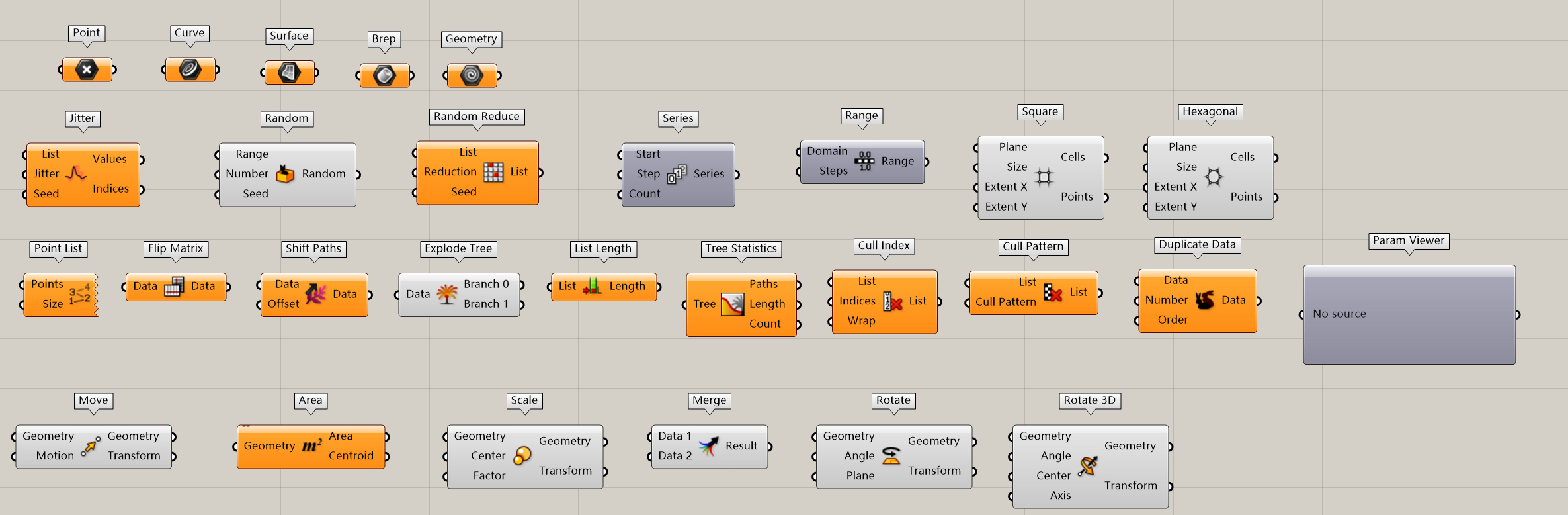
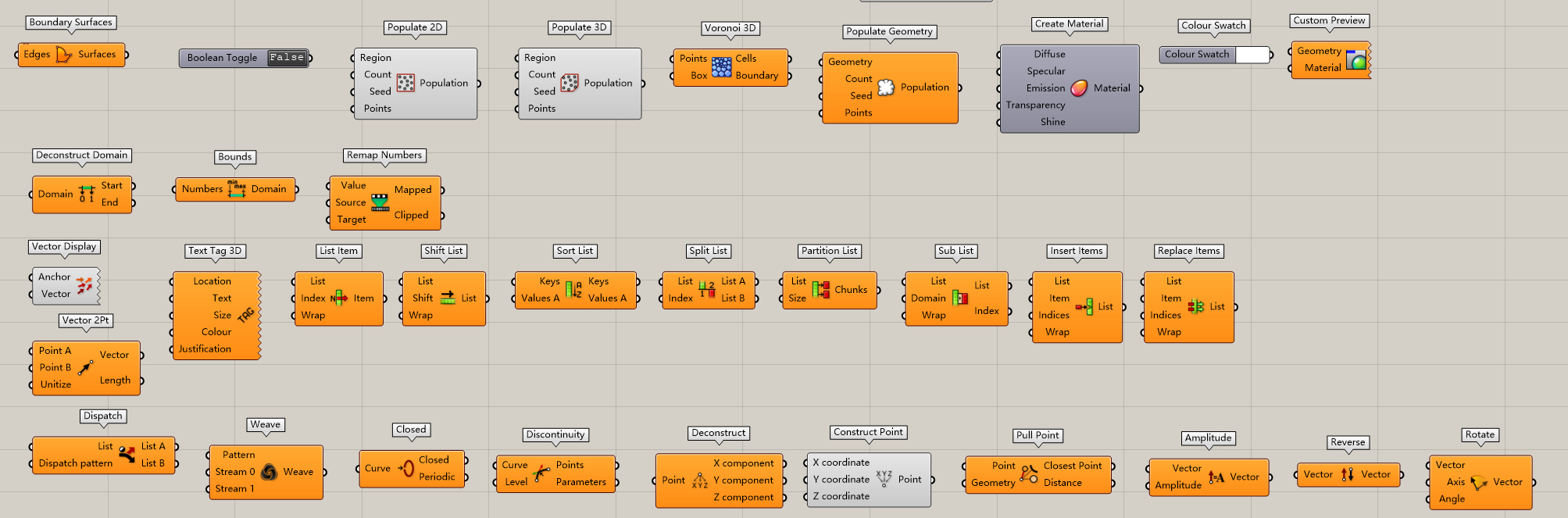
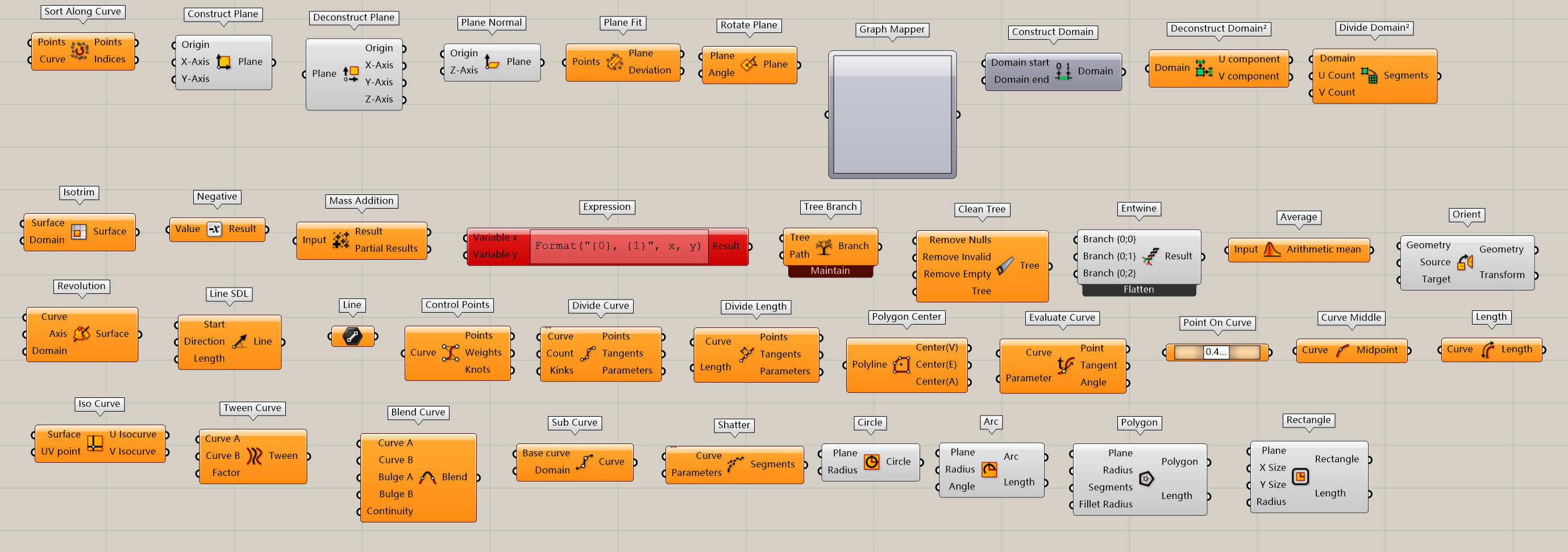
The copyright of this work belongs to Aqun. No use is allowed without explicit permission from owner.

New user?Create an account
Log In Reset your password.
Account existed?Log In
Read and agree to the User Agreement Terms of Use.

Please enter your email to reset your password
Dude, you are doing translation
I would like to ask, is this better than CREO's function modeling?
nice!
It's quite good.
👍👍The batteries used in many cases are disassembled and analyzed one by one and classified into systems. Yes, I am willing to work hard.
It's a bit complicated
Thank you for sharing