What should we do when we build such a model with the wrong size?
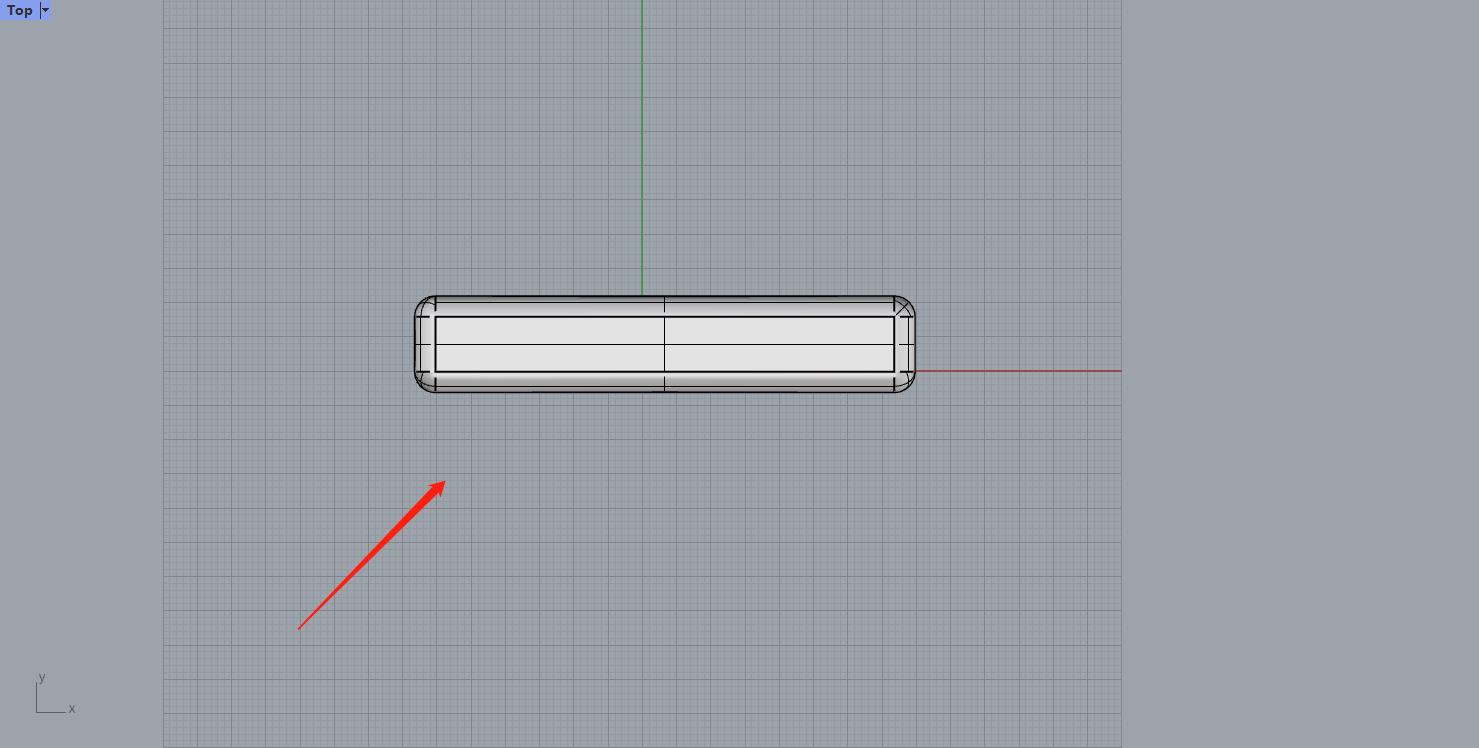
What we will definitely think of is single-axis scaling, but this method is a little undesirable.
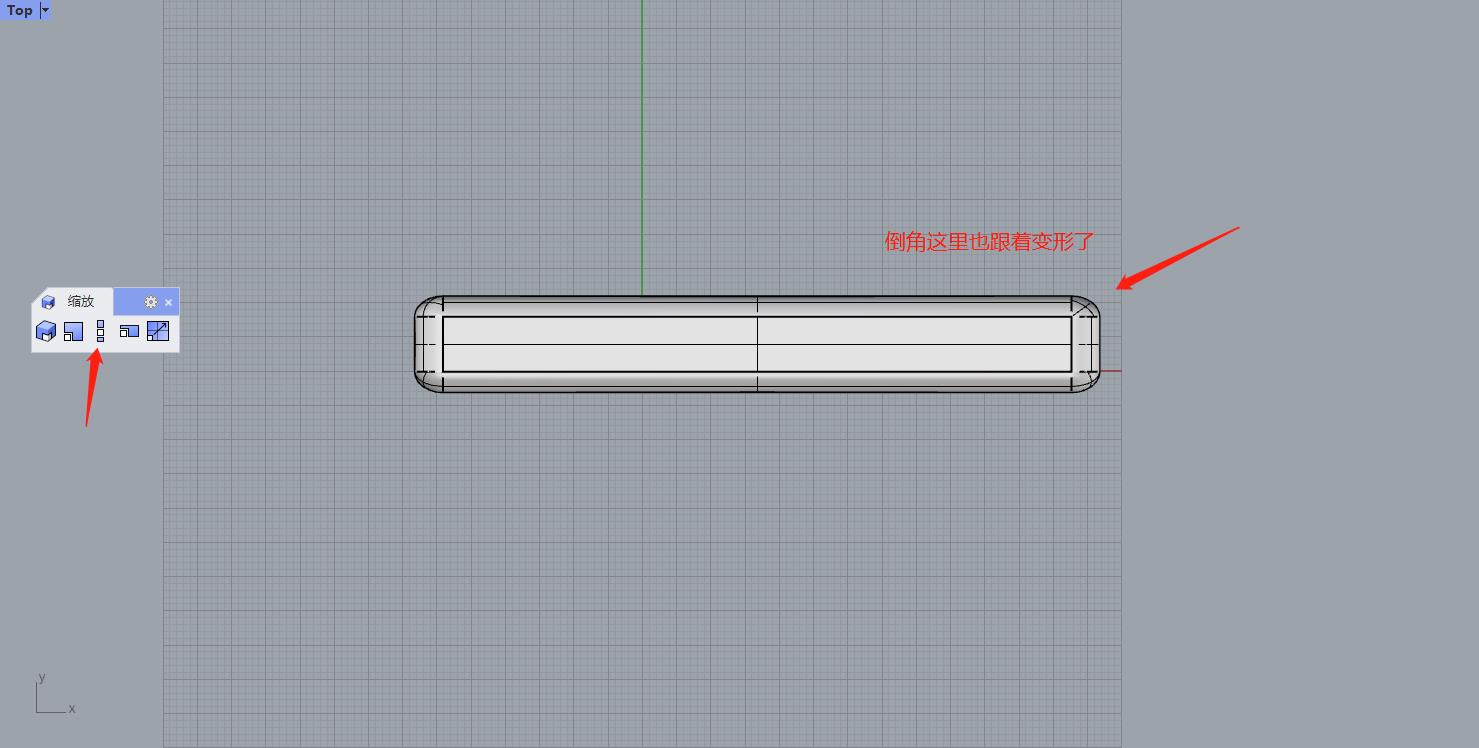
Chamfer will deform
1. Here is a method to share, of course, this method has limitations. We all know the super choice (Ctrl Shift) with subd. Here hold down the Ctrl Shift box to select the operation axis movement.
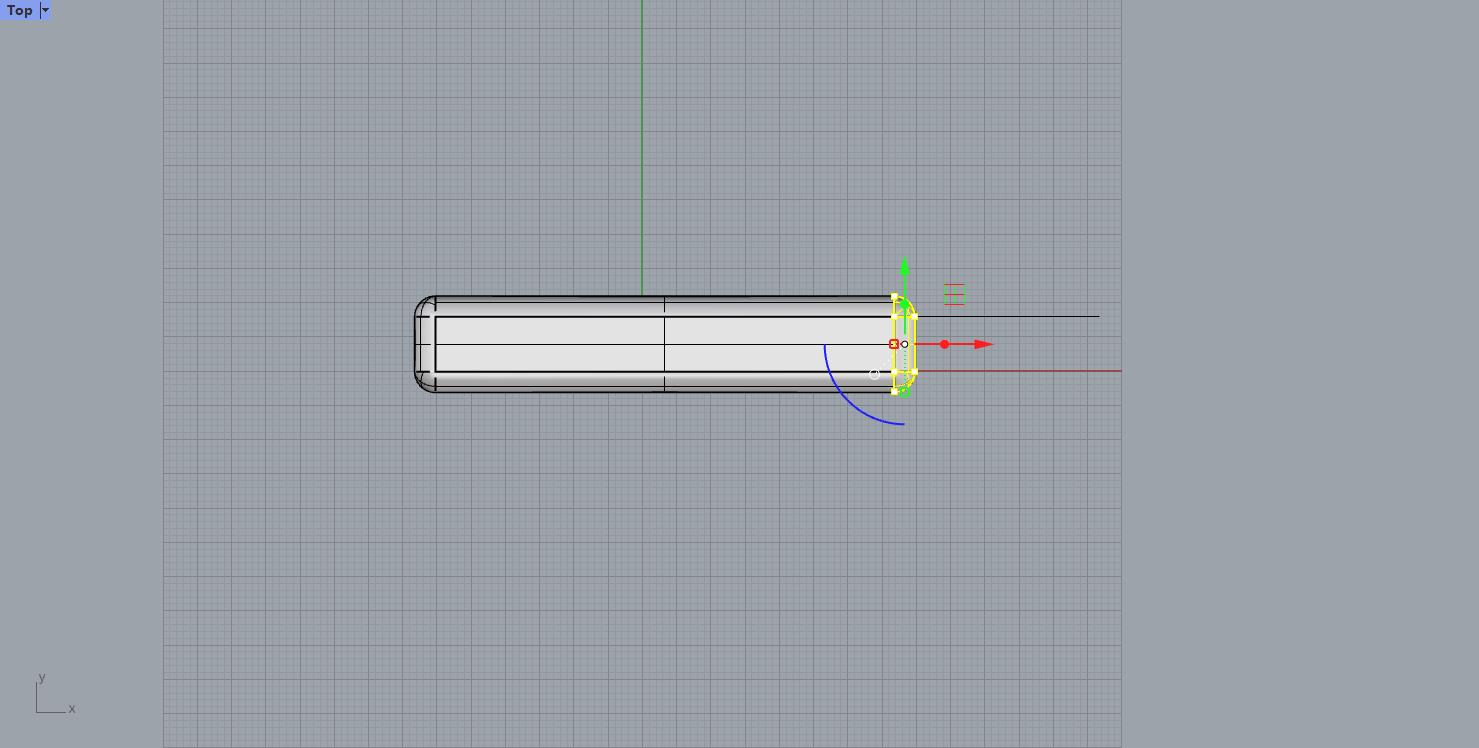
The chamfer is not deformed after the change here.
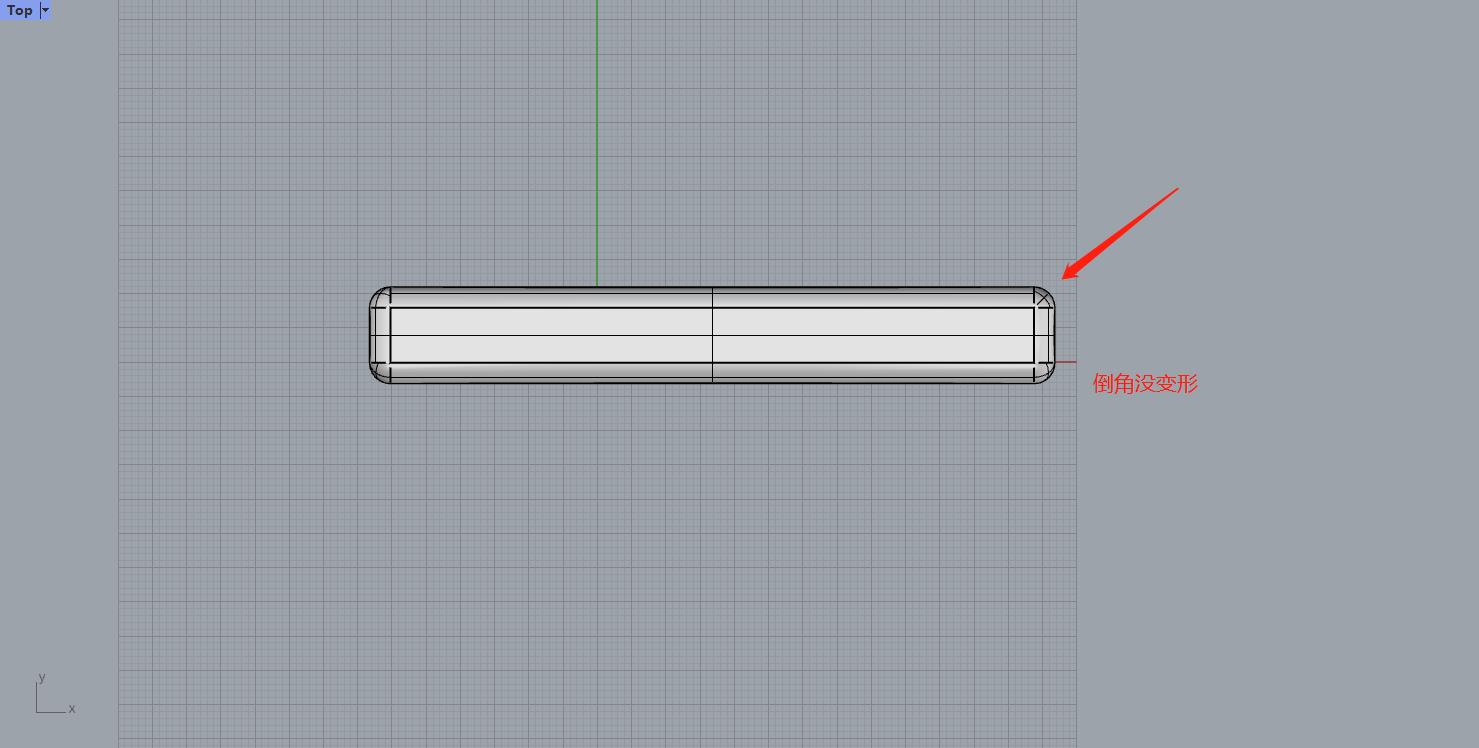
Of course (Ctrl Shift) super selection can also move the combined objects and round holes.
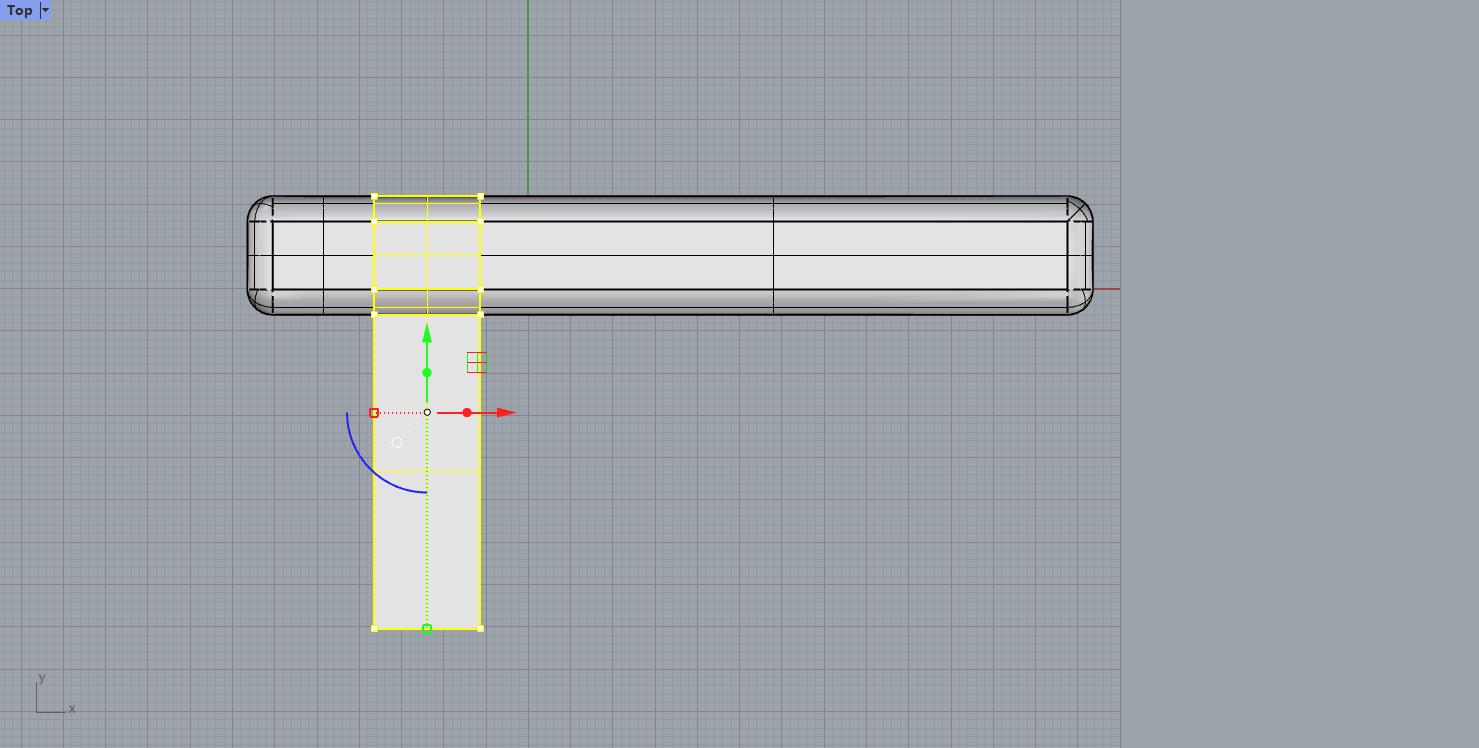
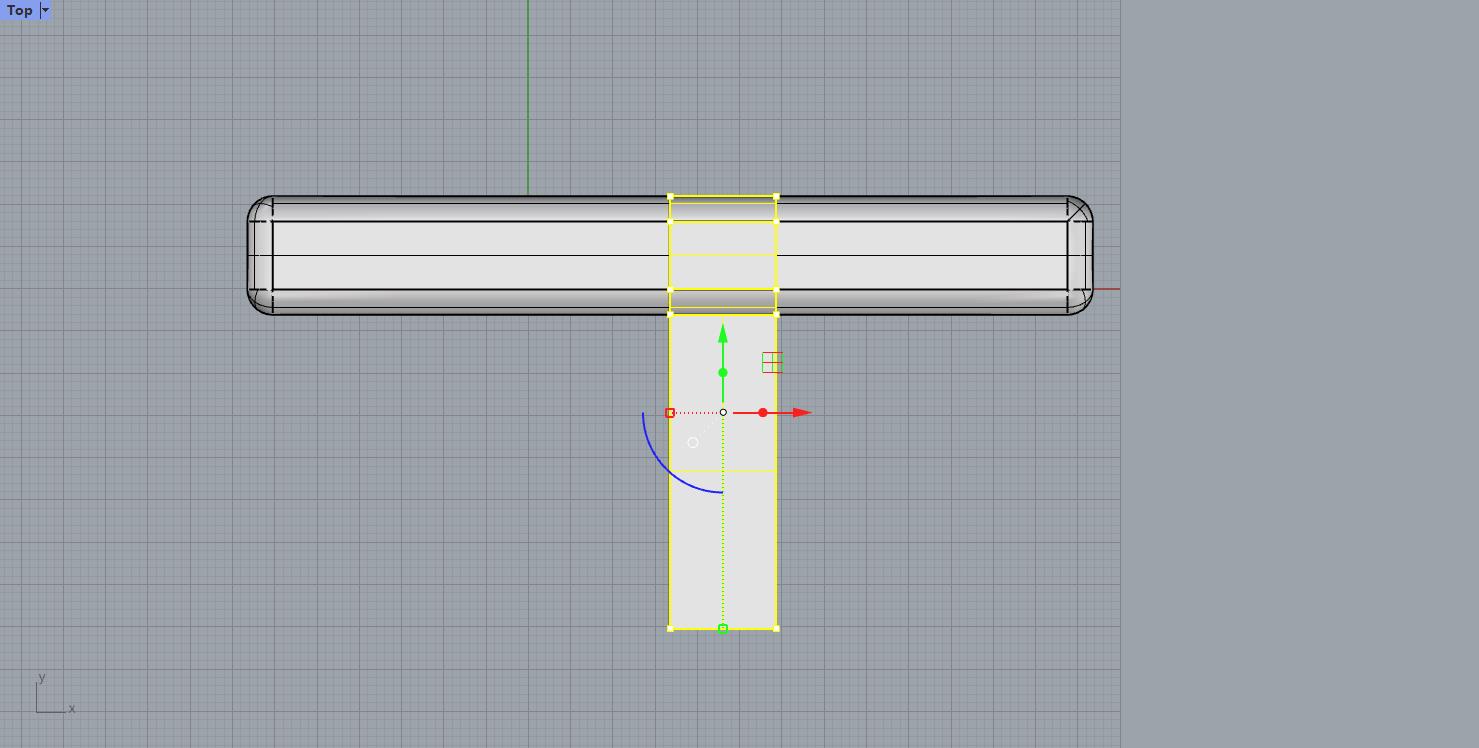
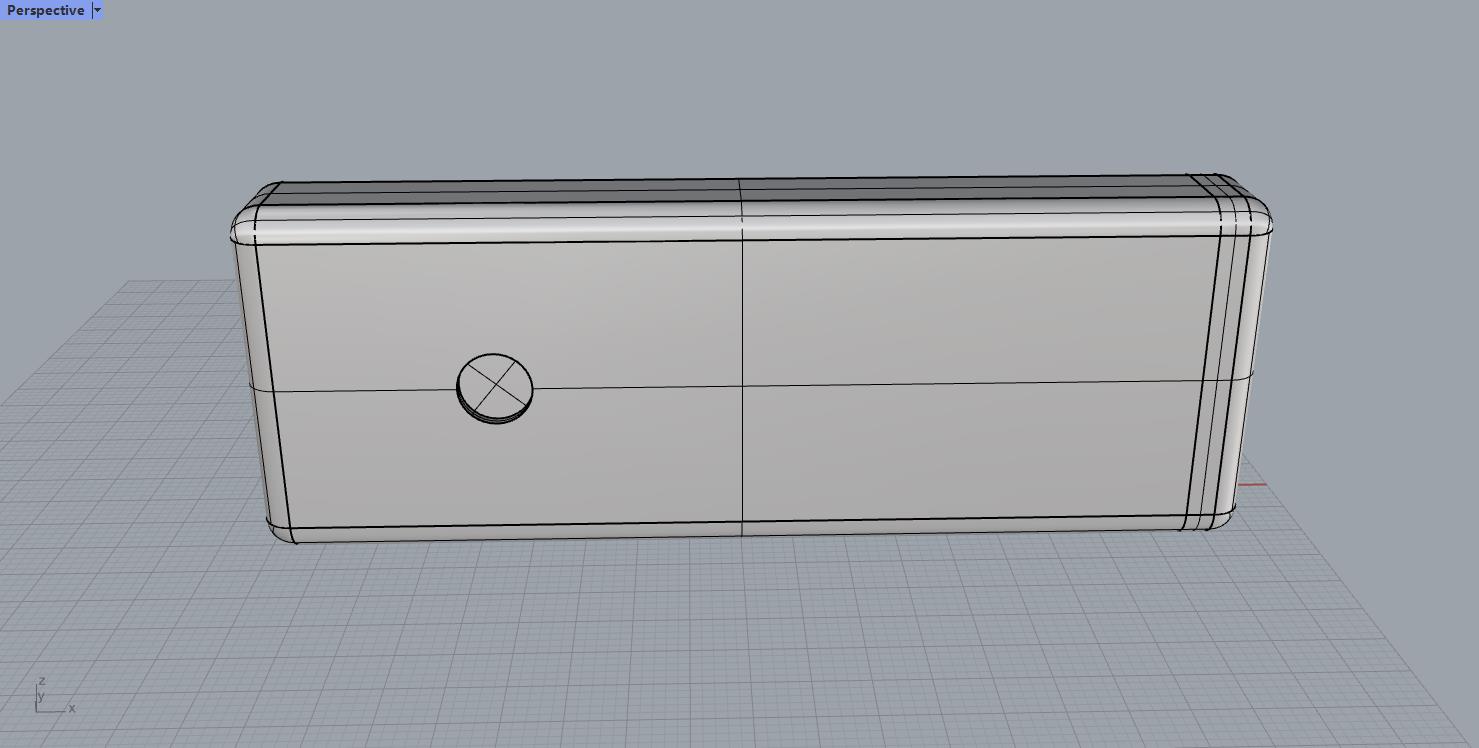

2. What is shared here is a very useful method of operating the axis, alignment or flat. Of course, this method is used according to personal habits, and I think it is easy to use.
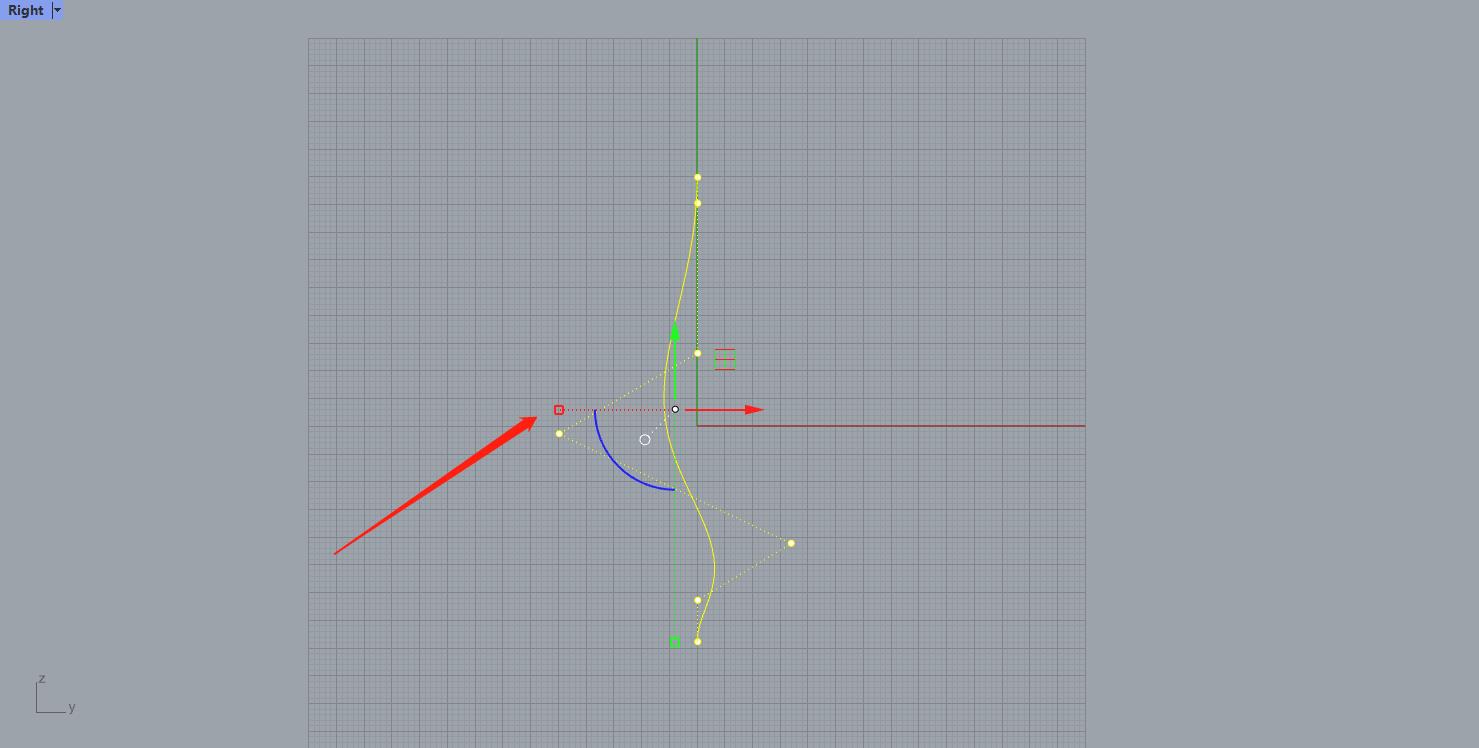
Enter 0 in the following small box
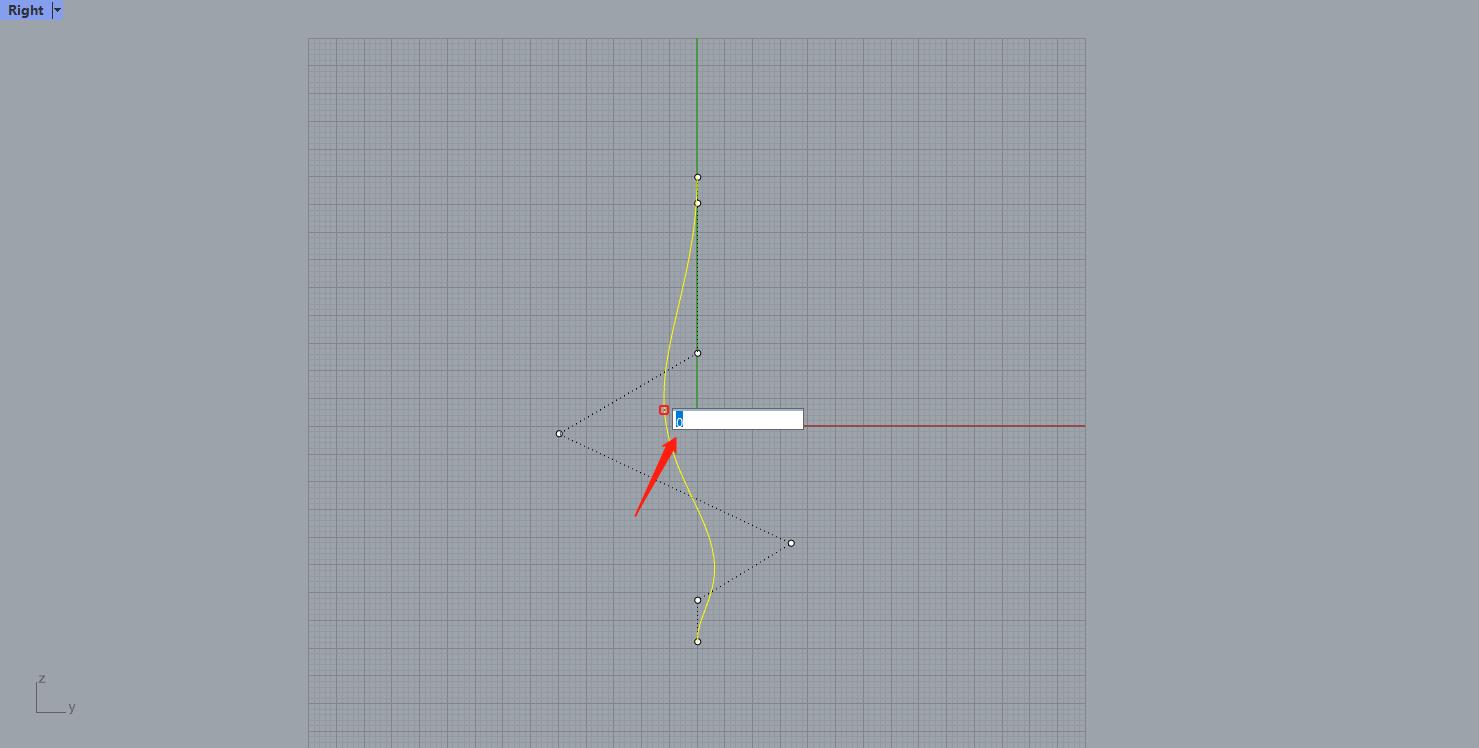
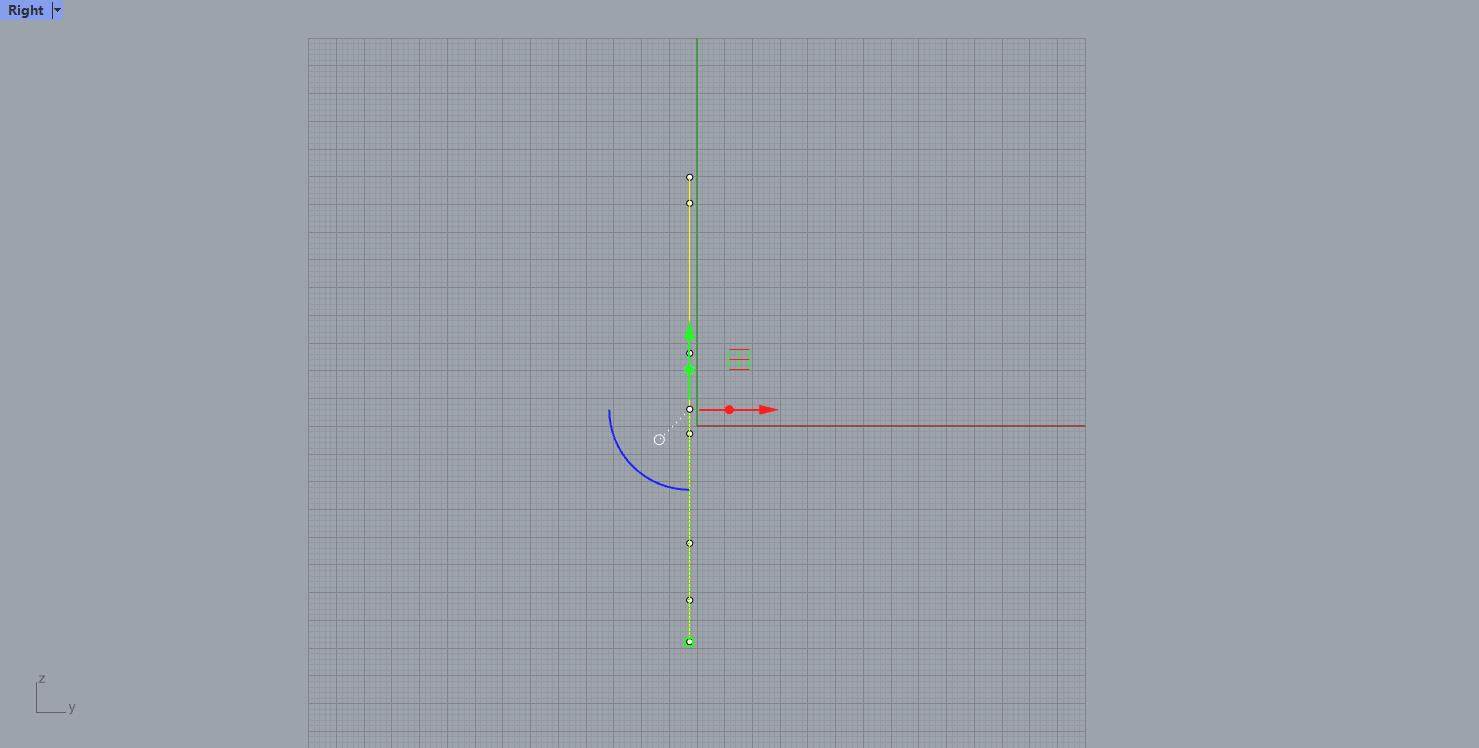
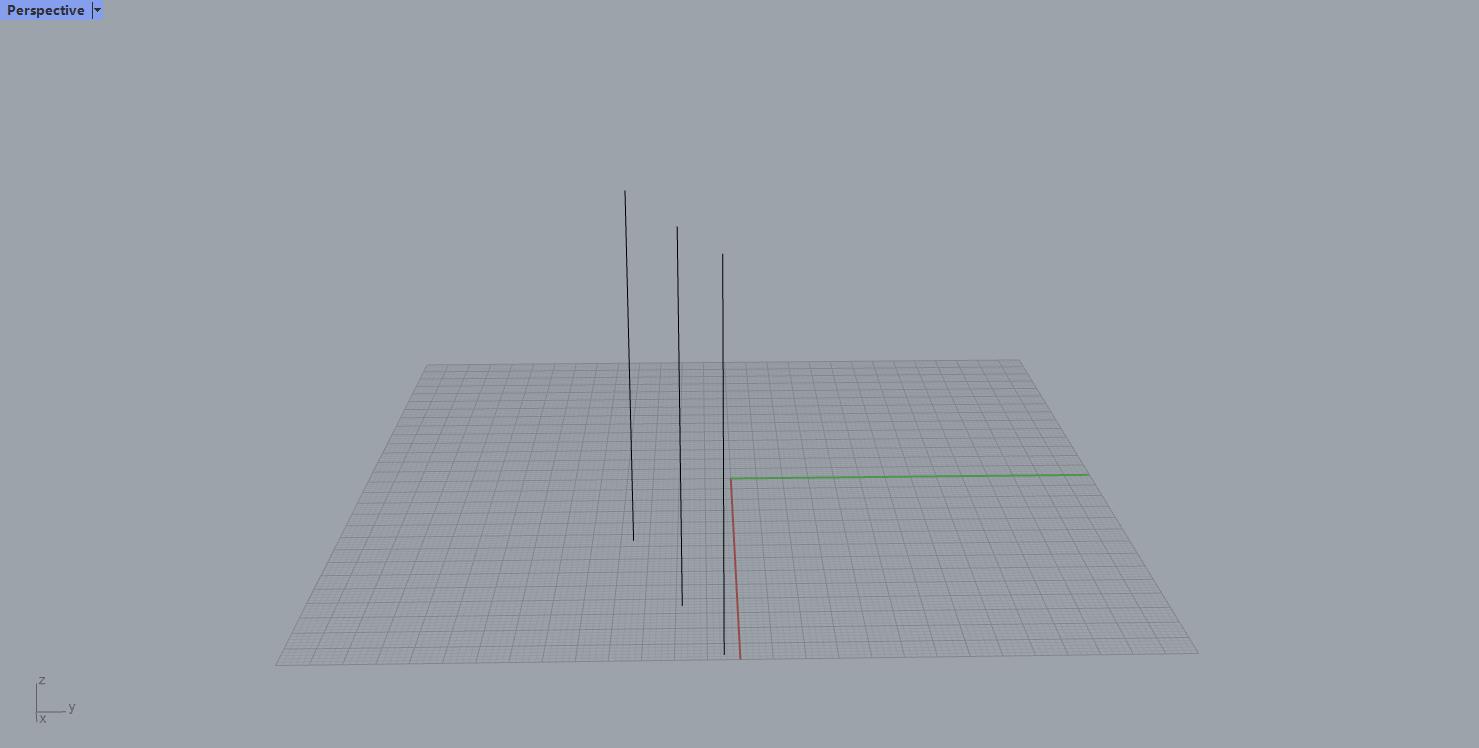
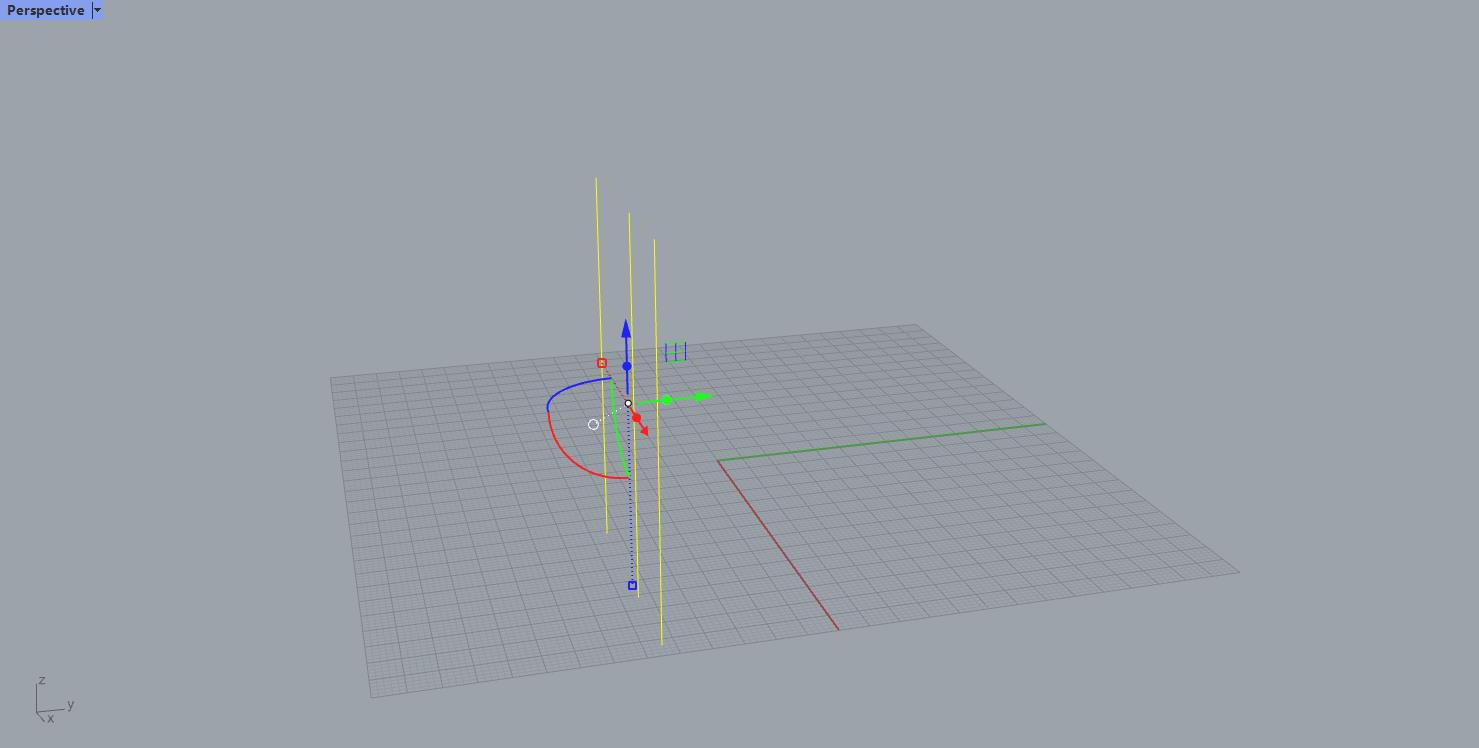
Here are tips for tilting tools.
Here we have a model.
Of course, this method is a skill to pursue those simple surfaces.

First of all, we see that this model will definitely use cutting tools to cut off the back.
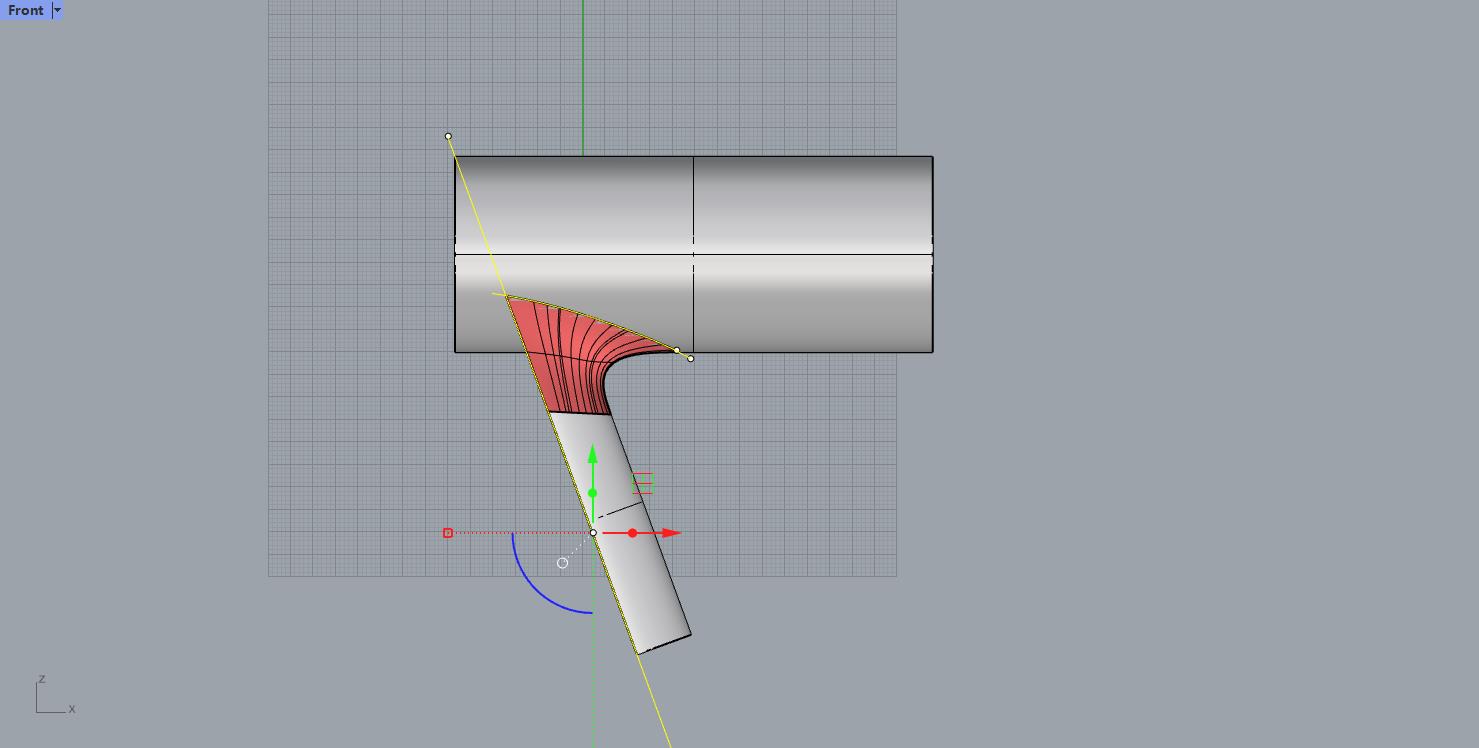
Here we use tilt tools.
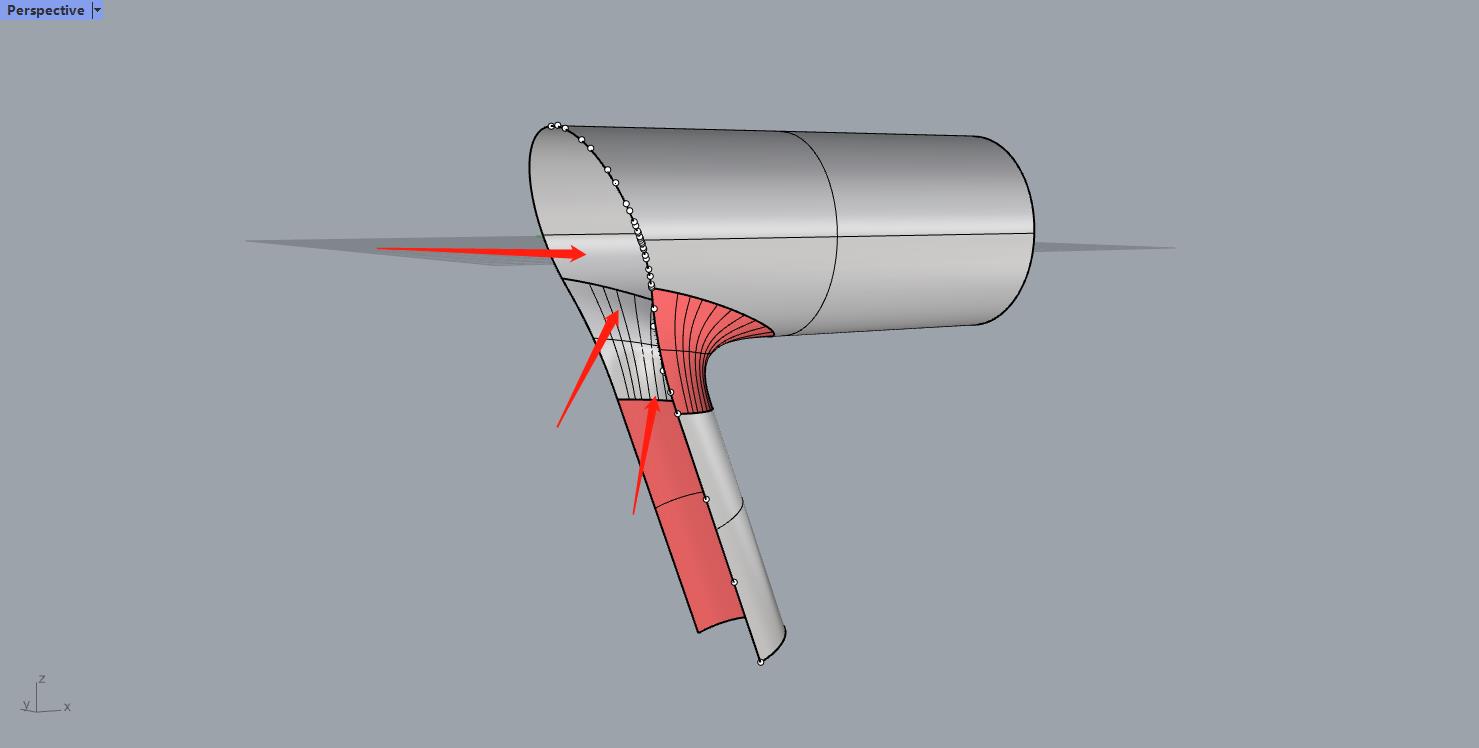
The control points are complex.
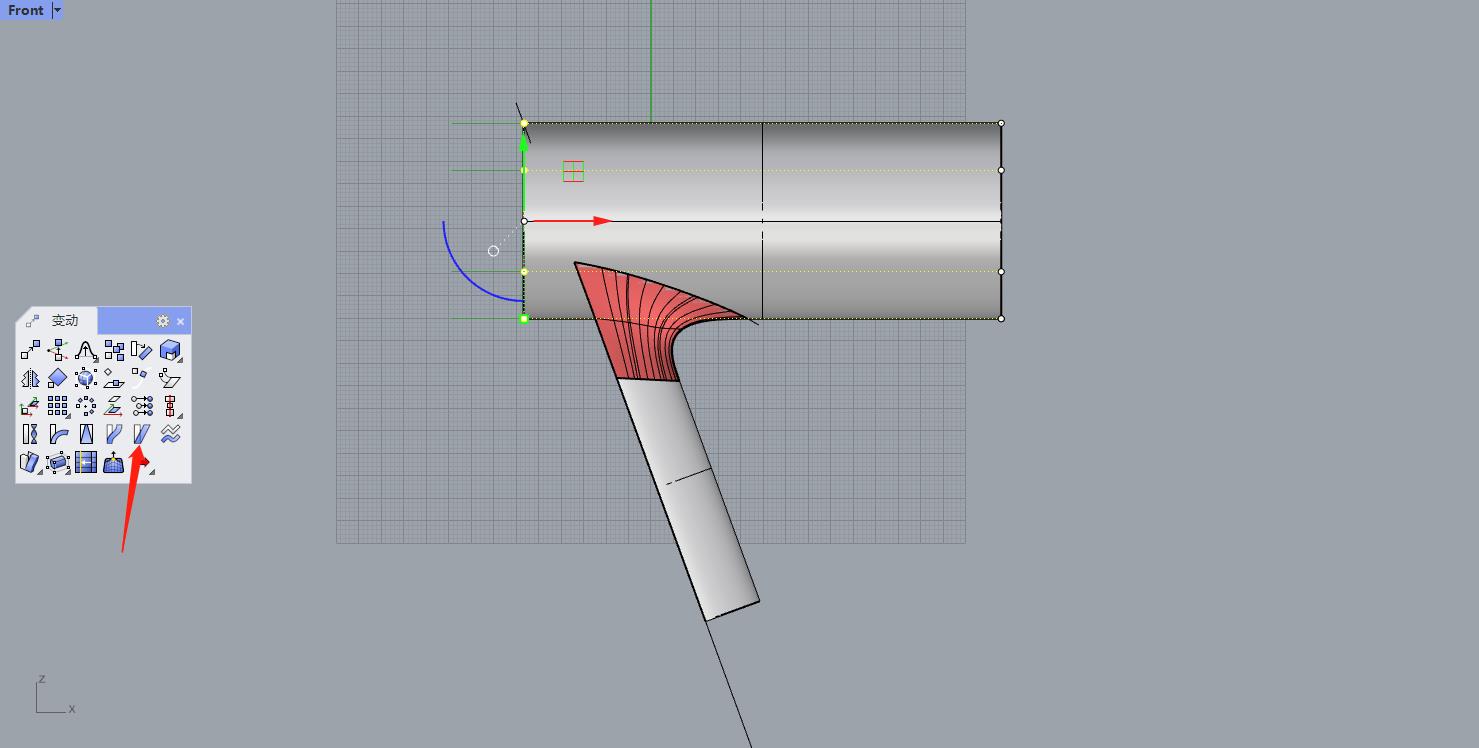
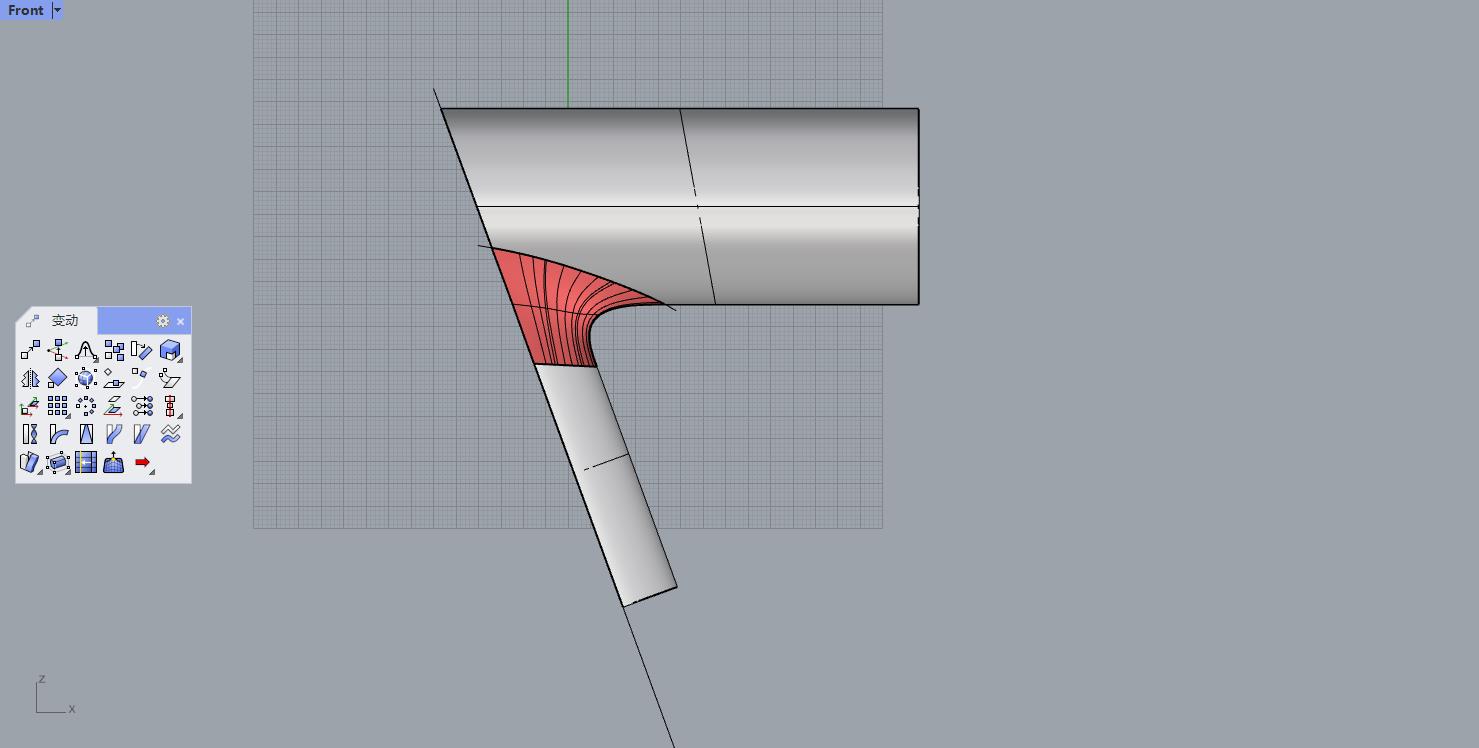
Control points are few
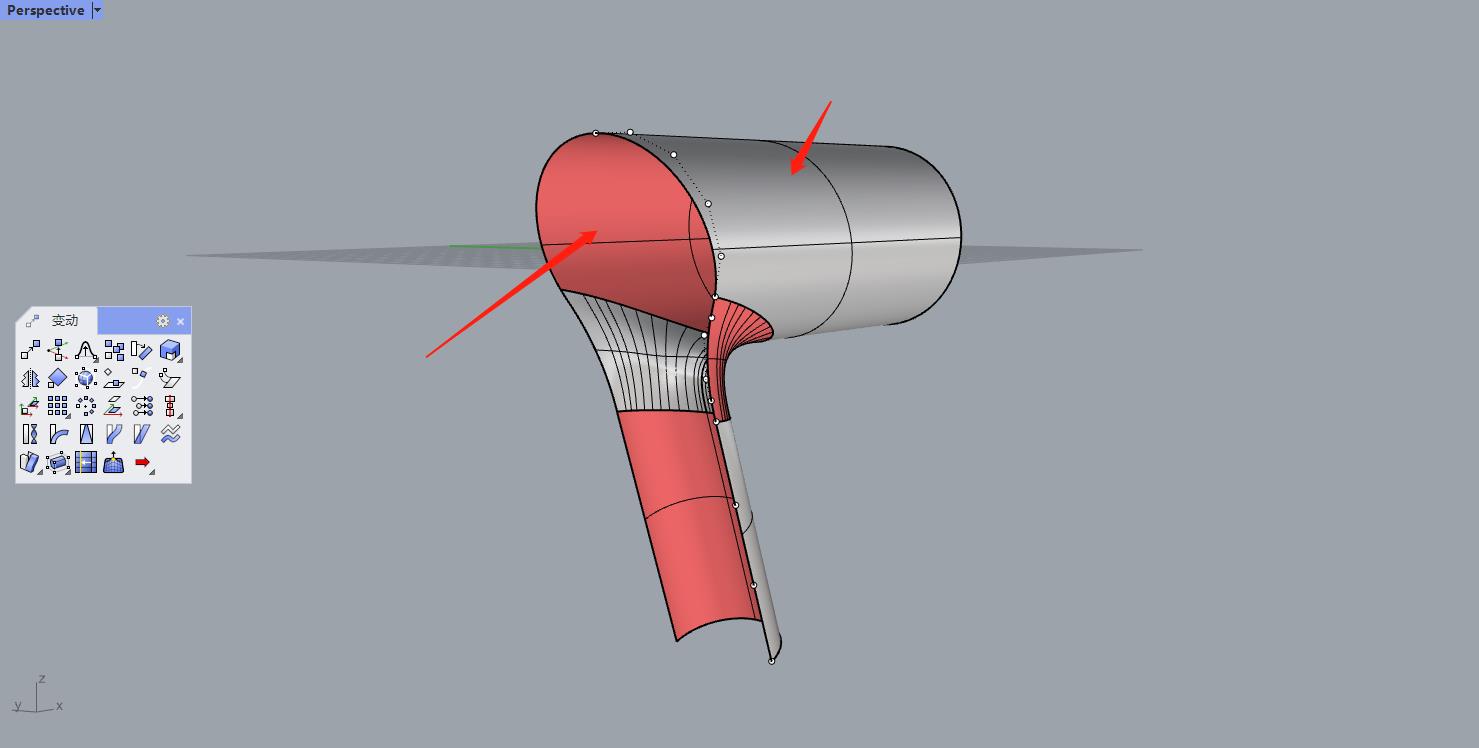
4. here is a usage of Ctrl C Ctrl V, which is only known how cool it is in your own practical modeling.
Here I want to use the original curve, but I have just deleted it. What should I do?
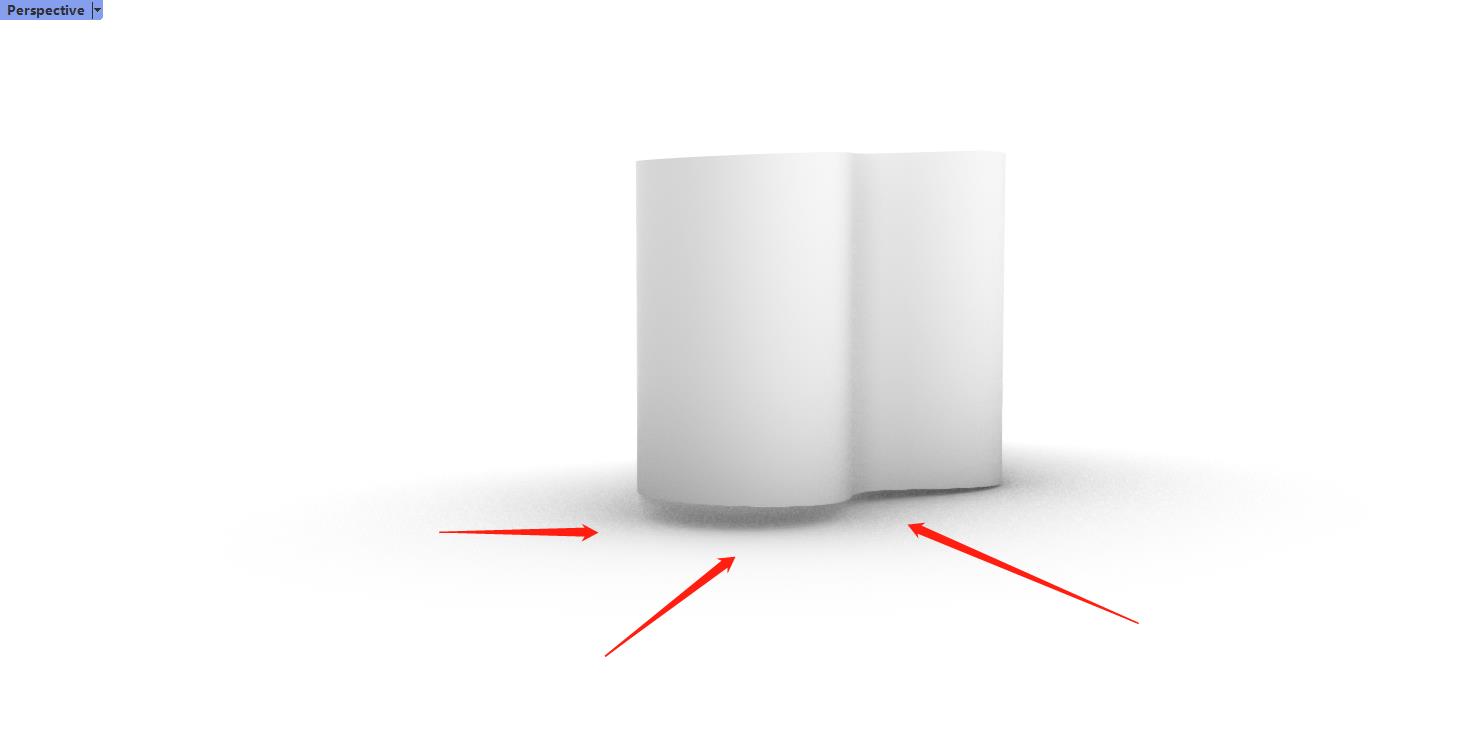
At this time, we cooperate with Ctrl z to go back to where to draw the line at the beginning and then Ctrl c to copy.

Ctrl v paste, then we have found the curve. But the Ctrl v c function is much more than that.
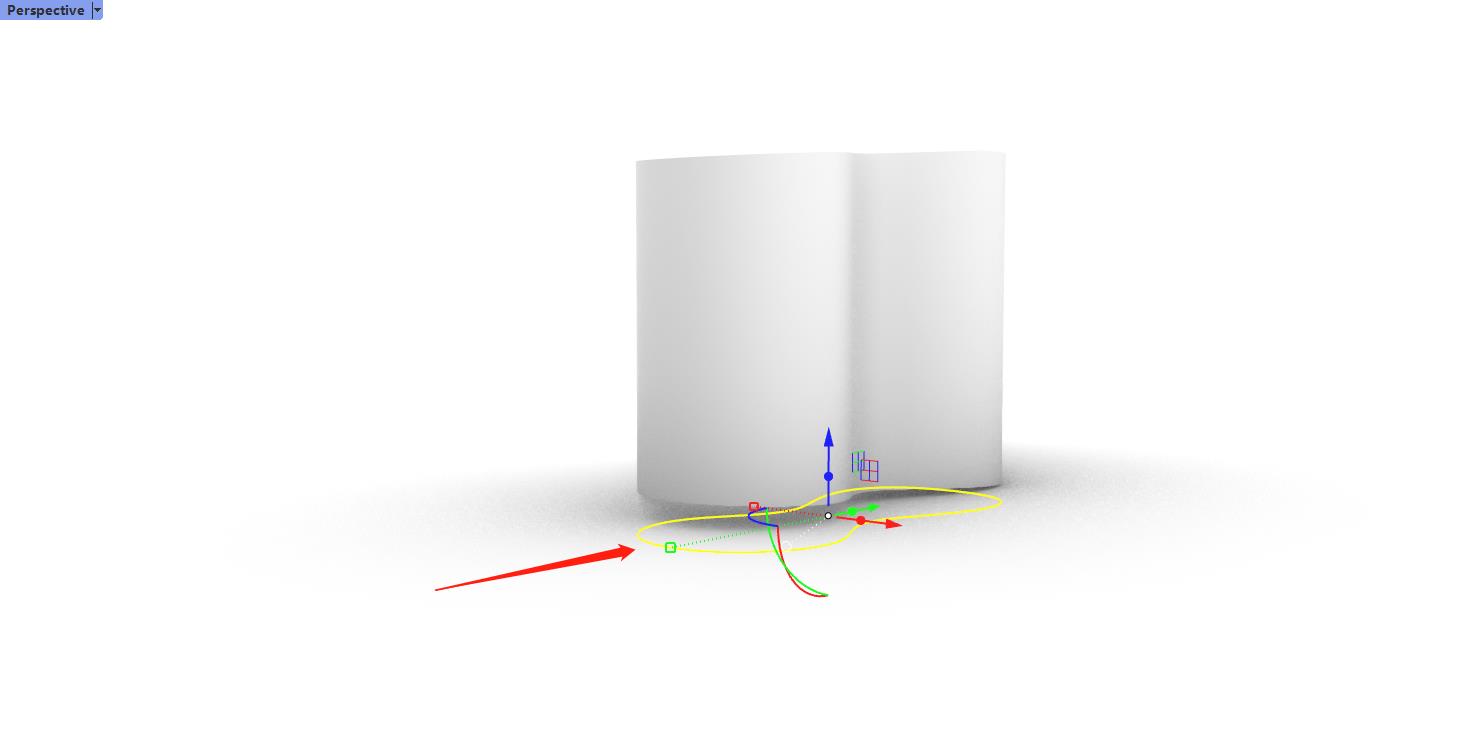
5. Here is the tool usage of projection.
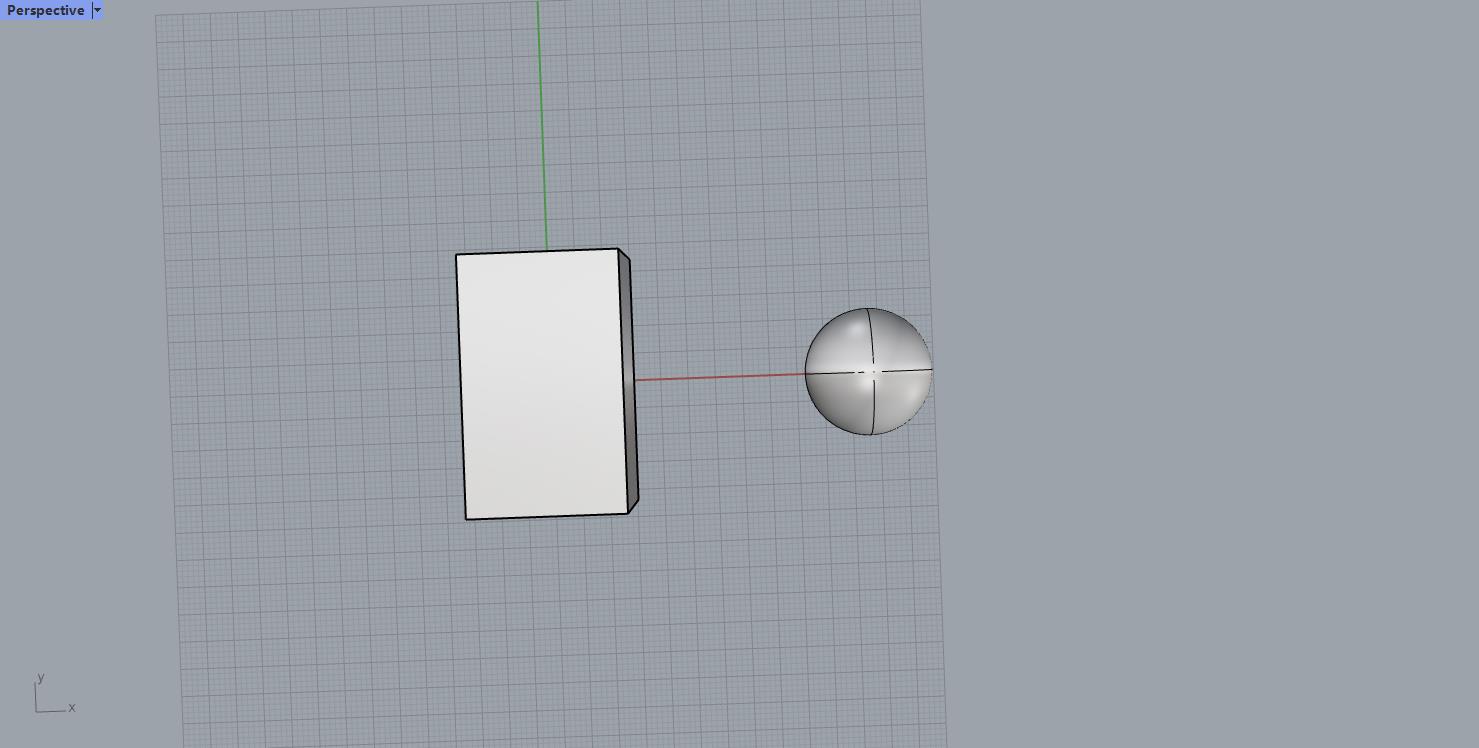
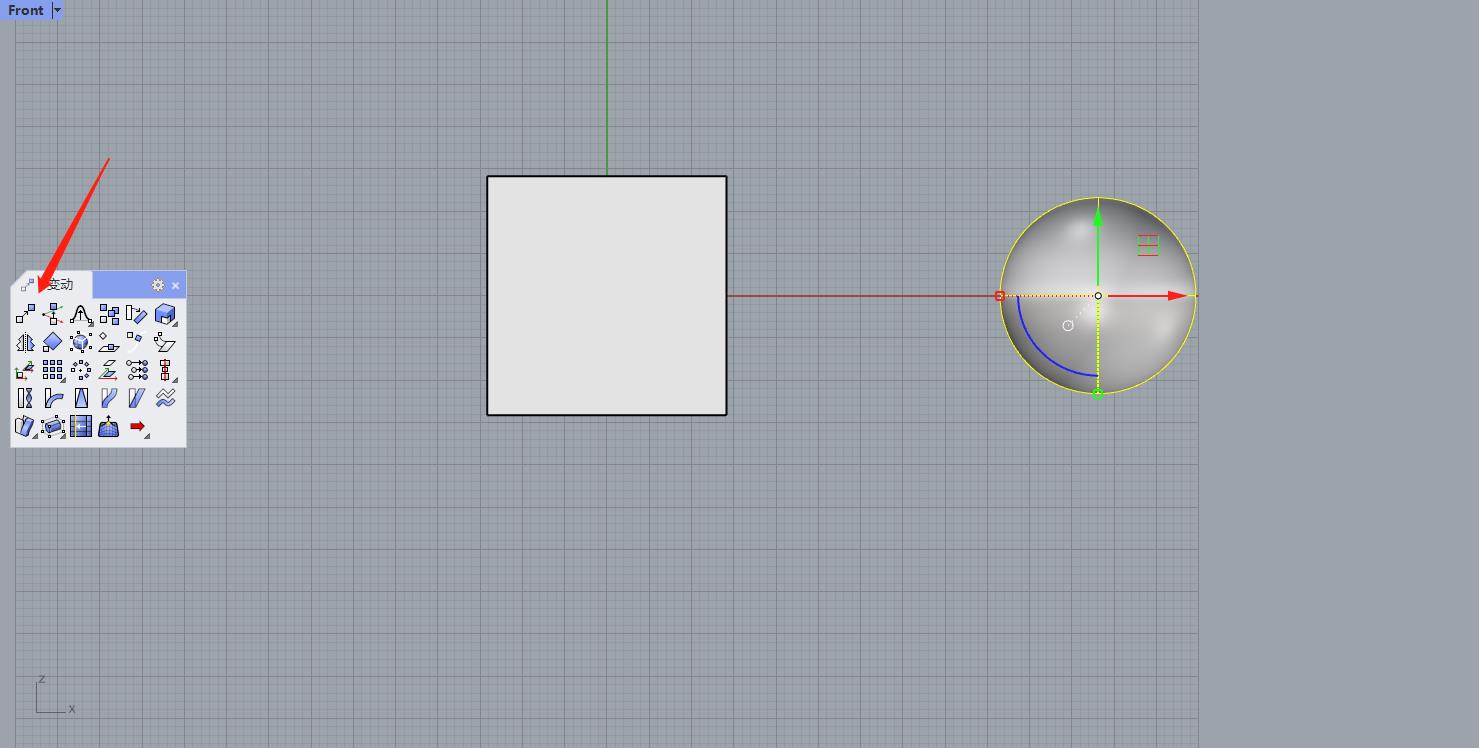
Mobile capture endpoint
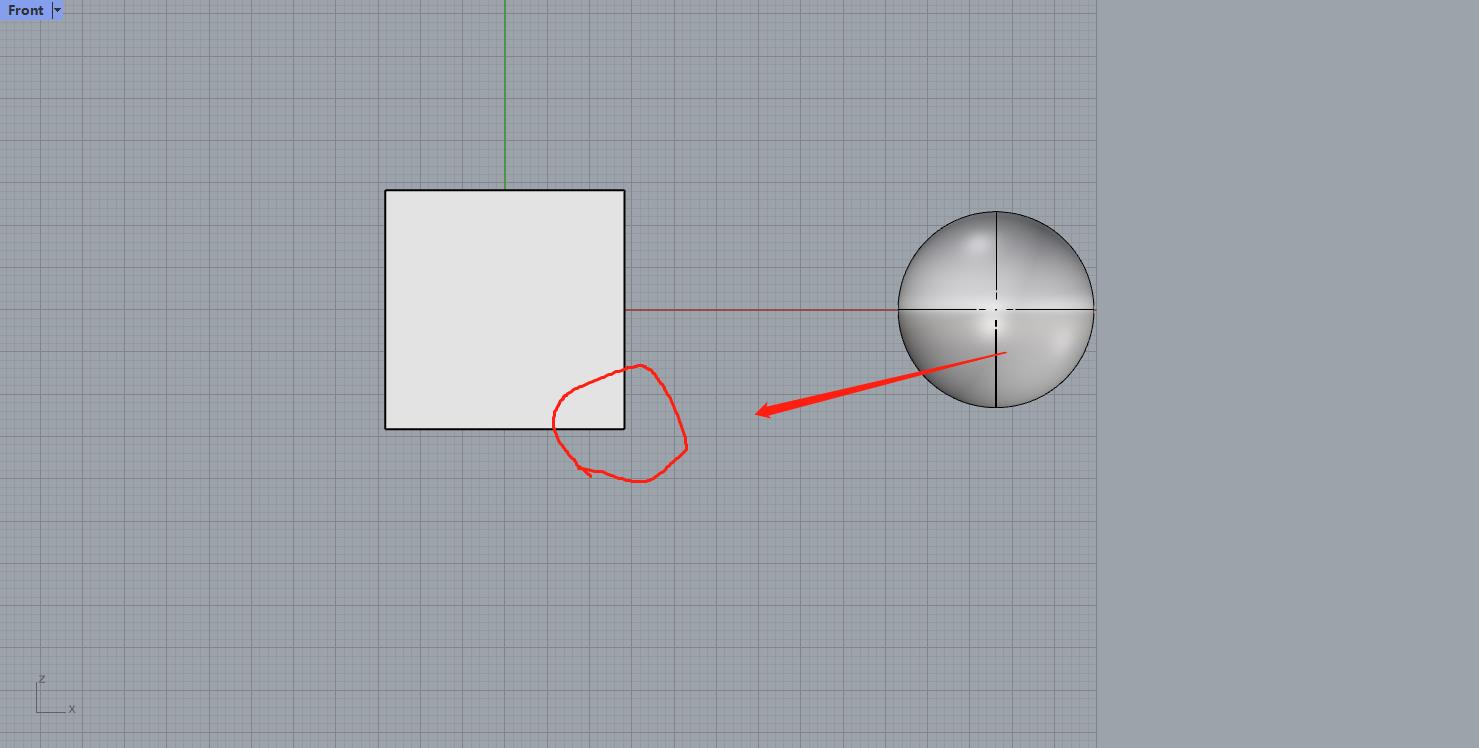
I want to move this ball here, but I just want this ball to move in this plane.
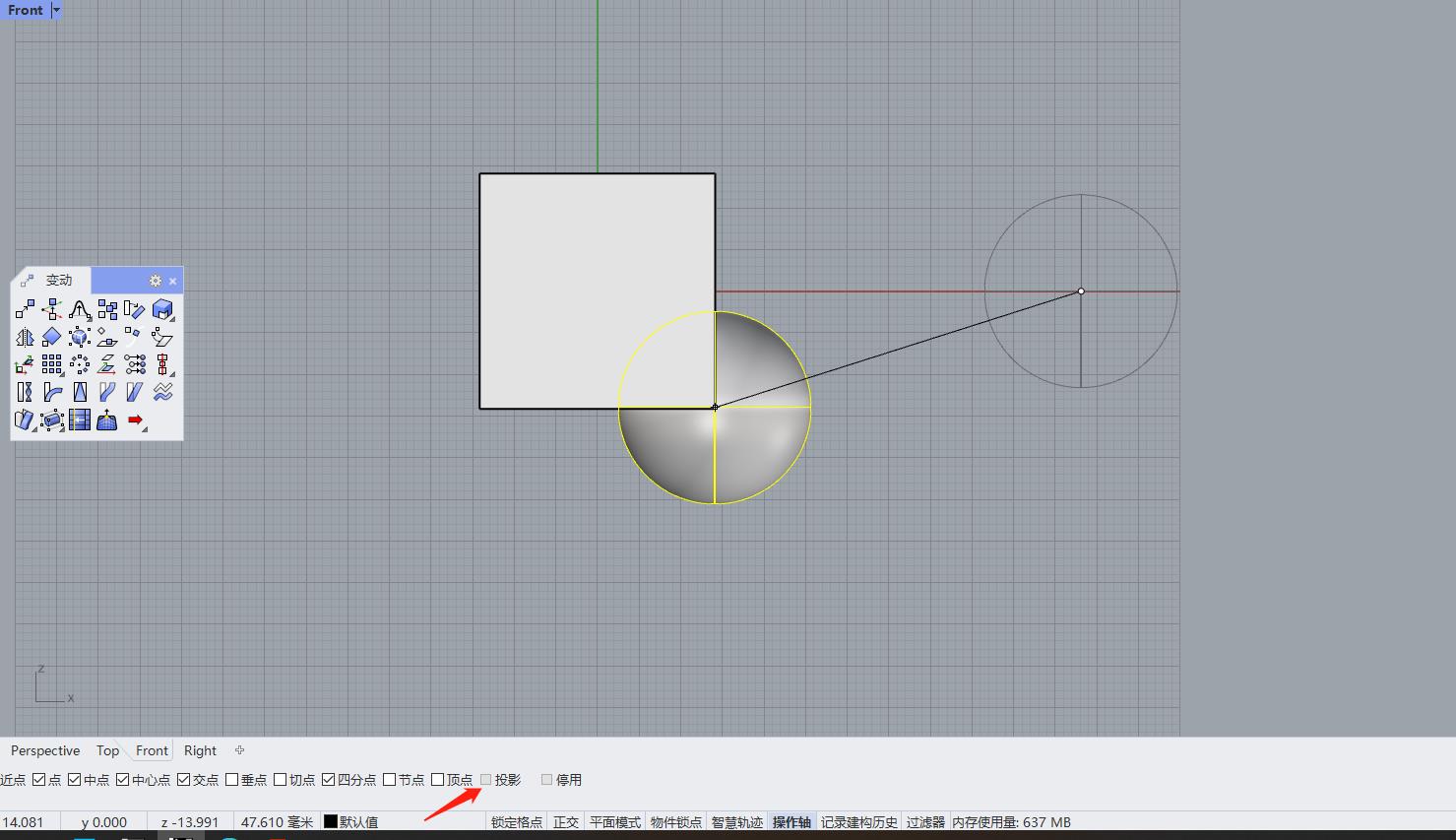
Projection is not checked here, and you will find that its endpoint on one side has moved.
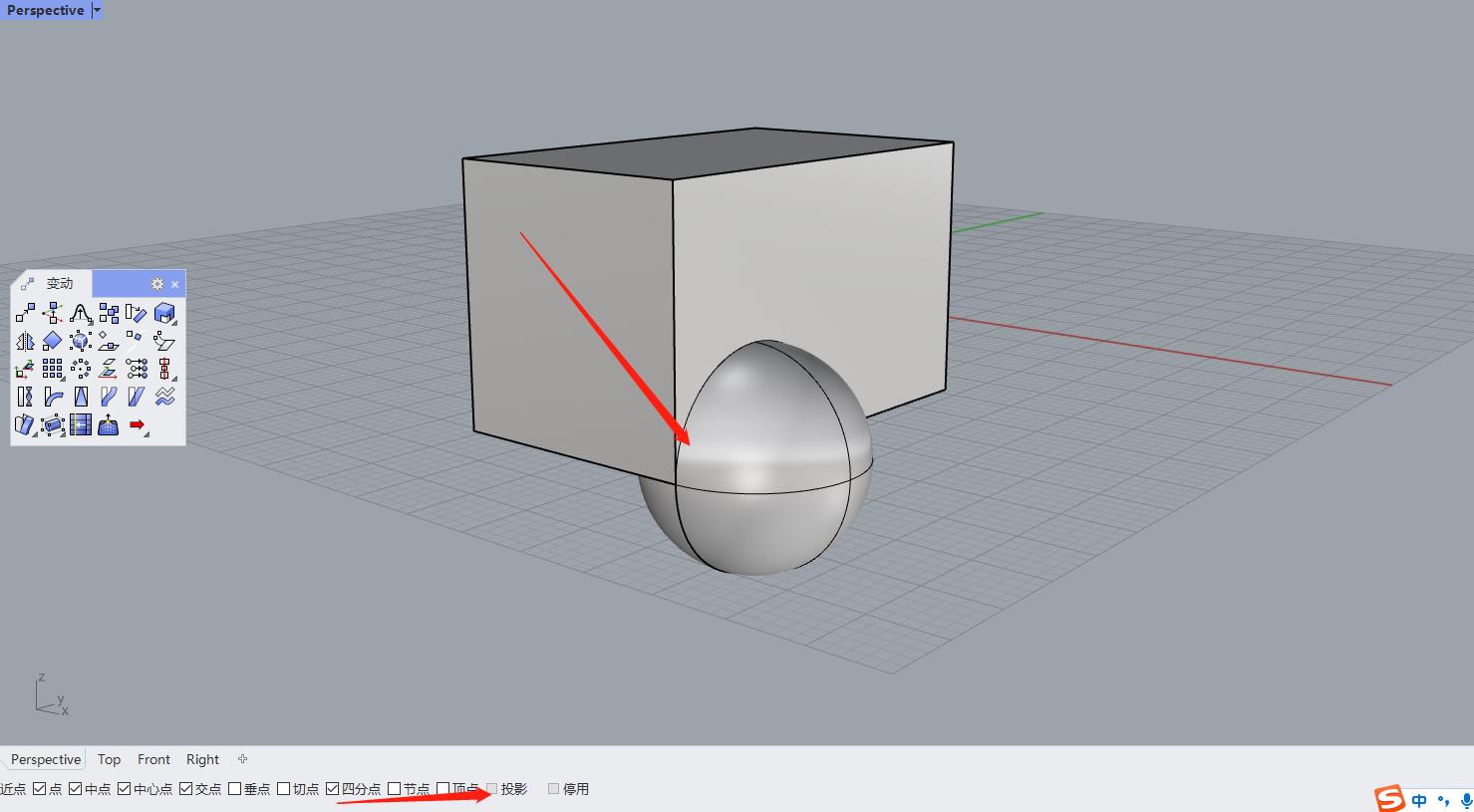
Also catch the endpoint
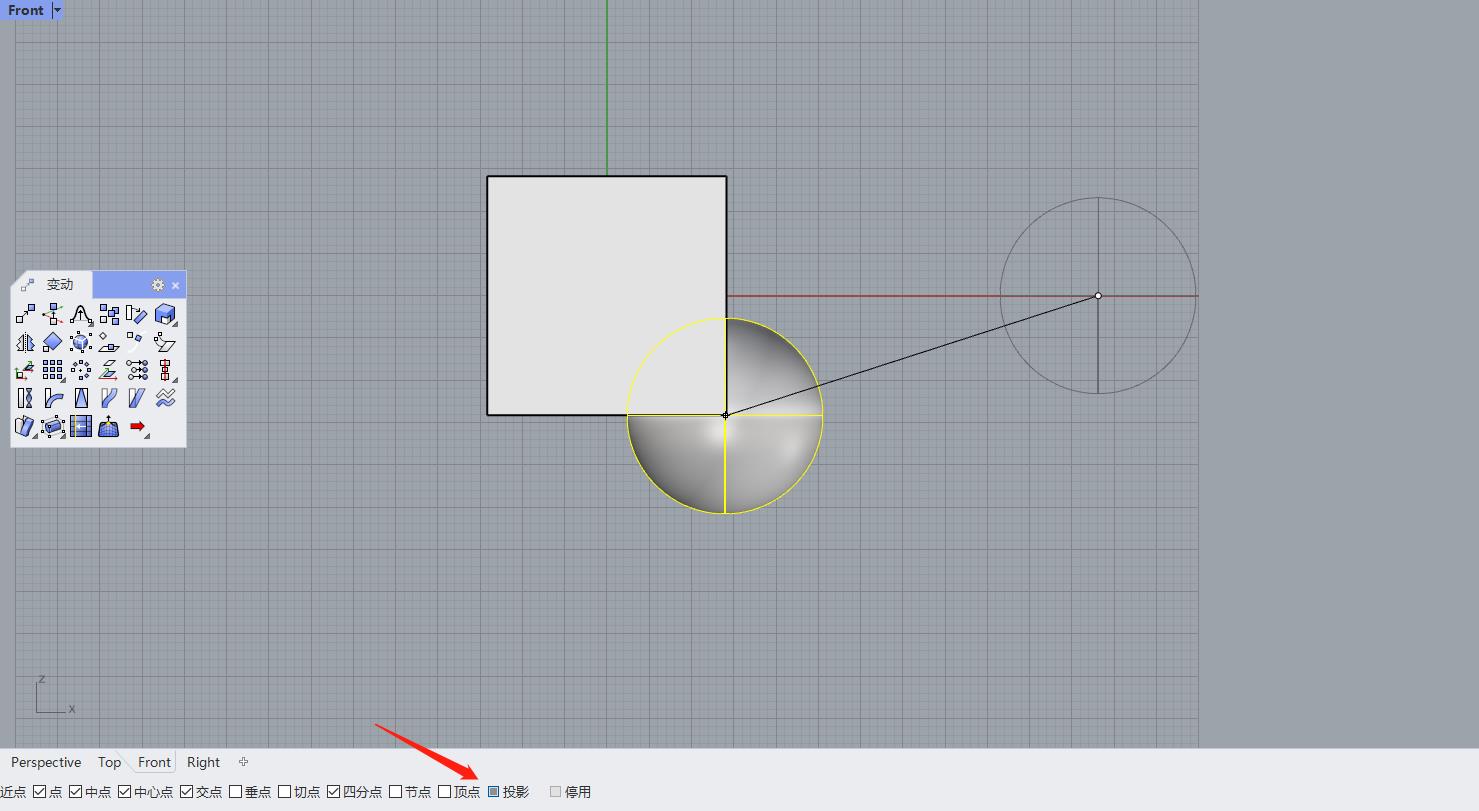
The ball is exactly where the midpoint is. The other planes did not move.

The copyright of this work belongs to 周六日设计. No use is allowed without explicit permission from owner.

New user?Create an account
Log In Reset your password.
Account existed?Log In
Read and agree to the User Agreement Terms of Use.

Please enter your email to reset your password
Rhino looks very complicated. ug can easily solve with moving surface. I think rhino software still has a lot of room for improvement.
Tilt function looks good, dry goods
The summary is very intentional and will be of great help to novices.
I don't know if I can use it or not.
I learned
How do you say, it's not useless, it's quite practical, it's not commonly used.
Ness
Very useful
Not bad
Interesting
The novice is here.
The fifth is not finished
I thought I 'd just take a 100 step back just to copy it.
I just graduated and want to find a job in Guangzhou.