Finally, I have a short free time to summarize the quick smoke tutorial that I found in the previous rendering process, hoping to enlighten your thinking.

This is the final effect display, the smoke is all surface, so the rendering is very fast.
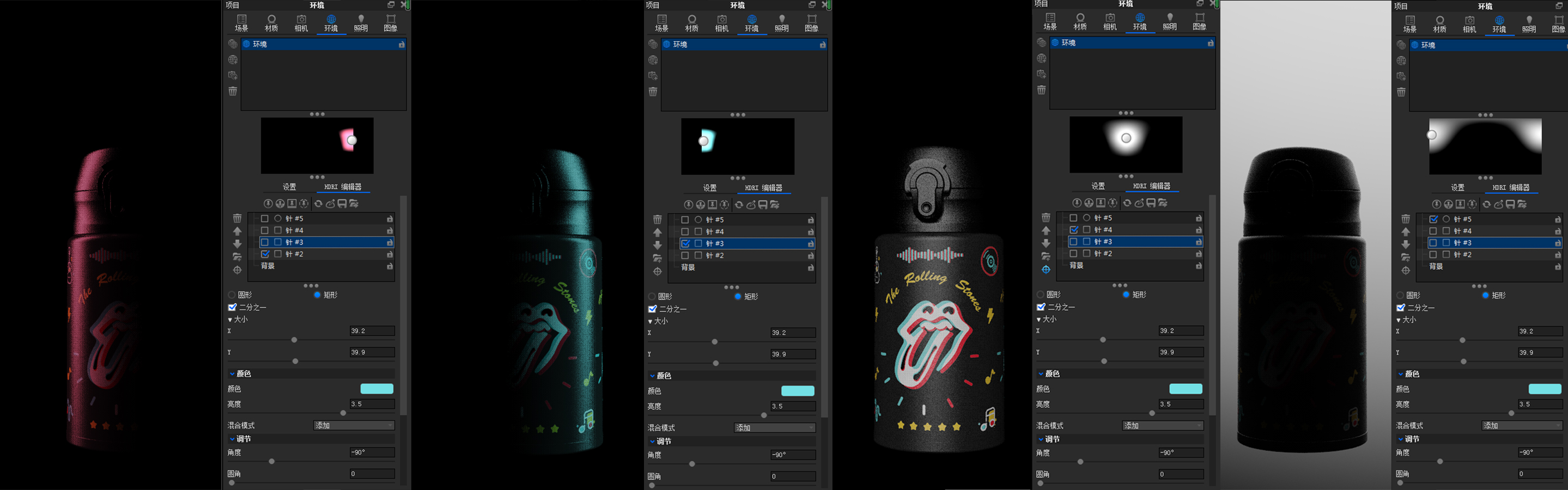
1. The breakdown of lighting, in fact, lighting is not very complicated, I personally don't like to play a lot of light, on the one hand, it is not convenient to adjust, on the other hand, it will appear messy.

2. The effect of all light on.
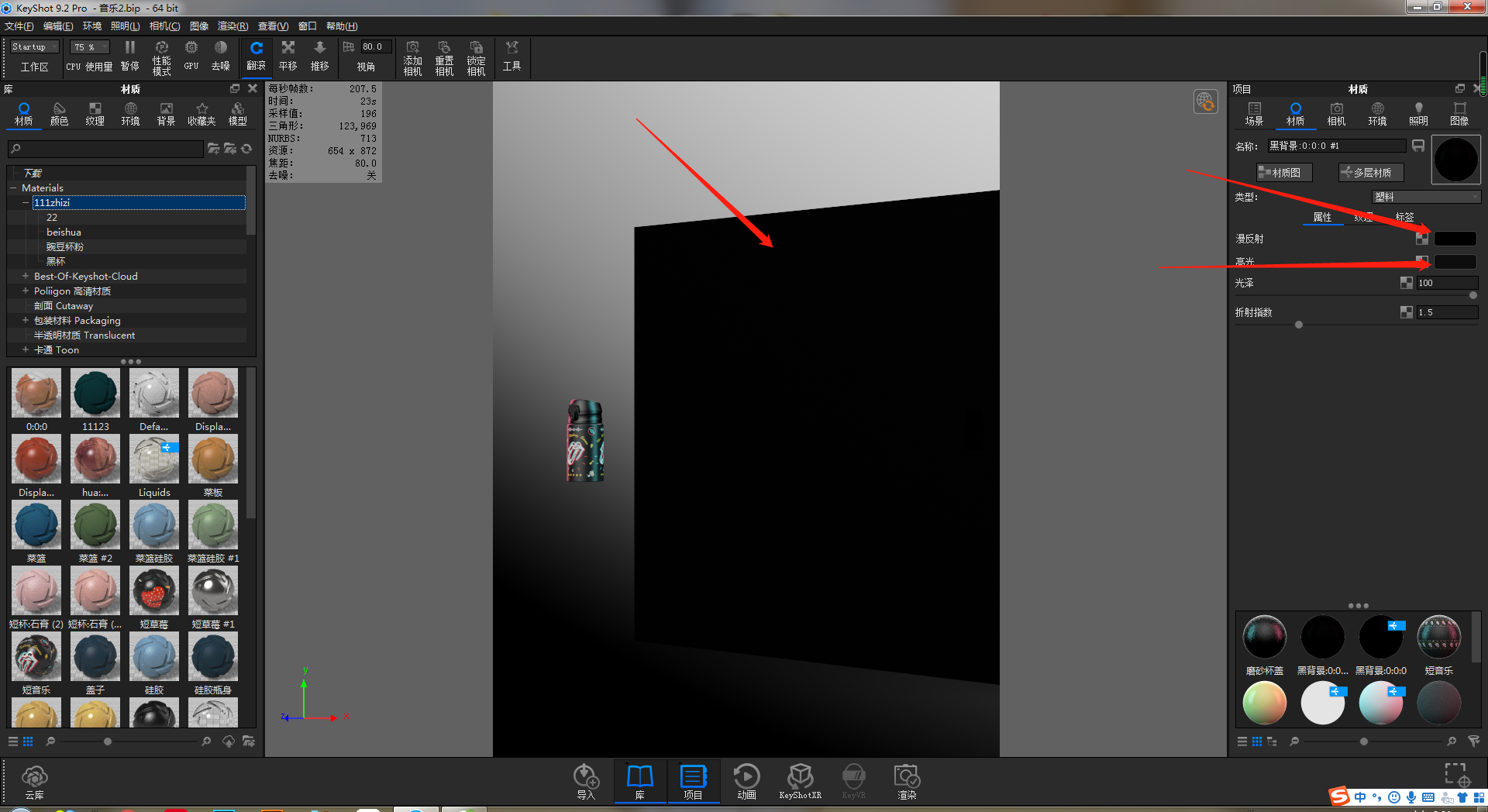
3. We add a plane to the back and adjust the highlights and diffuse reflections to black.
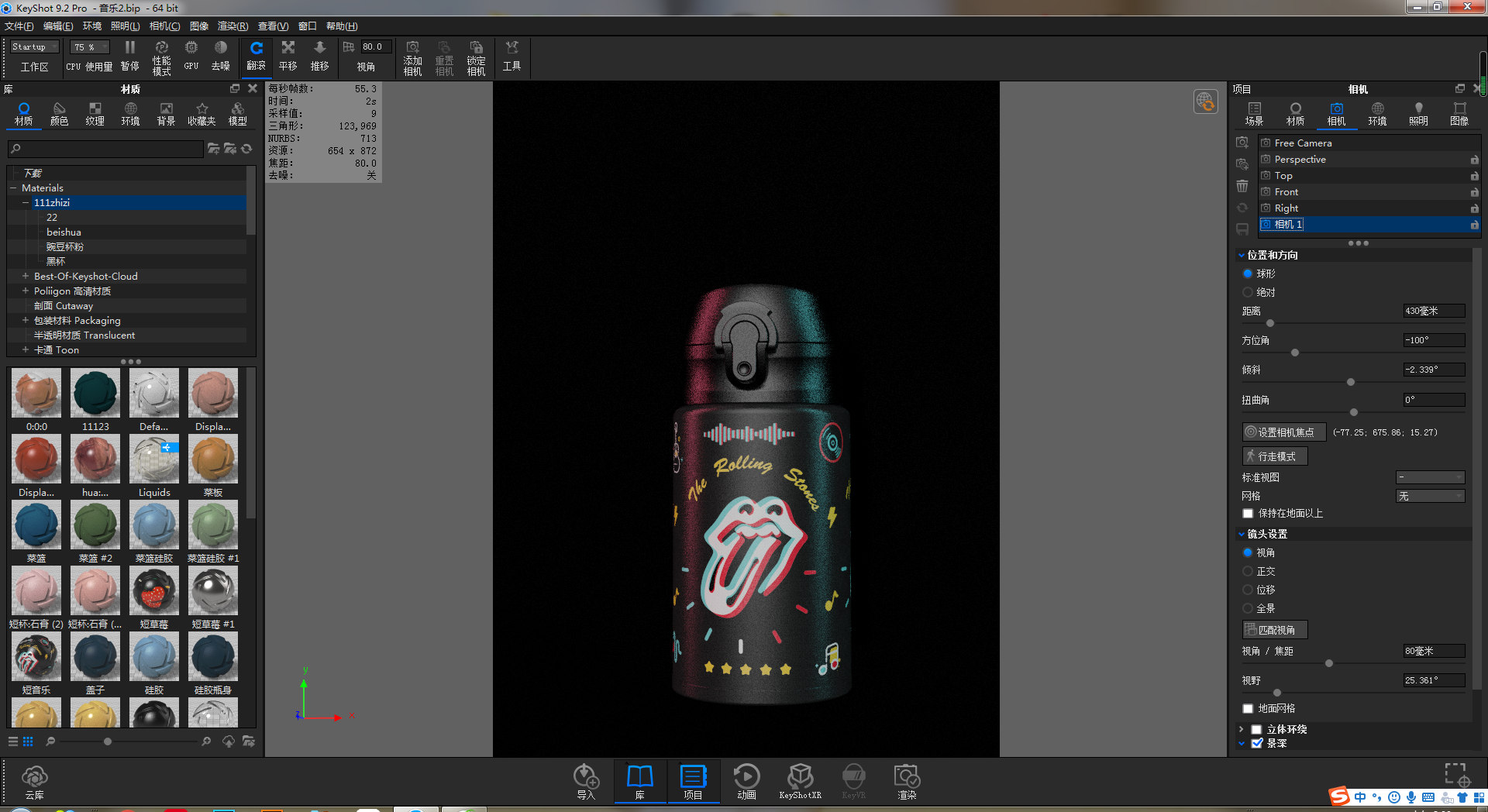
4.(Possible Problems) When returning to the main viewing angle, you will find that the outline light of the object has disappeared.
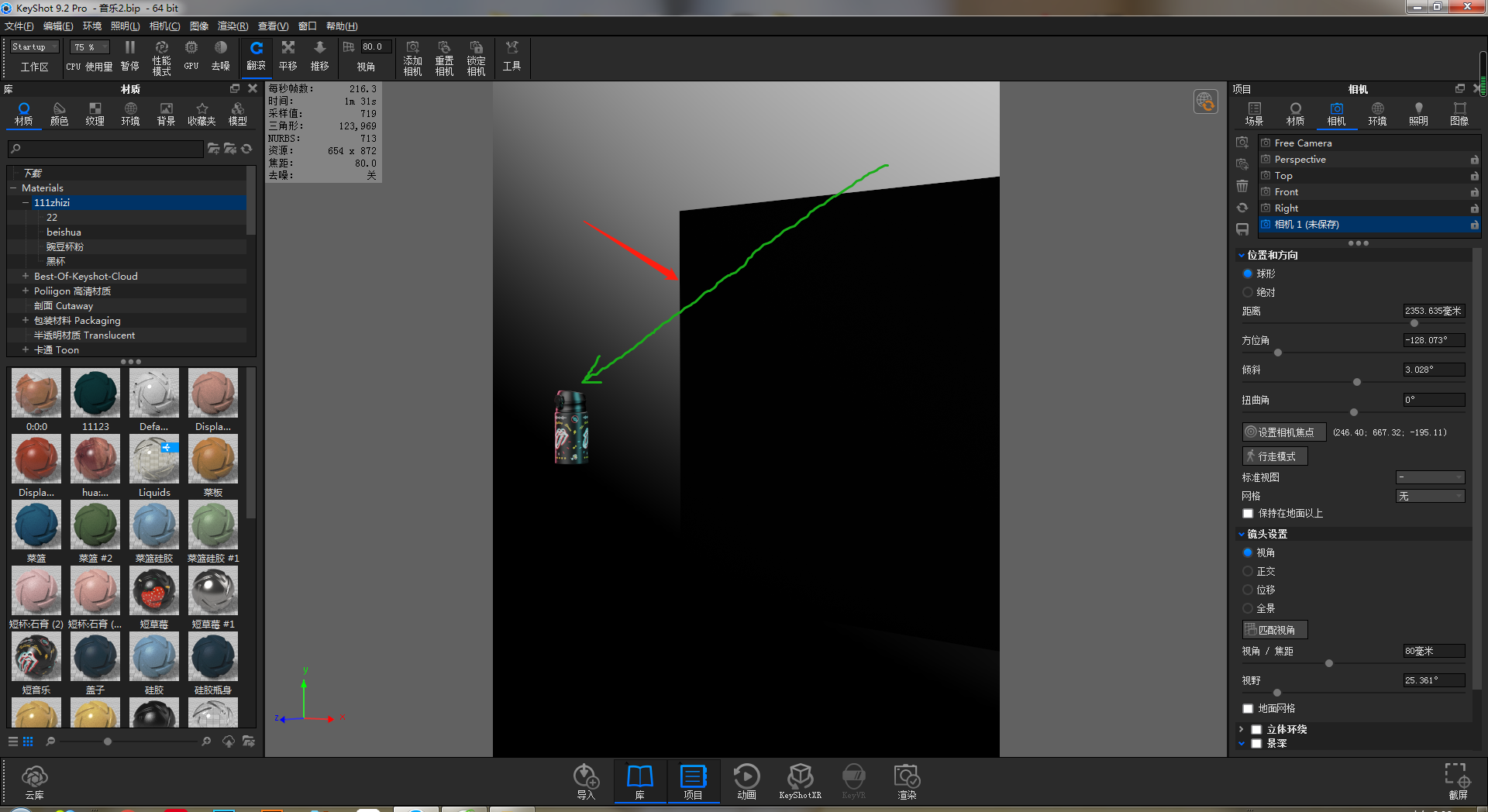
5.(Solution) Pull the black plane away from the product, or reduce the black plane to make it only a little larger than the camera's viewing angle. It's important!!!! Most of the time, objects outside the camera block the light, so it is not right to light up. (Speak words: simplify all objects outside the camera's perspective)
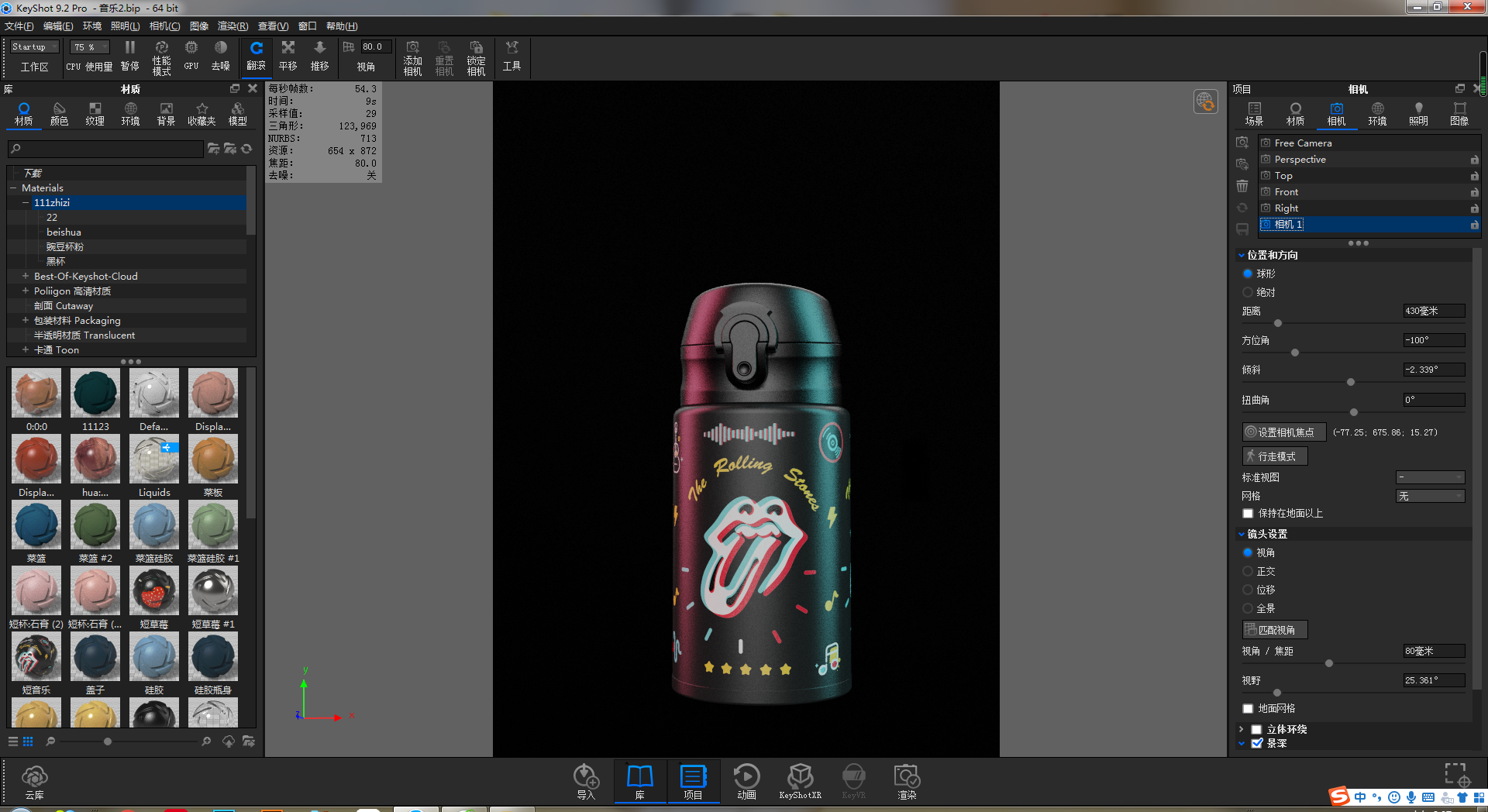
6. After adjustment, the light is normal
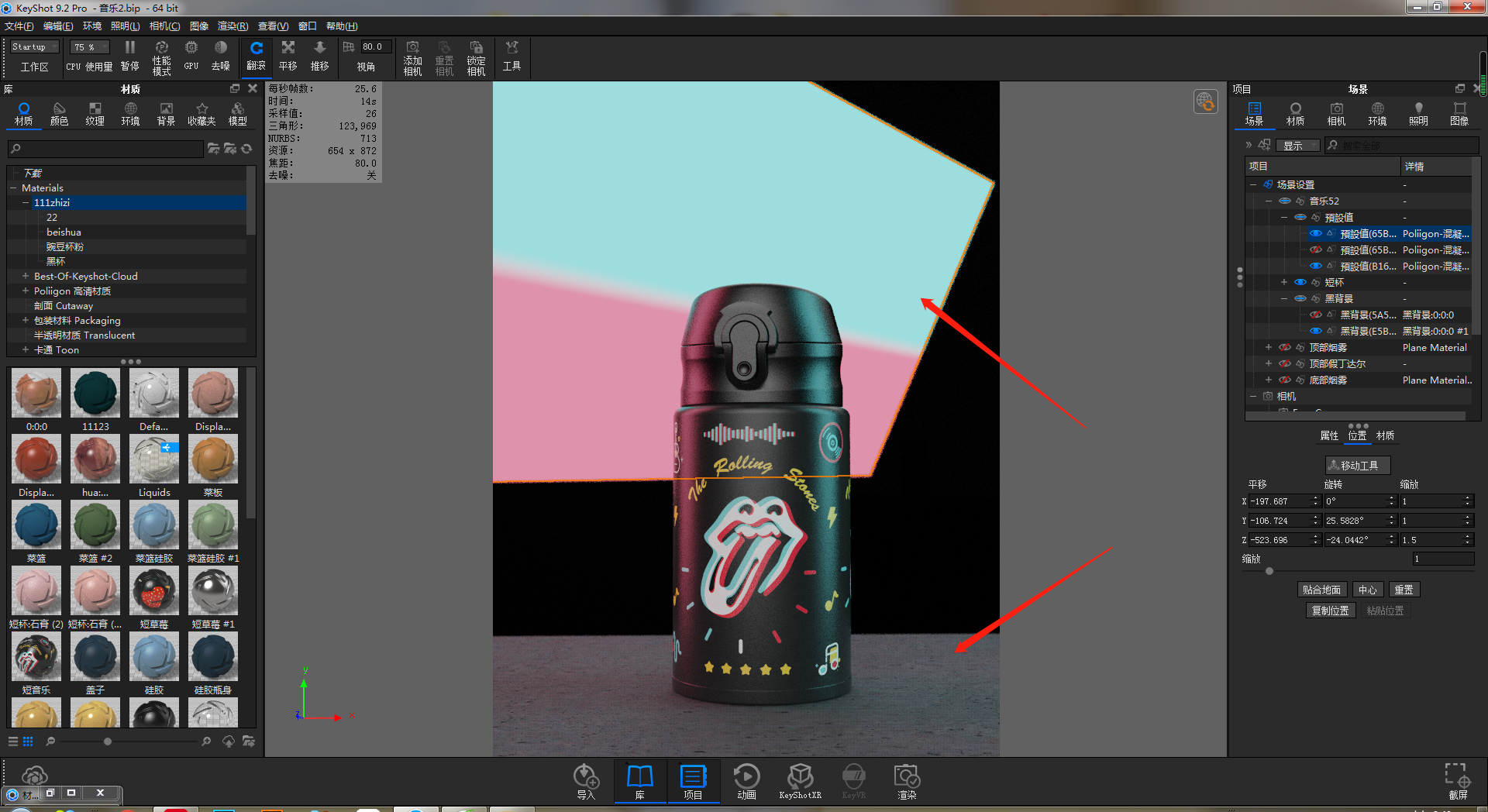
7. Add ground and a plane.
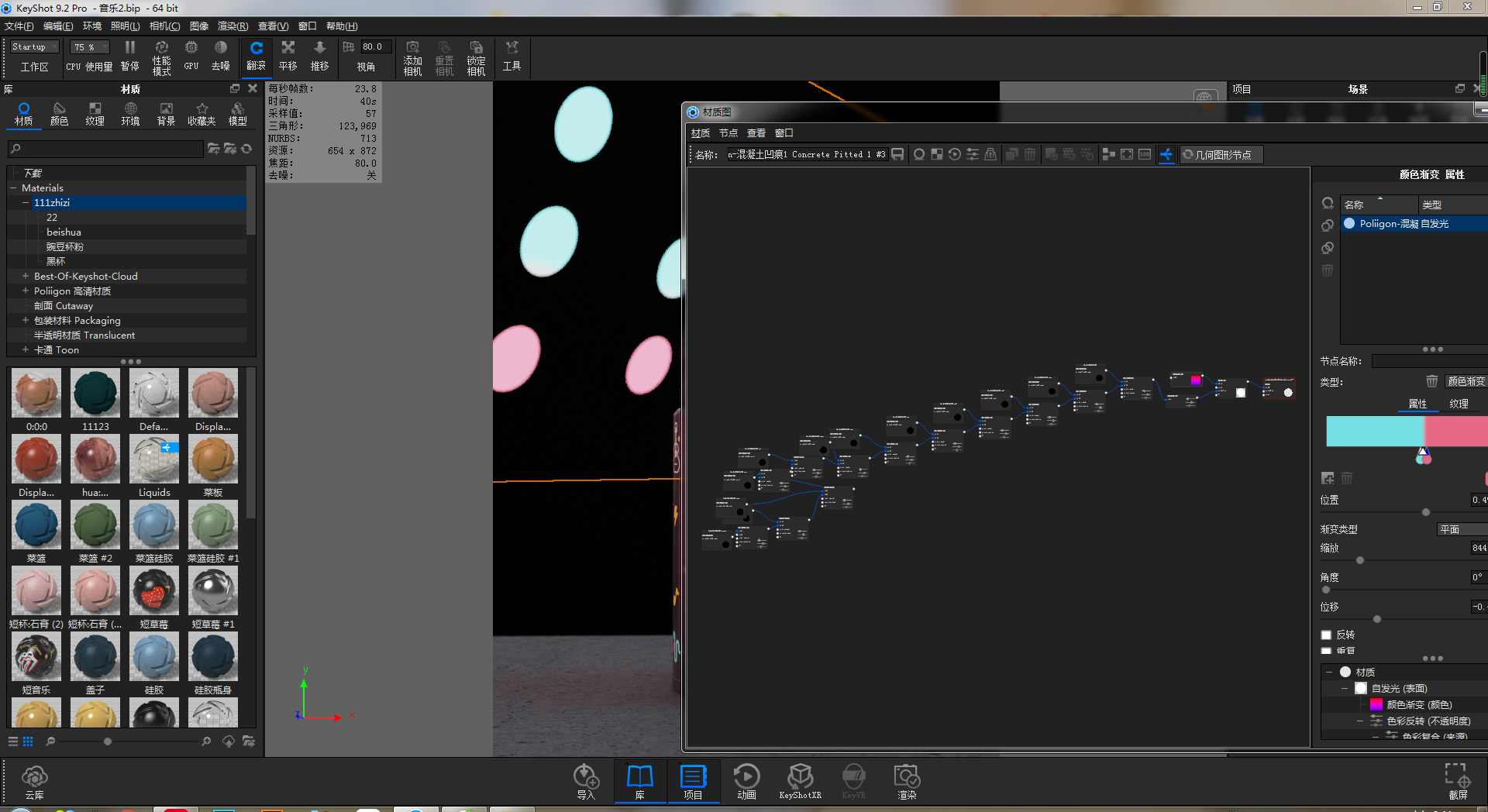
8. Add opacity and refer to mottled light and shadow for connection mode.
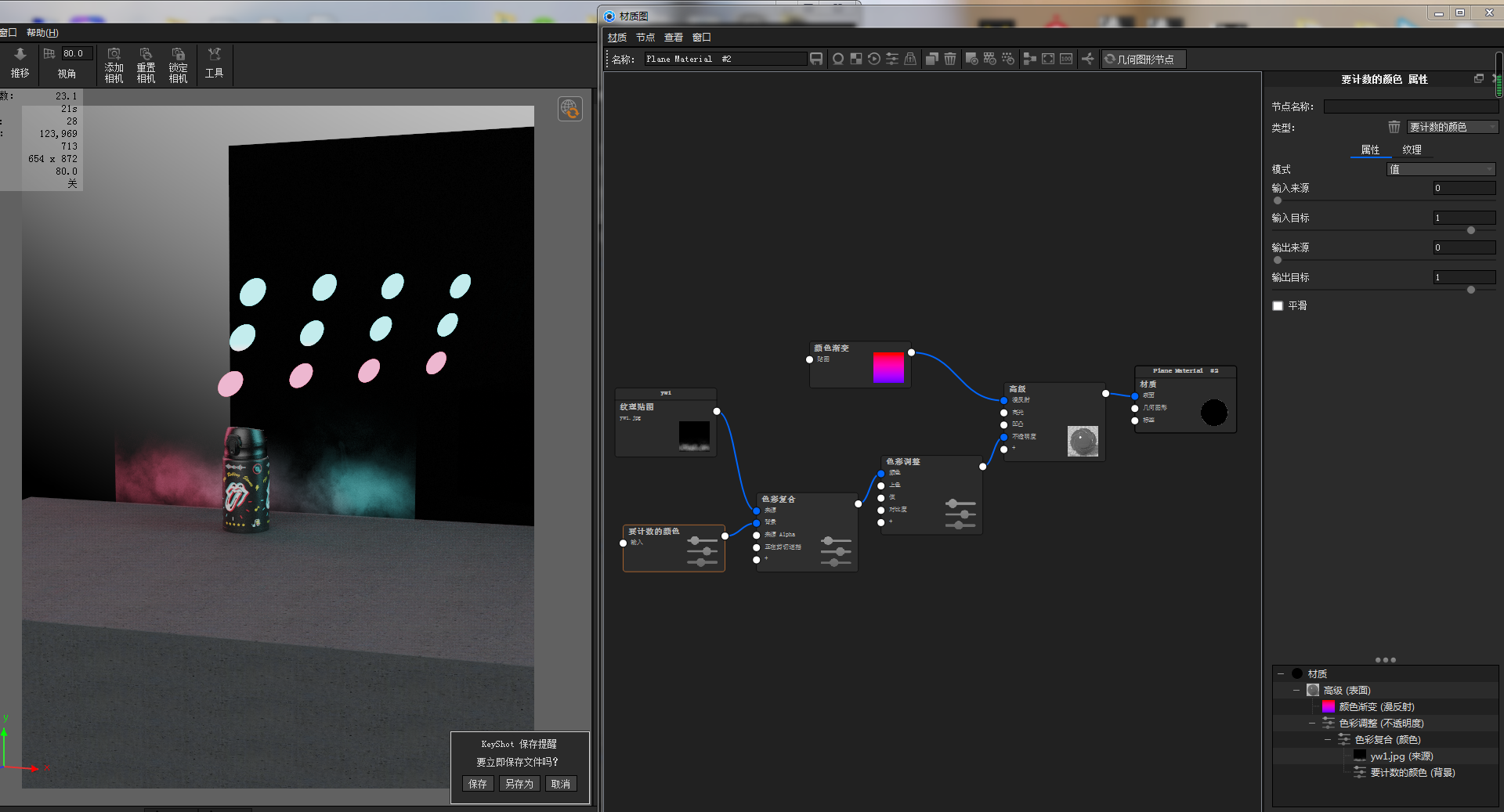
9. Add bottom smoke
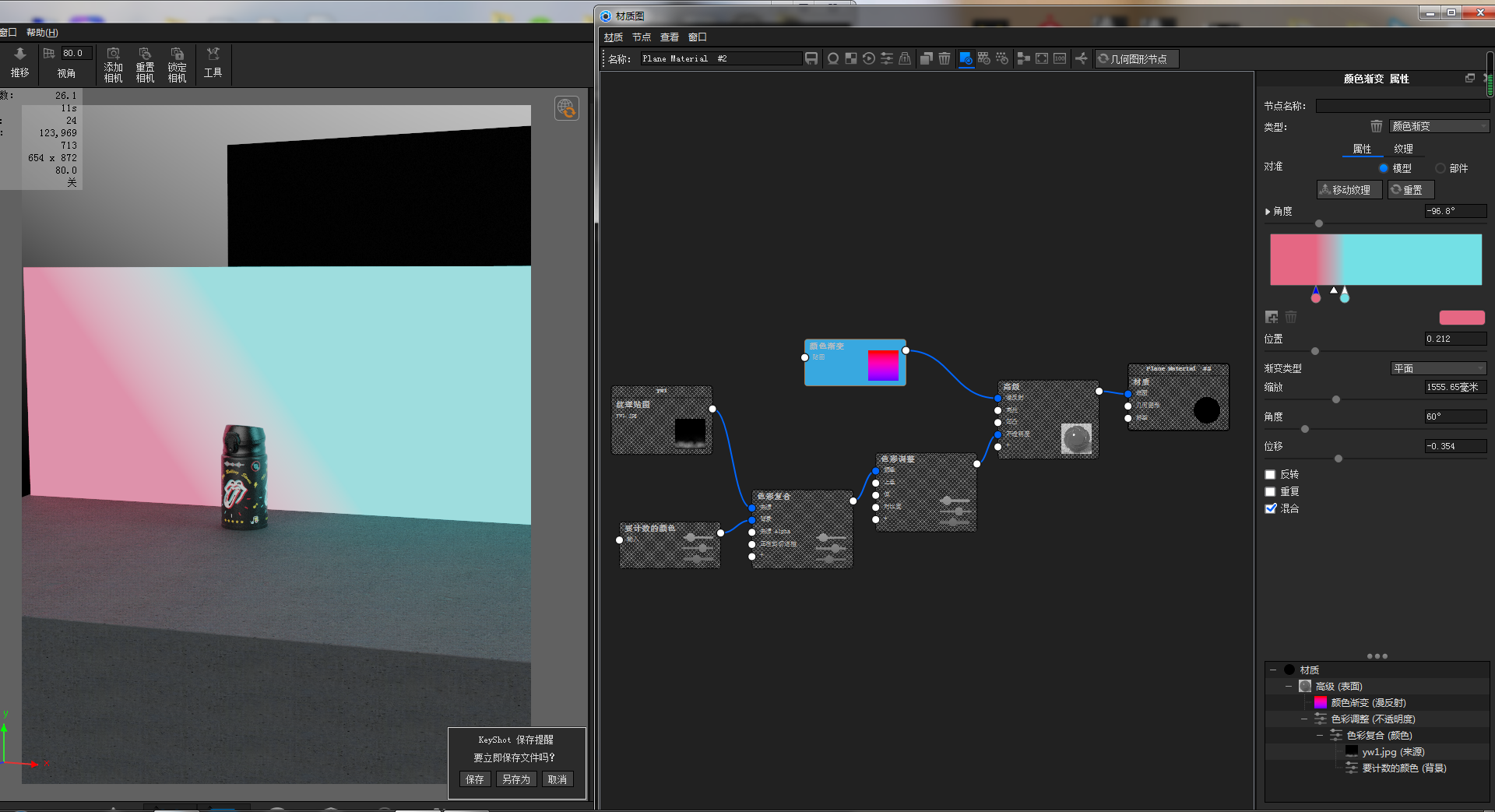
10. Gradient Map
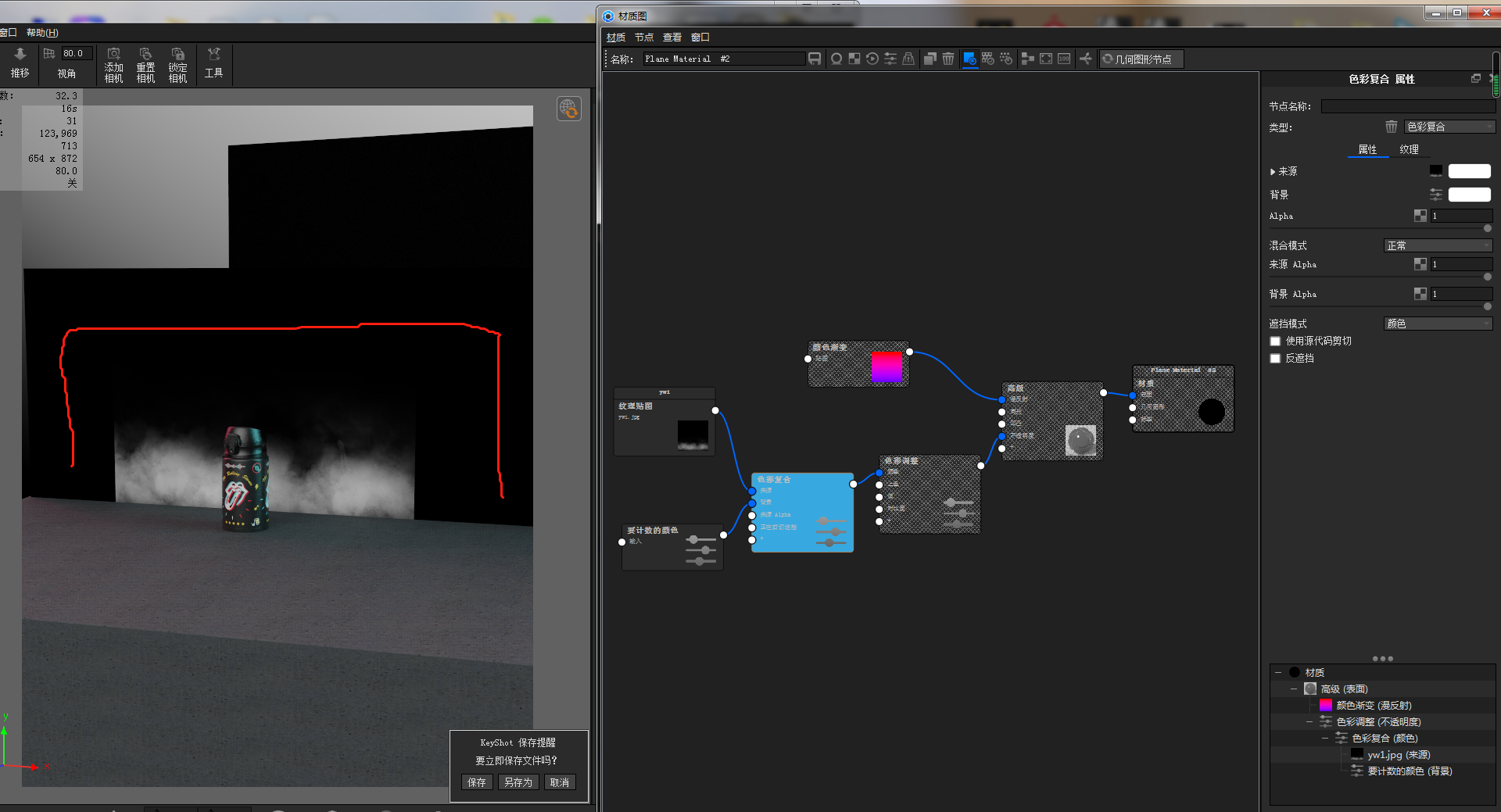
11. The black part is transparent
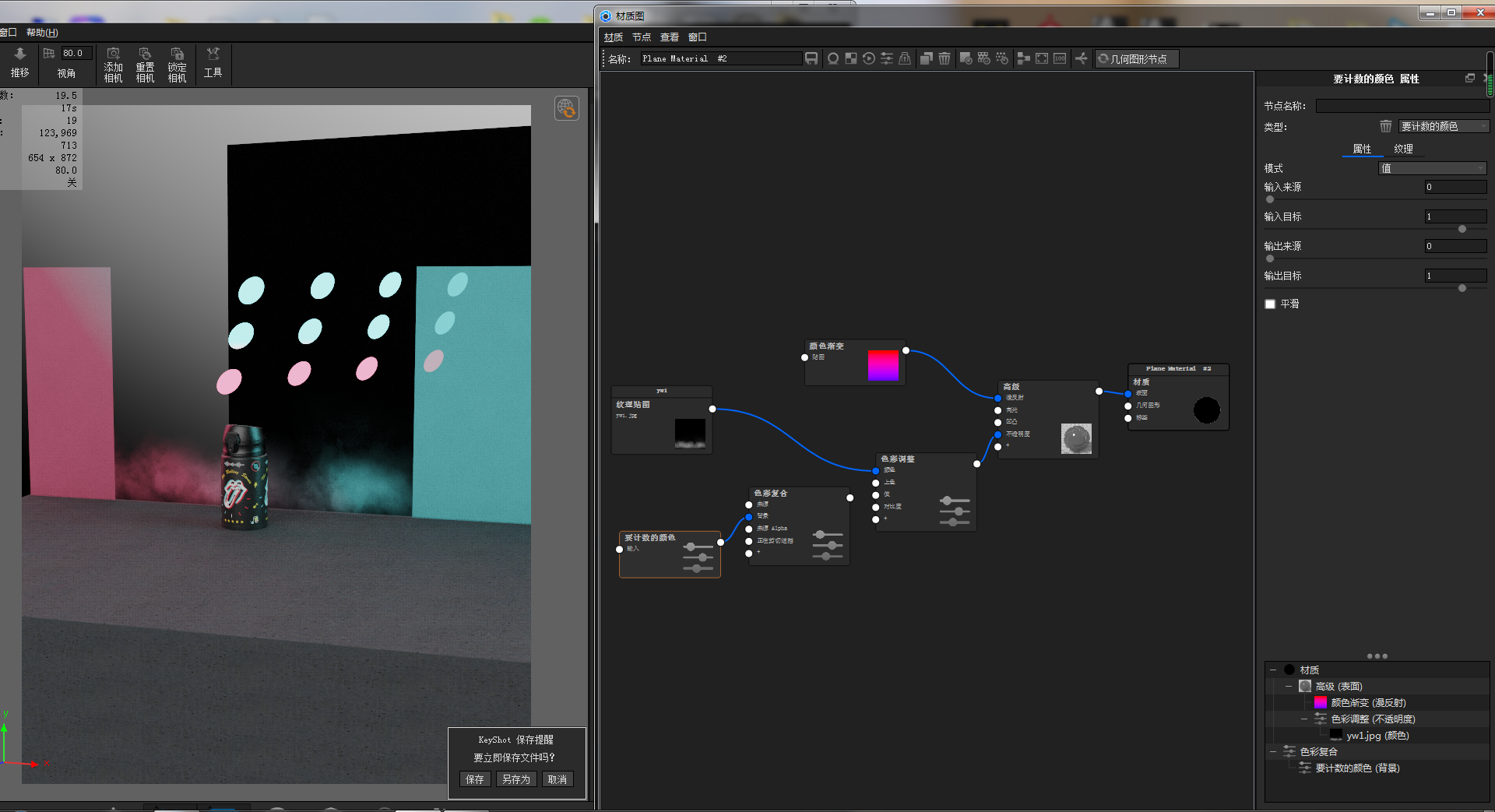
12. Without adding color compound, the places on both sides that should be transparent will become opaque.

13. The output source in the color to be counted controls the transparency on both sides.
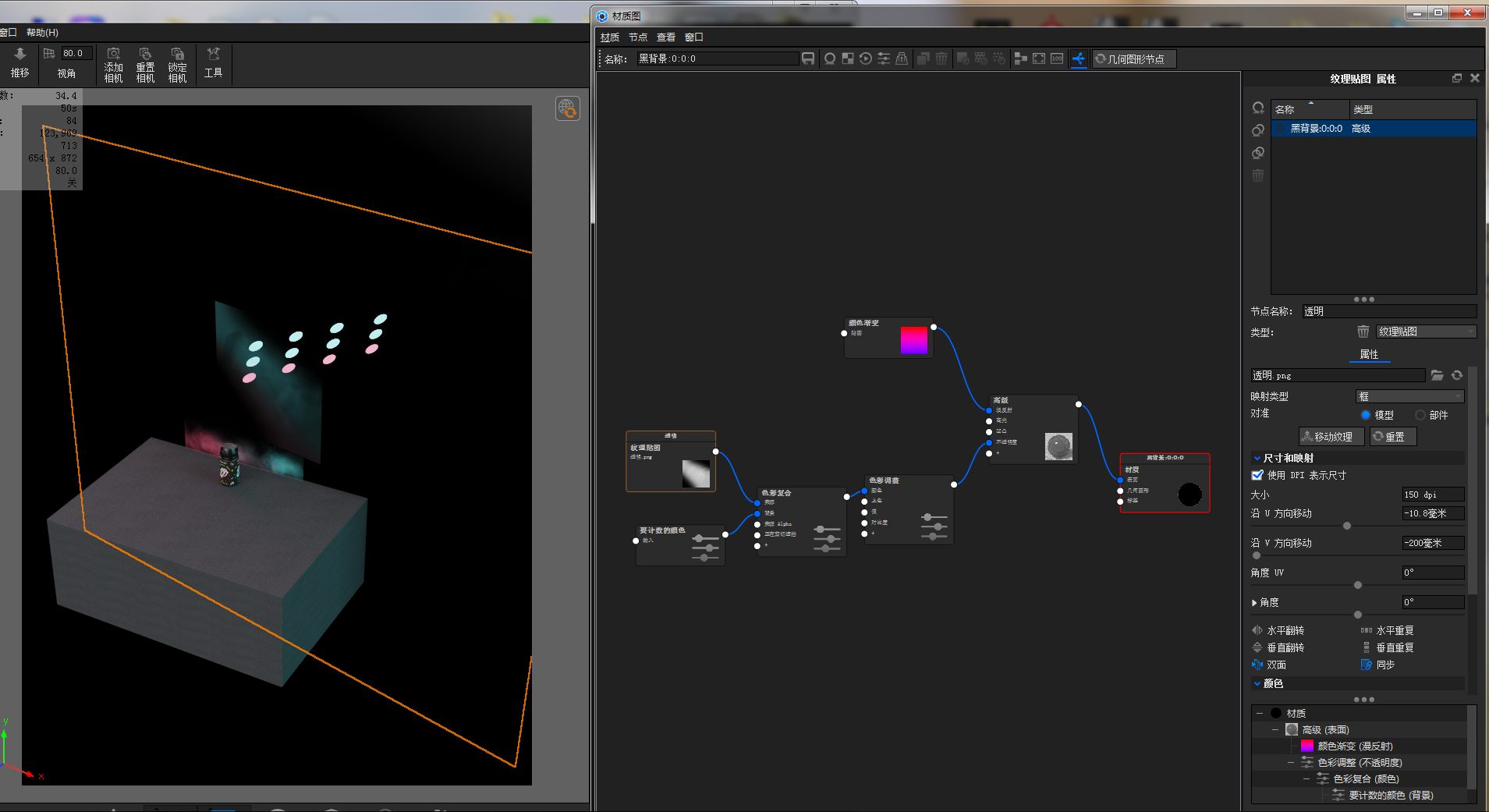
14. Like the bottom smoke, add a flat surface to make a lamp near the Tindal phenomenon.
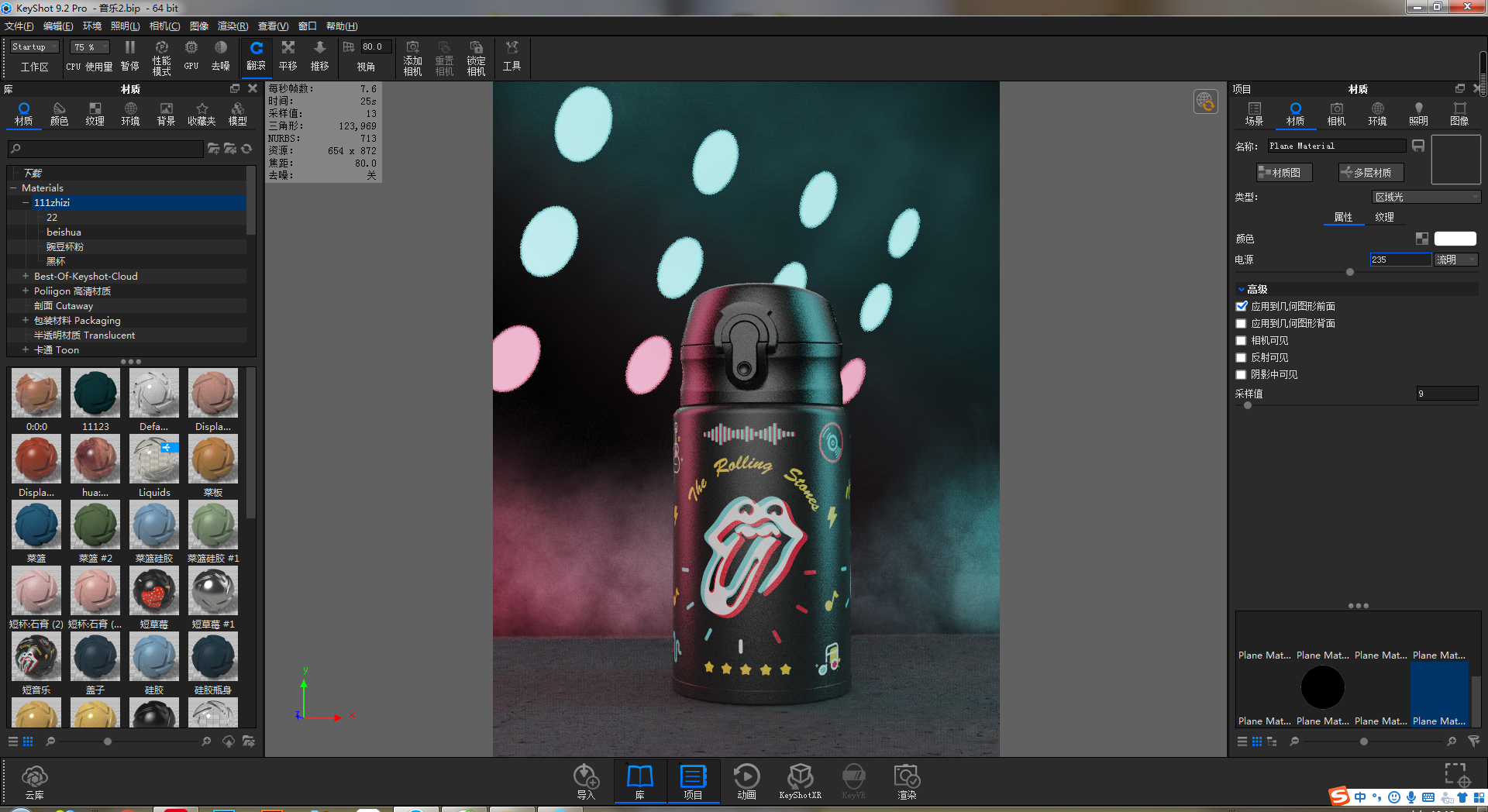
15. Returning to the main perspective, I found that the smoke volume sense of the light part is not strong.
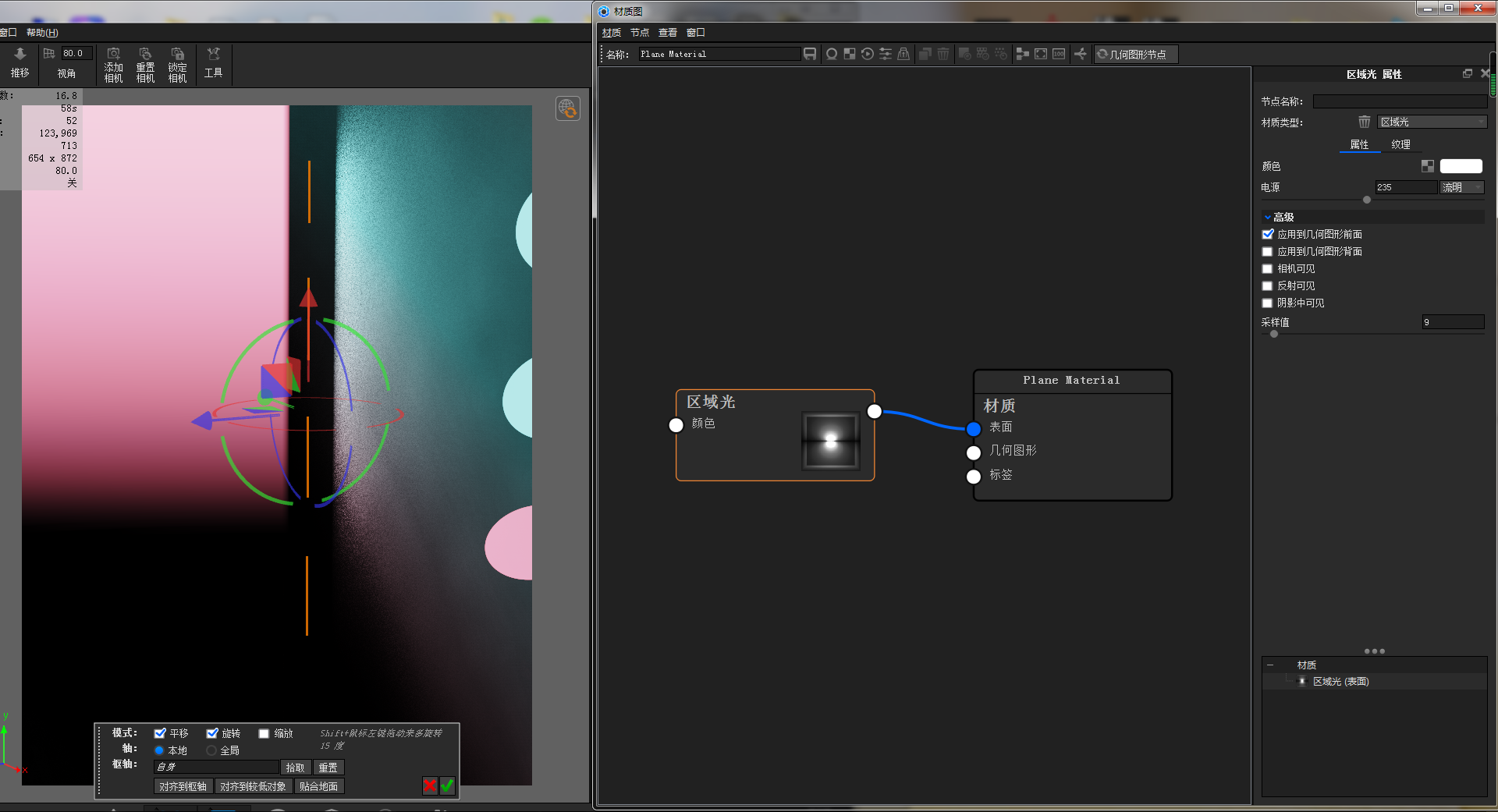
16. Add a very narrow lamp to the upper left corner of the smoke in the light part to make the smoke feel gradual.
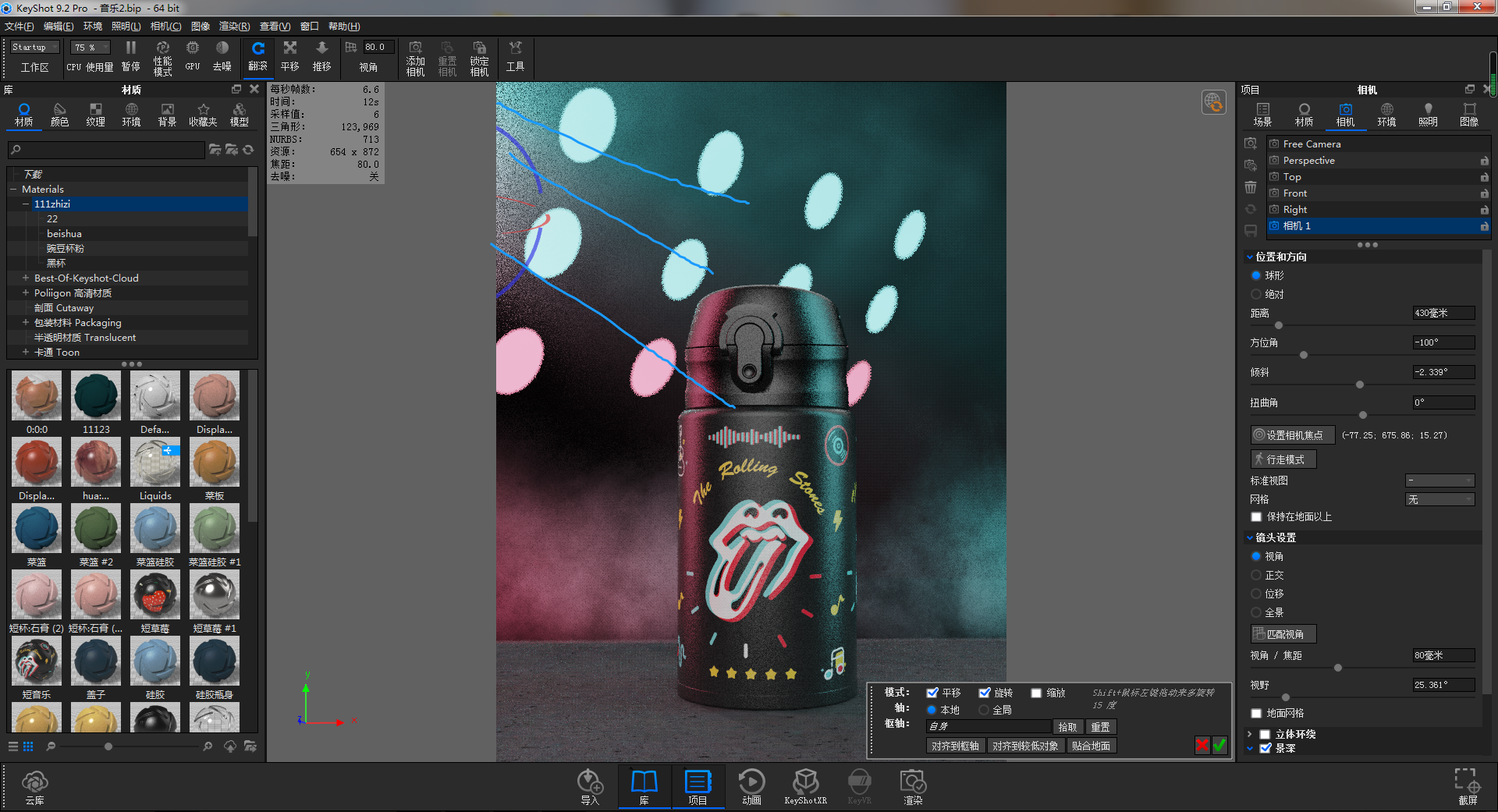
17. Back to the main perspective, I feel much better now.
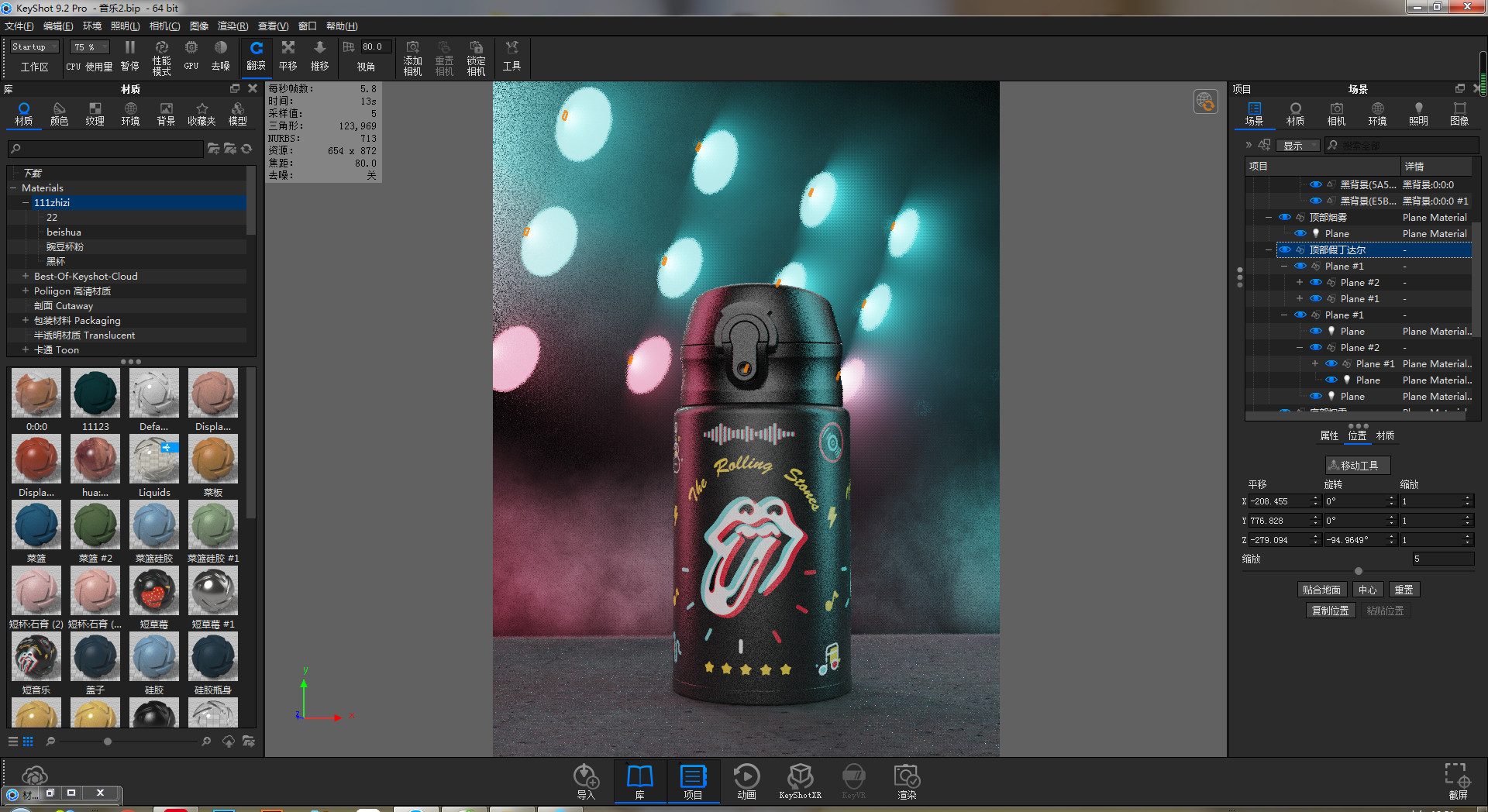
18. Similarly, adding a small area light in front of each lamp is done.
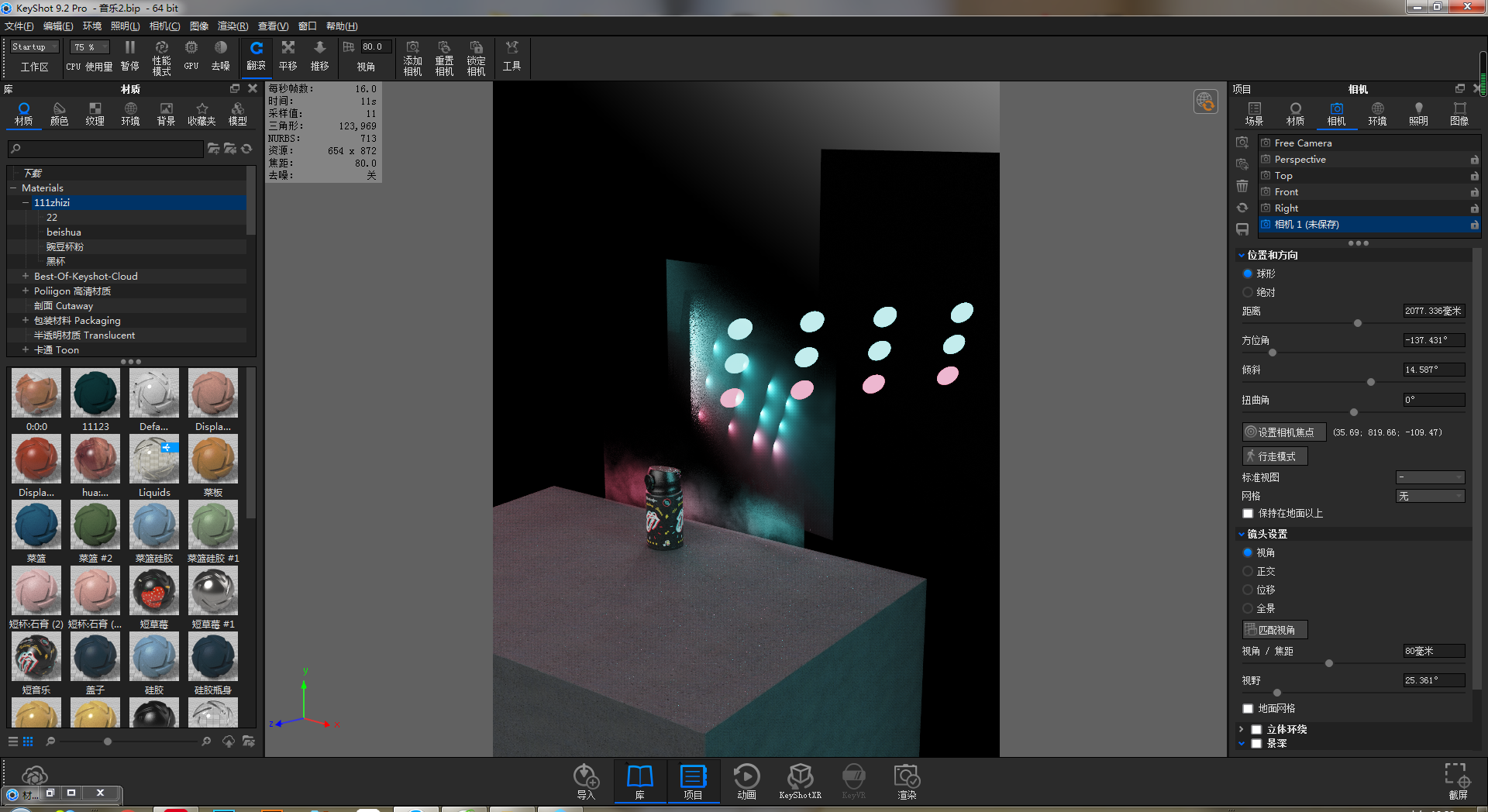
19. To sum up, this way is biased towards ps thinking, which can make medium-quality smoke effect simply and quickly. Let's learn and improve together O(∩_∩)O ha ha ~.

New user?Create an account
Log In Reset your password.
Account existed?Log In
Read and agree to the User Agreement Terms of Use.

Please enter your email to reset your password
Thank you for sharing!
Gui Bai
Strong Xiaoxiao
I thought it was ps. I didn't think it was rendering.
It may be more convenient to use multi-layer VDB.
That node chart is too long for the wife and wife.
Great
Thank you for sharing