I just want to draw a picture🥱06] has always been a look will be, a painting will be useless? This time is absolutely impossible! Super detailed product painting process please code live! (For products with more parts, I'm afraid I can't finish it all at once), cut the crap and enter the theme.
The first step, the old saying is the line draft, remember to use a pen without gaps to tick the line! (The individual is using a technical pen).
The second step is to fill in colors, which everyone should know. (personal use is hidden line of color filling method). Figure 2
The third step is to shadow the head part and draw a circle around it, except for the part connecting the lower part. Figure 3
The fourth step is to add a highlight, because this material is not very smooth and has a certain roughness, so the light will not be particularly bright. Then in the layer on the right, you can see a noise texture superimposed on the top layer, open the bottom of the positive stack, and adjust the appropriate transparency. Figure 4
The fifth step, how did the hole grid come from? Seeing the halftone in the second adjustment tool in the upper left corner, you can go in and try it out. You can get holes with different sparsity degrees through the black, white and gray filling picture, and then select the hole part to delete. Figure 5
Step 6, shade this part of the hole grid. Figure 6
Step 7, copy the hole grid layer, enter the hue saturation lightness in the adjustment tool, and pull the lightness to the lowest to obtain a completely black hole grid. Copy another layer, click and reverse it to get a white hole grid. Offset the two layers of grids a little in different directions to get the thickness of the mesh. Figure 7
The eighth step is to put some highlights on the grid of the hole, giving people a looming feeling. (Because the background is also white) Figure 8
In the ninth step, draw three white blocks to the black color block (metal part) and then perform Gaussian blur. Copy and adjust to black and white, offset up to get the position of the seam. Figure 9
In the tenth step, draw three vertical white lines to the black color block below (also the metal part) and then perform Gaussian blur. Figure 10
The eleventh step, plus a small reflective re-metal at the bottom. Figure 11
The twelfth step is to draw a circle of shadows around the earphone shell part, which can be arbitrary, and then Gaussian blur. Figure 12
Step 13, for the upper highlight part, you can first have a larger highlight, adjust the transparency, then copy another layer, and then erase a part to get a brighter highlight. The layer on the right can also see that I have stacked two layers. Figure 13
In the fourteenth step, the reflection around the upper circle, from the right side, I also folded both sides, the method is the same as above. Figure 14
Step 15: Shadows the left and right sides of the widget. Figure 15
Step 16, add some highlights, remember to erase a little bit on the upper edge to give a sense of thickness. Figure 16
Step 17, with a little detail, the small button on the right is the same method. Figure 17
Step 18, three fingers slide down, copy all, get a complete picture, then go in and adjust some fine-tune the color to finish. Figure 18
Finally finished, I hope these contents can help you.
I'm just a designer who loves to learn.🫡
Industrial designers have a lot to learn.🫡
Update and share learning experience and learning process from time to time.🫡

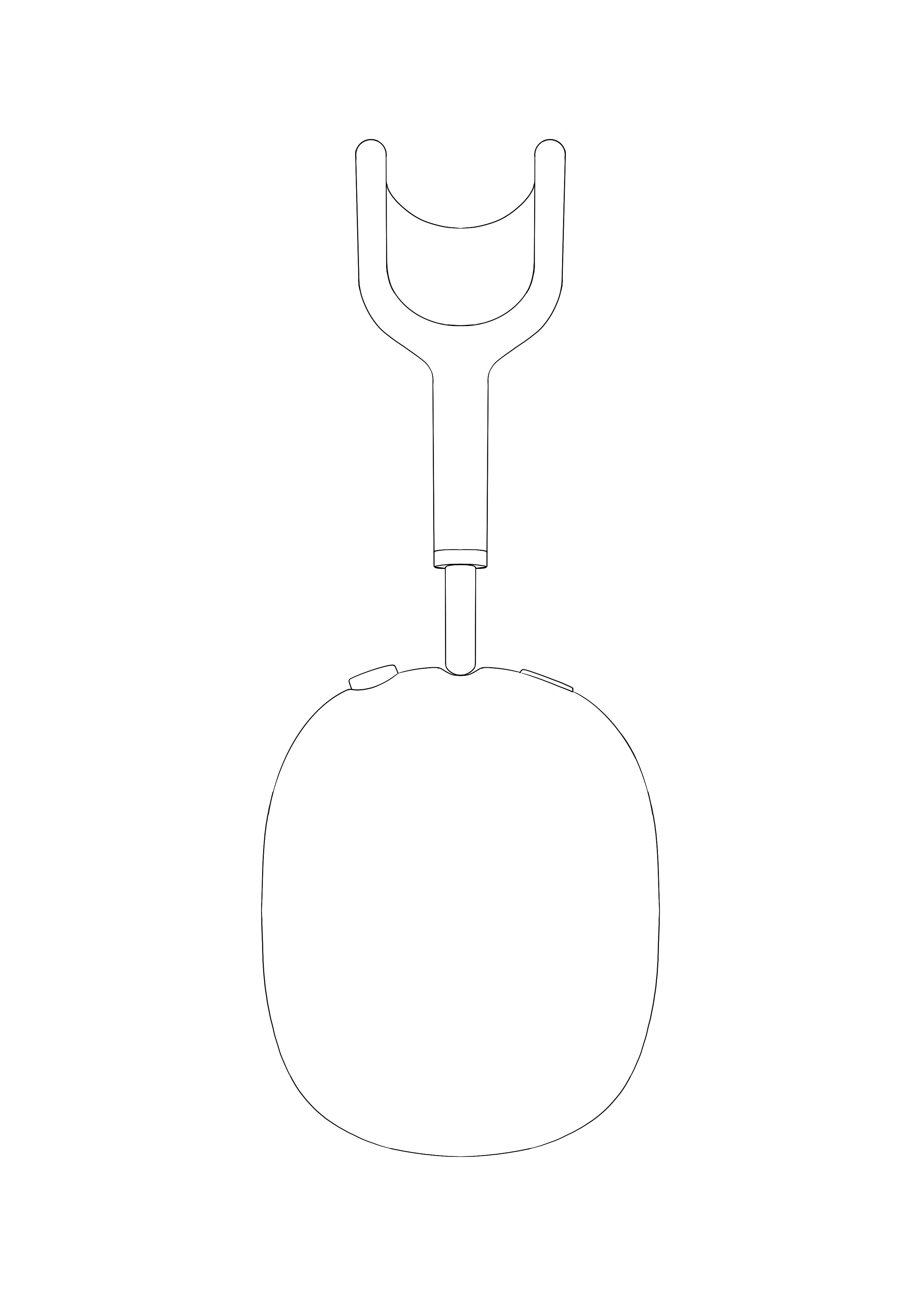
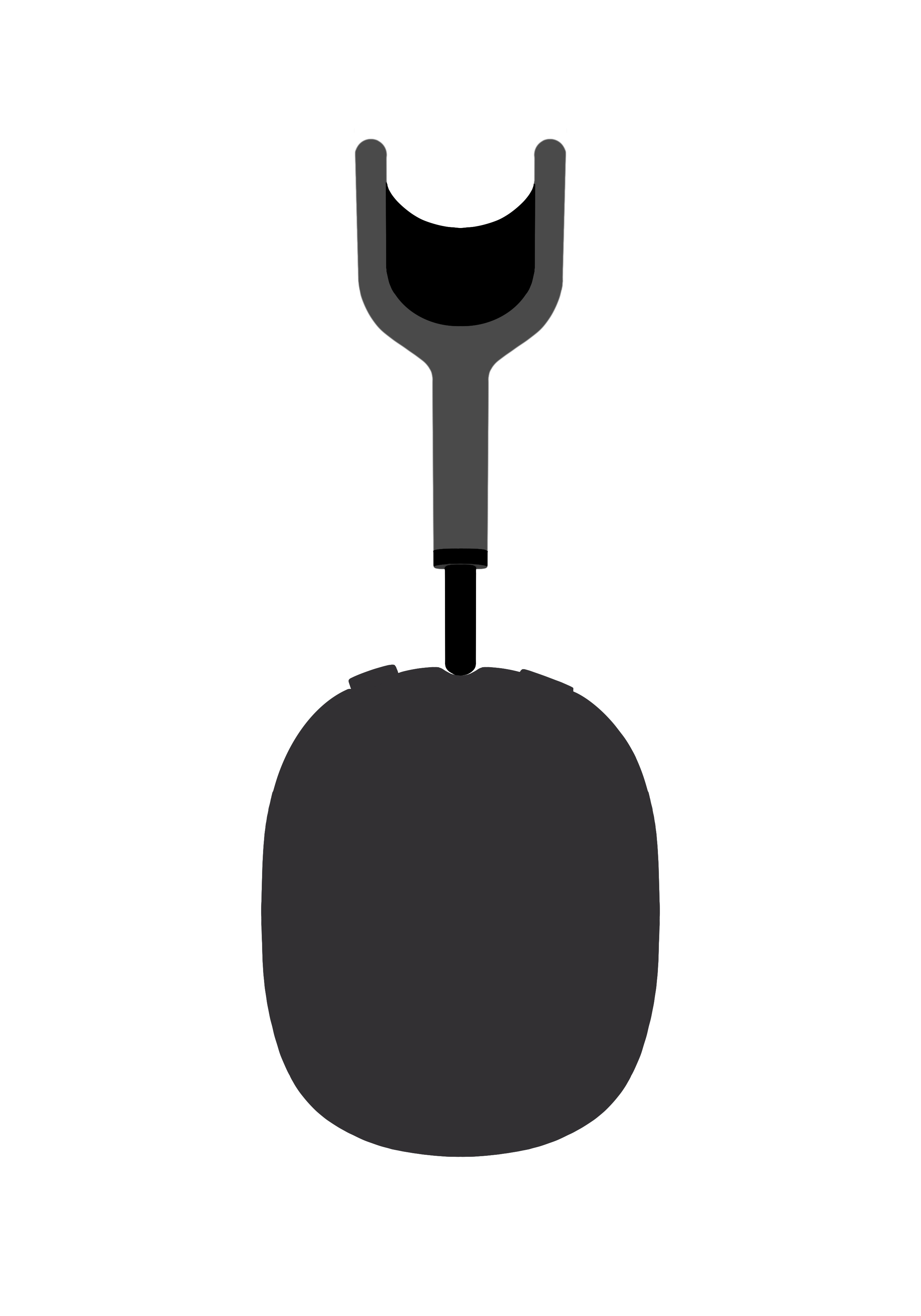
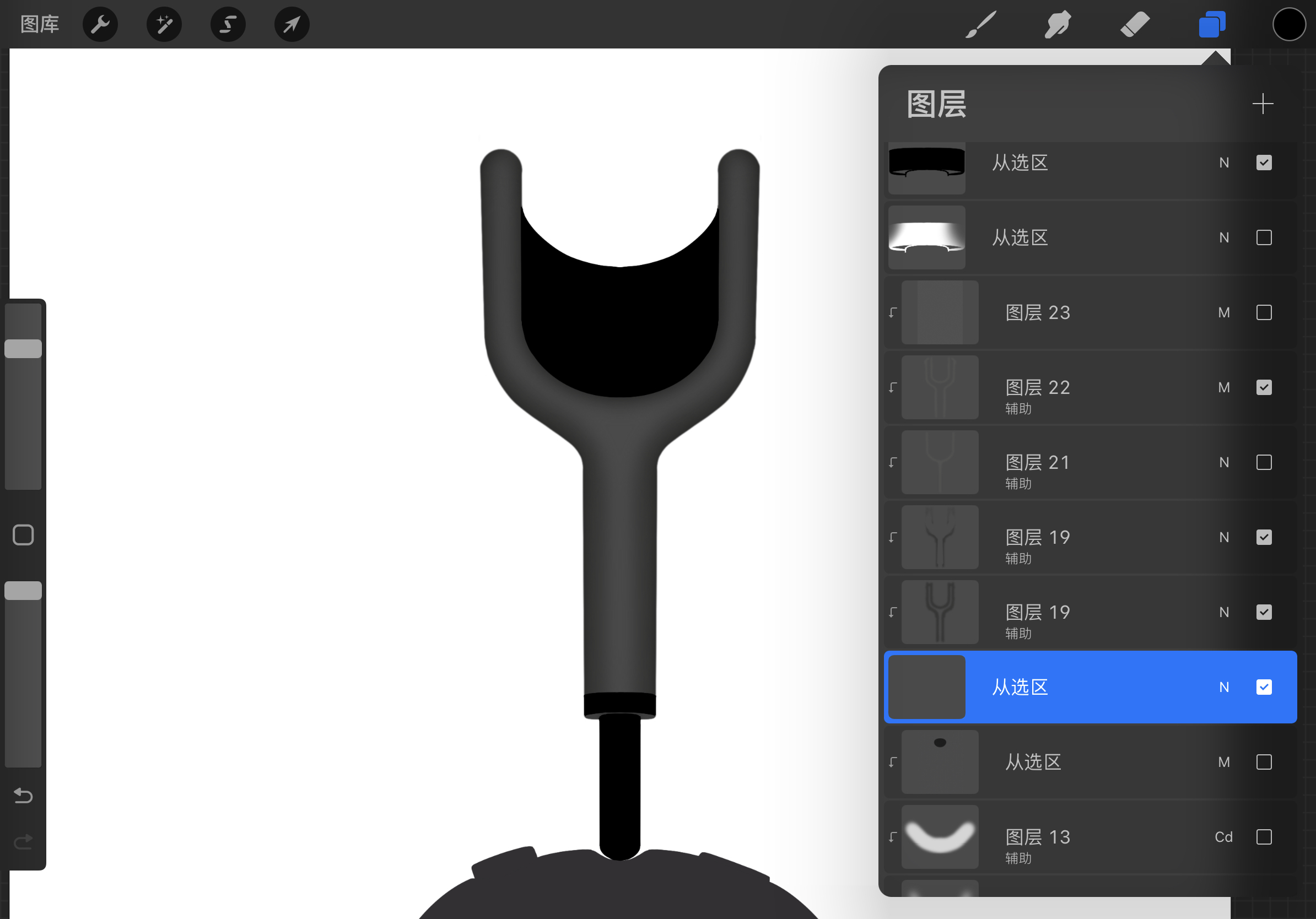
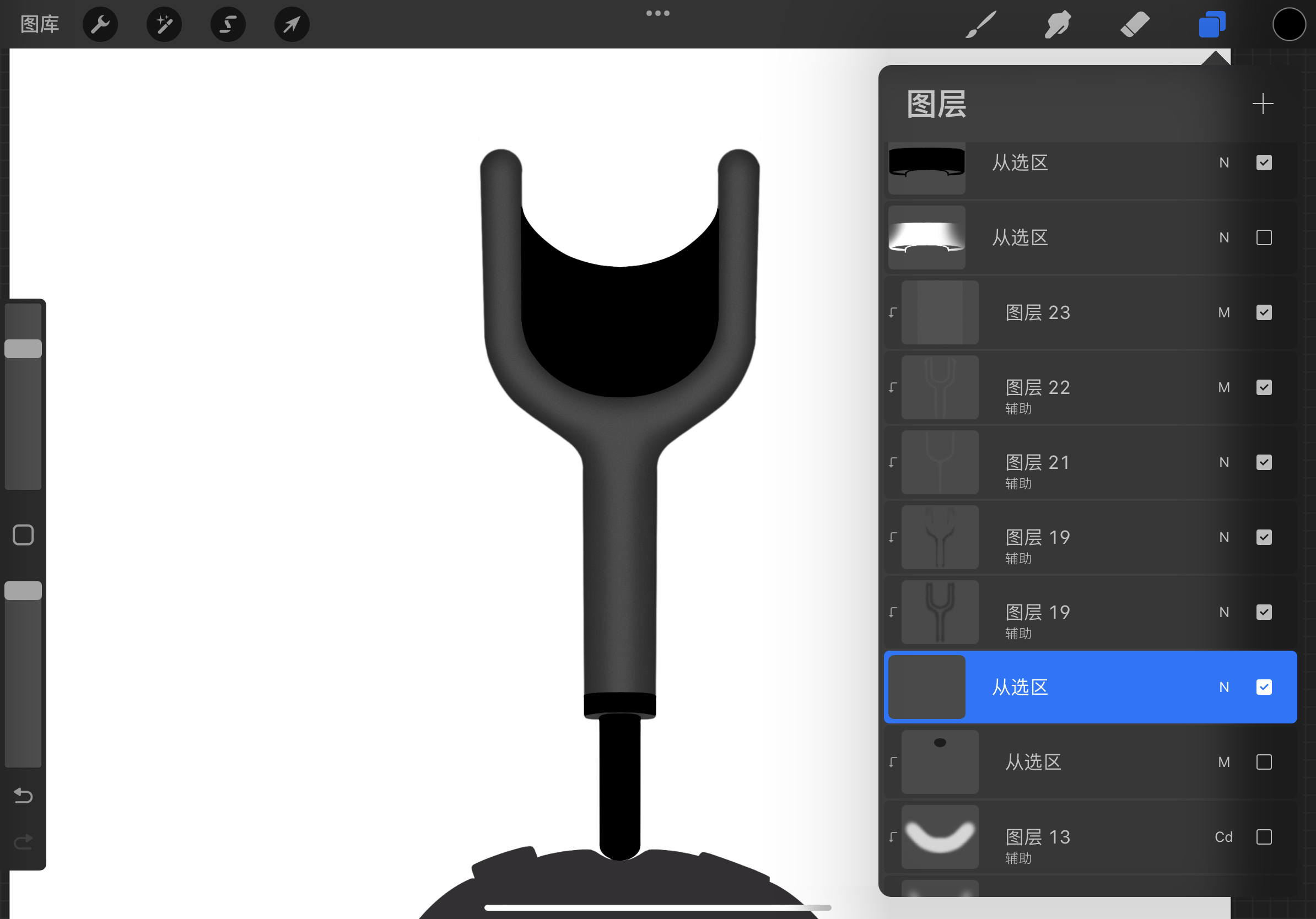
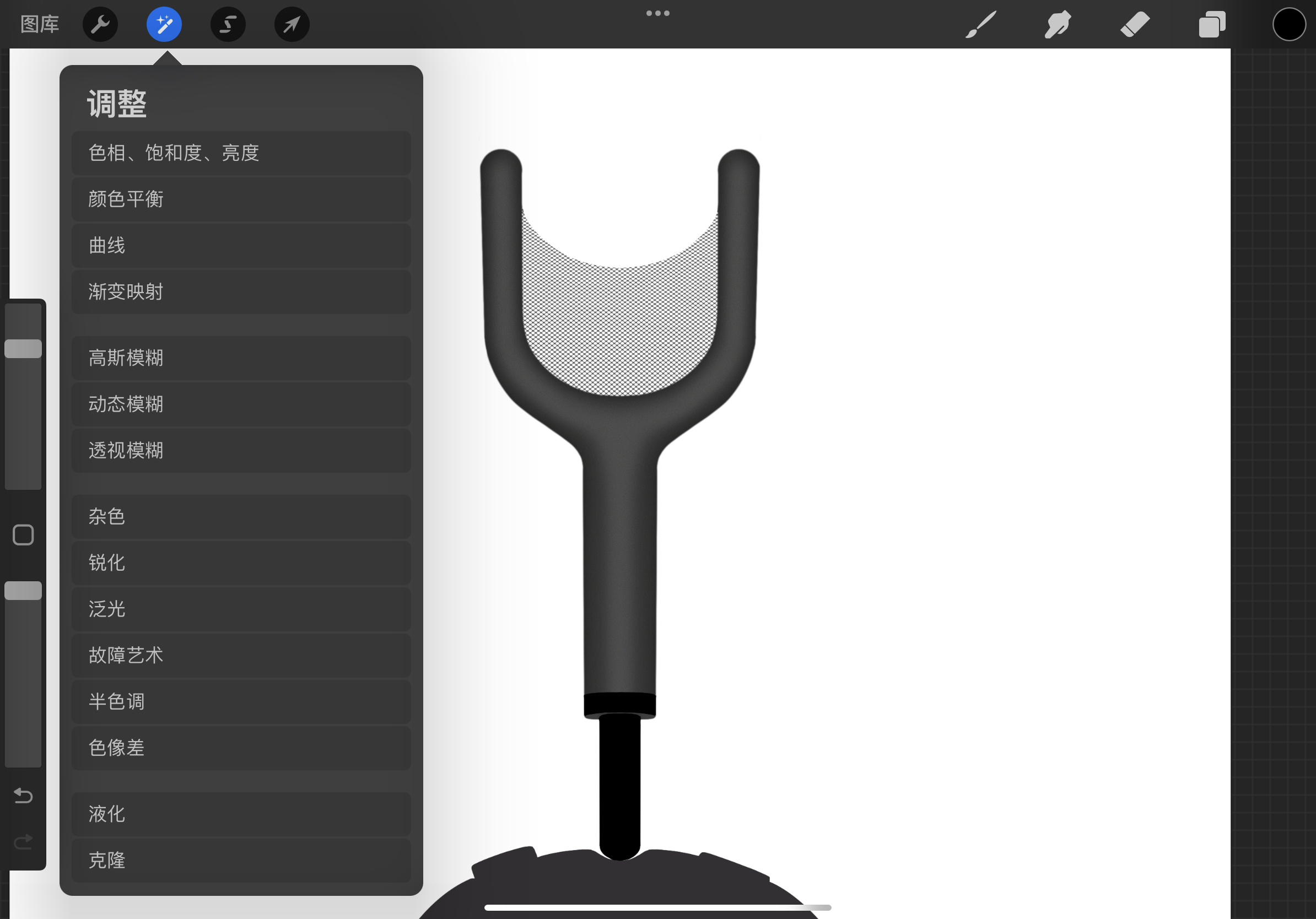
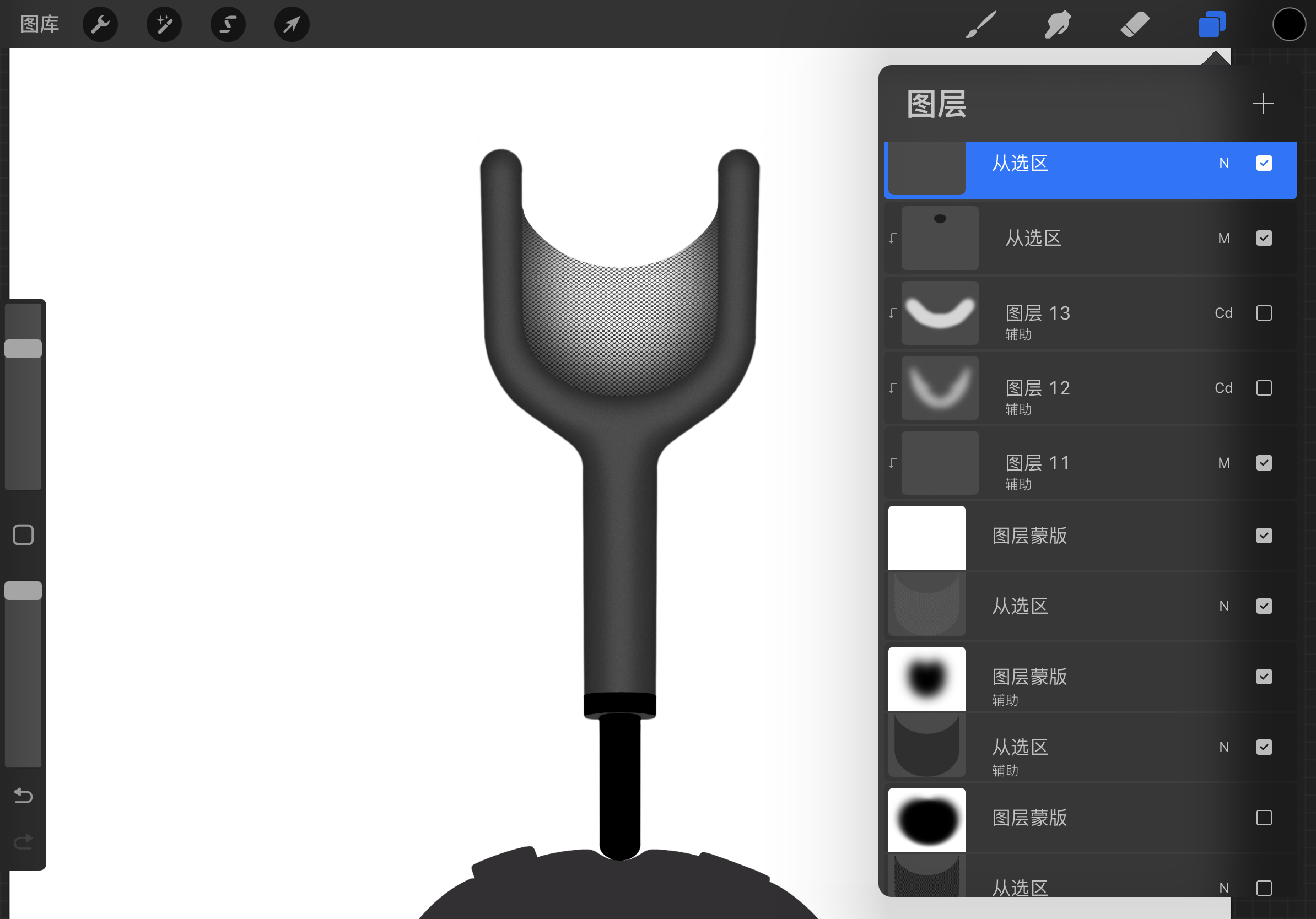
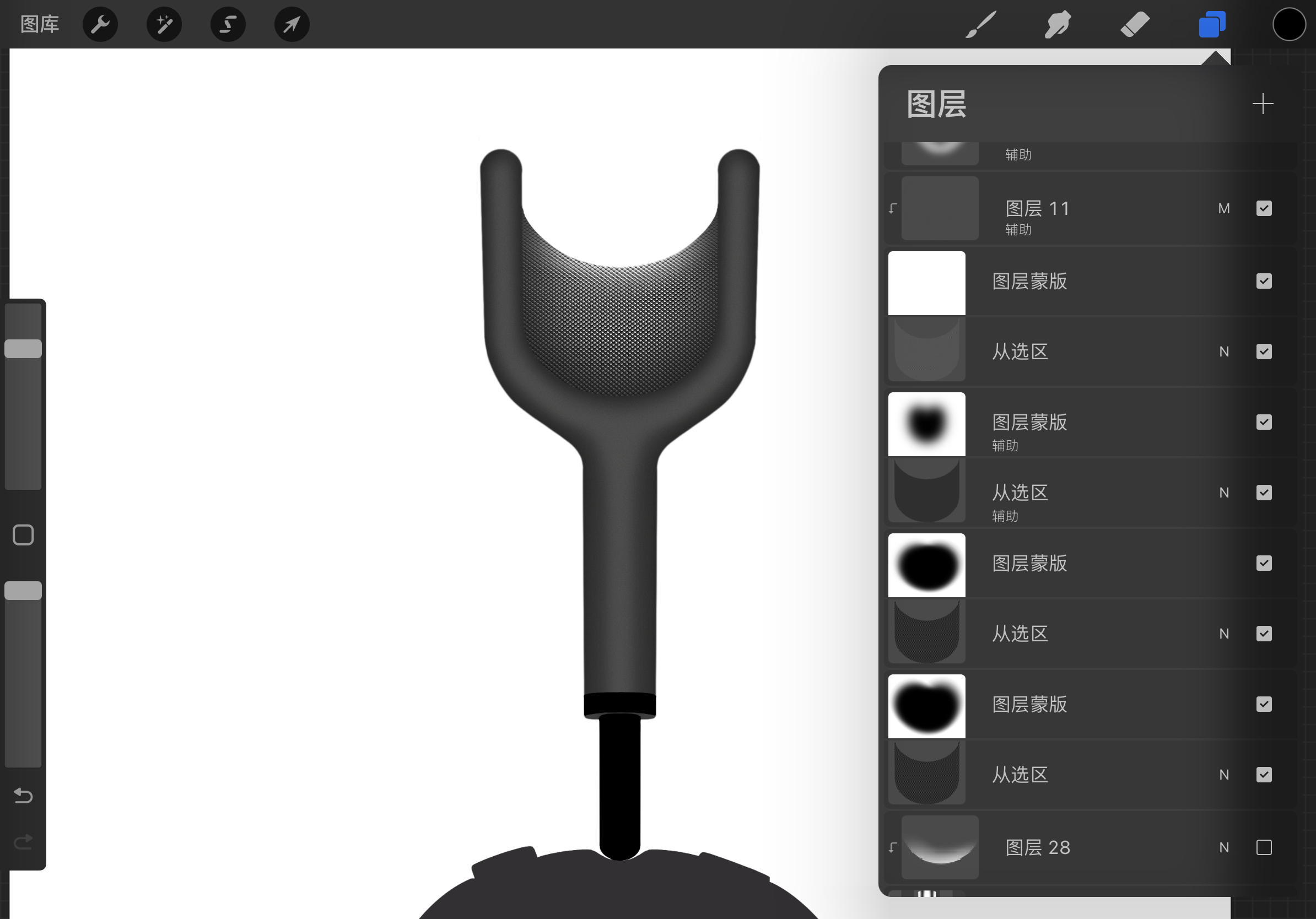
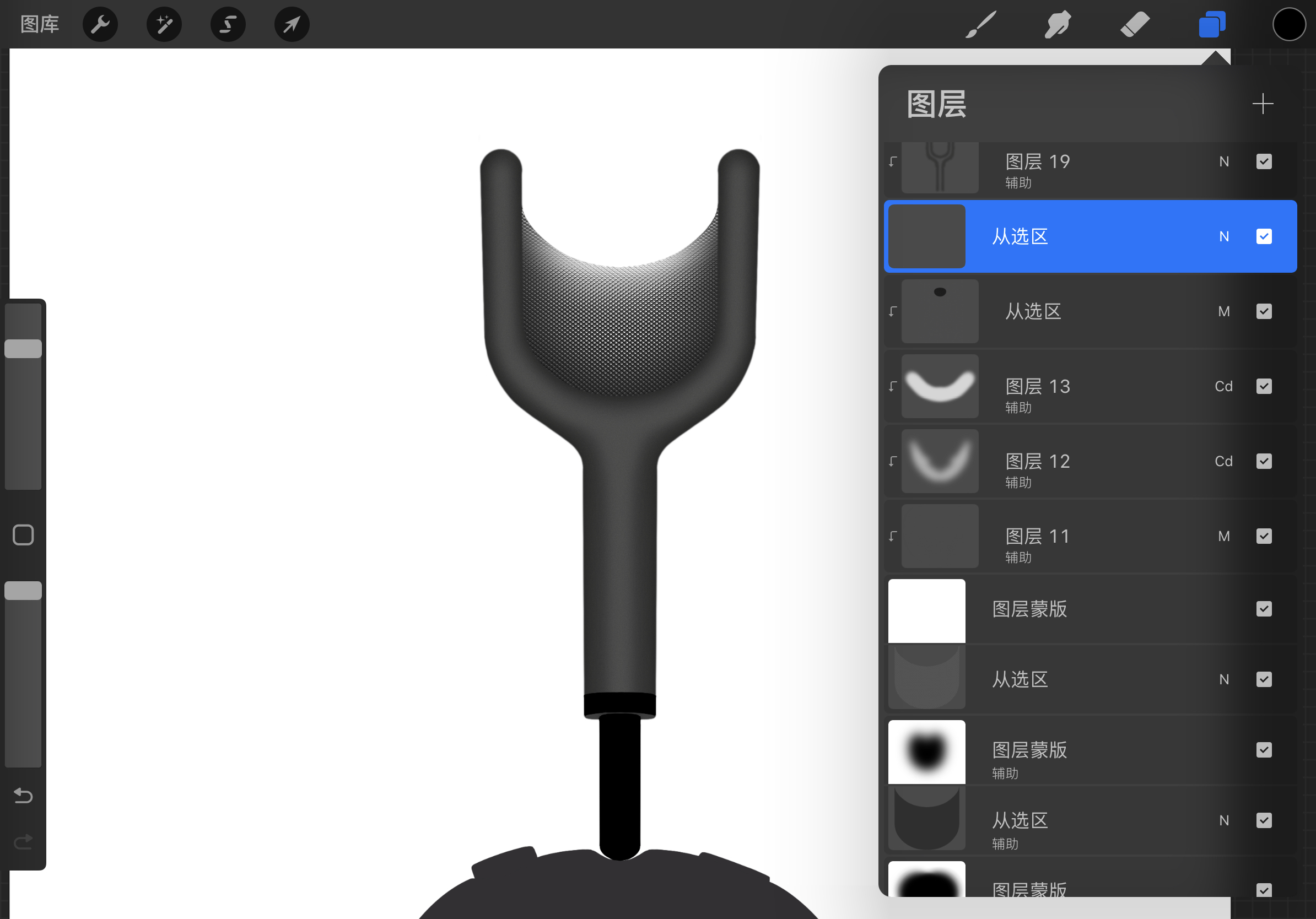
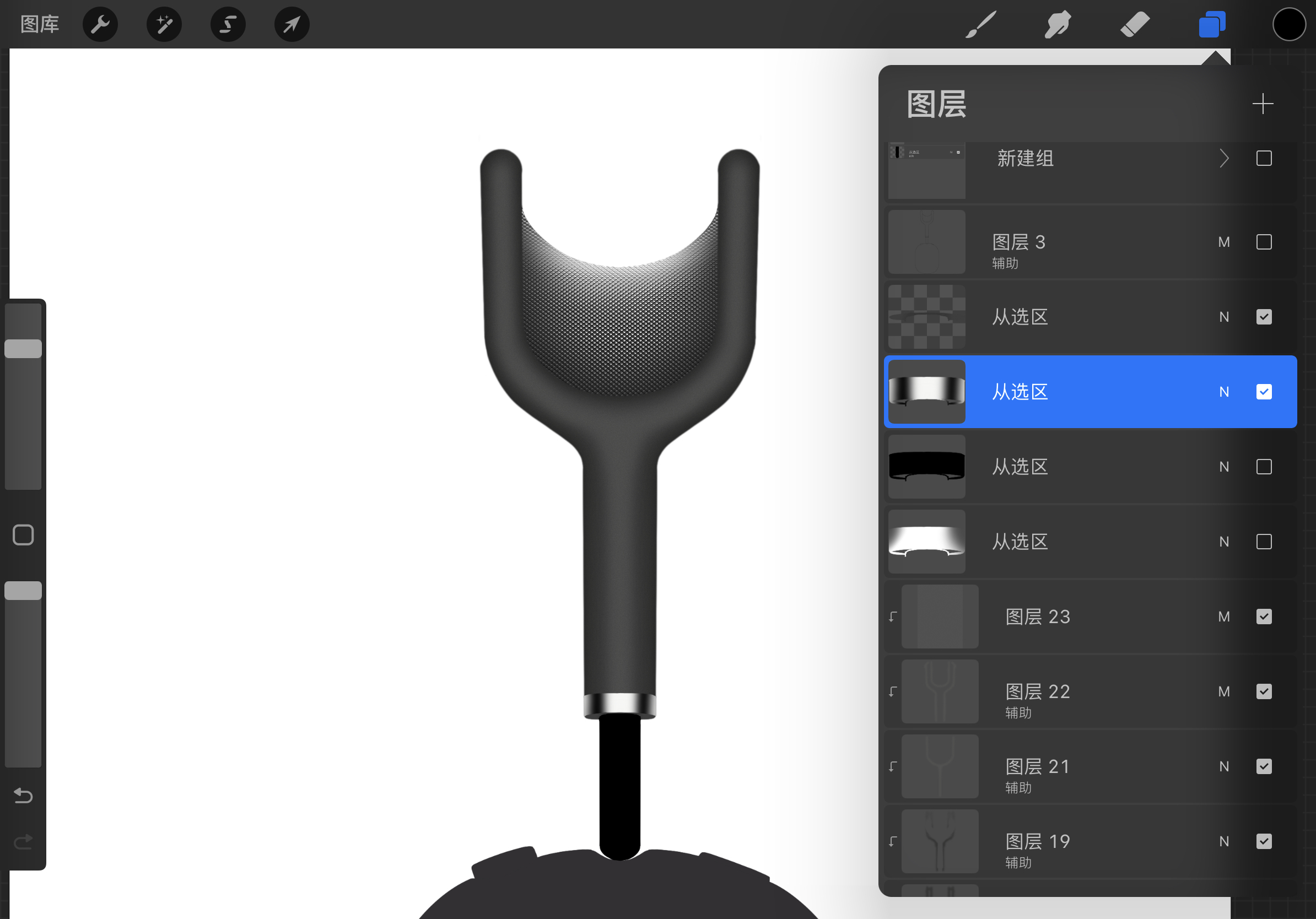

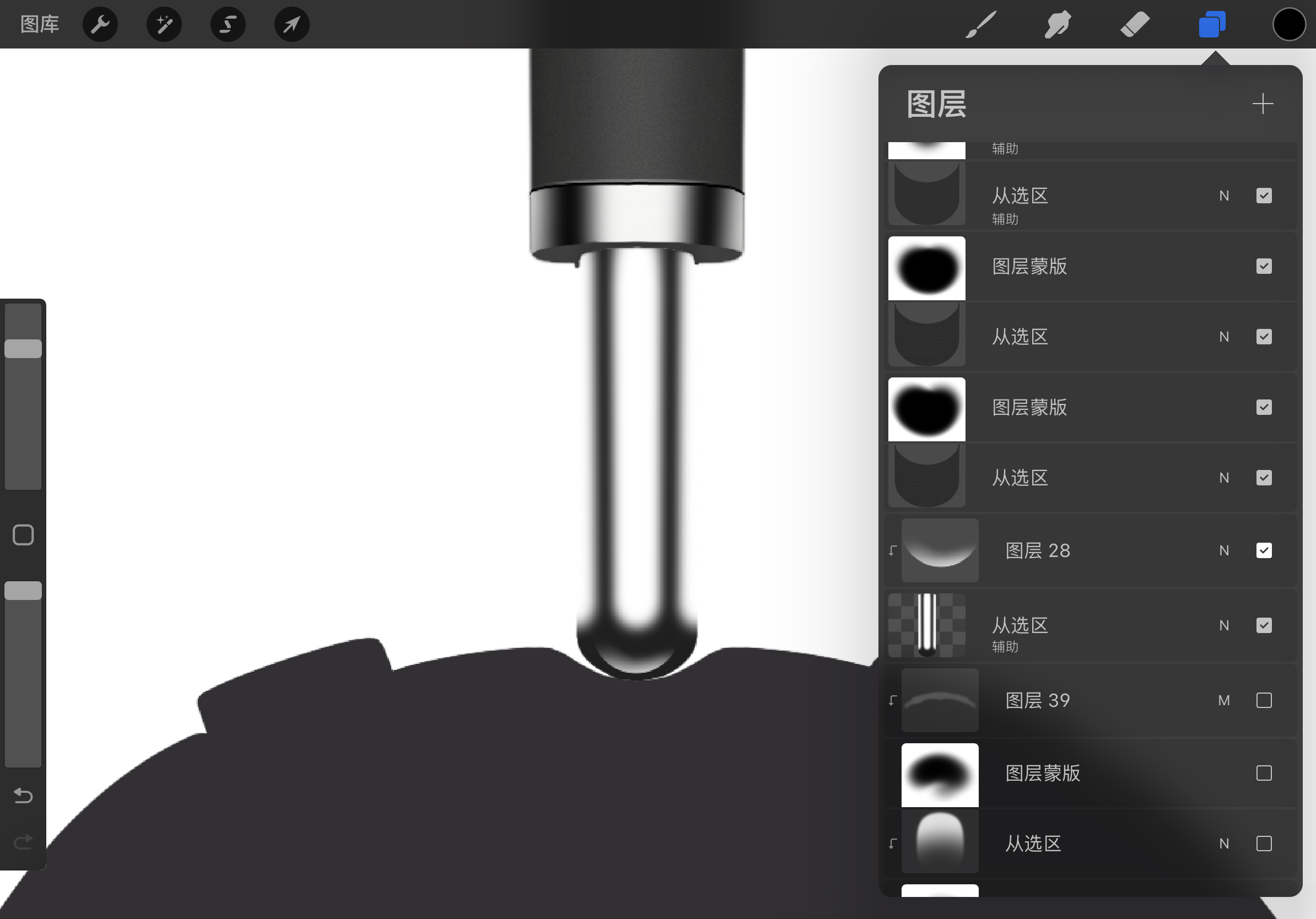



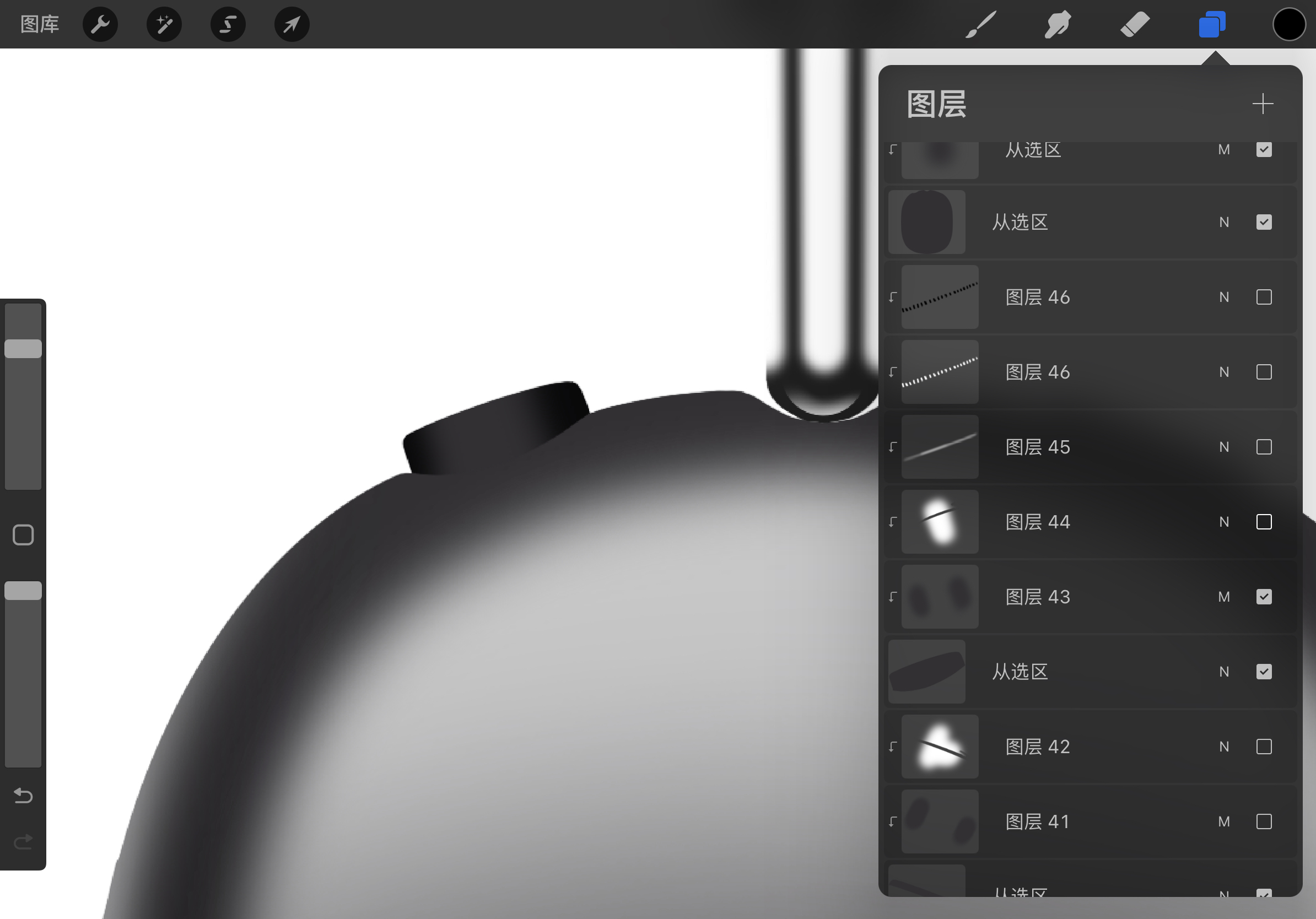
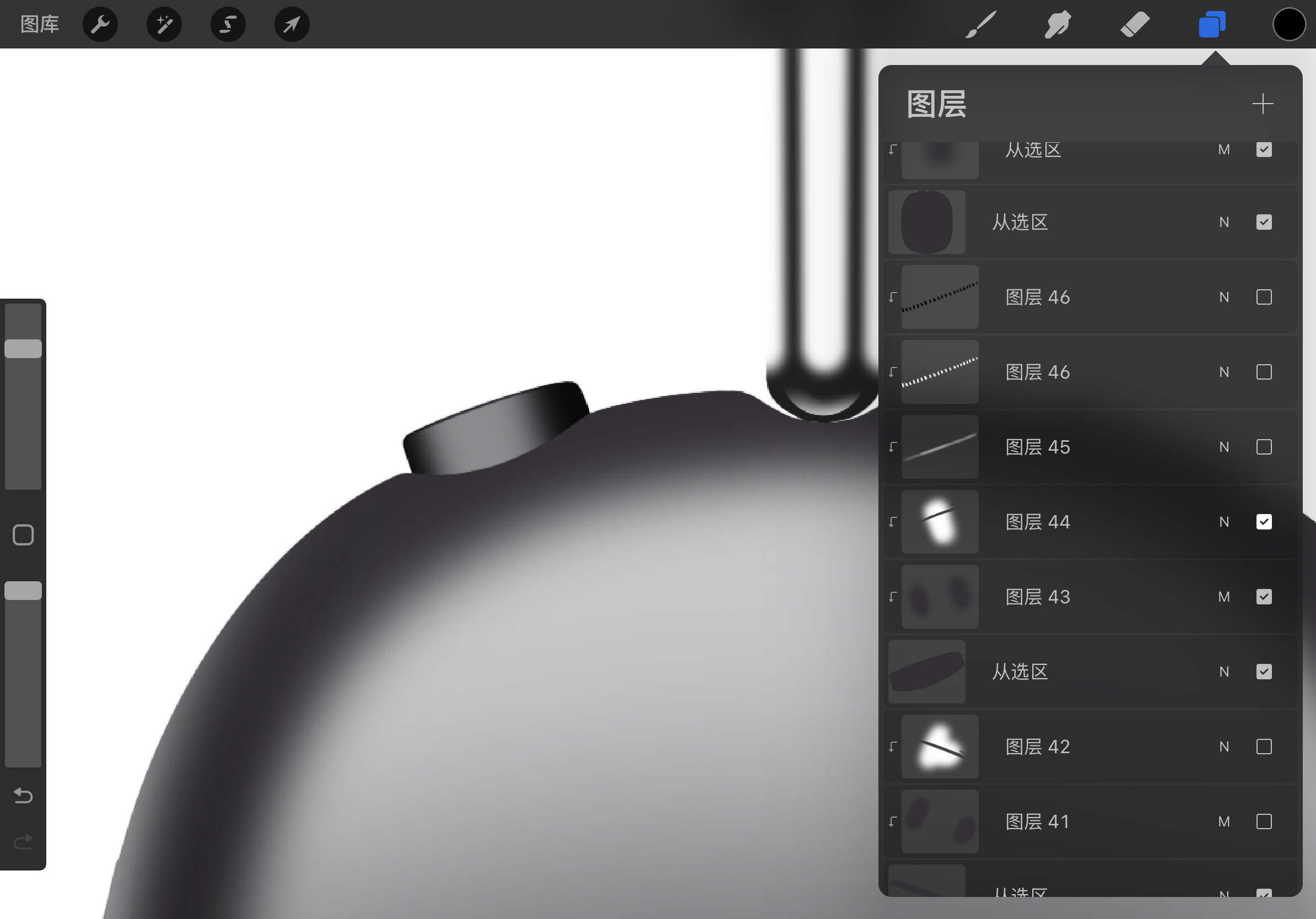


The copyright of this work belongs to Aqun. No use is allowed without explicit permission from owner.

New user?Create an account
Log In Reset your password.
Account existed?Log In
Read and agree to the User Agreement Terms of Use.

Please enter your email to reset your password
That's awesome.
Nb, I thought it was rendered
Why are they all copied and designed?
Detailed!
GOOD JOB
666
this is good