this time share how to draw a helmet product renderings! Procreate can draw comparable to PS renderings!
The first step is to draw a sketch with a pencil, and then draw the line with a studio brush or a technical pen. If you don't want to use a brush with pressure, you can use a single-line brush to adjust the taper to be flat on both sides and the size can be small.
In the second step, color blocks are divided into different areas, the required parts are copied and pasted to obtain a separate line draft, and then the color of the line draft is filled in, so that the line draft and the color blocks can be merged into one, thus hiding the line draft.
The third step is to fill the background, and the change in the depth of the background is due to the illumination direction of the light source.
The fourth step is to change the light and shadow on different color blocks, add a new layer and edit the mask, and then draw on the new layer to facilitate later modification. Start with a simple bright part, and the transition of the gradient can be erased with a mask.
The fifth step, the same way to fill the block, and then erase.
In the sixth step, the turning part faces down, so it is darker. Use black to top the dark part. After a flat part with a simple gradient transition can be.
The seventh step is to add thickness. Don't let the color block you draw feel like a plane is pasted on it. You can select the current color block range, reverse the outside, fill in black, and then offset. Highlights are the same operation.
In the eighth step, the inner part of the upper helmet should be darkened for internal measurement, and then the surrounding area should be shown in gray for turning. Here you can overlay with some texture maps.
The ninth step is to brighten the highlights of the helmet to form a certain color contrast.
In the tenth step, you can imagine the helmet as a curved surface, so brighten the middle of him and feel convex. You can use a soft brush or a hard brush plus Gaussian blur.
The eleventh step is to buckle the line draft of the folding surface and fill in the color, and then use alpha locking to highlight the turning part.
Step 12, add details, highlights, fading surfaces, parting lines, etc. to the dark parts.
Step 13, add the corresponding product text or ICON. After that, the top half of the helmet was completed.
Step 14, give the lower part of the color block, first press dark to make a transition, and then fill the folding surface with a dark color block.
Step 15, according to the relationship between light and shadow, the more blocked parts will be dark, and the less blocked parts will be brighter.
Step 16, give the following area, do some folding surface treatment, as well as the bright part of the supplement. Finally, you can add miscellaneous particles.
Step 17, add the pattern of the lower part. It will be finished after that.
The above is the basic process of drawing helmet renderings. You should have learned it this time!
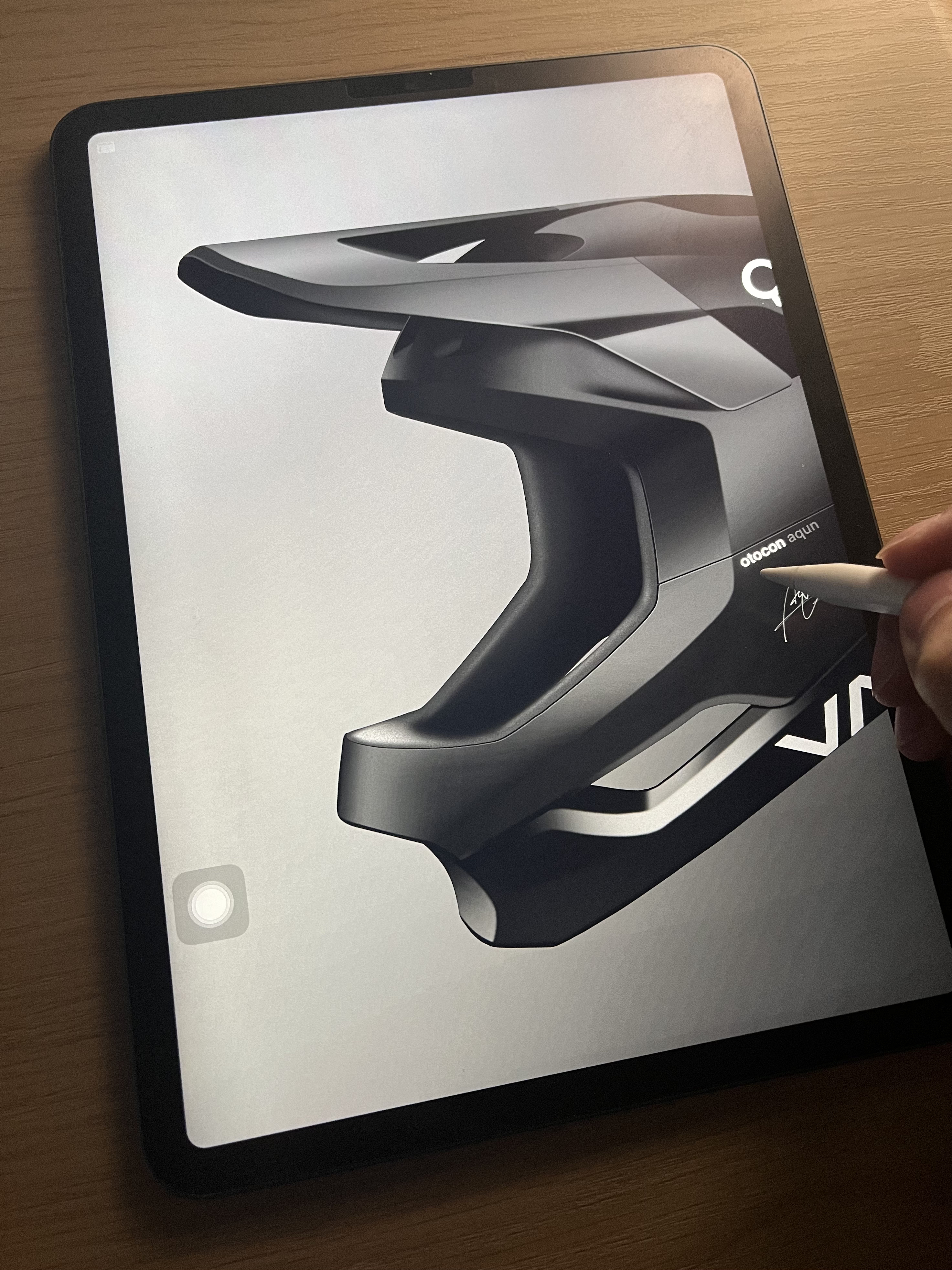
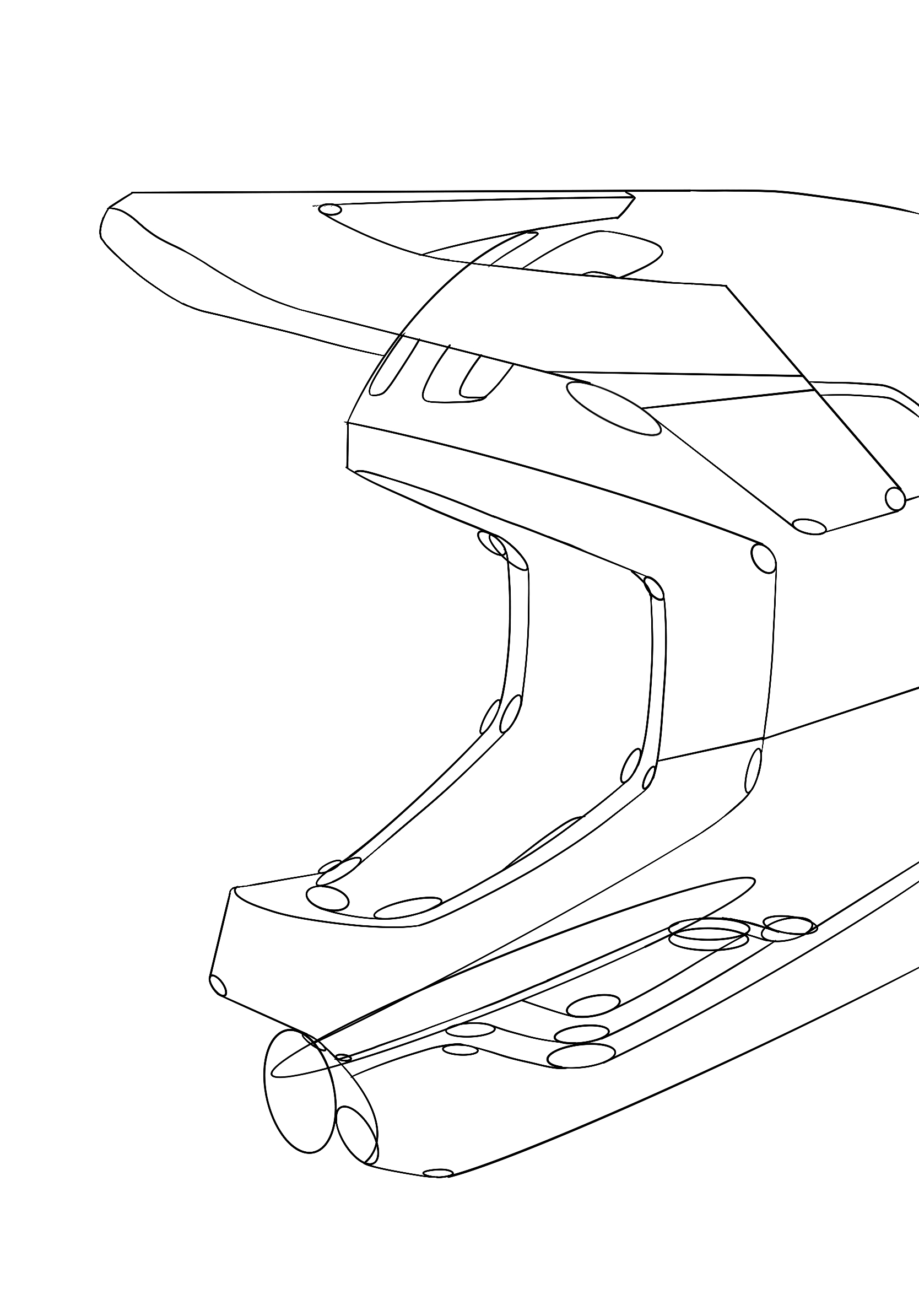



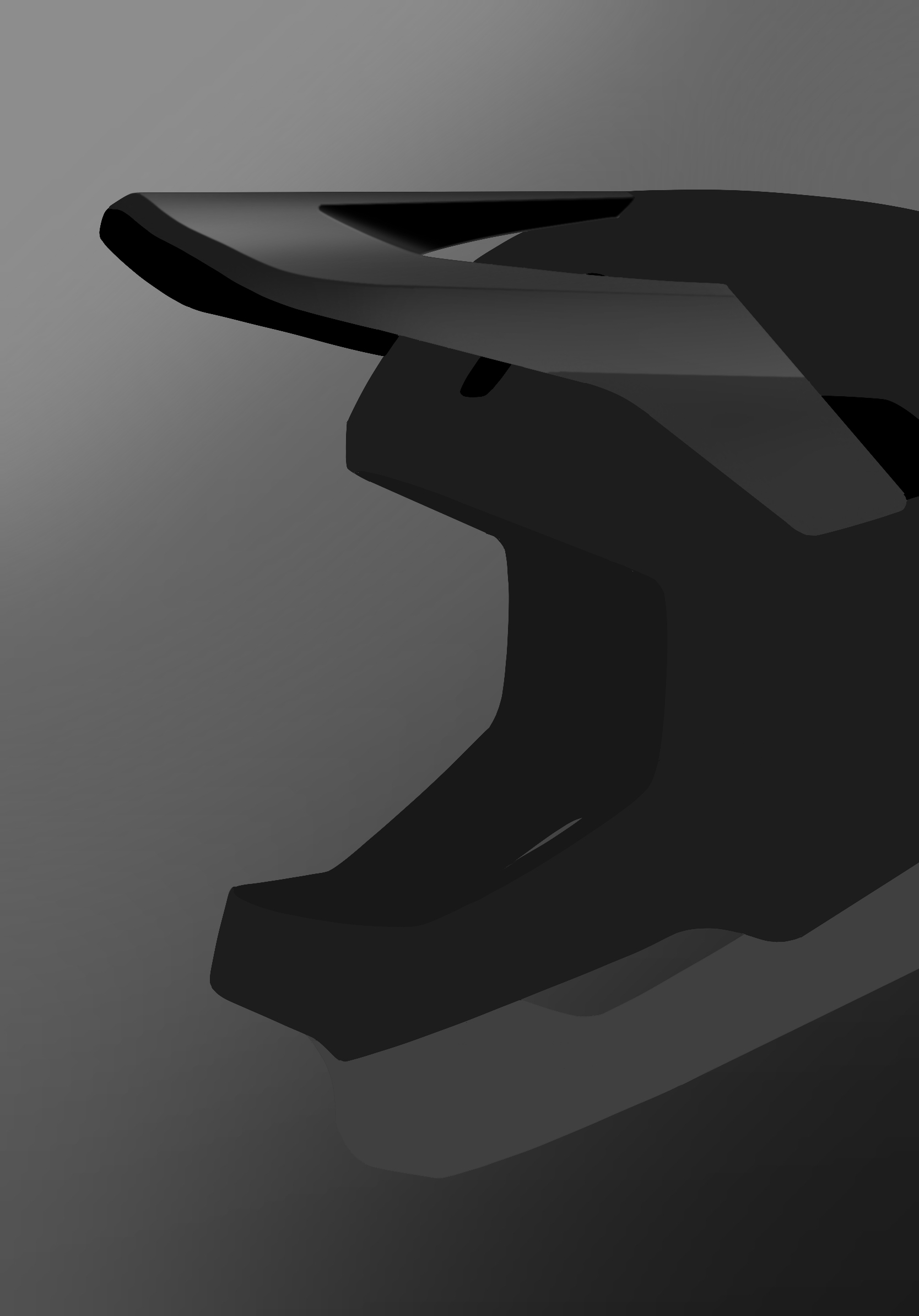
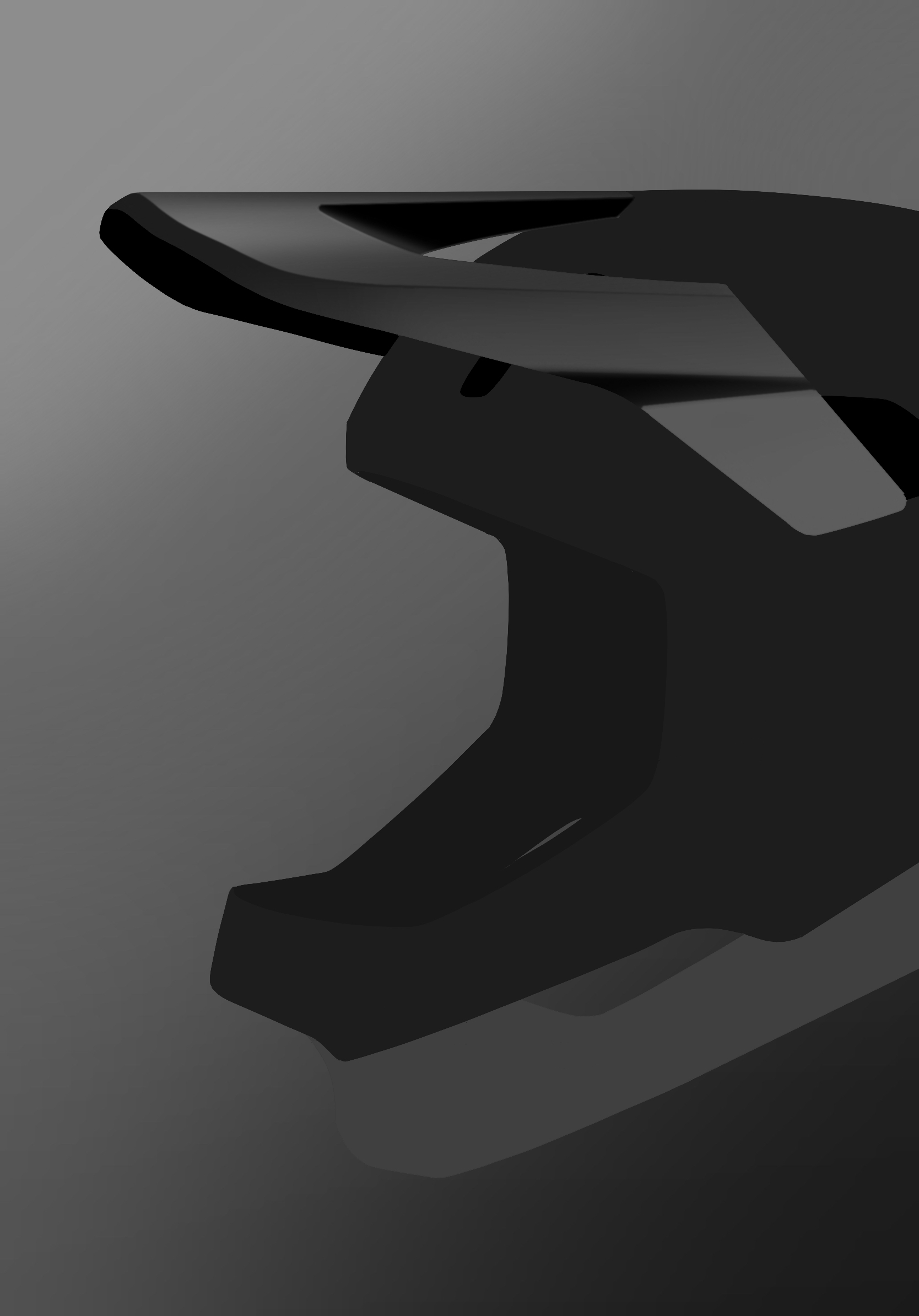
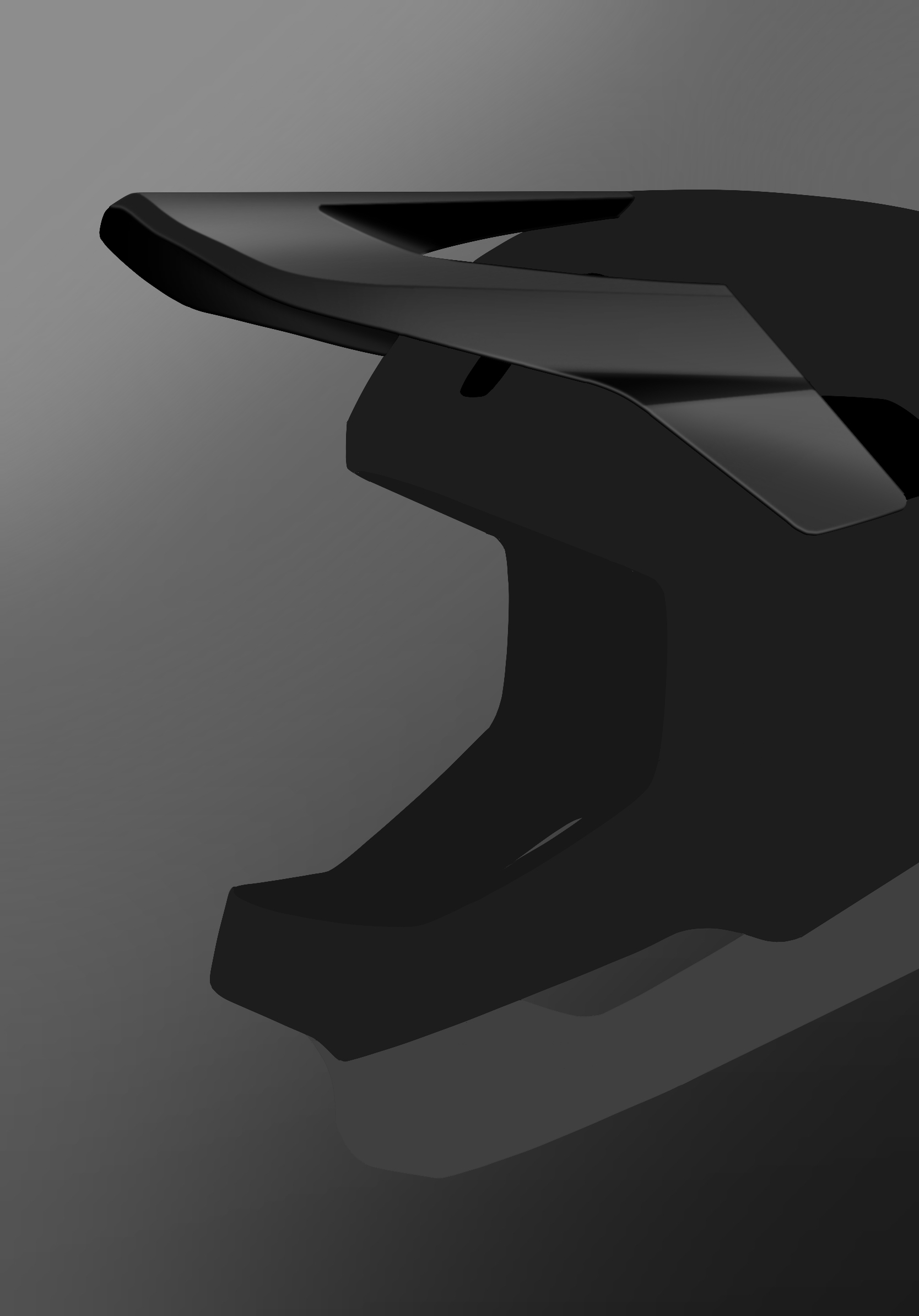
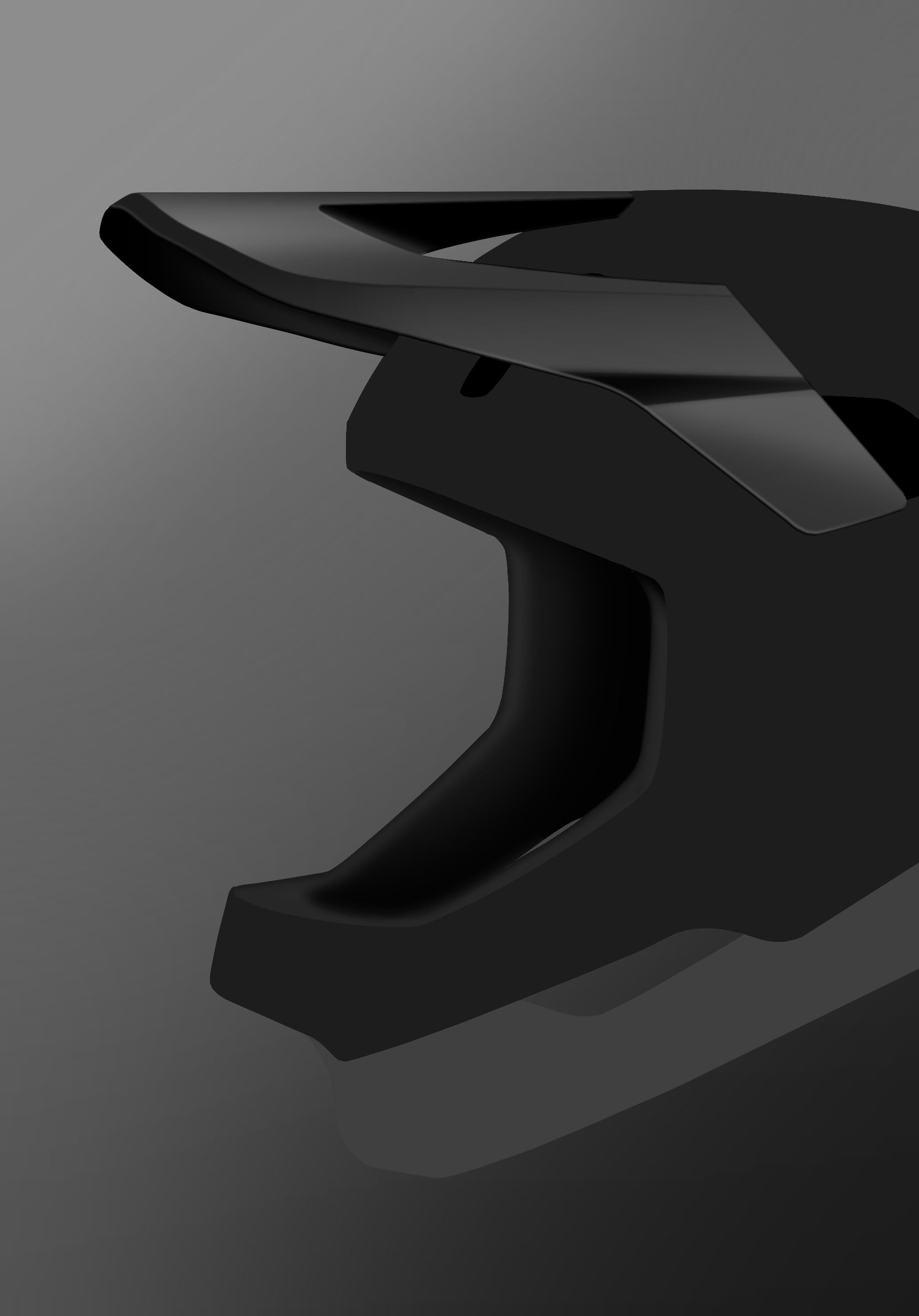
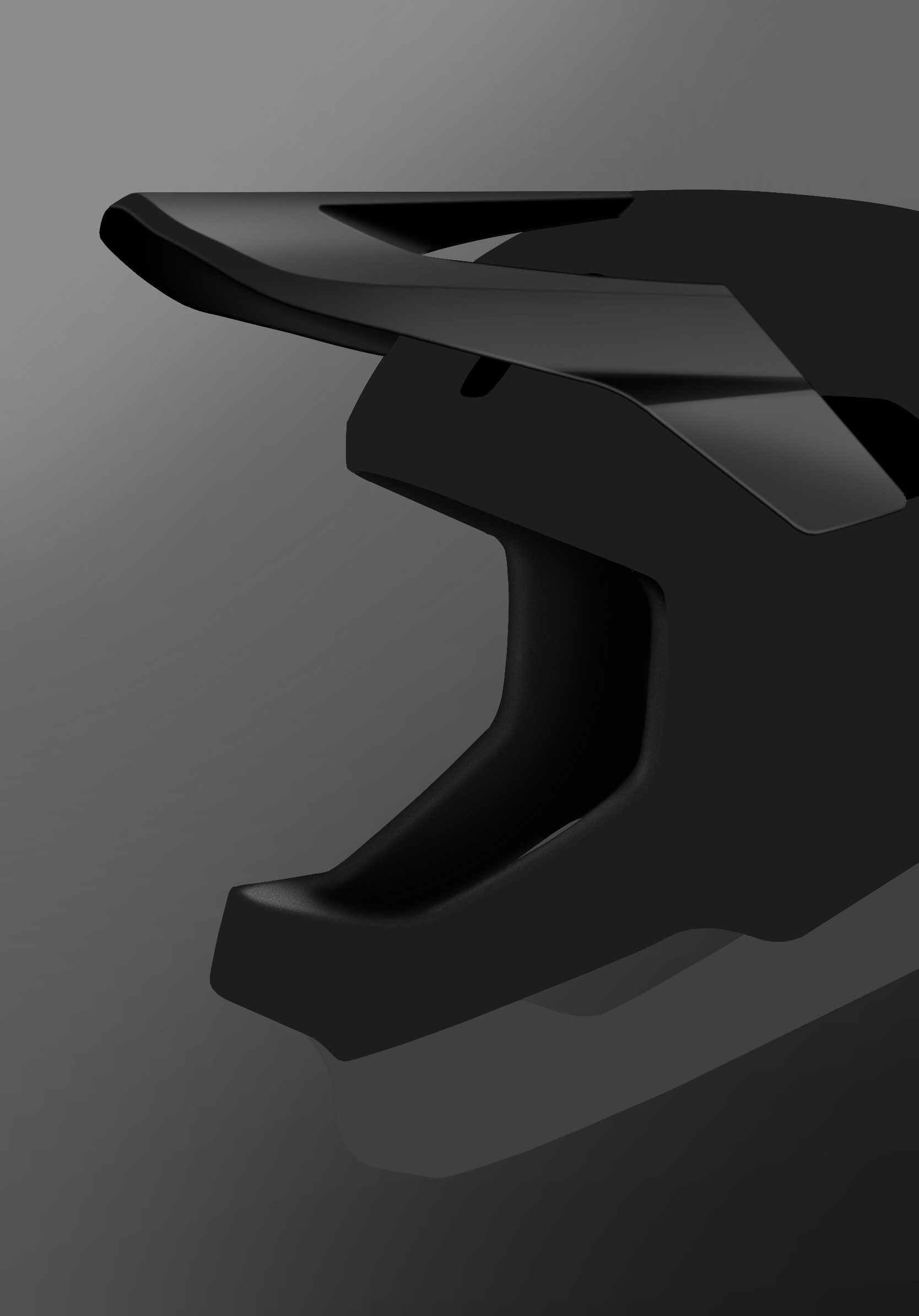
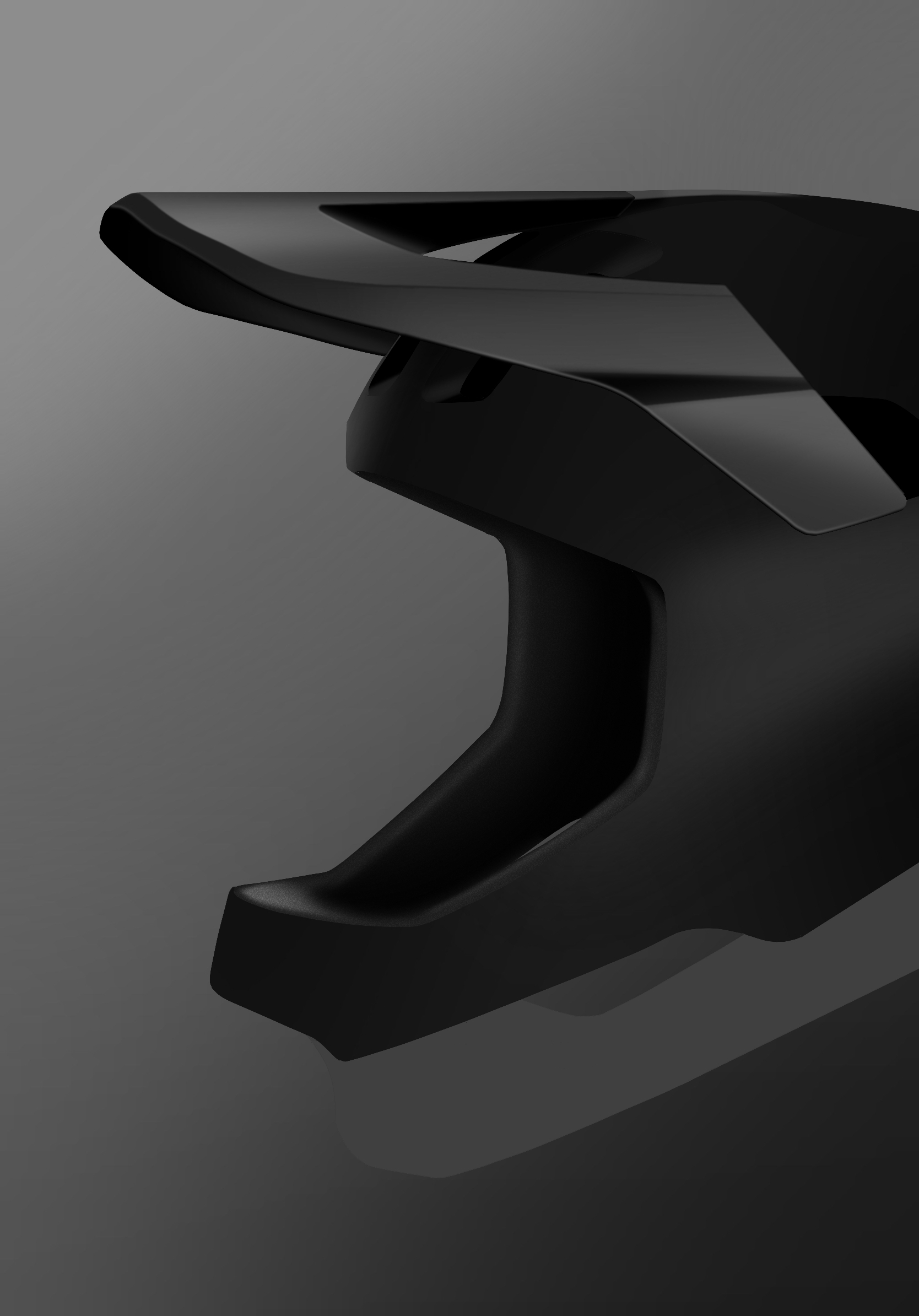
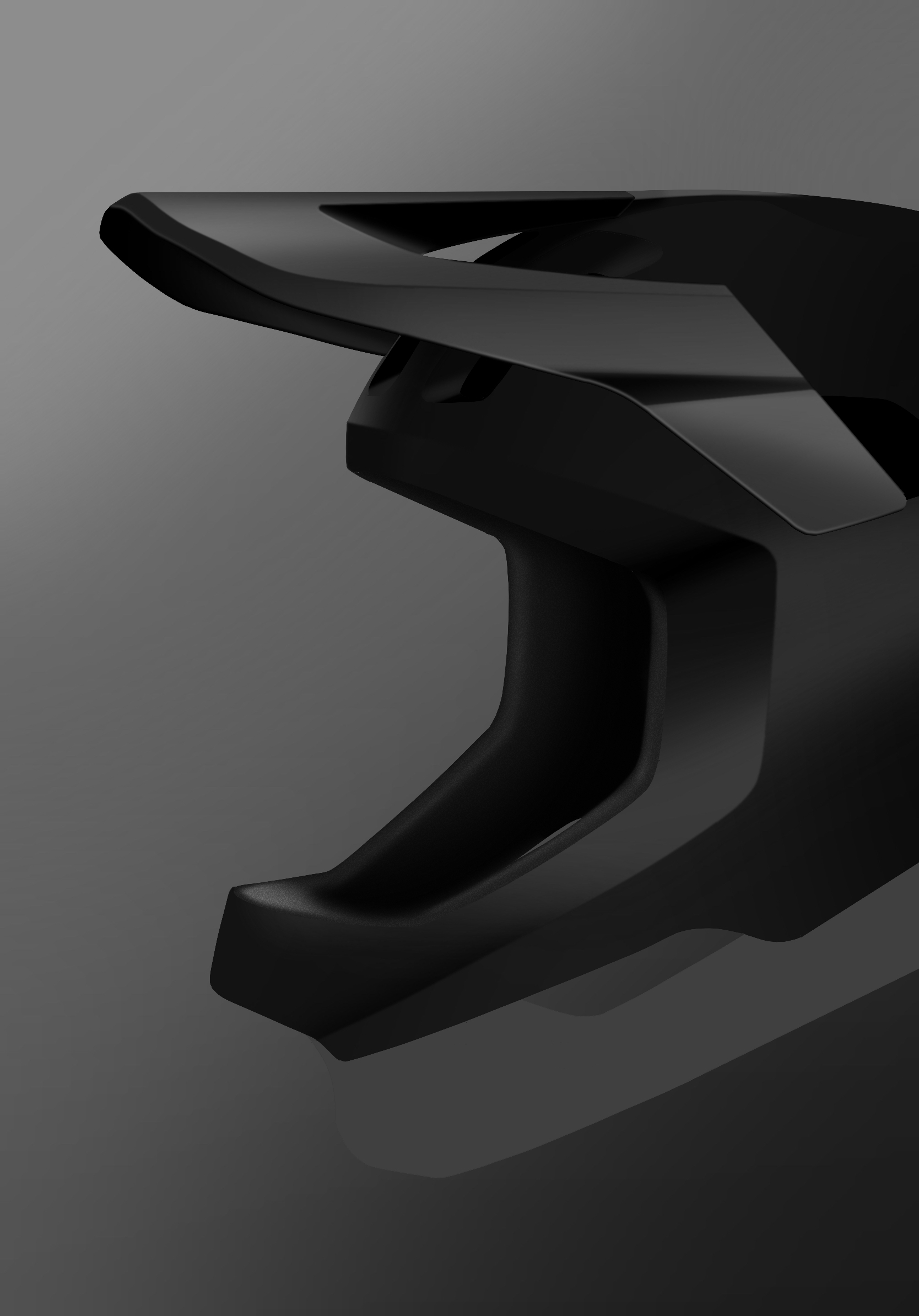
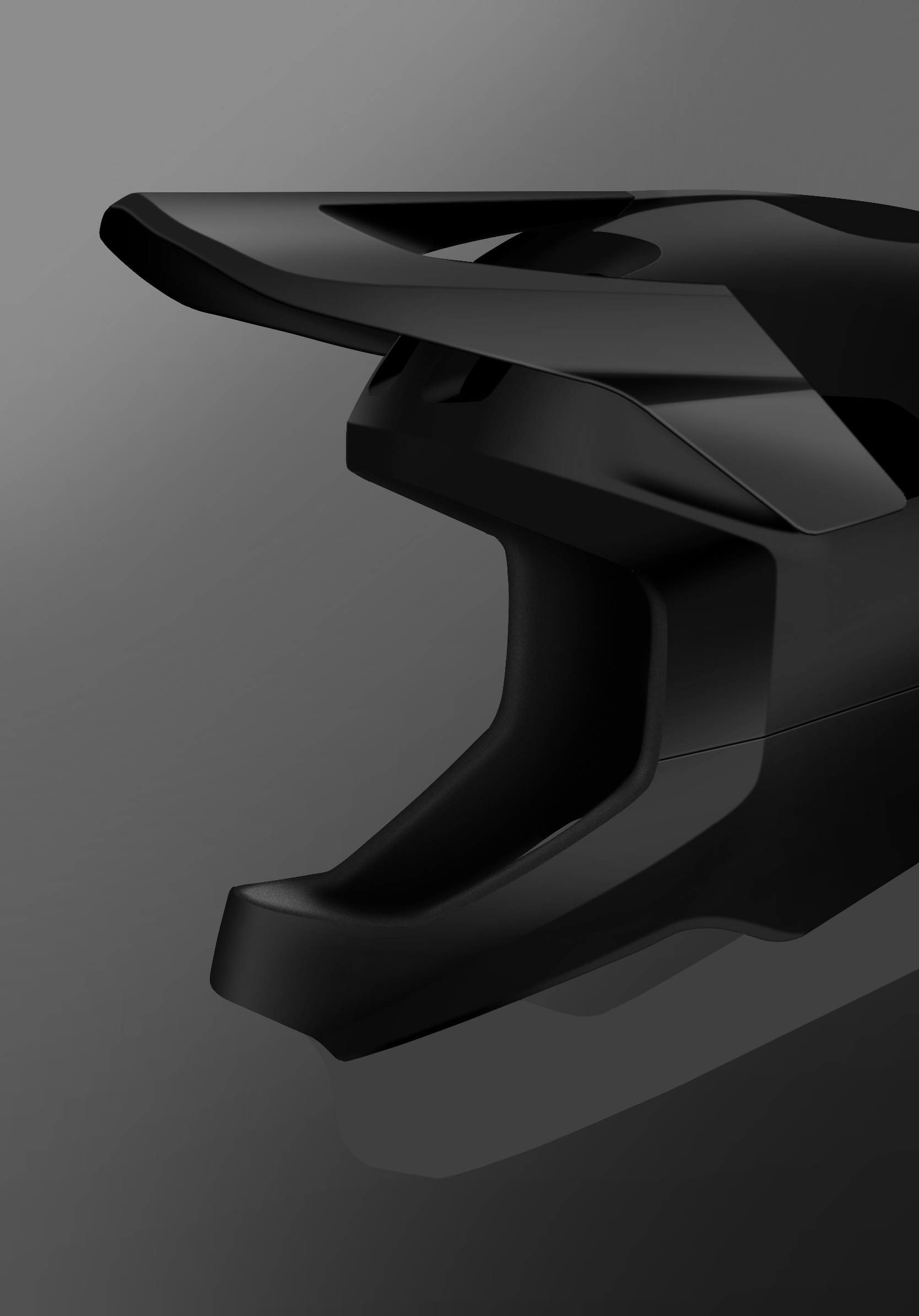
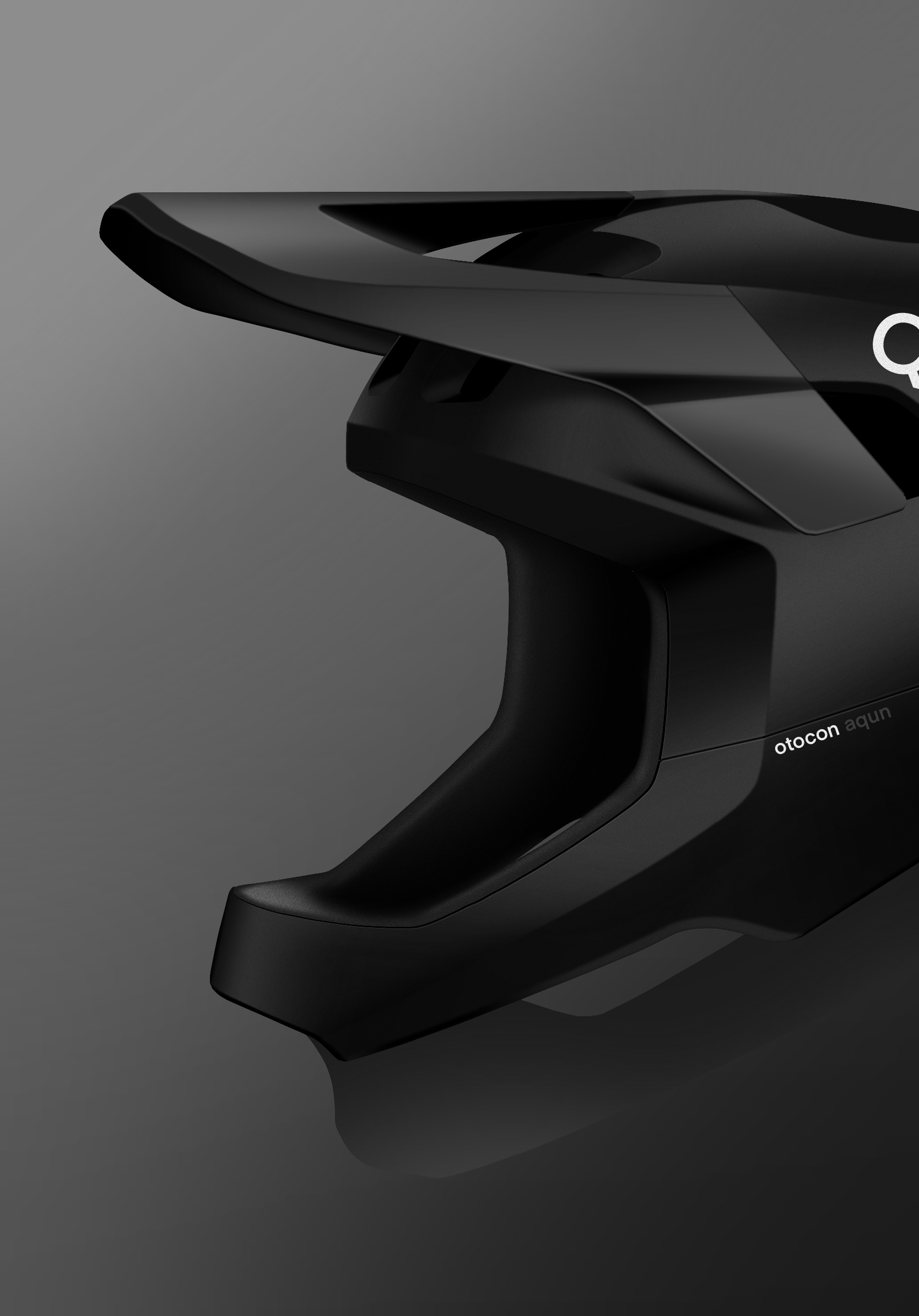
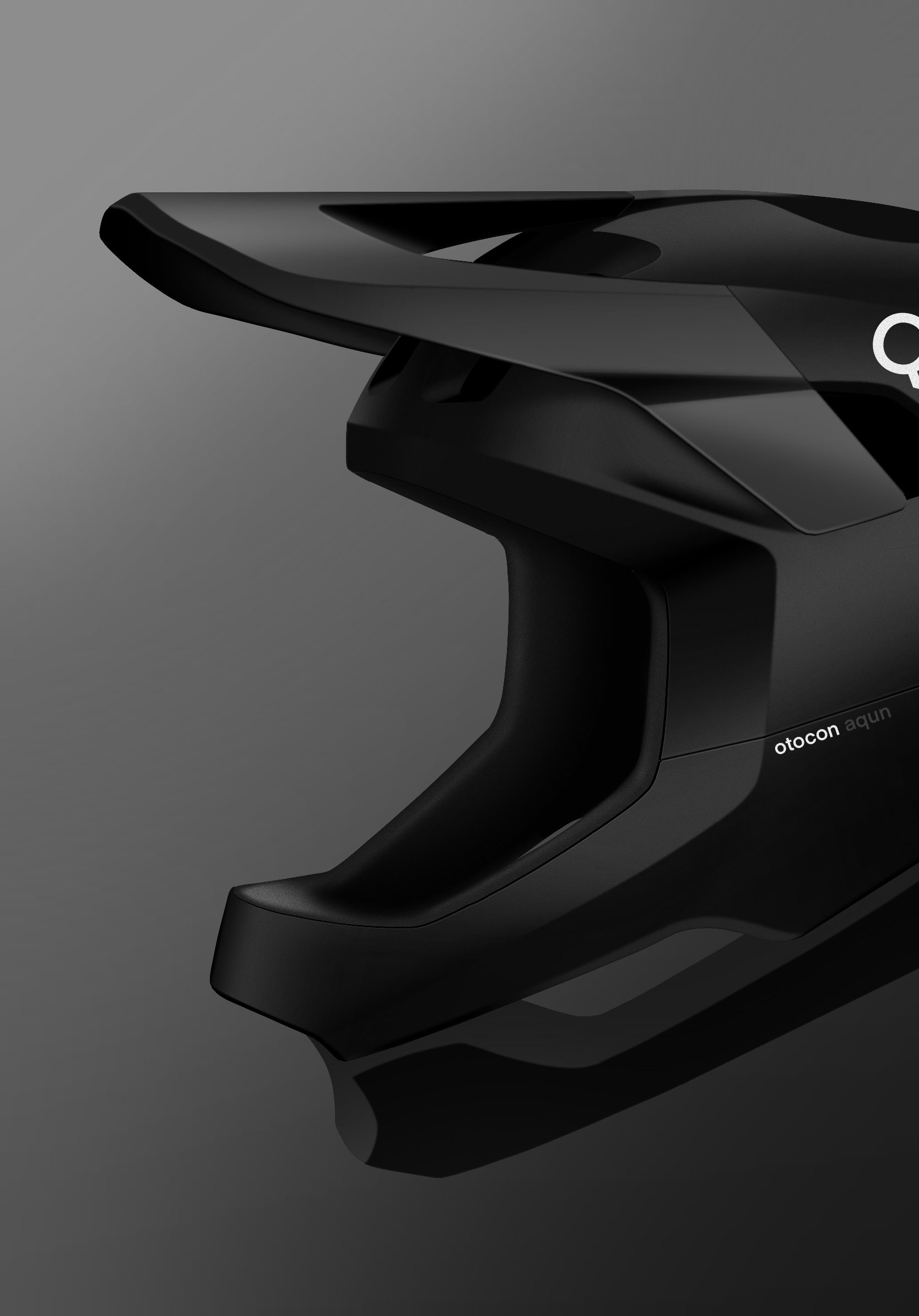
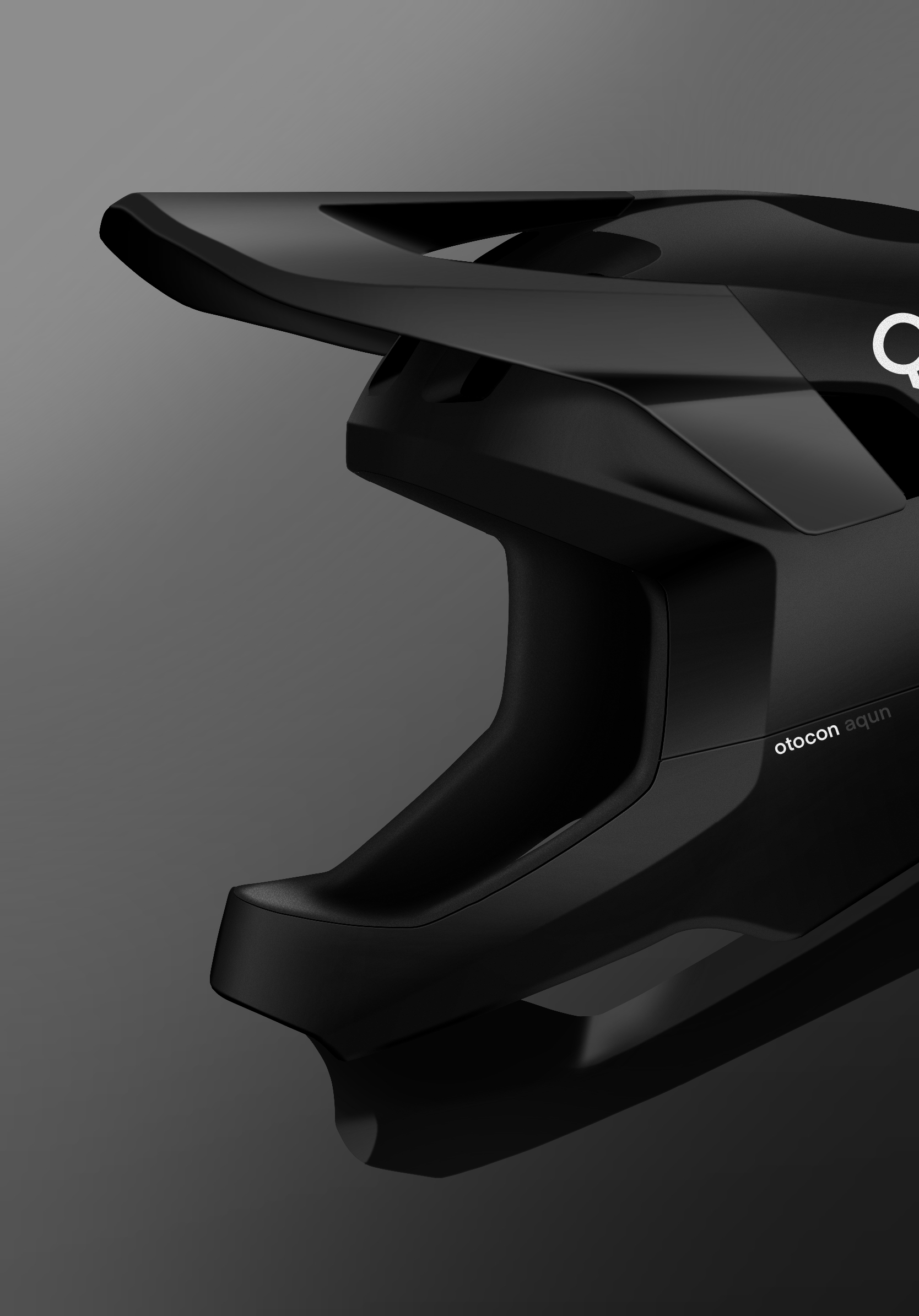
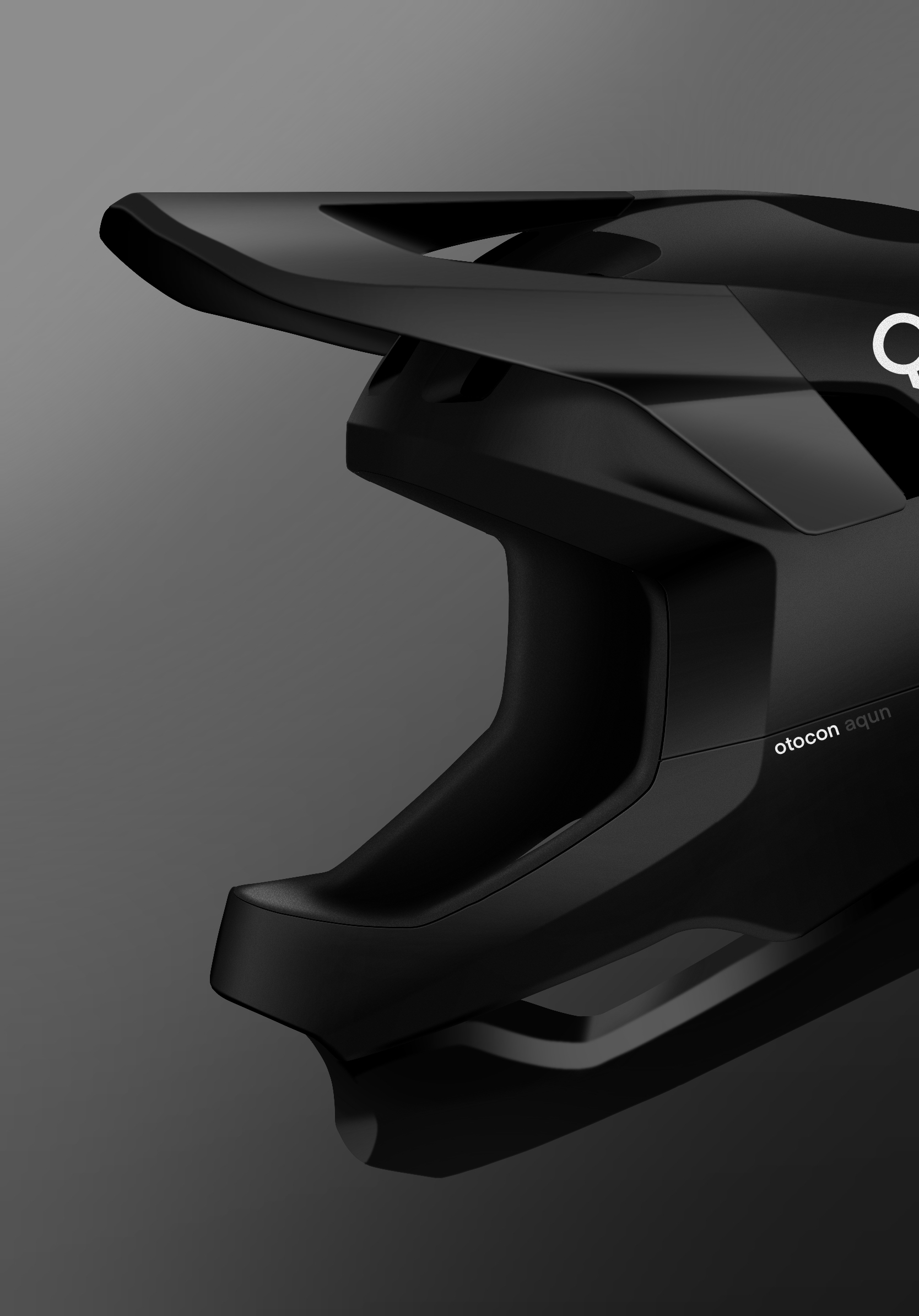
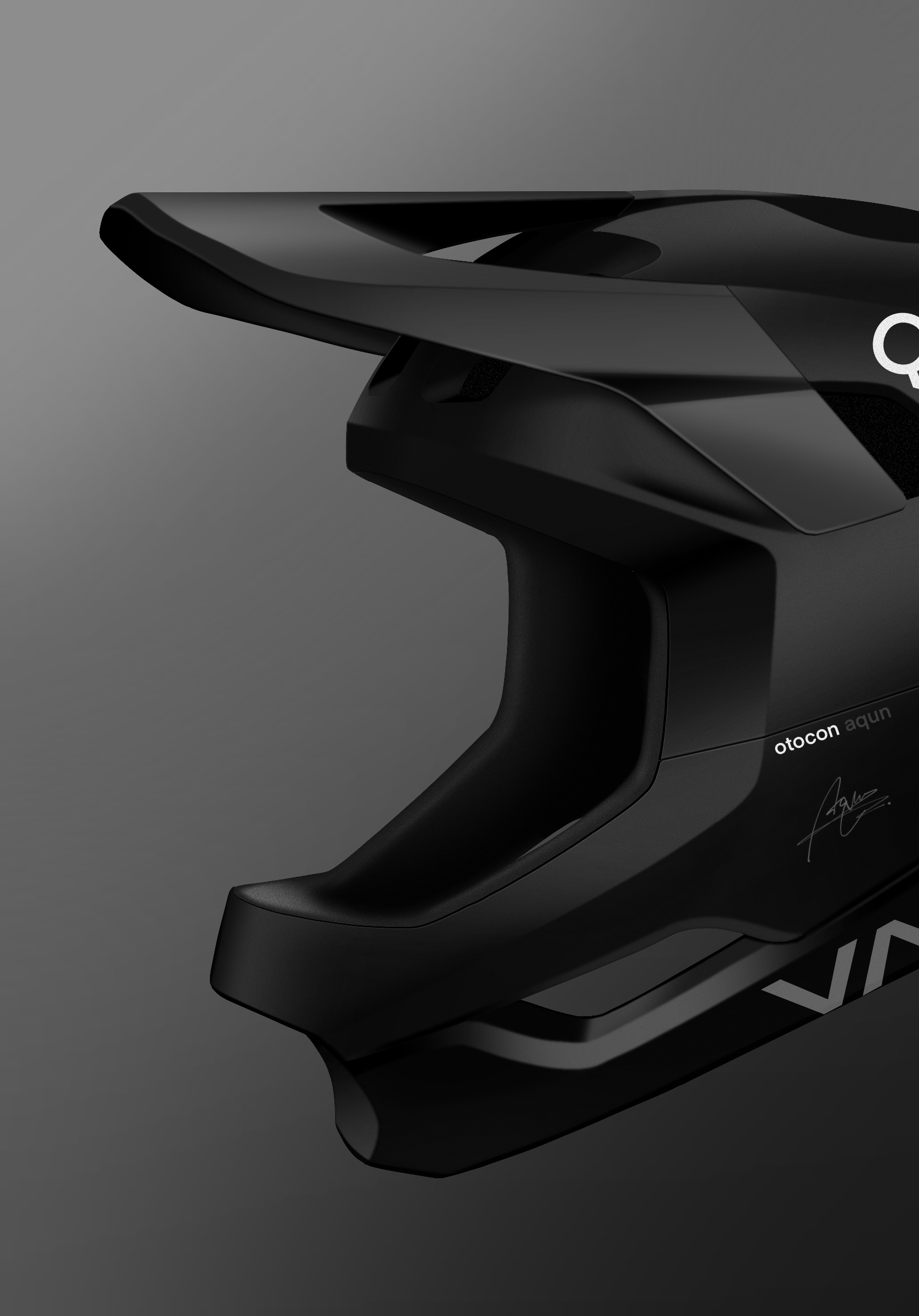


The copyright of this work belongs to Aqun. No use is allowed without explicit permission from owner.

New user?Create an account
Log In Reset your password.
Account existed?Log In
Read and agree to the User Agreement Terms of Use.

Please enter your email to reset your password
Boss, I have been very confused about how to cut out each color block for the next step after the outline is drawn and the color blocks are divided.
Special Stick
This is quite good
Excellent
This is poc's helmet