I have summarized the general steps and processes of my own rendering. This area is very important and the emphasis is very important. =-=. I also rendered this detailed page, which is not good at learning skills and laughing at it.

Render the finished product map
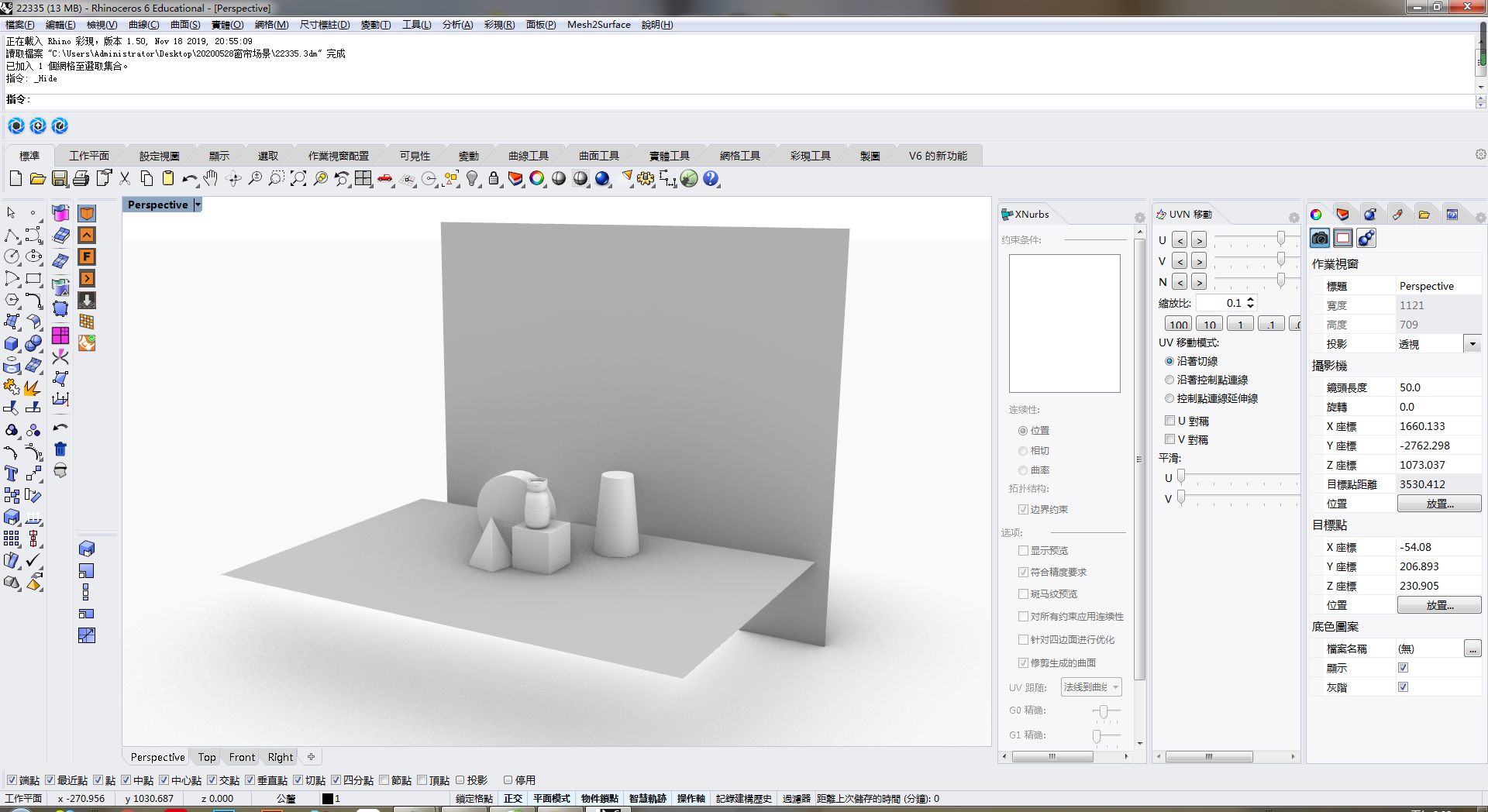
First build a simple geometry in the rhinoceros
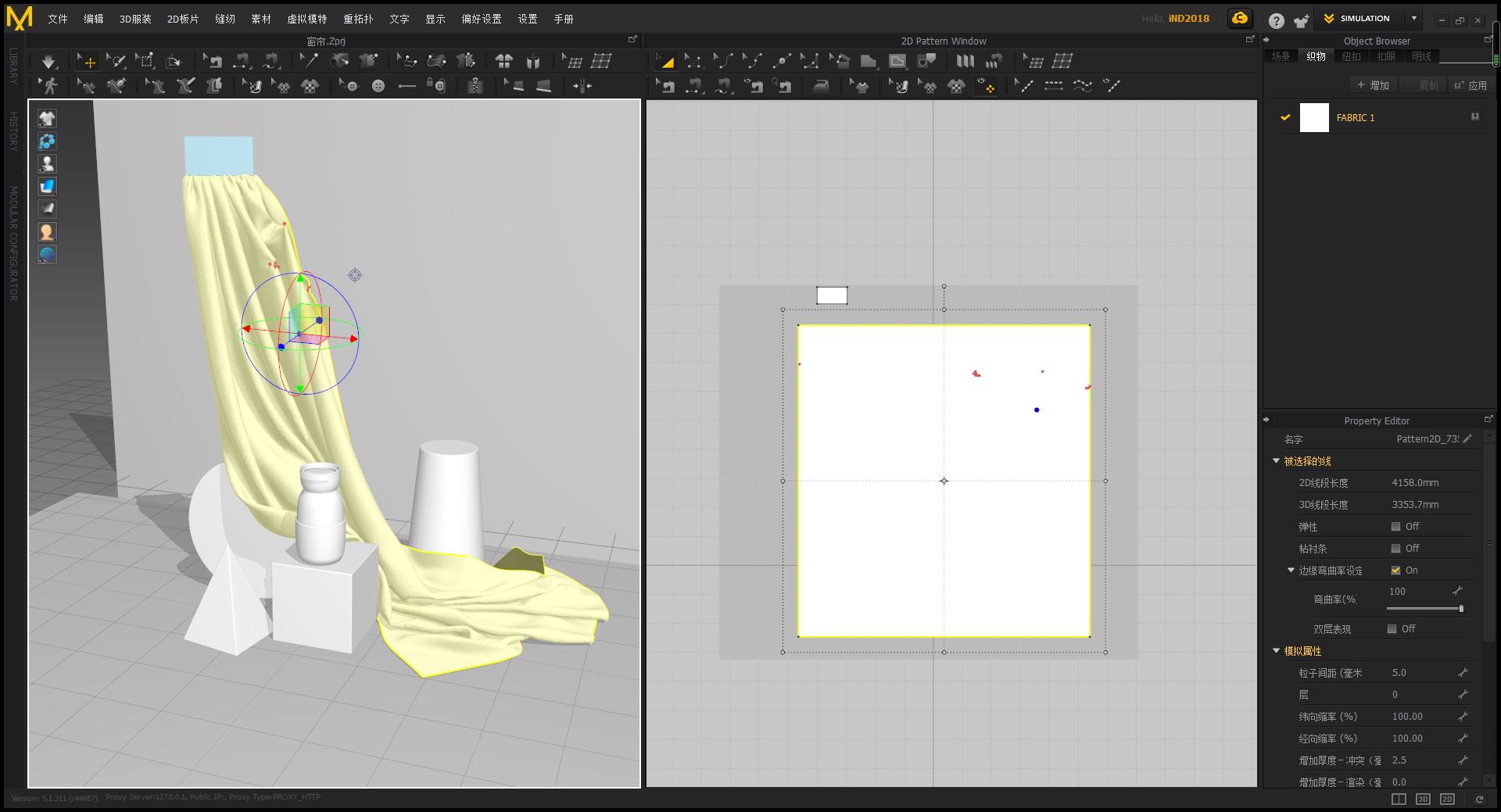
Use Marvelous Designer 9 Enterprise to simply simulate the fabric shape. Believe me, this is a very good fabric simulation software.
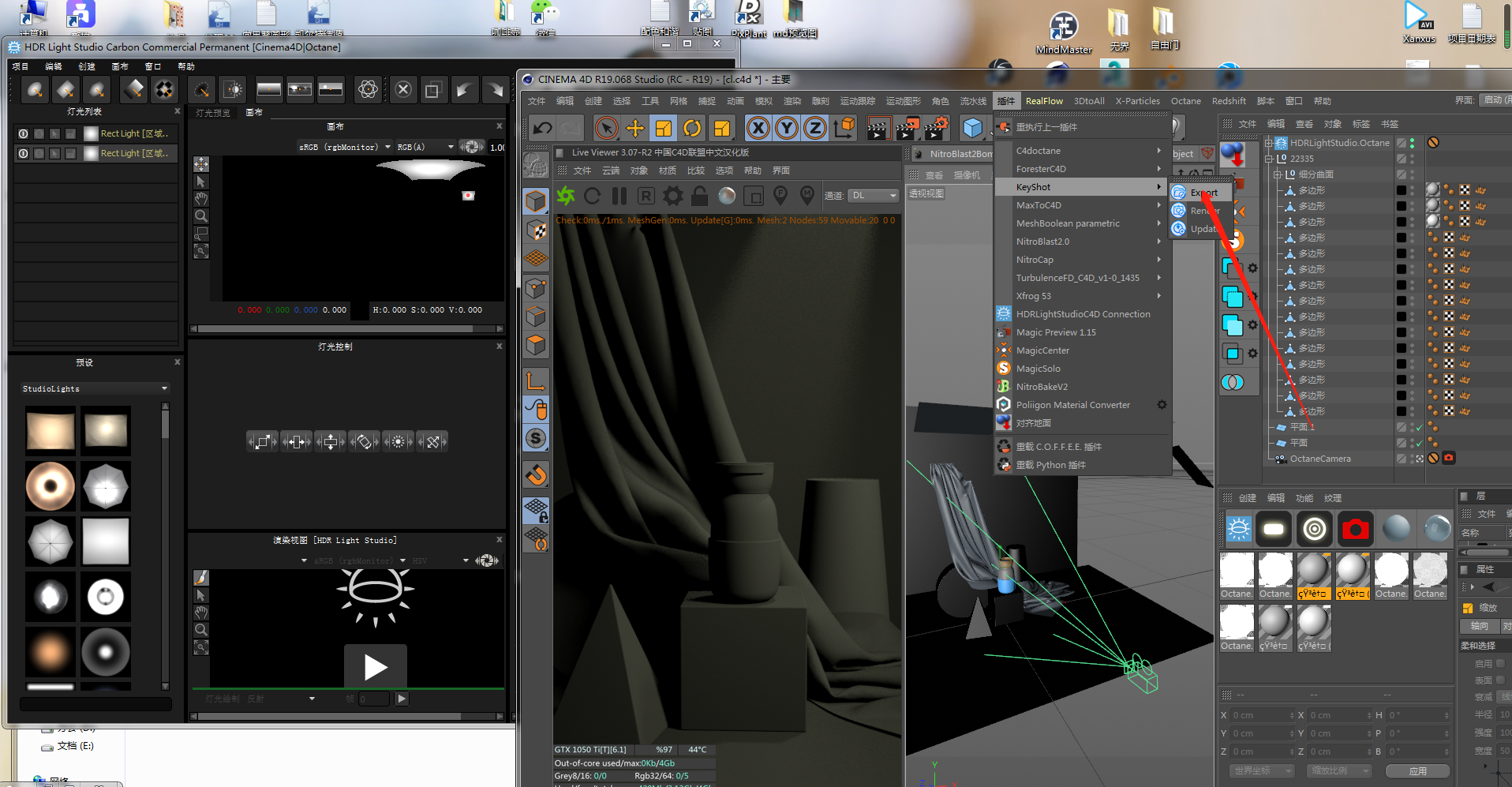
Personally, I like to use hdr light studio to confirm the main light source and the shadow reality in c4d (in fact, it is also possible in ks, but it is not so convenient) to export ks files after confirming the main light source without adjusting the material.
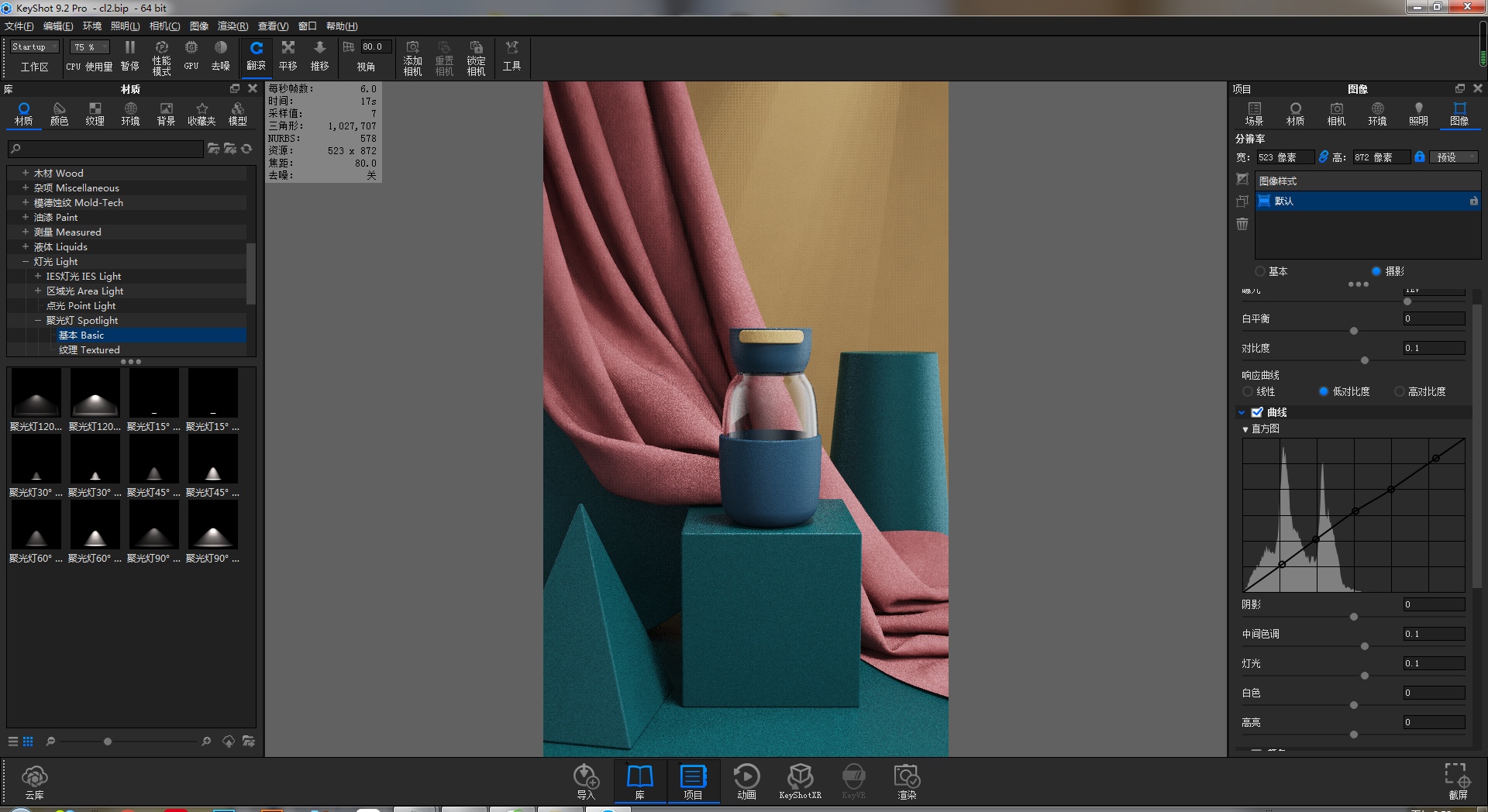
In ks, the surface generated by hdr first gives the area light material to turn off reflection, then hit the light in ks where you need highlights, and you are done. Use the default indoor to turn on the photography and fine-tune it to go straight out.

The hand is made of c4d bound bones.


New user?Create an account
Log In Reset your password.
Account existed?Log In
Read and agree to the User Agreement Terms of Use.

Please enter your email to reset your password
Can the computer recommend it? I also want to learn rendering
With so much software installed, can you look at your computer configuration? I want to refer to
Er ~ just bought this
Attention, very much
Can Big Brother Xnurbs share a wave of
What is the cloth software used?
Is there a tutorial
Marvelous Designer is really easy to use. It is very convenient to simulate cloth scenes. Thank you for sharing,
Very powerful,
Super rendering
Thank you for sharing ~
Tired of harm, drawing is very real
Share your heart nice