The case of this work is a class, from analysis of ideas to modeling, rendering and drawing, the evolution of modeling, and the application of points are explained in detail. It is mainly proposed that students who are beginners in modeling can master the basic introductory knowledge of industrial modeling by forming "shape". There are methods and regular skills to understand modeling, such as: what are the points and what are the lines? How to form a body? Accumulated experience, love to share ~ continuously update modeling design knowledge ~

Today, we are still talking about how to apply "points". This application shows the distribution of "keys". The appearance of the oven has made slight changes in the front to increase the soft, moderate and rigid feeling of the shape ~

Key distribution

Overall layout

Color matching effect diagram

Color matching effect diagram
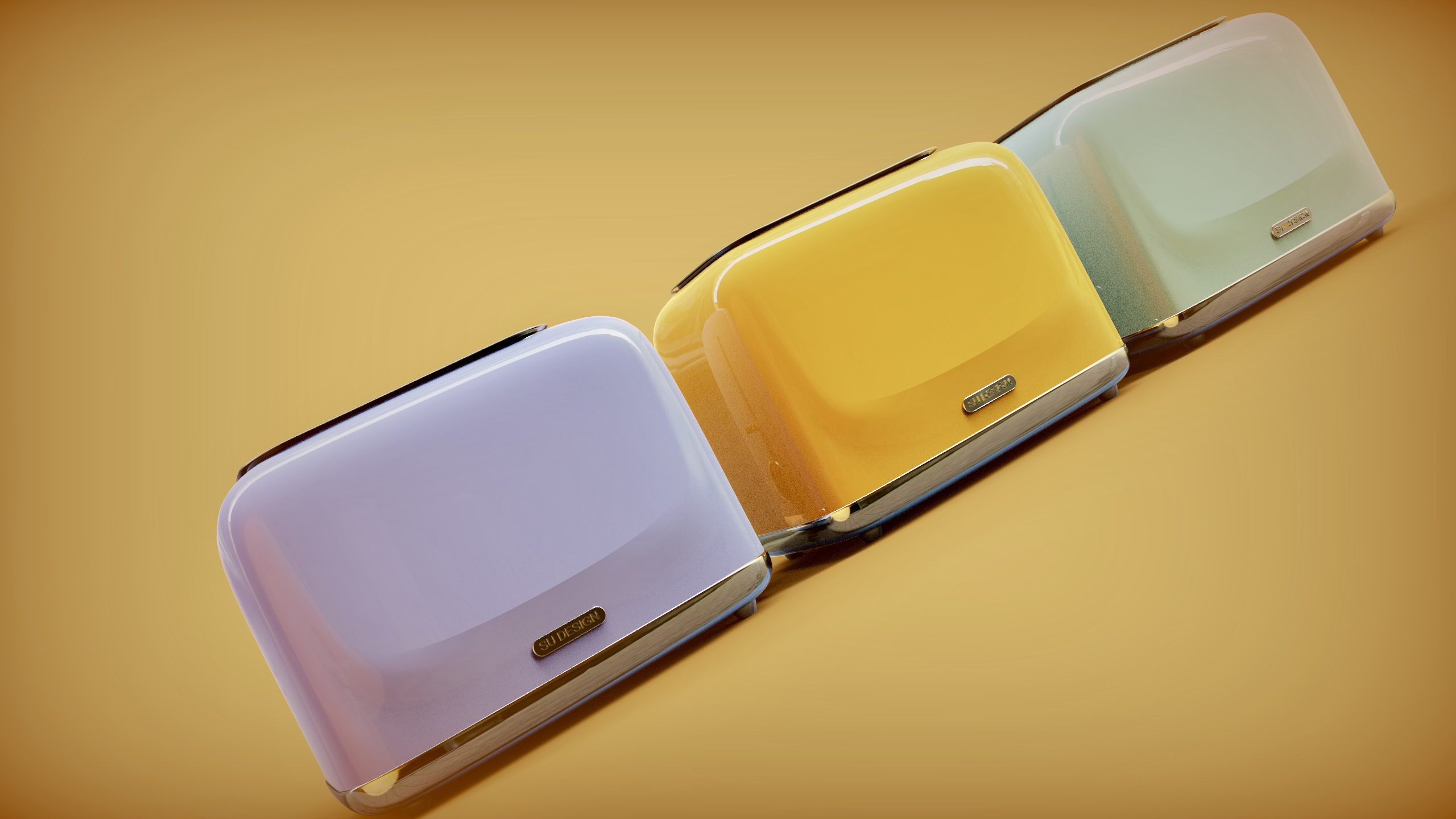
Color matching effect diagram
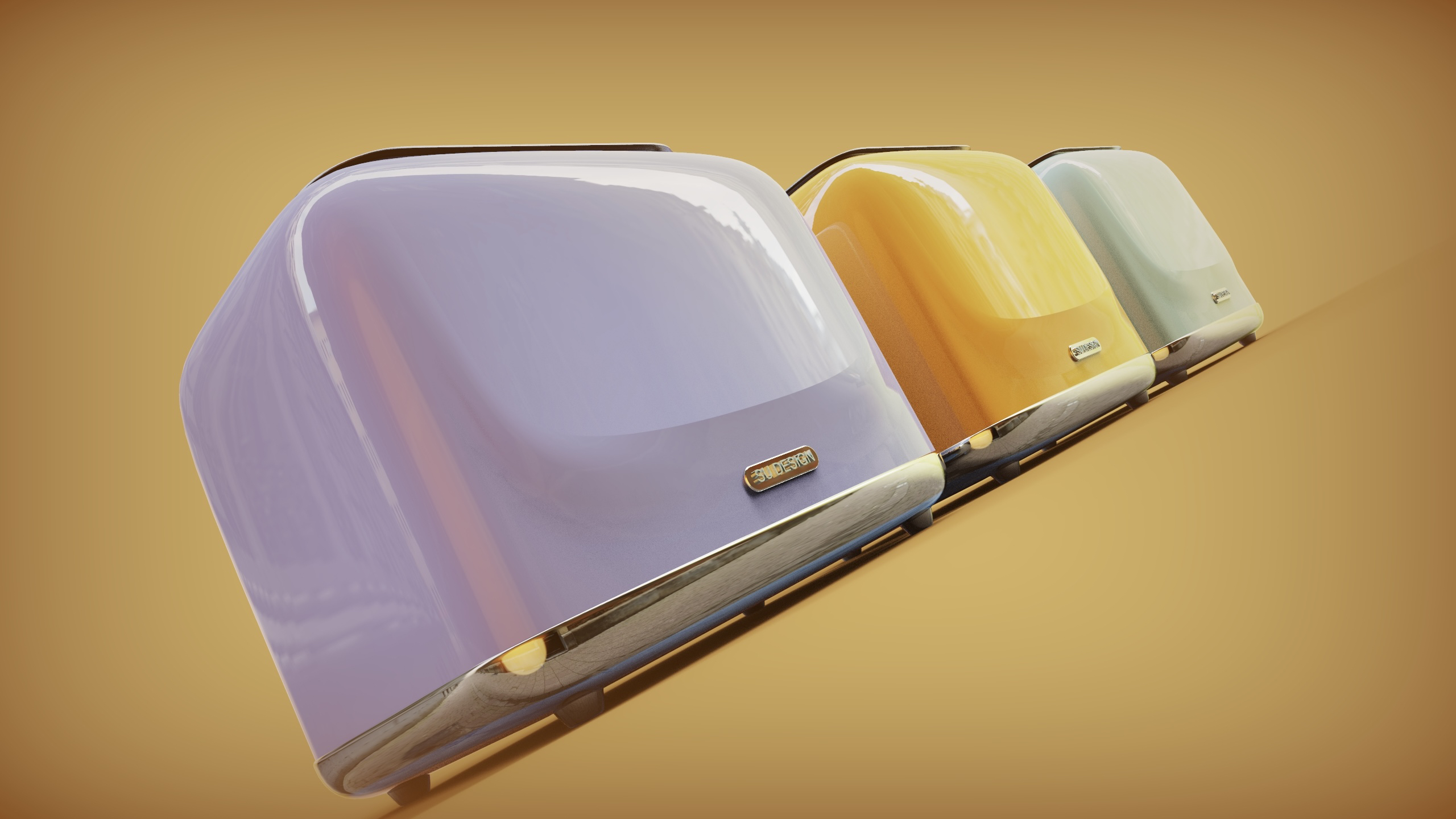
Color matching effect diagram

In the analysis done before modeling, I propose to re-analyze the structure, use method and use space of the block by forming "shape". This time I will talk about the application of "points", so it has not been perfected in a short time to tend to production. The design has never been without accumulated output. The modeling design is also traceable. Like the basis of painting, it is more practical and more copying, some people will say it's just copying? To put it bluntly, you can't copy without accumulation, and you can't copy well ~ understanding is the absolute principle ~

Student's work 1: Can carefully lay out the keys and do the details patiently and carefully.

The students' 2. modeling is slightly rigid, mainly without model division thinking, and the key ratio is too small.

Student 3: The modeling design can refer to the design in place, and the "logo" area of the modeling point is too large.
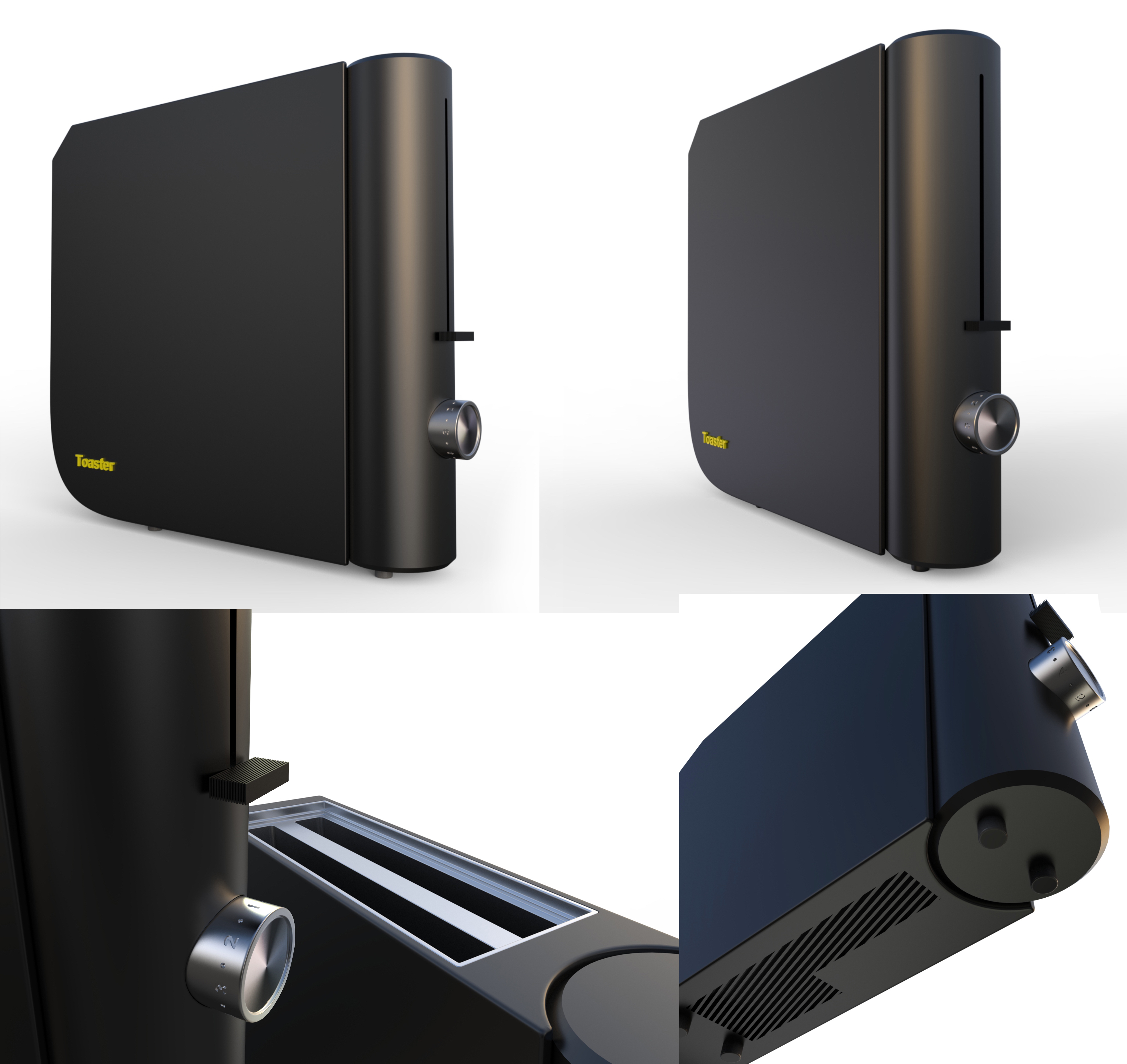
Student 4: The modeling reference is appropriate, but the size and functional characteristics of the product designed by itself are often ignored. The overall modeling is too thin, the color matching is too industrial and has no affinity, the key details are insufficient, and the scale is not well-designed.

Student 5: the overall modeling sense is strong, the key distribution of the modeling "points" is not careful enough, the proportion between positions is not right, the icon is too large ~ generally speaking, the application cases of the modeling points in the first three days can be basically mastered, can understand and master what I put forward, and design with the concept of modeling "type ~
The copyright of this work belongs to SUdesign. No use is allowed without explicit permission from owner.

New user?Create an account
Log In Reset your password.
Account existed?Log In
Read and agree to the User Agreement Terms of Use.

Please enter your email to reset your password
Modeling, rendering and color matching need to be improved.
So delicate
I really like this color scheme.
Thank you for sharing
It looks elegant
Good-looking