procreate how to do gradient hole texture?
Today, I 'd like to share with you a method that can complete gradient hole texture without other software assistance or mapping.
Today we use the halftone in the adjustment tool to make holes.
Halftone is mainly through the degree of black and white ash to the distribution of round holes. For example, the closer you are to white, the smaller the holes, so they look more sparse. And the closer we are to black, the bigger the hole and the closer we feel. Halftone in the silk screen and newspaper, the arrangement of holes is not the same, here you can try it yourself.
We understand the principle, so we can use this principle to make changes in the hole.
Take a chestnut. as shown in Figure 3.
If the white outer ring in our middle is gray, then of course our hole shows that the closer it is to the outside, the larger the round hole is, and the closer it is to the inside, the smaller the round hole is. Then we can also do cross-shaped or Y-shaped interference. You can even use a texture brush to alpha lock and wipe, and you can get different black, white and gray changes, and then the changes in holes will become diverse.
The above is the method of using the halftone function of the procreate itself to make the gradient hole texture.
A designer who loves to learn.
Industrial designers learn so much.
Update and share learning experience and learning process from time to time.
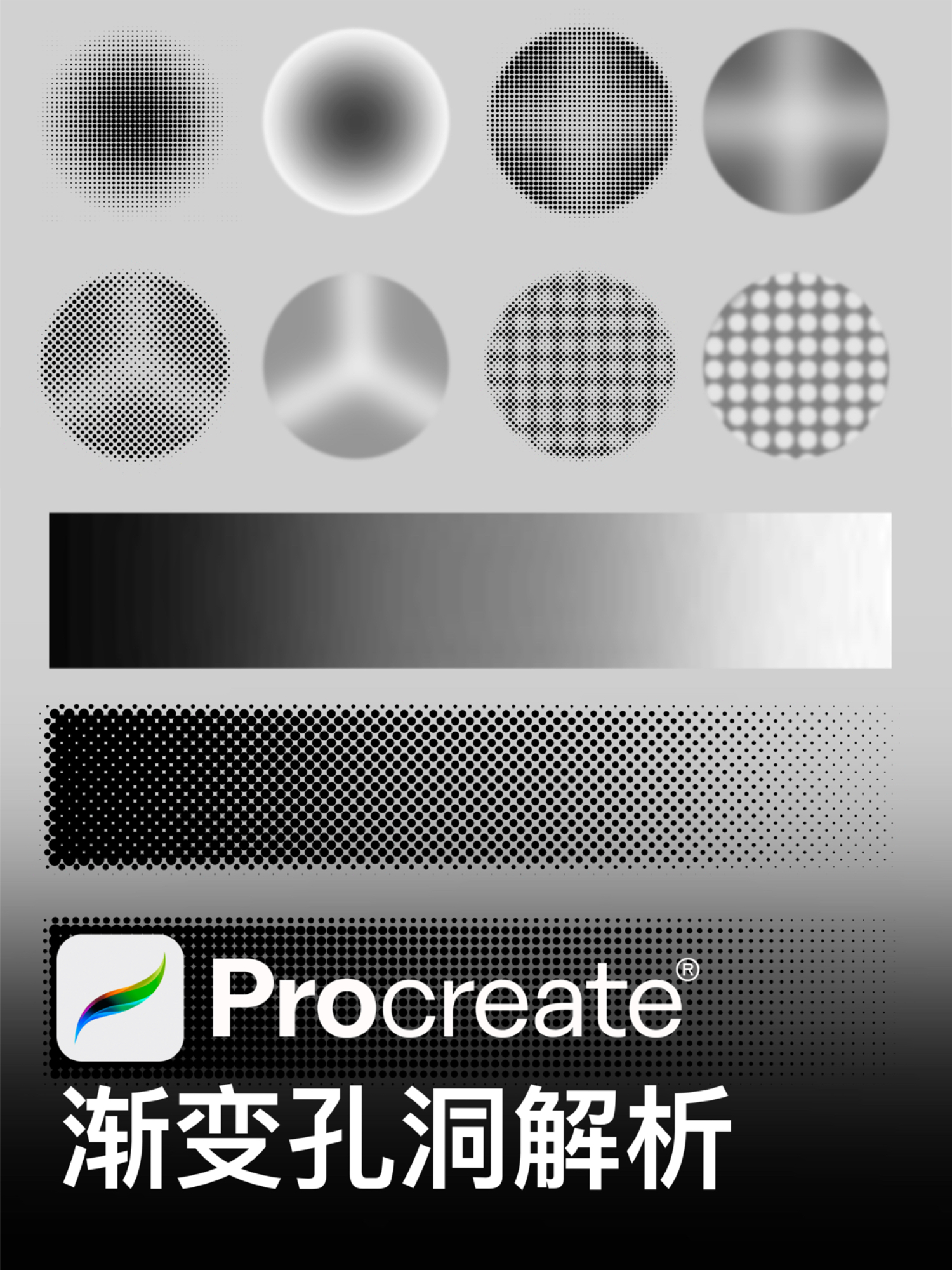
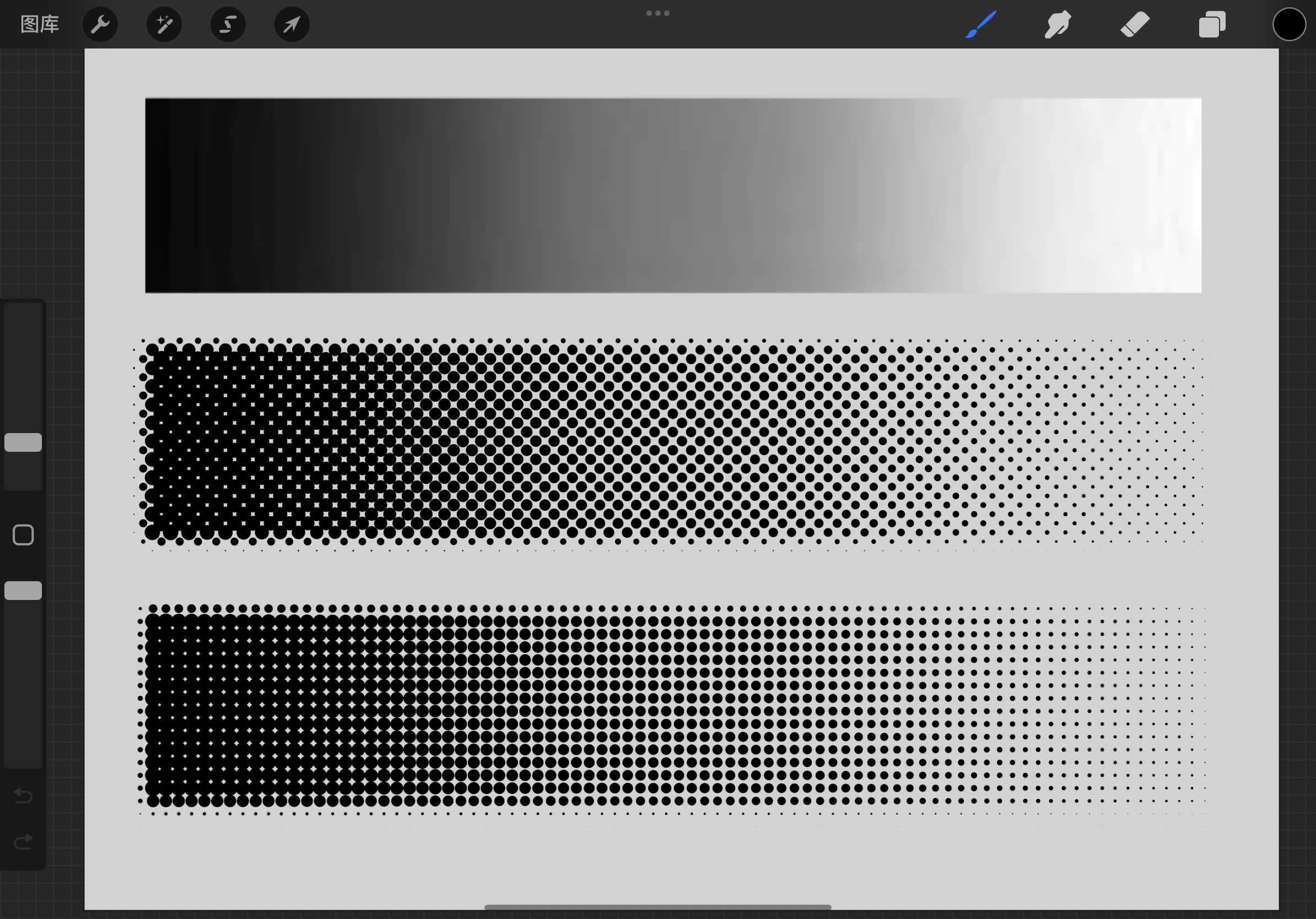
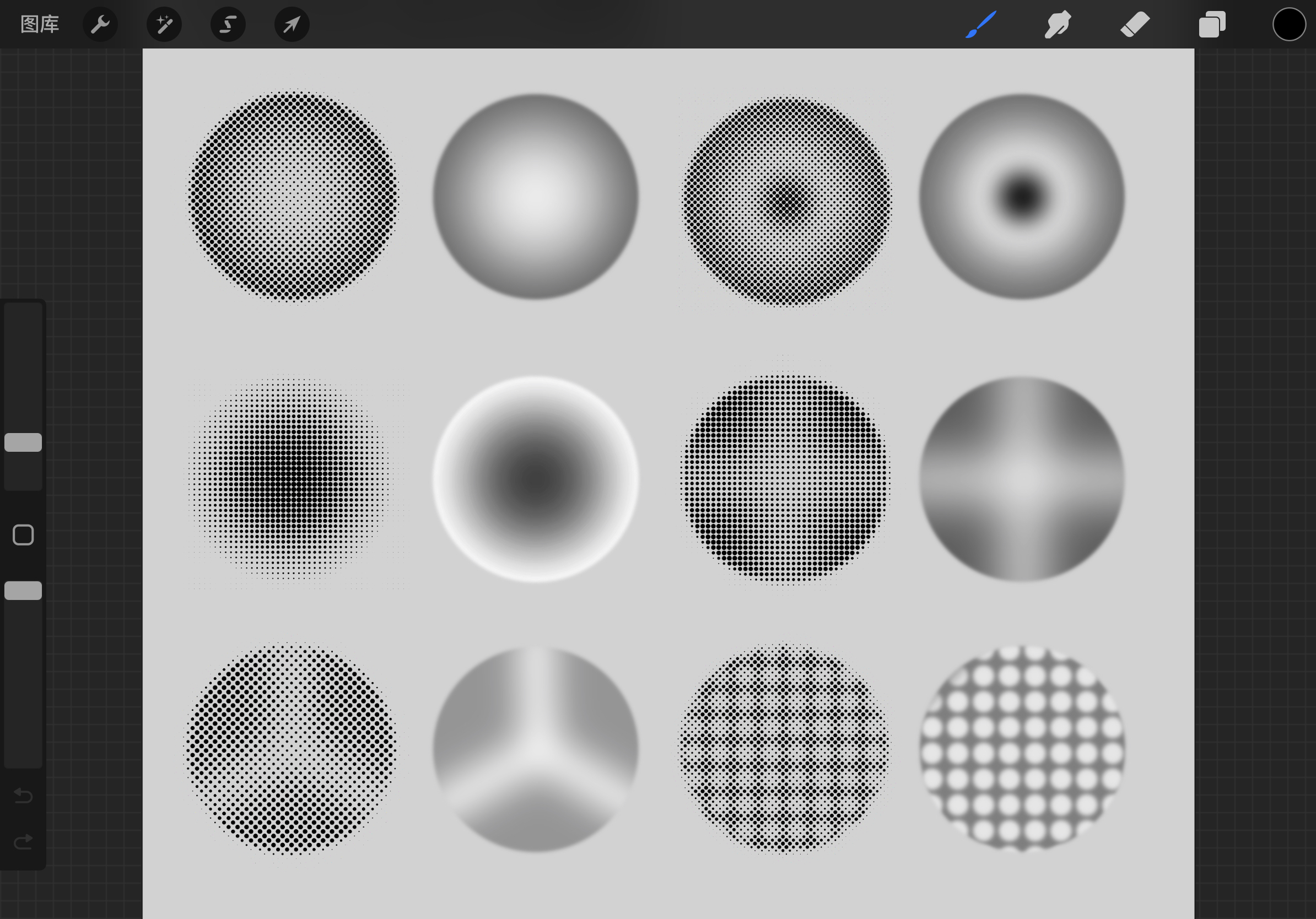
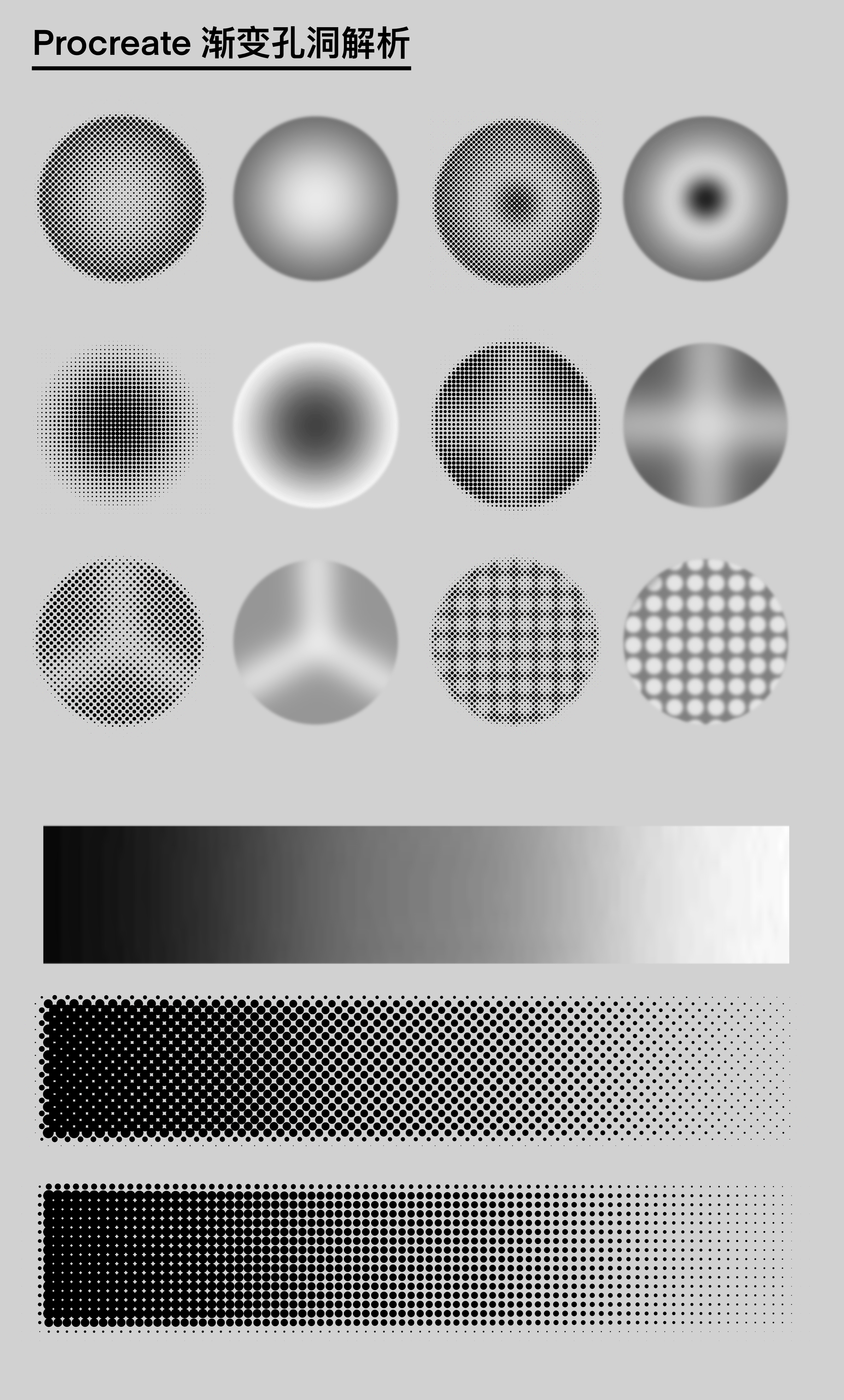
The copyright of this work belongs to Aqun. No use is allowed without explicit permission from owner.

New user?Create an account
Log In Reset your password.
Account existed?Log In
Read and agree to the User Agreement Terms of Use.

Please enter your email to reset your password
How to do it
useful ~
Excellent
Professional
learning to learn
6