[Award-winning Activity Phase 7] Good Website, Made by Users! Puxiang Network Seeks Product Experience Officer
2021-11-05
Other Industries
15038
175
151
Follow
Message
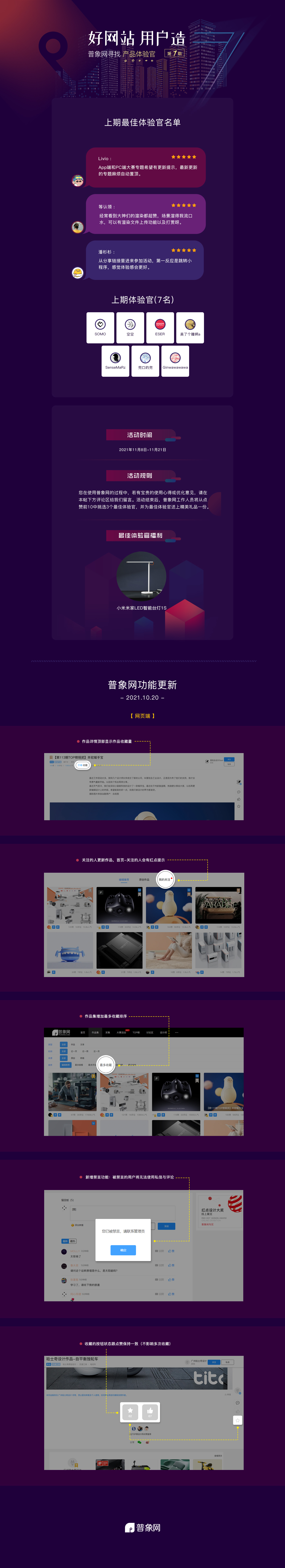





The 7th issue of the activity "Made by Good Website Users" was publicized:
The list of the three best experience officers in this issue and their suggestions:
@ Robin_Akira
It is hoped that an electronic business card exchange platform can be added to the designer section in the future, which can increase the communication between designers and designers, partners and designers, students and designers. In the exchange, one person initiates business card exchange and then both parties need to confirm the "business card exchange". After that, the contact information of both parties can be obtained, and only the exchange user can see the business card information. Similar works have only private visible functions. (In fact, it is only necessary to exchange social software information. Other information is easy to cause inconvenience caused by information disclosure...).
@ stupid cow
It is suggested that there can be a personal browsing record or road map. Sometimes when I want to look back for an article or work I have read, I can't find it. I hope it can be adopted.
@Choi Design
It is hoped that the uploaded portfolio can have a separate area, so that this area can be used as a recruitment section service designer and enterprise.
At the same time, there are seven other product experience officers, namely:
@ TANN @ Mao Du @ Xing Zhi yuan @ Space Pineapple @ Jane @ Sleepy Kun @ WHY-ME
Thank you for your serious feedback and active participation. I believe that with your support, Puxiang Network will get better and better! To serve everyone better.
On the designer's homepage, I hope to add a work classification column, similar to the bilibili, and the works can be arranged by series to facilitate the main classification. At present, if you make multiple series of works, the sorting will be messy.
The great gods have very good pictures. I hope there can be some modeling software or rendering software that they use, so that we can have a learning reference. I especially hope to know
I must set up and display my provinces, cities and regions. Is there an option to hide this?
About the collection page: can you put the collection button on the side like a work? it is also on the side when you pull down and view it. now it can only be collected at the top or bottom end.
About collection: some pictures are relatively large and long when viewed. the collection button is only at the top and cannot be suspended in the upper left corner with the viewing. it feels that the collection needs to slide back to the top. if it can be collected in batches, that would be great!
Can ipad app be adapted?
The expression package should be updated
Small idea: I hope that an electronic business card exchange platform can be added to the designer section in the future to increase the communication between designers and designers, partners and designers, students and designers. During the exchange, one person initiates the business card exchange and then both parties need to confirm the "business card exchange" to obtain the contact information of both parties, and only the exchange user can see the business card information. Similar works have only private visible functions. (In fact, it is only necessary to exchange social software information. Other information is easy to cause inconvenience caused by information disclosure...).
There is no eye-catching "send" icon in the dialog box. It is very poor to click on the keyboard to send. I hope I can move to the dialog box, just like WeChat.
The maximum font size for article editing is only 24px
Can articles be hidden like portfolios?
Inconvenient place: browse works, view pictures, click on the picture to enlarge, but to turn off the picture, click on x in the upper right corner.
Suggestion: Is it possible to click for the first time to view the picture, and then click for the exit to view the picture without clicking X in the upper right corner?
I hope to optimize the favorite function. I can only see the first favorite page of the personal page on the PC side. I hope that the first page can also be edited and managed.
Update App more! I often use app