How to make holes in irregular edge modeling? Do you have to draw a parametric hole modeling scheme? Do you have a headache when you see it? This time I have made a simple case directly for your reference, learning and communication. Let me briefly talk about the workflow:
The first step is to open the grasshopper of rhino, we can make a curve, around the center point array, the number can be adjusted by ourselves, then the irregular wire frame of the outer ring and the line of the array to make intersection, and then cut, select the part of the inner ring.
In the second step, we calculate how many points to give him to cut according to the length. Here we can understand that the longer the length, the more cutting points, and we can slide the bar to select the number of points.
In the third step, we extract its data length according to the points after cutting the curve. For example, if there are 5 points, its length is 5. After that, we can use a range to make its numerical range. It should be noted here that steps has to add an expression X-1. Here, it is understood that the length of one segment is divided into four segments, in fact there are five points, the value of these five points indicates the size of the circle we will give, and then we can remap it numerically to adjust the degree of change according to the curve.
In the fourth step, we make the middle circular part, here we use range/series to make the circular array, and then we still divide the number of points according to the length.
The fifth step is to make interference according to the distance from the center, adjust the degree of change of the curve, and then remap the value to determine the size of the placed radius circle. We're done with the Grasshopper part.
In the sixth step, we export it to AI format. Here we should pay attention to its size change and see if you need 1:1 or the size of the current screenshot.
Step 7, open AI, select our round hole, reverse the color of its filling and stroke (all strokes are imported while it is imported, but what we want is its filling), export it to PNG, and send it directly to our IPAD side procreate can be used normally.
I have already put the high-definition picture of the battery on the top, so I need to take it myself.
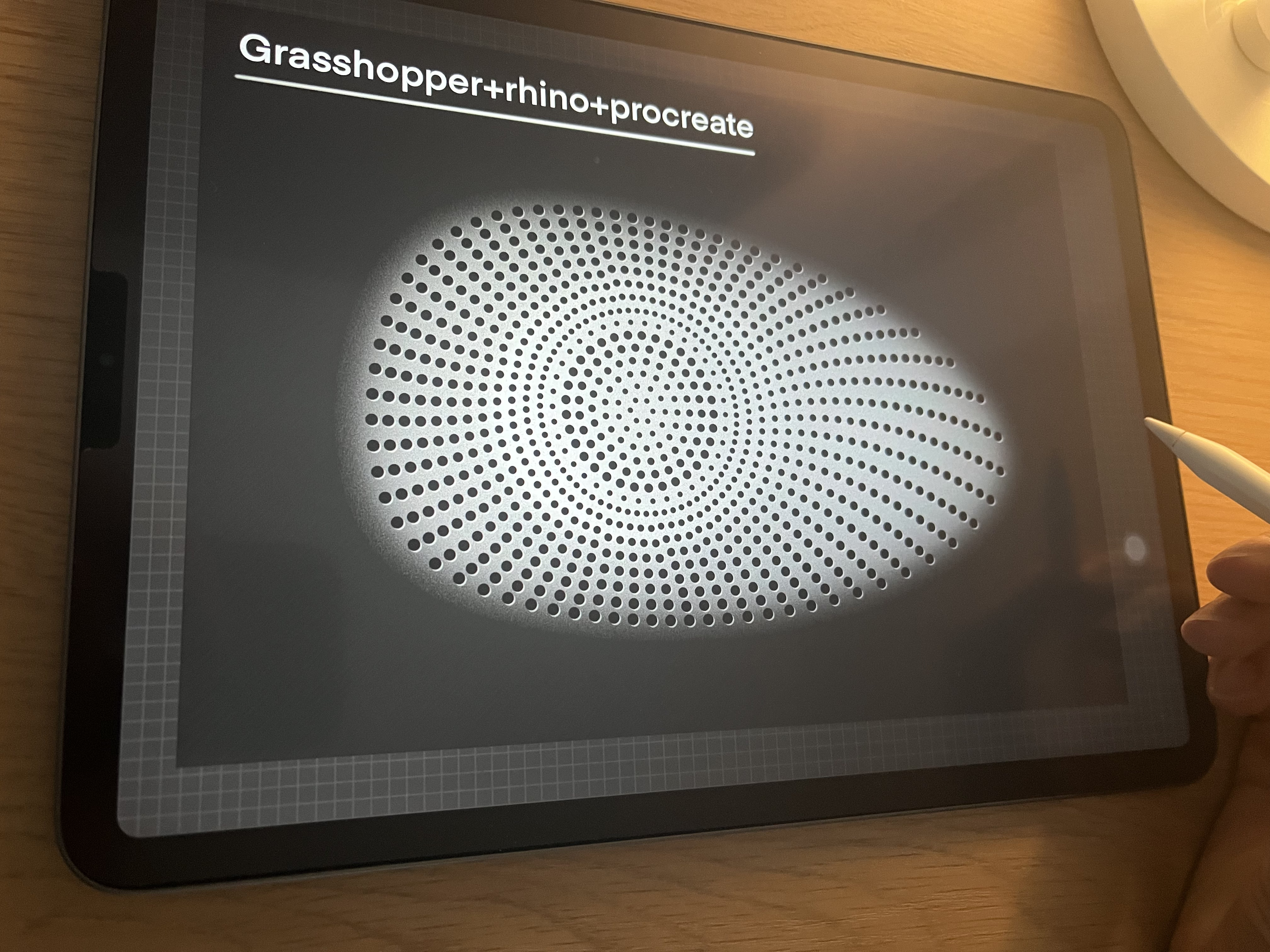
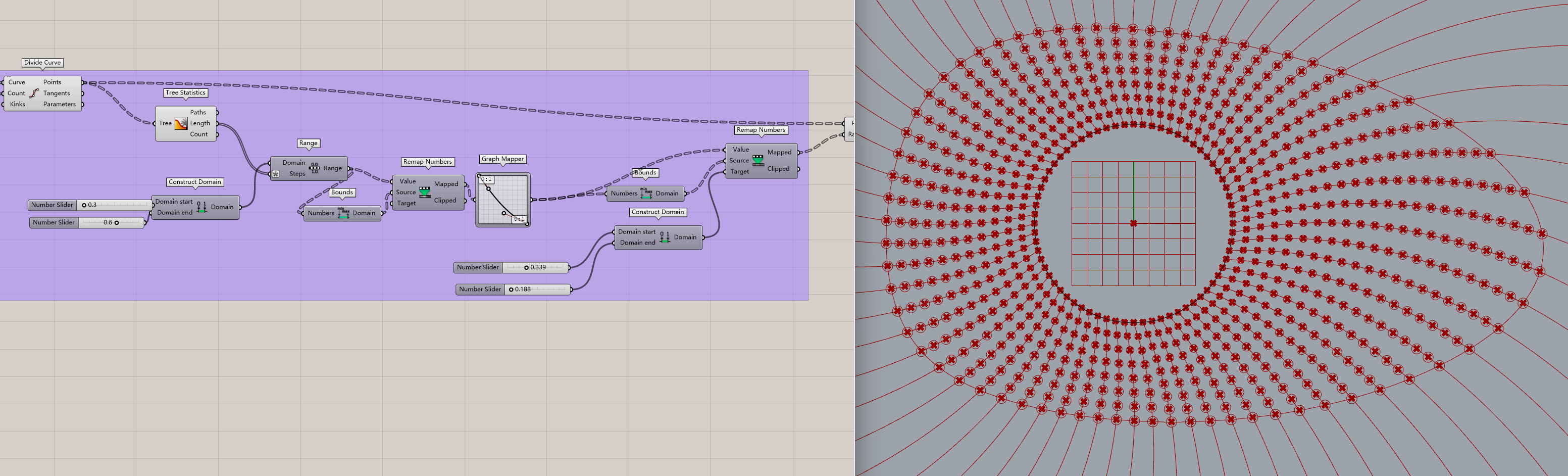
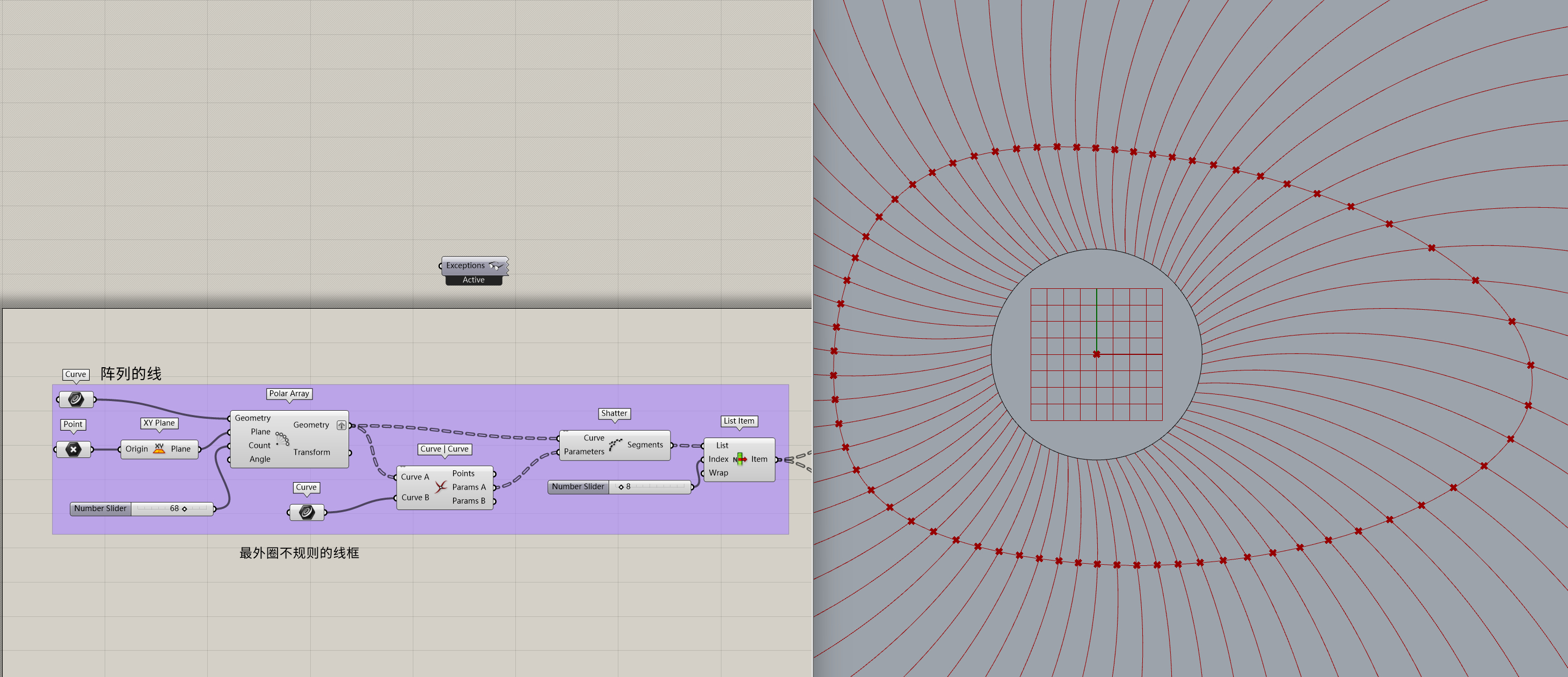
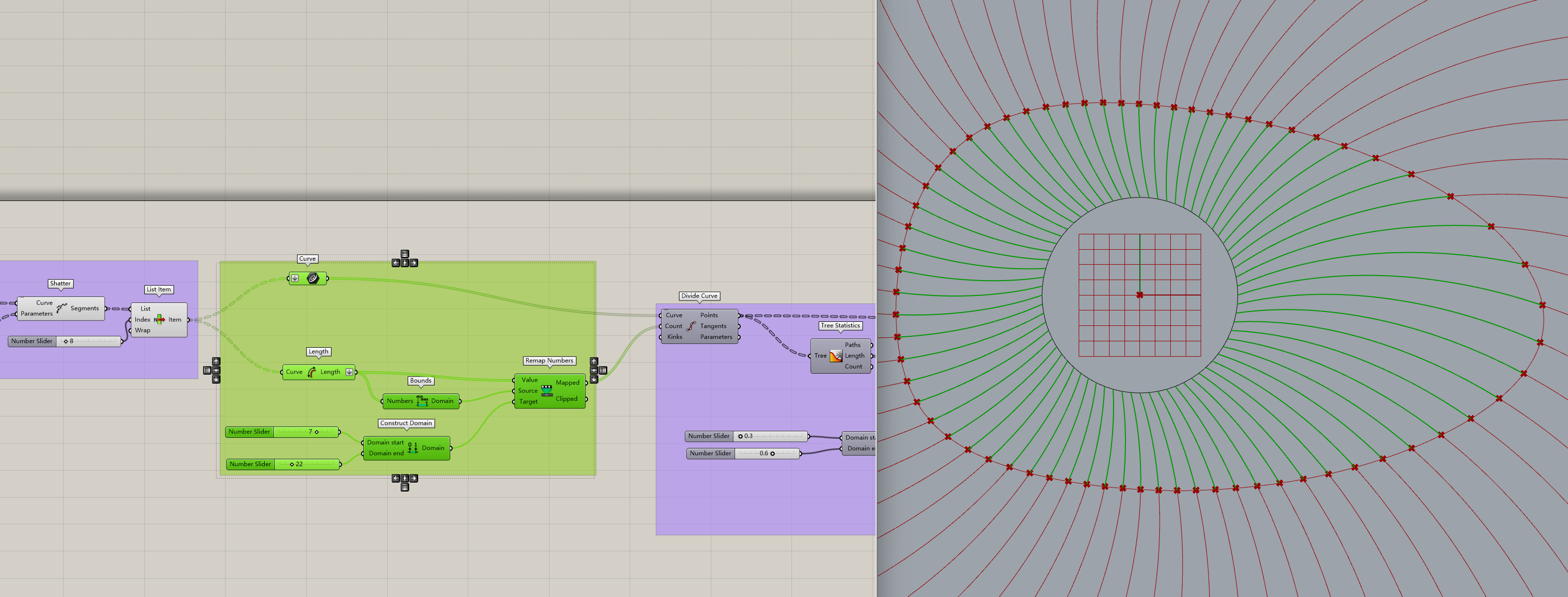
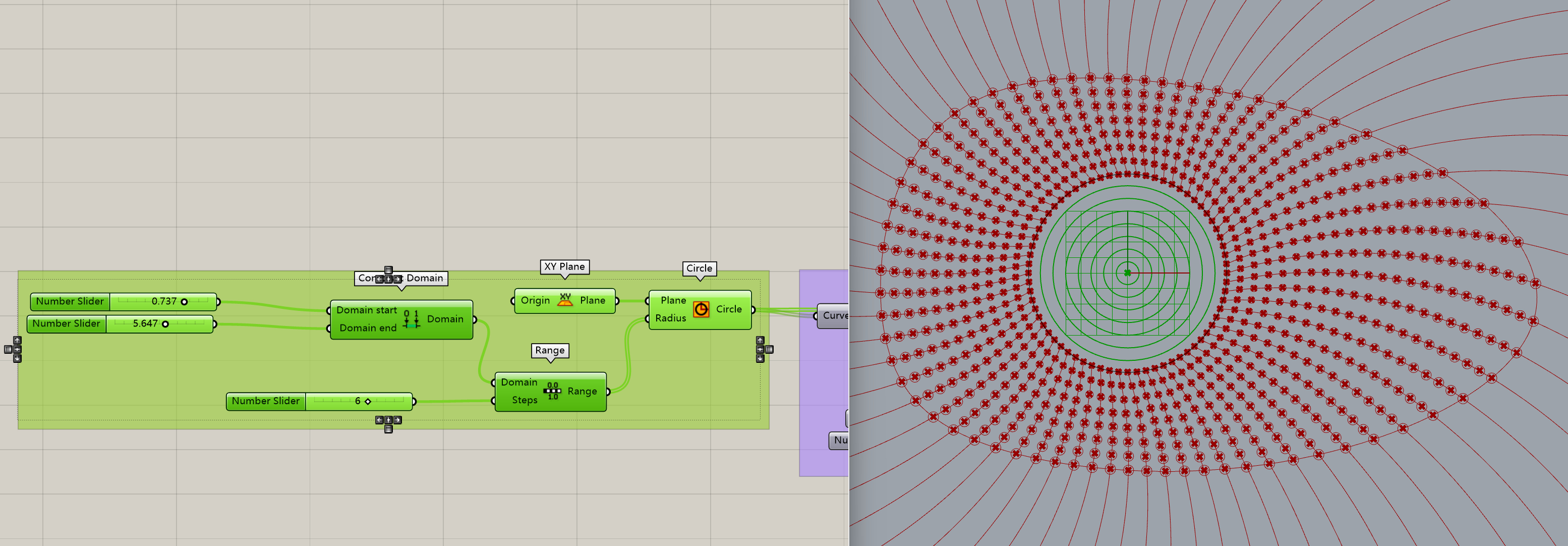
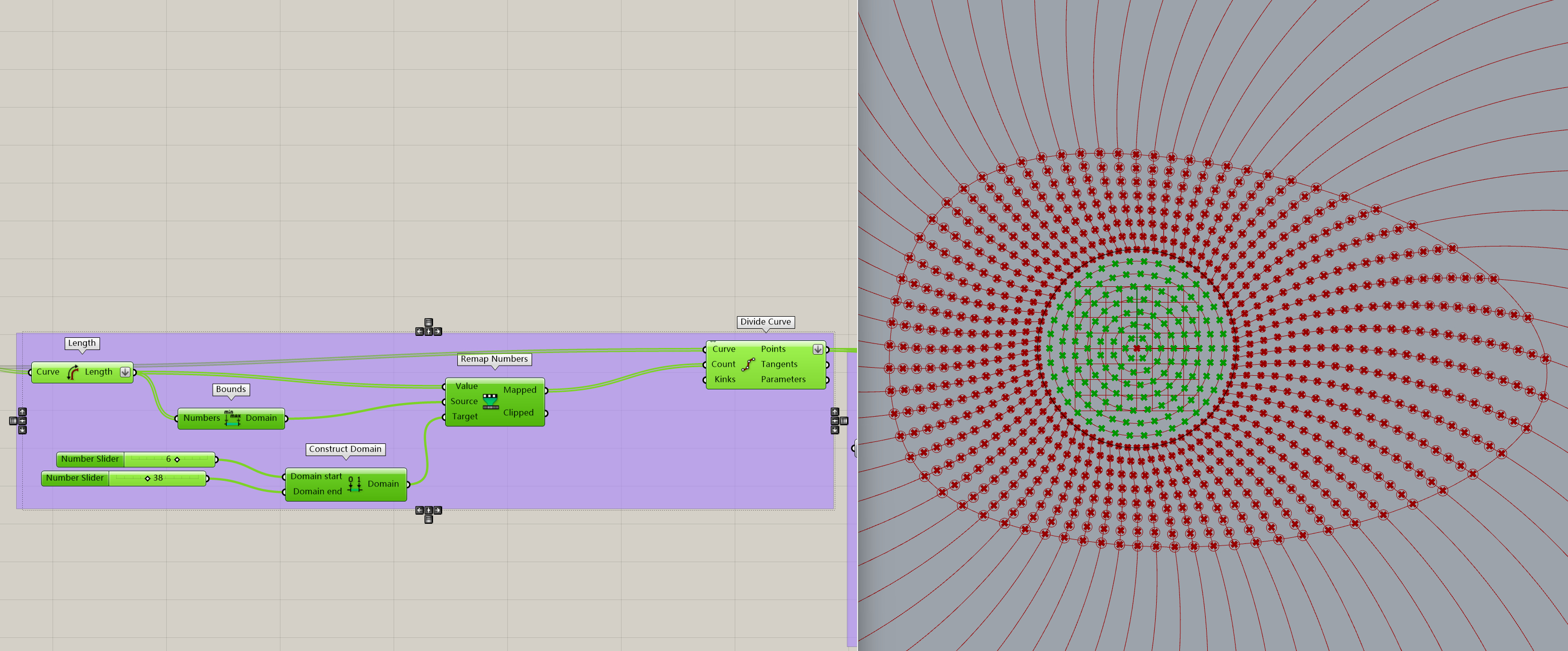
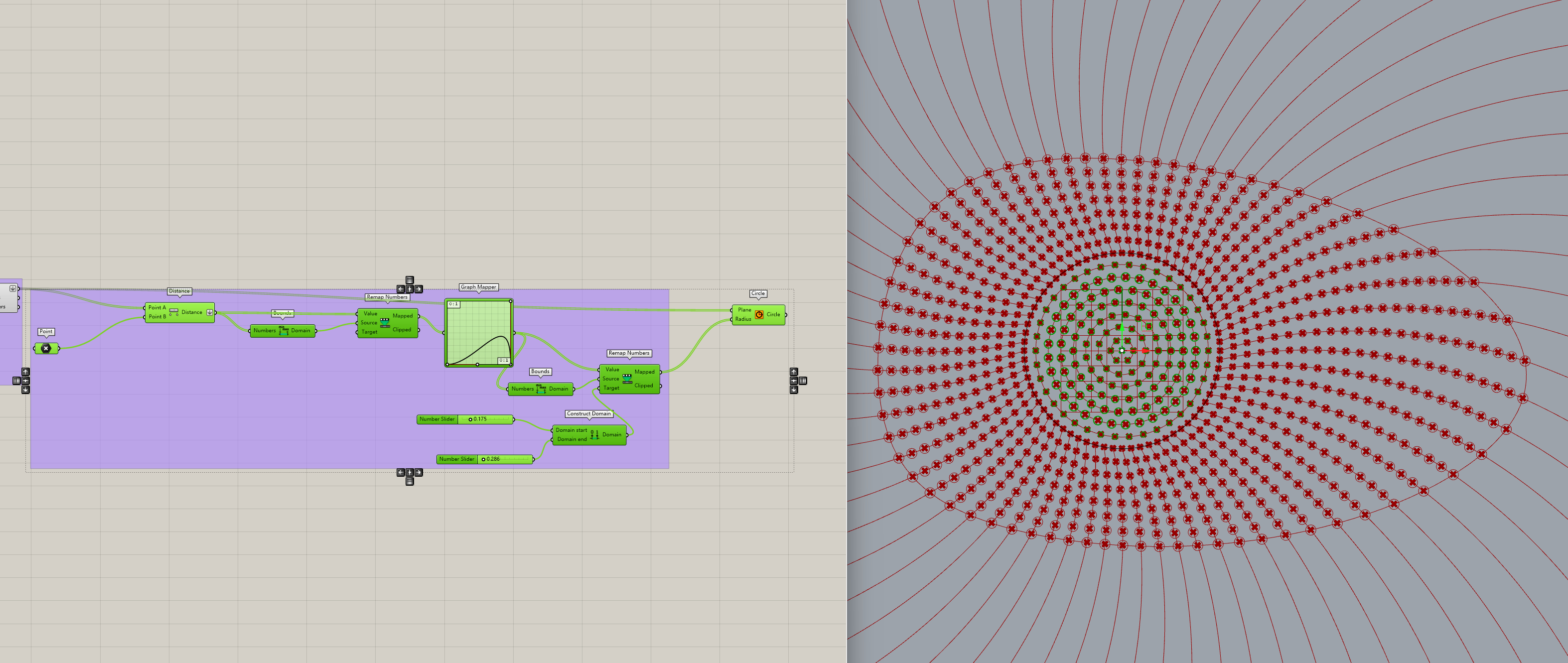
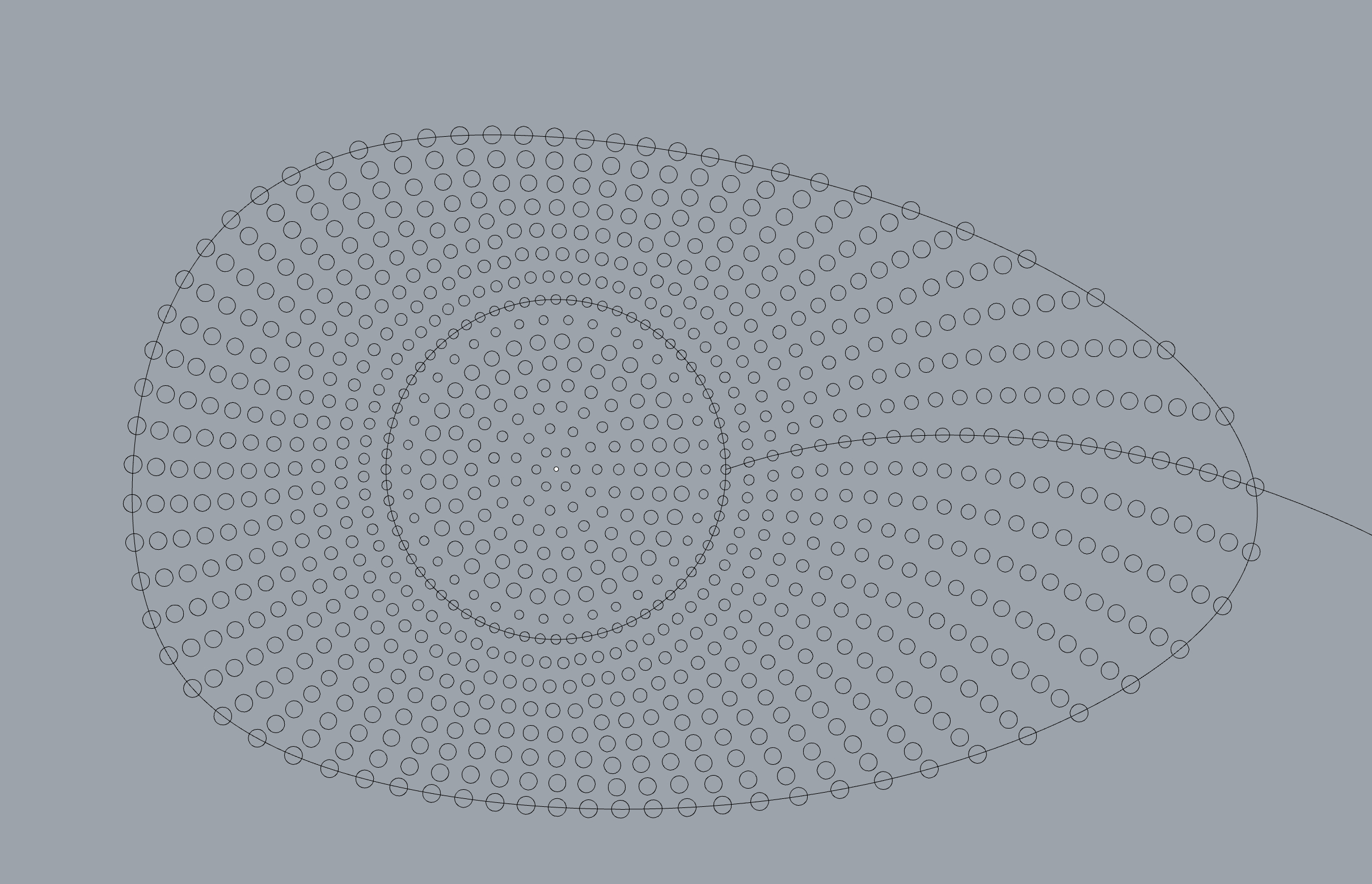
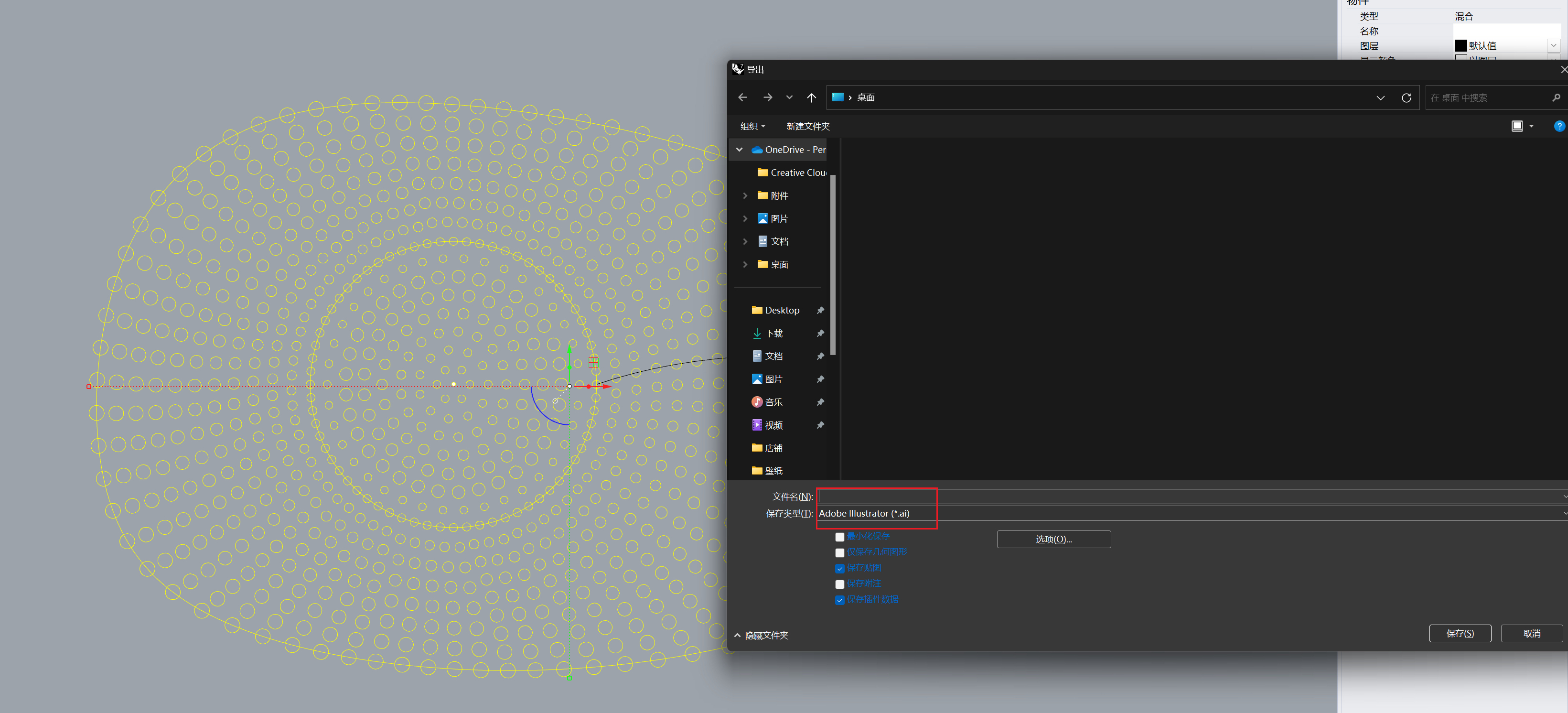
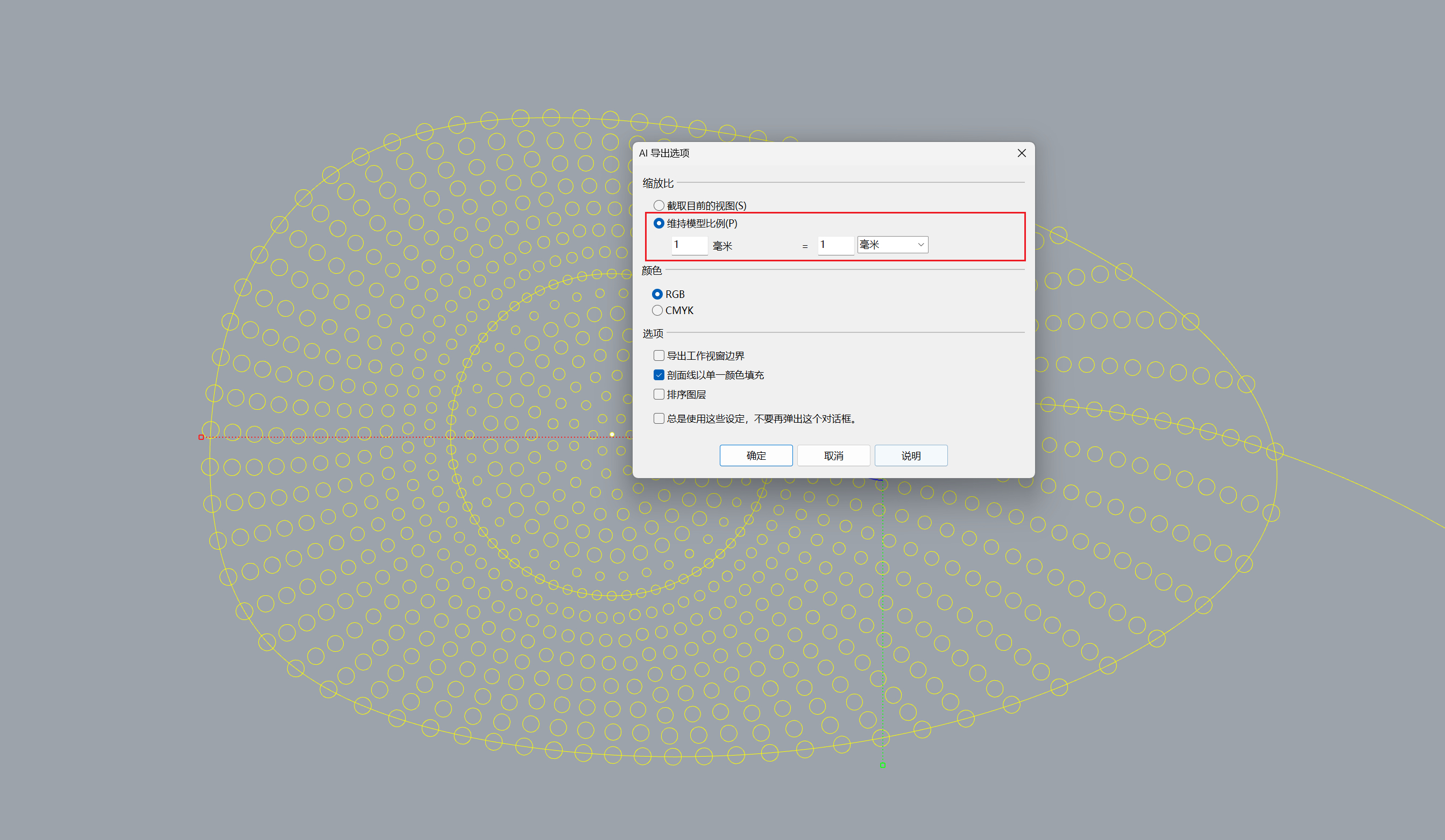
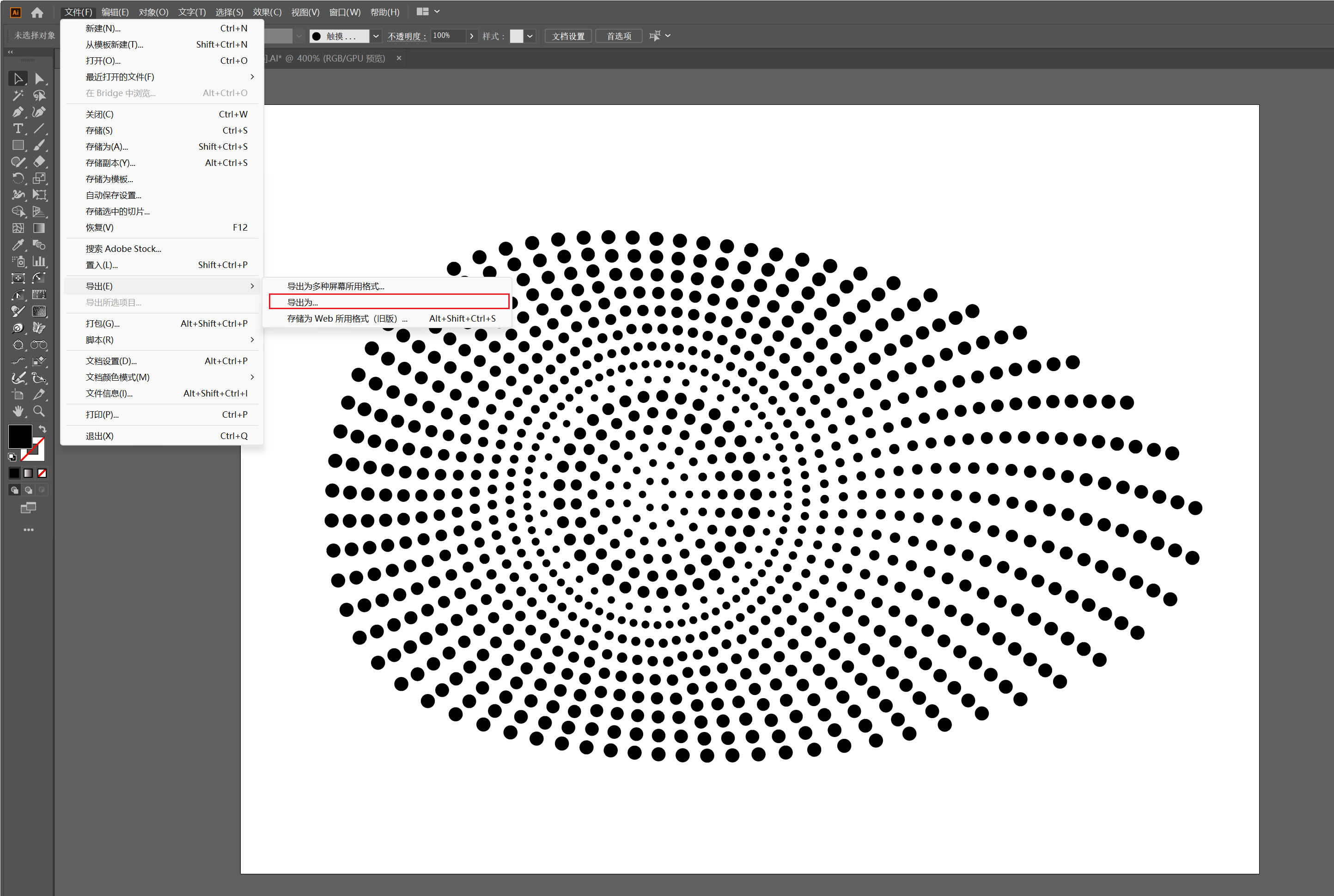
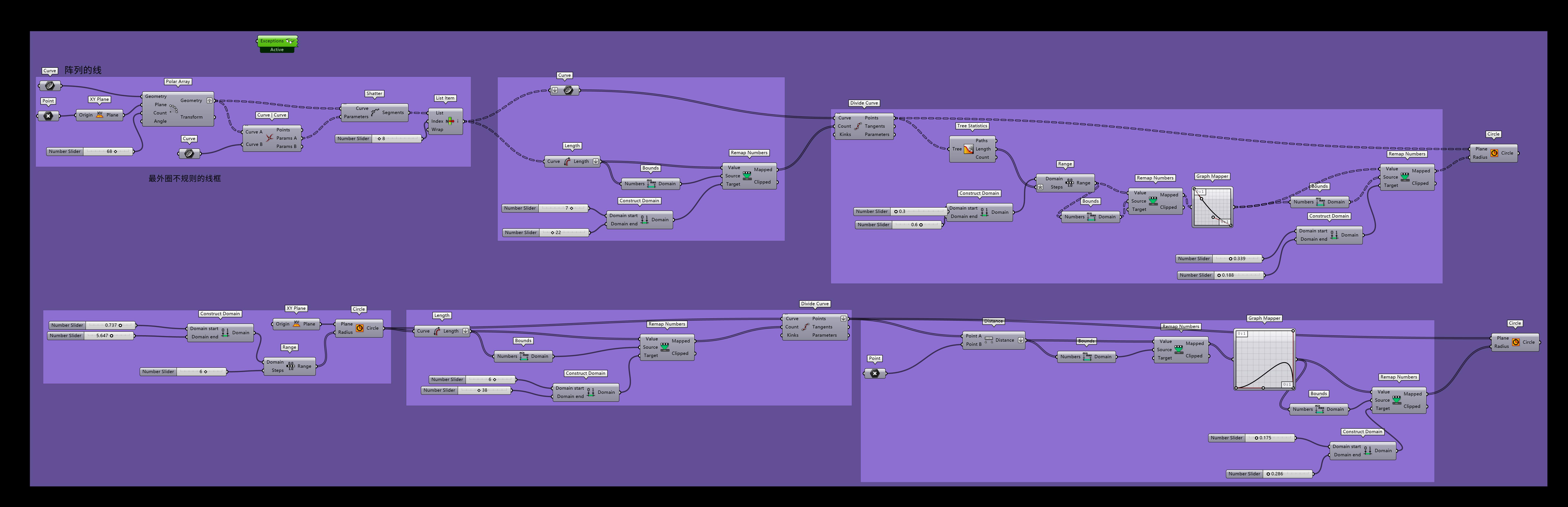
The copyright of this work belongs to Aqun. No use is allowed without explicit permission from owner.

New user?Create an account
Log In Reset your password.
Account existed?Log In
Read and agree to the User Agreement Terms of Use.

Please enter your email to reset your password
What can, good almighty
nice
I have benefited a lot.
Thank you for sharing