The content of this article is the teaching content of 360 interactive rotation visual effect display for products applied on mobile phone software or websites.

Today, I was asked to make an interactive 360 rotation model, so I worked on it for a long time and thought of making a tutorial to share the method. If there is anything wrong, please point it out and there are better ways to discuss.
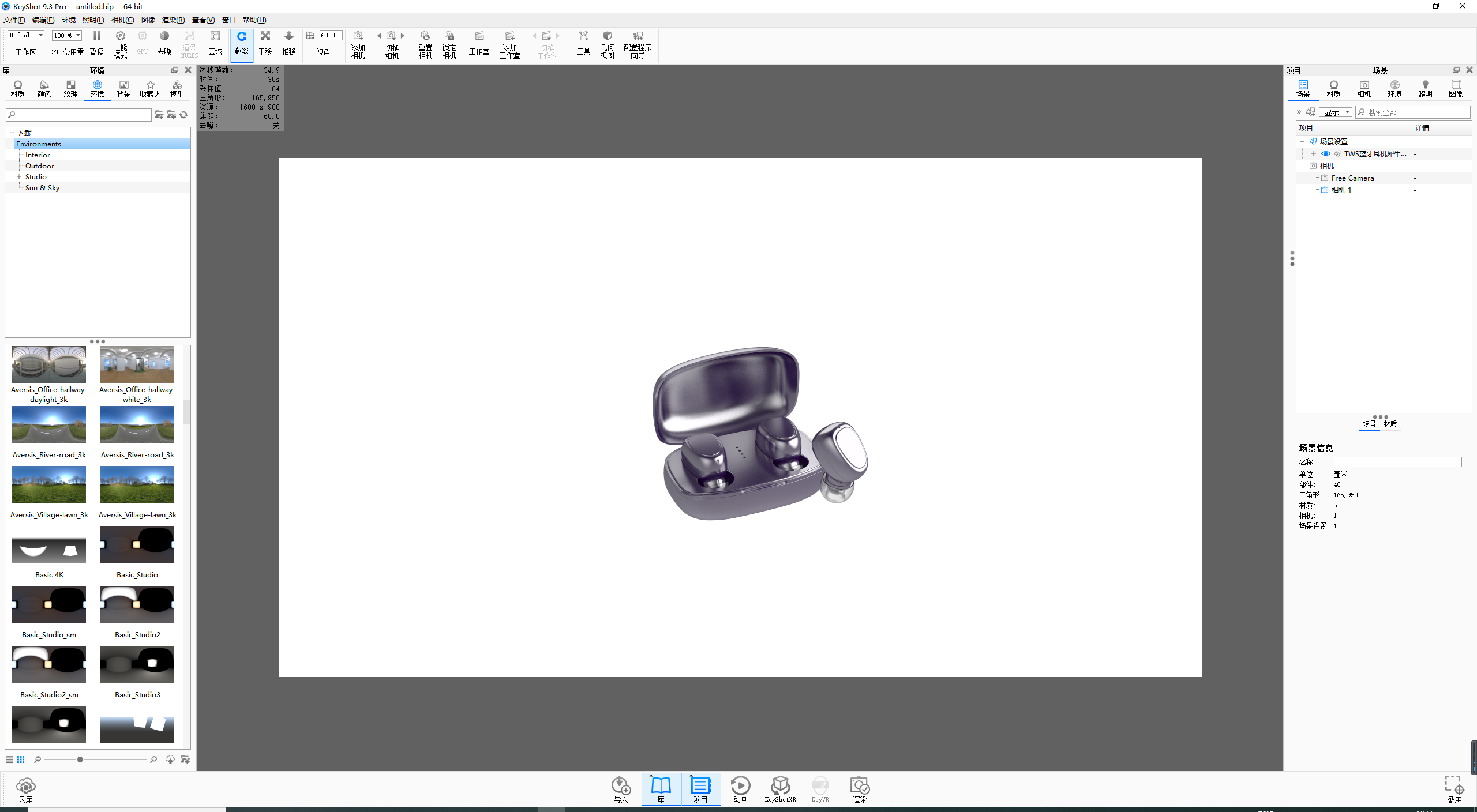
1. Import your model.
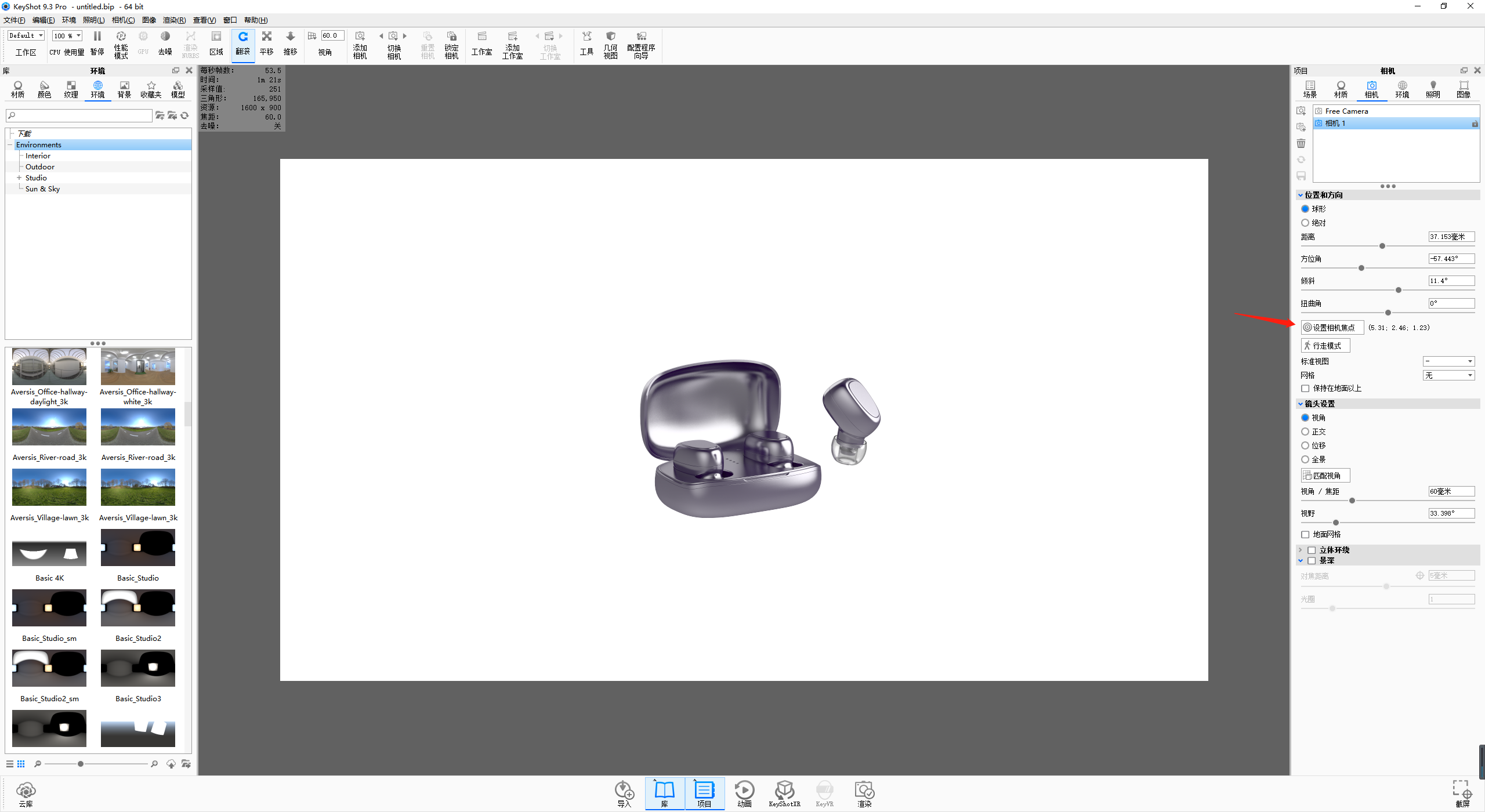
2. Adjust the camera to a suitable angle to show the product, and be sure to focus the camera on the product. It is equivalent to fixing the center of rotation to the product. (Note that if the product is put too large or the focus of the camera is not adjusted properly, the following effect will be inconvenient for the center of rotation to rotate far away from the product or run out of the picture when the product rotates too large.)

3. Adjust the ambient light and material of the product. Here, I casually lost a material and my own ambient light in order to show the effect. (If you want to be lazy, don't blame me.)
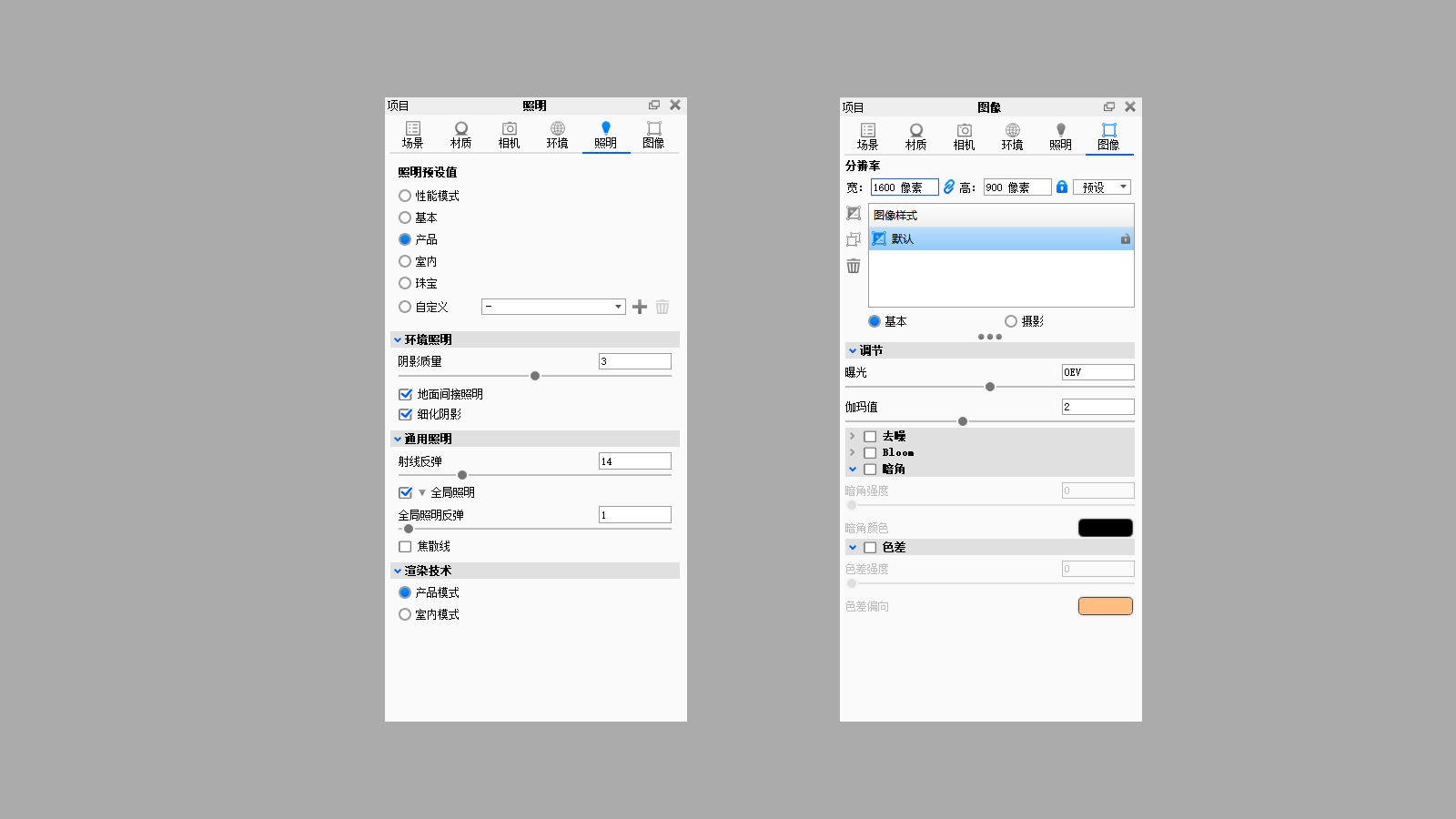
4. Lighting and image resolution You can adjust the parameters according to your own requirements.
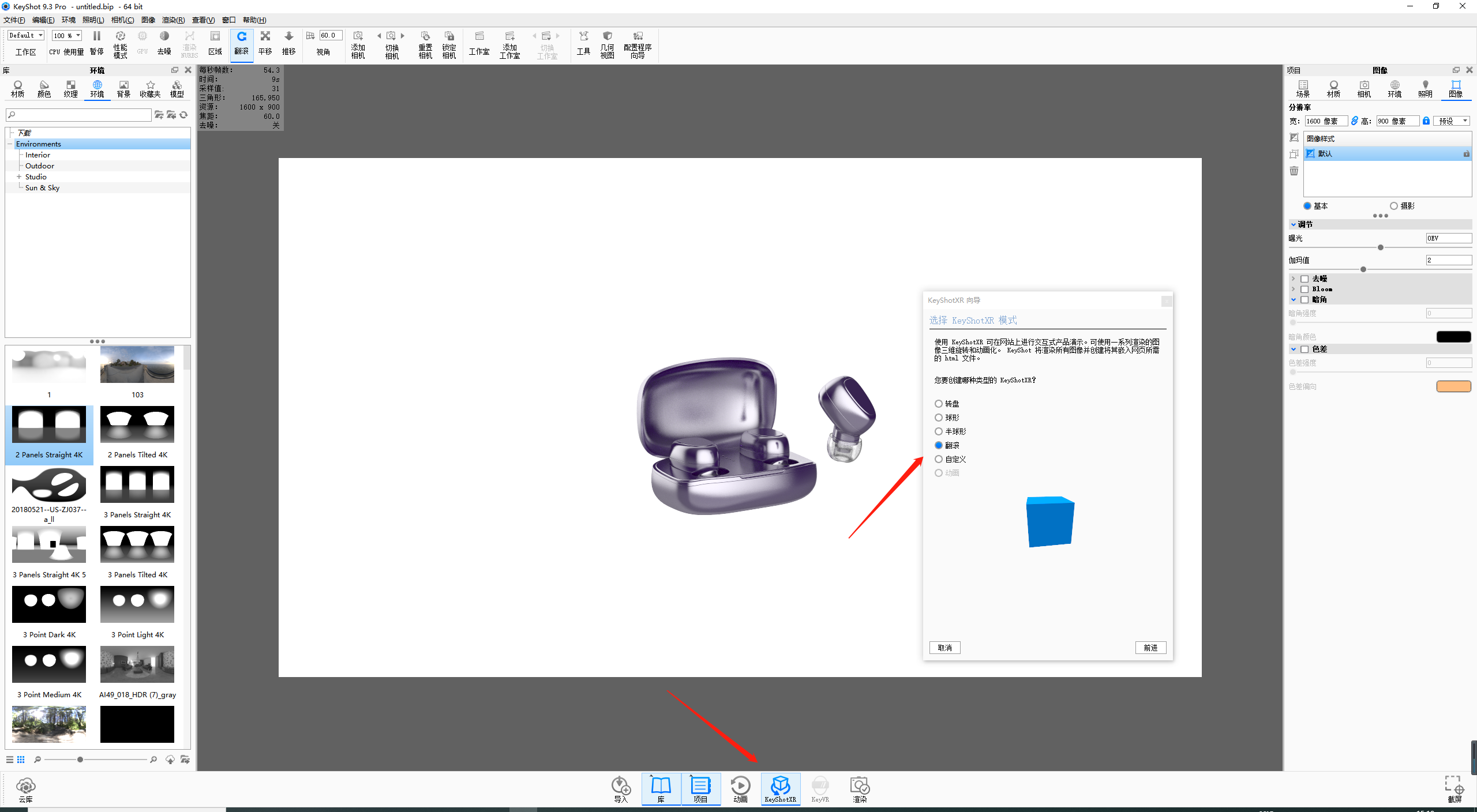
5. Enter the theme!!! Knock on the blackboard, knock on the blackboard!!! Here, click on the KeyShotXR below, and then select the angle you want to flip. Here I chose to roll, which can reach 360 degrees of rotation.
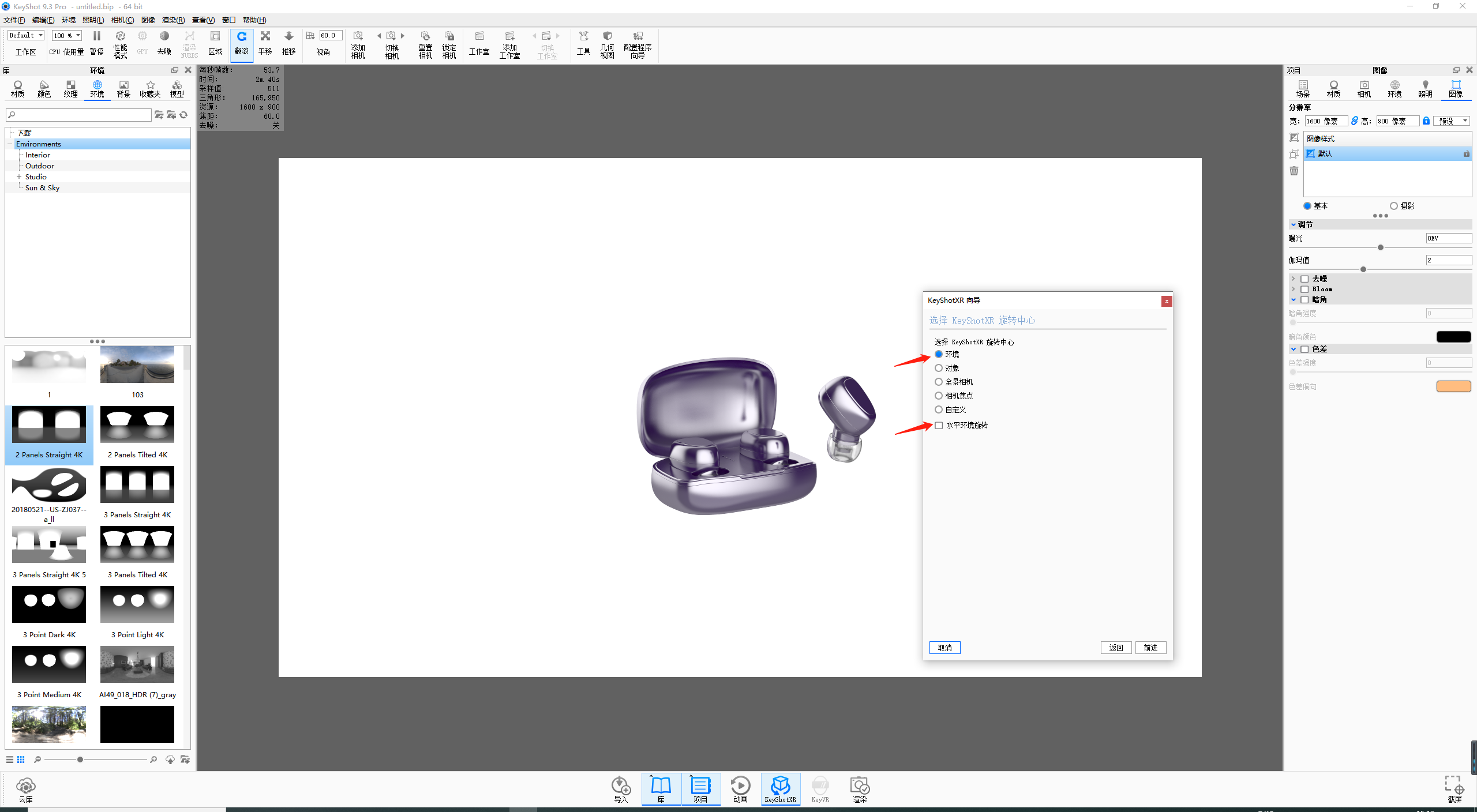
6. Knock on the blackboard!!! It is also very important here!!!! Here is the center point of rotation, because we have adjusted the camera inside the camera and also selected the focus on the product, so we can directly select the environment here, and the horizontal environment rotation of the box can be checked according to your needs!!! (If checked, the ambient light will rotate with the rotation of your product. If checked, the ambient light will not change with the change of your product, thus the light and shadow of the product will become very chaotic.)
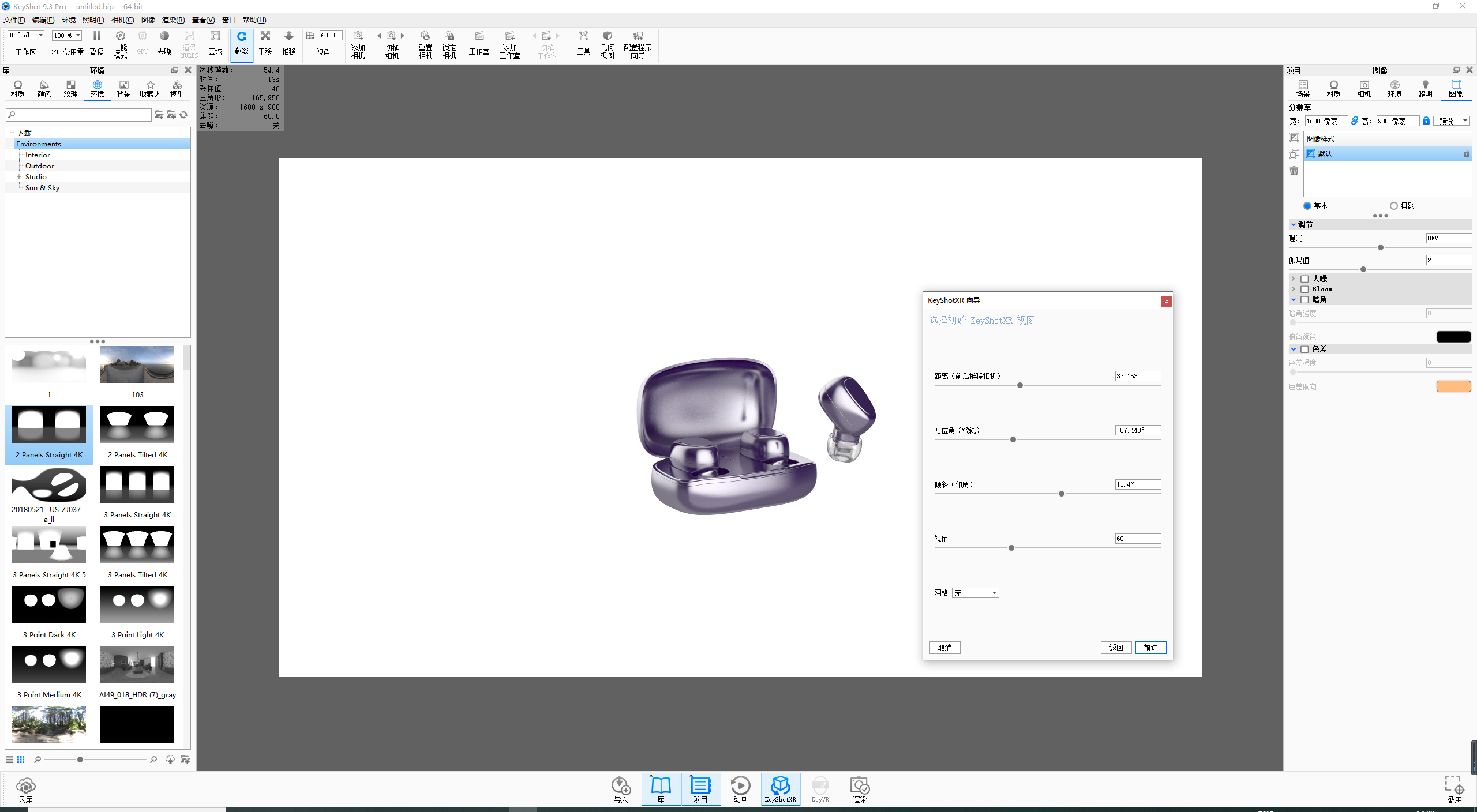
7. The parameters here are the parameters of your camera, because the camera angle has been set before, so click Next directly here.
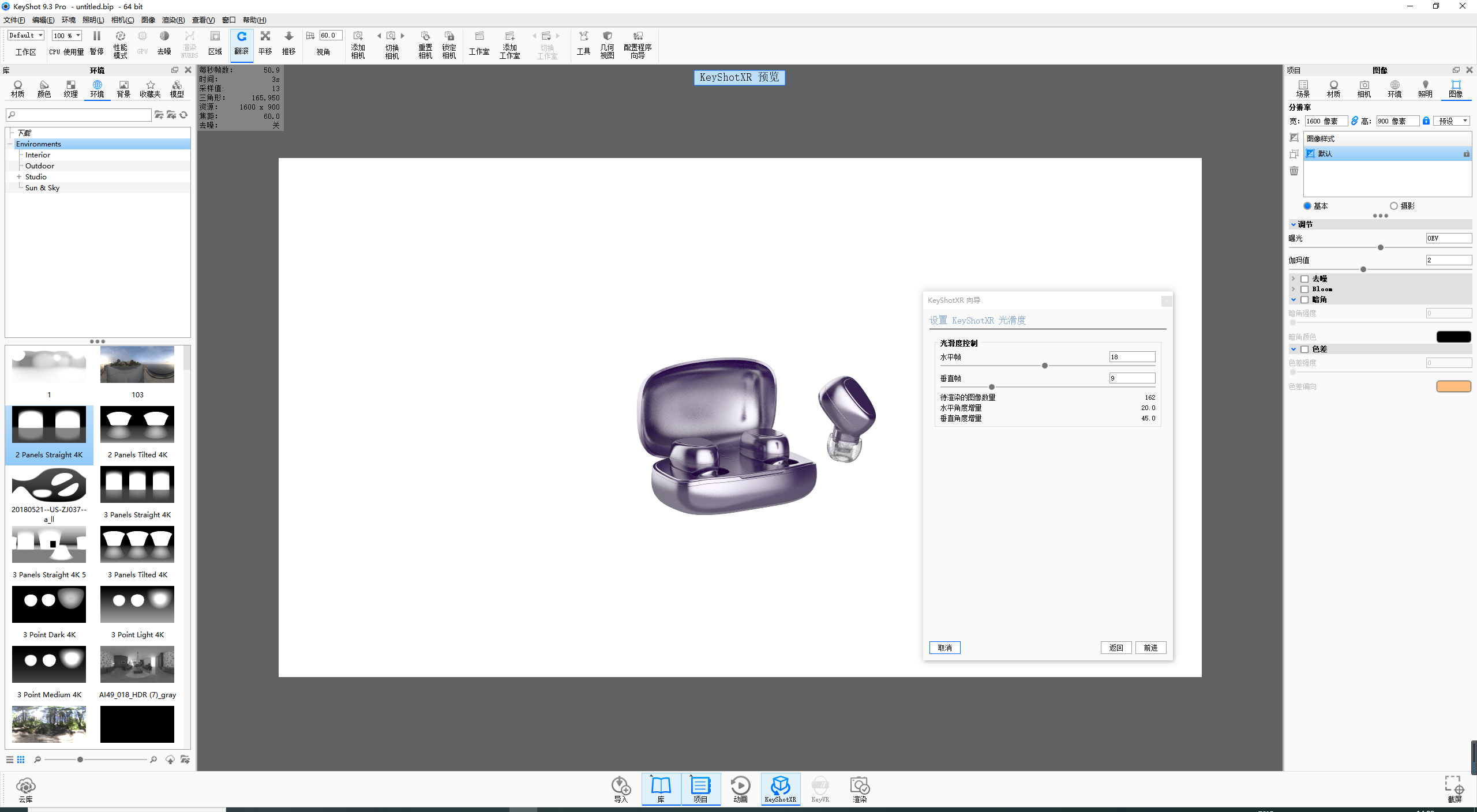
8. Knock on the blackboard!!! The parameter here is to adjust the silky degree of rotation of your product. Is it really that silky?? Yes, it is so silky. If you give a smaller value, the less silky it will be when rotating. On the contrary, the larger the value, you will find that your product is as silky as eating Dove chocolate.
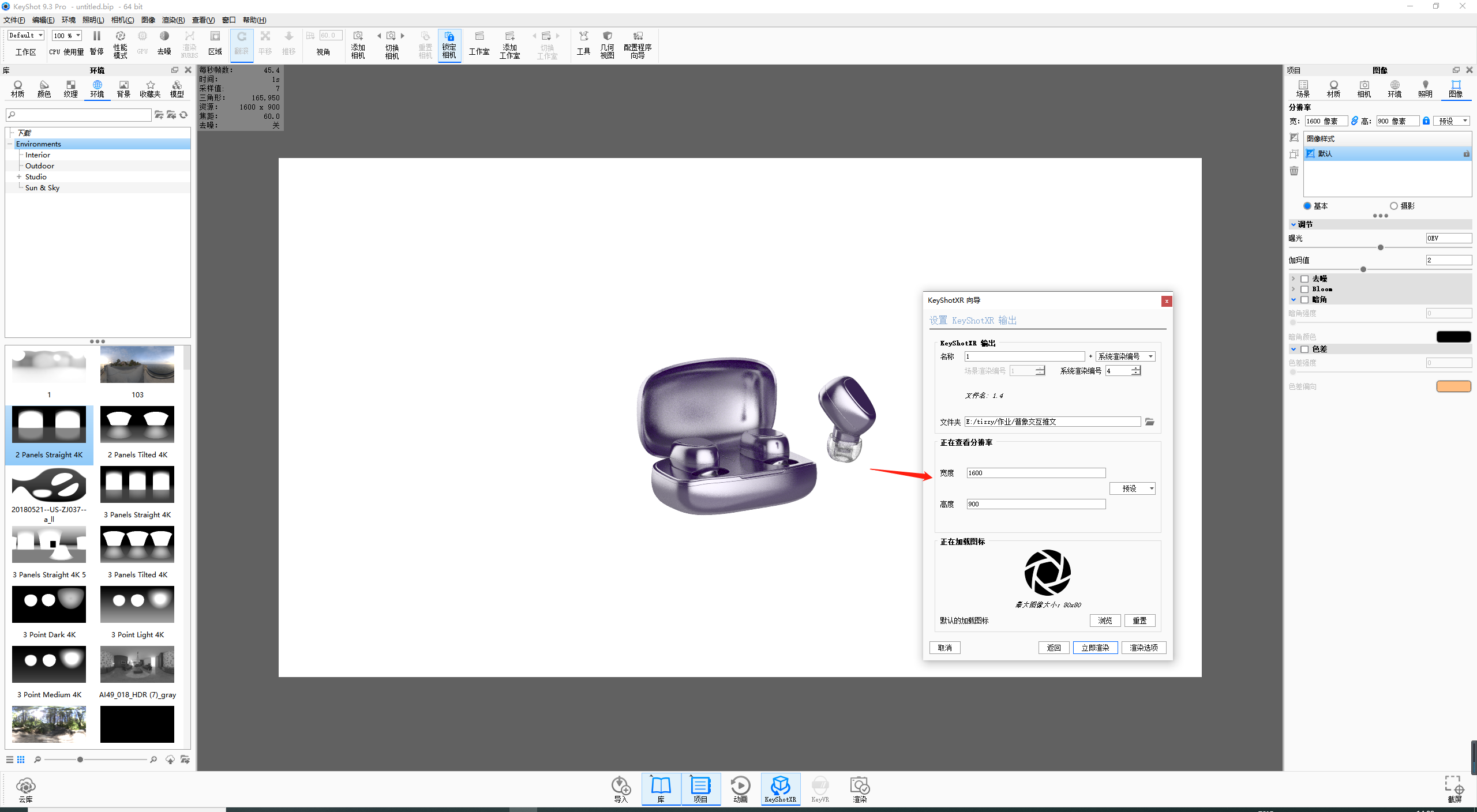
9. For this interface, you need to select your saving path and select the resolution of the image. After adjusting your parameters, you can click to render immediately.
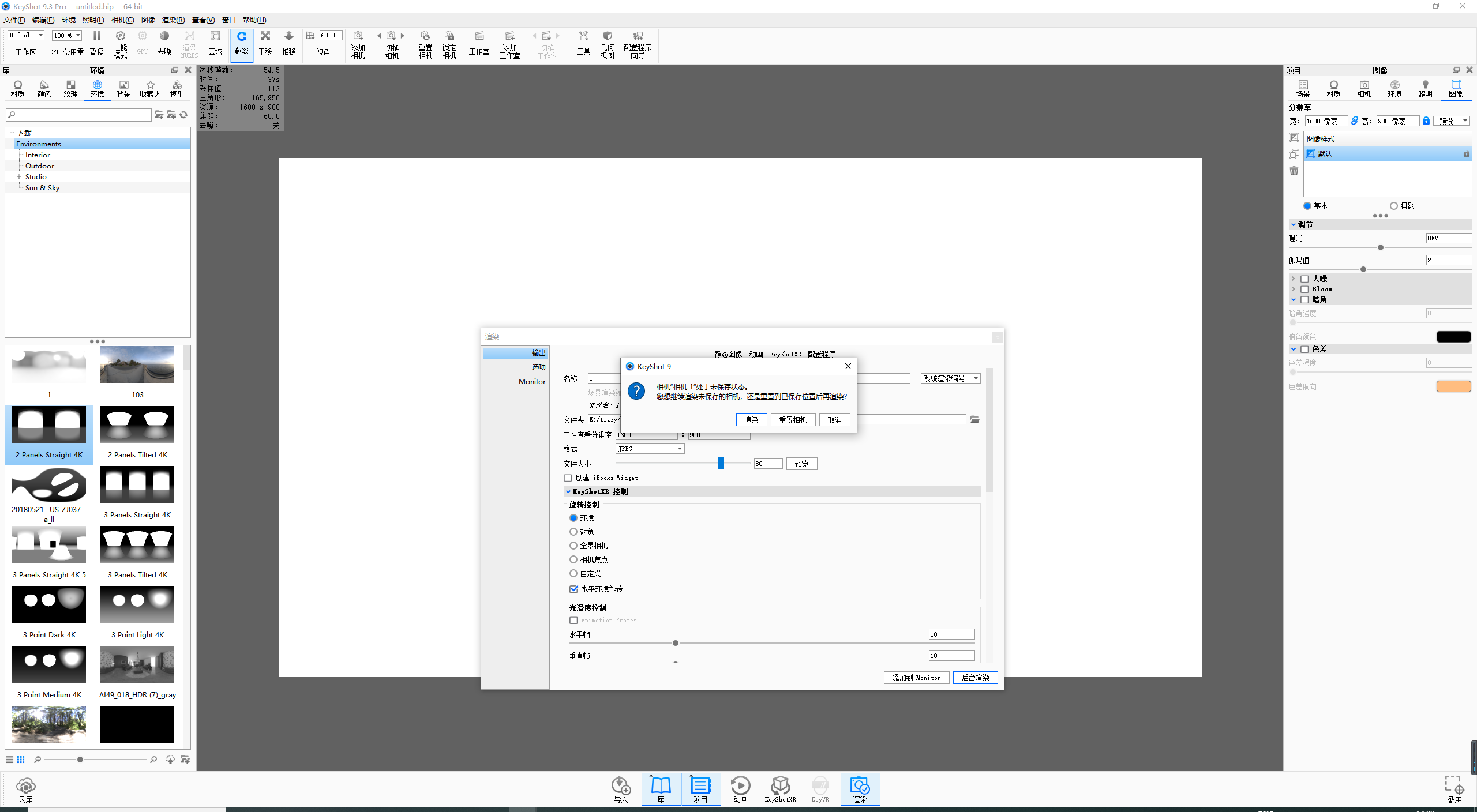
10. This prompt will appear here because the camera will render from different angles when rendering. You can click OK directly.

11. The products here begin to be rendered slowly. The first one is that the camera looks at the past from another angle. You can refer to this one to see if the product is too big to run out of the picture, or the center focus of the camera does not meet your requirements. You can turn it off immediately to re-adjust the camera focus and distance.

Waiting for ing ..... Snapping, snapping....
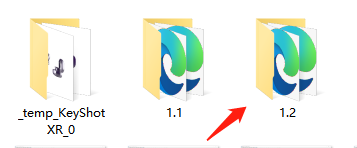
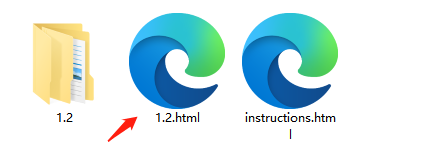
12. Find the folder you have saved and click on the web page as shown in the figure. Different browsers can open it. According to your needs, then the second page is accompanied by code. You can throw it to the programmer. At this point, class is over!!!!
The copyright of this work belongs to .. No use is allowed without explicit permission from owner.

New user?Create an account
Log In Reset your password.
Account existed?Log In
Read and agree to the User Agreement Terms of Use.

Please enter your email to reset your password
Like
Niu Niu Niu
Learned, learned
https://keyshot.pro/4084.html这里有个教程是放到网页可以看的
Thank you for sharing
Personally, I feel that the effect of "spherical" and "object" will be silky. Then if the mobile phone plays it over there, it can actually be animated and then made into GIF.
In the past, when I went to college DW to make web pages, I used keyshot vr to render 360 ° interaction. Unfortunately, there was no platform to watch online and only YY offline.
Well, how to send it to the customer for him to watch on his mobile phone?
Well, how to send it to the customer for him to watch on his mobile phone?
Ha, ha, ha, ha, this recording screen 6666