Preface
Hello everyone, I am ZENMOKE, and I am very happy to experience this cool tourbox controller.
As a designer, I often use various shortcut keys to improve work efficiency. But some shortcut keys are still not fast enough. Therefore, there will be many special keypads on the market, which have more customized permissions than conventional keyboards, and even add special keys such as knobs according to different needs.

However, most of these keypads are based on small workshops, and the control of product design and quality is relatively low, and certain operation and learning costs are required.

This method is tourbox to be more integrated, simple, reasonable and highly customized, while paying special attention to product design and quality. Let's give you a tourbox simple hands-on experience.

Directory
Design aspect
Function introduction
Practical experience
Conclusion
Design aspect

The overall irregular appearance has no obvious angular design, and the hand will not feel the diaphragm response. In addition to the button knob, the whole is made of skin-like material, which feels very good. However, one of the biggest problems in the design of this skin-like material is that it is easy to remove oil after using it for a long time and needs to be wiped and cleaned irregularly.
Both the knob and the roller are textured to improve friction. Each shape of the button has a separate design, and its purpose should be for better and faster operation.

The bottom of the Tuorbox is equipped with product information stickers and four raised anti-skid pads. The anti-skid pads are designed to make them firmly placed on the desktop.
Function introduction

The official driver software can be used to customize each key.
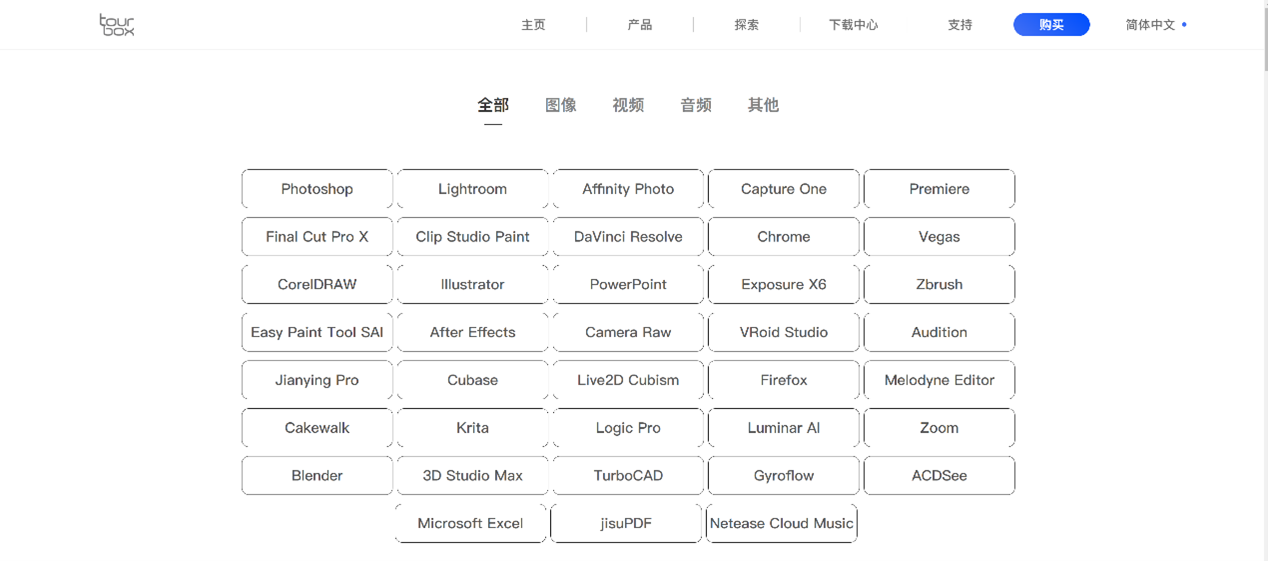
You can also use the official presets for each creative software. At the same time, many users upload their personality presets to the official website for other users to download and use.
In general, the strongest and most important function of the tuorbox is that the traditional keyboard can be triggered by one key, which requires multi-key combination to realize, and this process can be highly customized.
Practical experience
Let's take you to get started and experience the tuorbox quickly.

Connect to the computer through the attached data cable, at this time there will be an indicator light on the front, indicating that it is an effective connection.
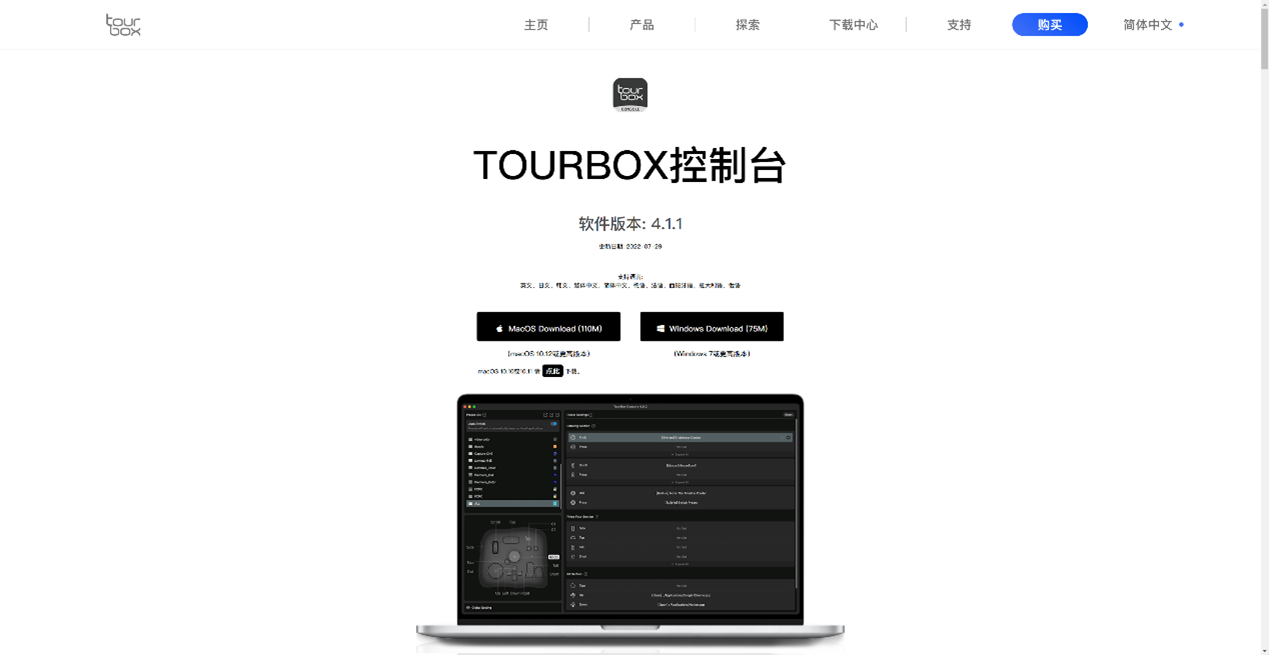
Open tuoebox official website https://www.tourboxtech.cn/index.html点到下载中心,下载对应系统驱动软件 。

After decompression, the icon on the left is finished. Double-click and follow the steps to install it.

The first interface to open the software is to press any key to activate the Tourbox, followed by the novice guide and introduction interface.

There are various software presets in the upper left corner, you can choose to switch.

The area on the right is the preset configuration area, and you can change the function of setting each key. For example, if you need to modify the middle knob, you can click on the middle knob and enter the shortcut key you want to achieve to change it.

The lower left corner is the key position indication area, showing the functions of each key position in the current preset state.
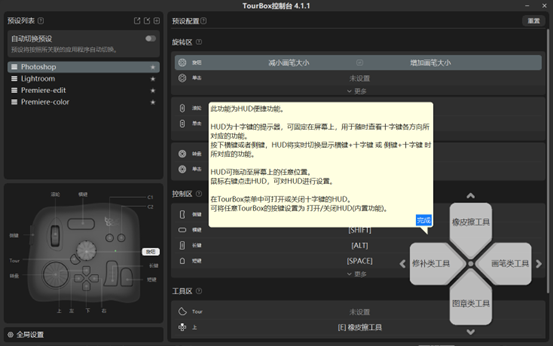
This HUD convenient function will be displayed on the desktop, and the current preset function of each key can be viewed at any time. This HUD can be moved freely on the desktop or closed by right-clicking the icon in the lower right corner of the desktop.
Let's try to use TOUBOX's PS preset to make the cover of this hands-on experience.

First import the prepared tourbox picture into the PS document, and then press the horizontal key to fill a black background.
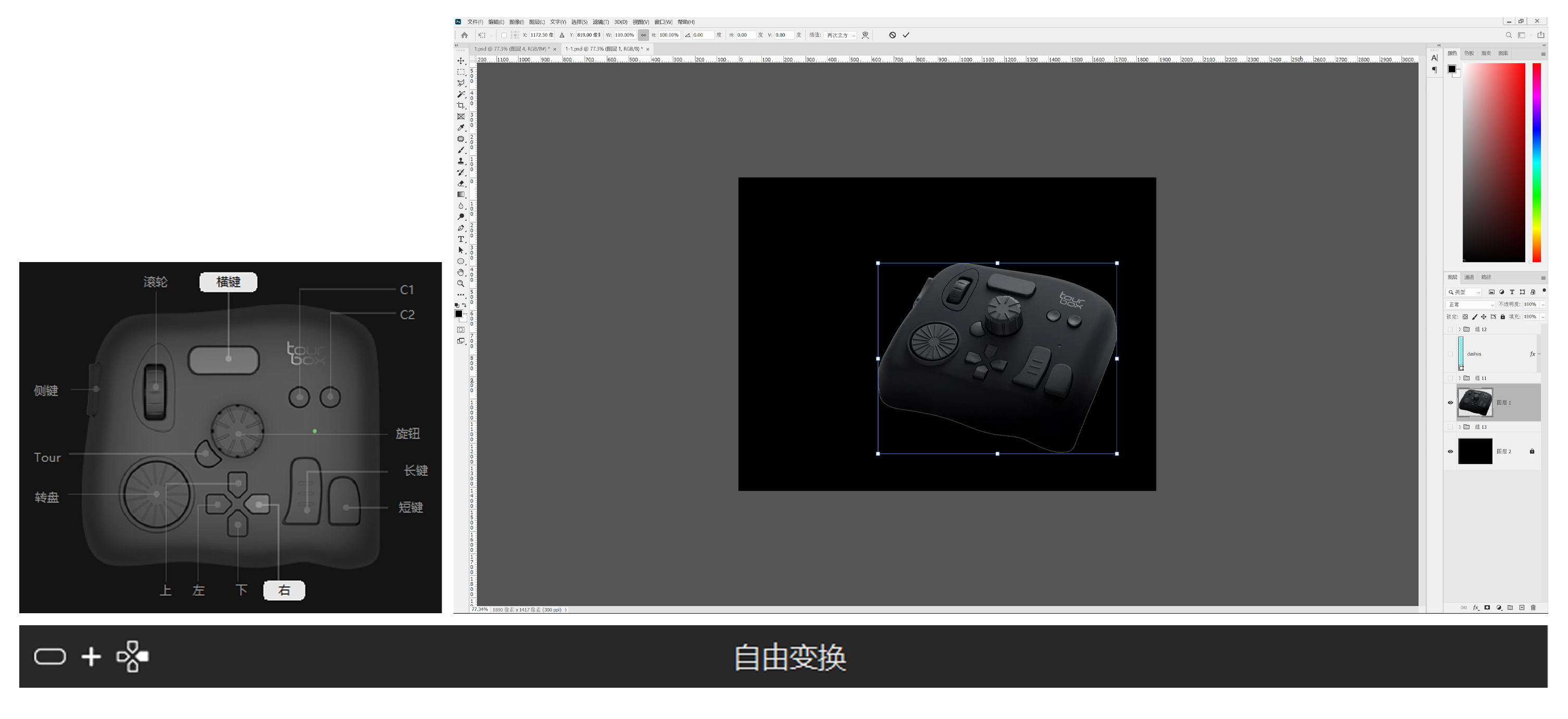
Right-click the horizontal key direction to bring up the free transformation command to resize.

Import the prepared light effect material and repeat the above free transformation command to adjust the size and position.

At this step, press the short key C1 to save it. The key position here is set by myself, because it needs to be saved frequently, so I set this more convenient key position combination.
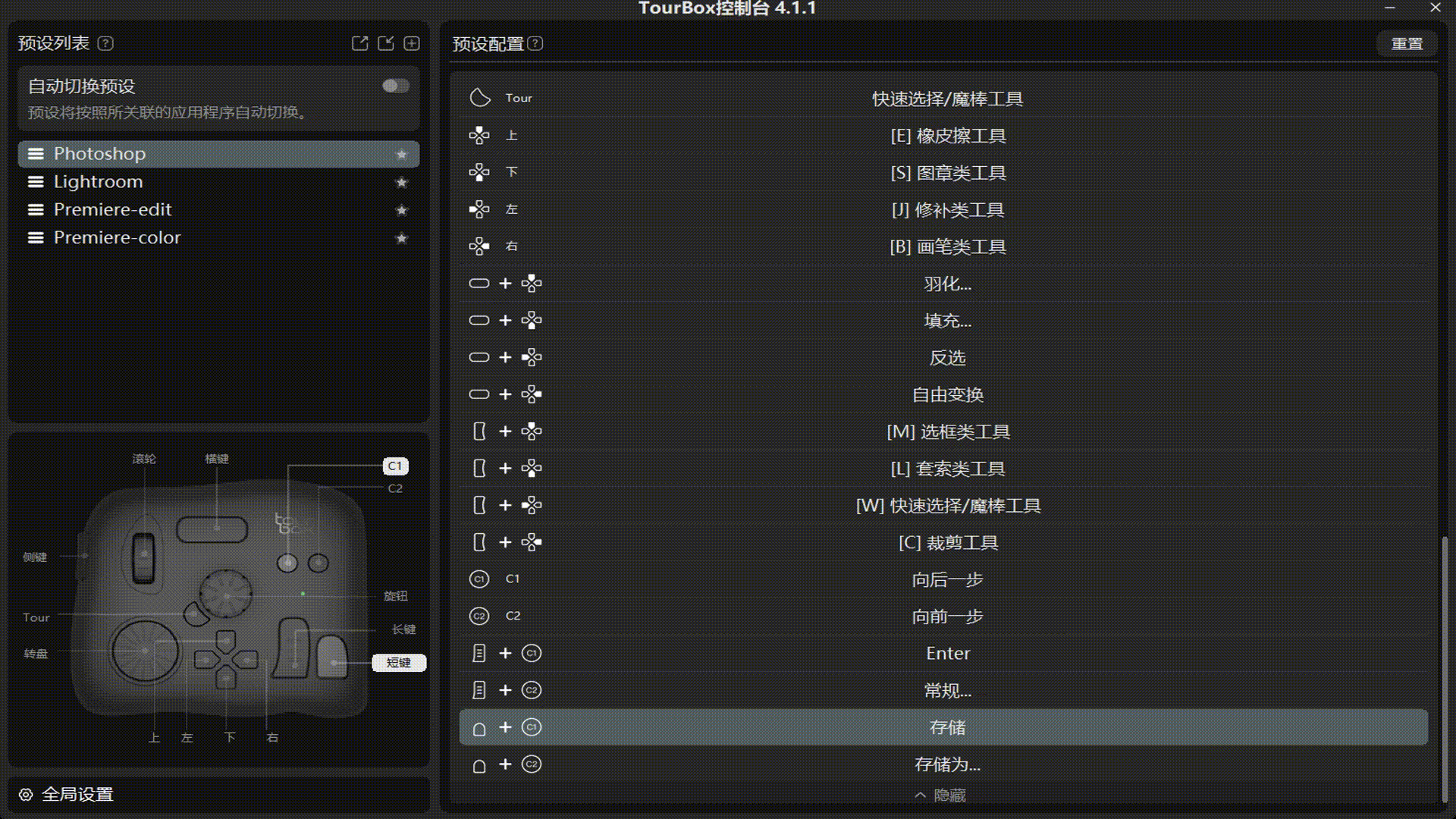
Change the key setting.
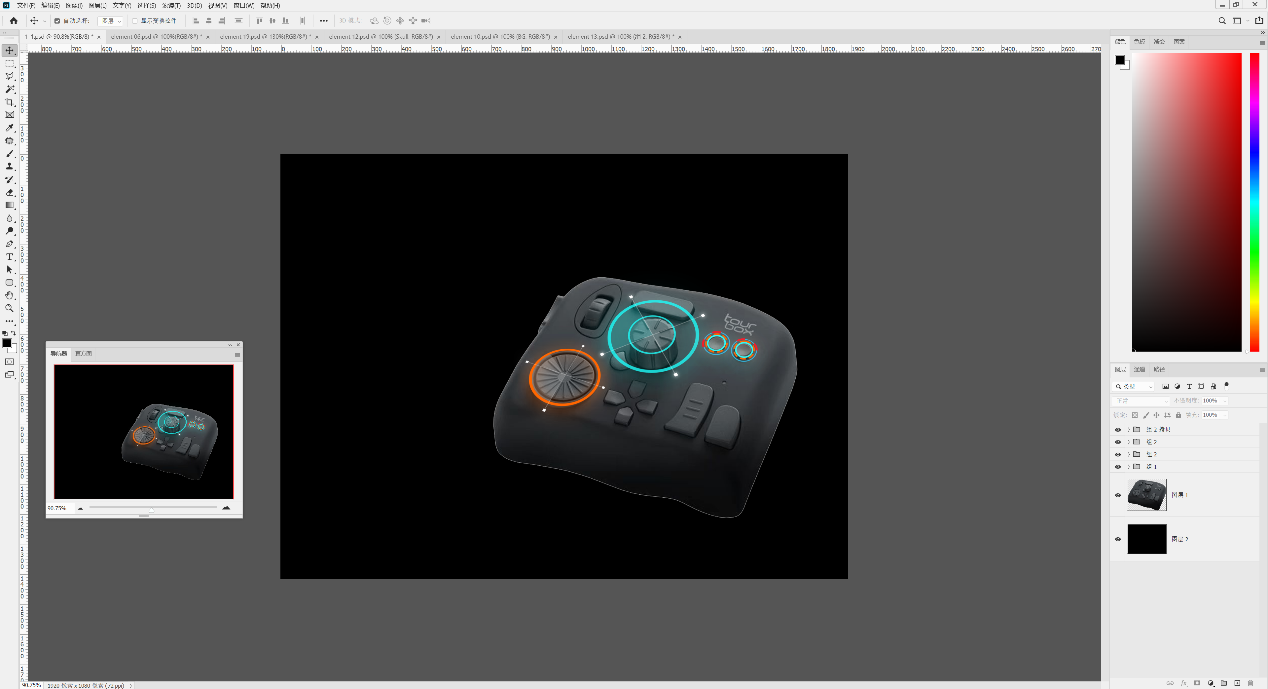
Then use the shortcut command to freely transform the horizontal key direction right button to adjust the size and position of the imported light effect material.

Next, use the scroll wheel to enlarge the picture, and at the same time move the canvas with the horizontal key (the horizontal key is set as a space command by me). The two keys are very convenient to adjust the picture together.
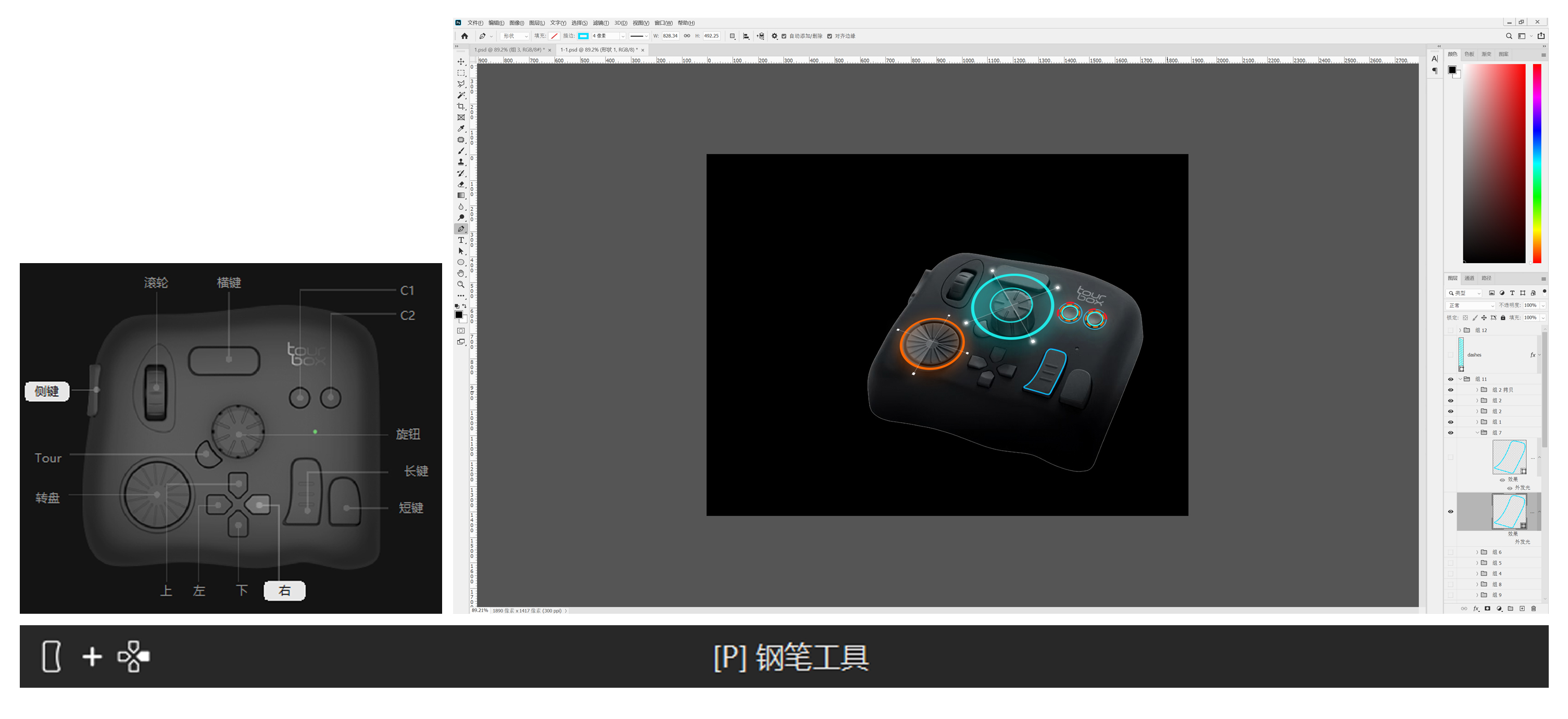
Right-click the side key direction to bring up the pen tool and draw the outline of the key.

Press the left key in the direction of the side key to copy a copy, and then the right key in the direction of the horizontal key to freely change and adjust it.
Complete the following design according to the above tourbox shortcut key method.
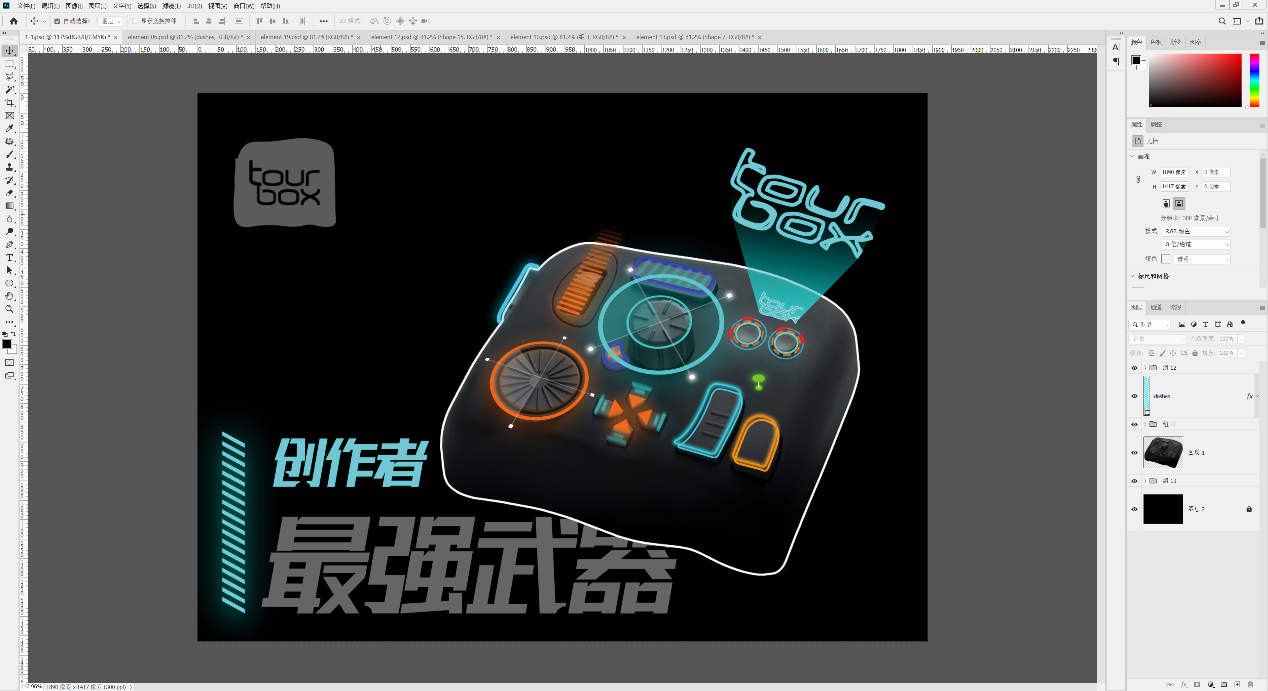
As a small white user, it is easier to remember the key position at the beginning of the operation. Fortunately, it is more convenient to check the key position and set the key position. After trying the same command several times, it is more convenient than pressing the keyboard.
The following is a supplementary explanation of the usage of this ps preset with the moving picture of the official website, which is very powerful.

Control brush size, flow, opacity and hardness through knobs.
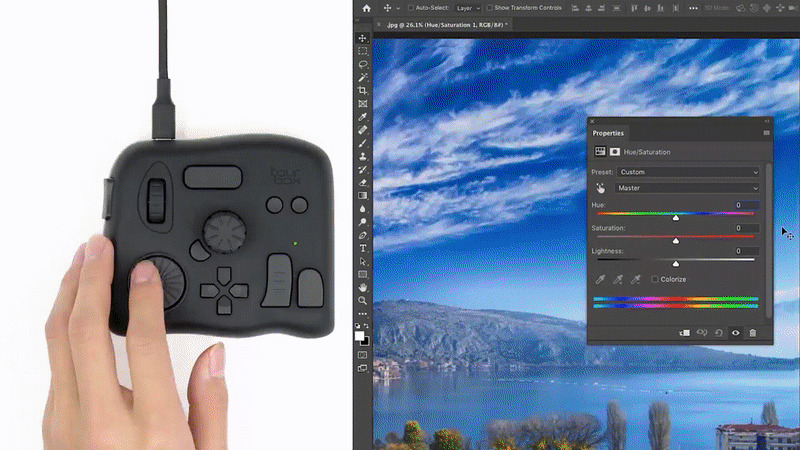
Control the slider, value, and other operations through the dial knob.
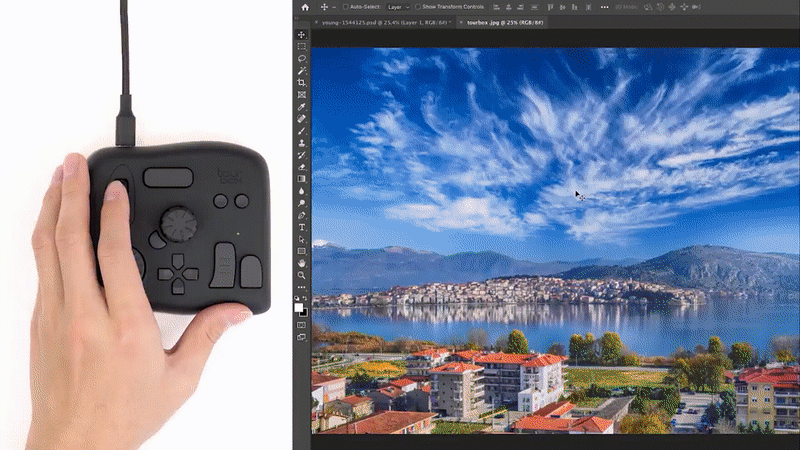
Zoom the screen, rotate, etc. through the knob or turntable.
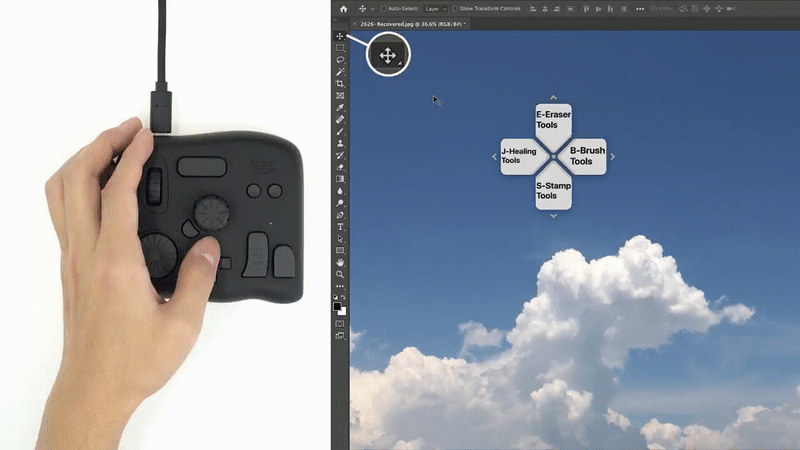
The cross key area can quickly switch functions.
Conclusion
At the beginning of the experience, the feeling is tourbox very powerful. Whether it is designed or done with logic, it is very brilliant. It can be called one of the strongest weapons of creators.
Advantages:
01. It is very convenient to customize the function height of the key position. You can set your favorite key position at any time according to your own function operation habits.
02. Different key presets can be saved for different software.
03. The distance between the key positions is small and the opponent is small, which is user-friendly, thus avoiding the problem that the distance between the key positions of the conventional keyboard is too far and inconvenient to operate.
Optimization recommendations:
01. The skin-like layer on this surface is really not stain-resistant;
(A new version was TourBox during this hands-on experience. There is a new CMF design, which should be improved.)
02. Wired connection is required. I don't know if there will be a wireless version.
(After checking, the new version is the wireless version)
03. The driver software needs to be optimized. For example, sometimes the software is turned off directly by clicking on the narrow window, the taskbar icon sometimes disappears, and the software needs to be restarted. During the experience, I also experienced software version upgrades, but there are still occasional minor problems.
Hands-on Suggestions:
First-time users can open the software interface to one side, so that they can view the key functions in real time or change the function shortcut keys they are used to, and debug them into their own presets. Proficient will greatly improve creative efficiency.
During the period of experiencing TourBox, I sometimes take it to and from work, which TourBox brings me a new interactive experience and improves a lot of efficiency.
Thank you for watching! Welcome to praise, comment and forward, thank you very much!
The copyright of this work belongs to ZENMOKE. No use is allowed without explicit permission from owner.

New user?Create an account
Log In Reset your password.
Account existed?Log In
Read and agree to the User Agreement Terms of Use.

Please enter your email to reset your password
Handsome
666
This is good
Full of sense of technology