In this article, I will briefly explain some holes and ideas. If you have any questions, please feel free to communicate. In case you can use it later, right? (Not exactly right, huh)
Figure 1, you can draw two curves, divide the curve equally with tween curve, and then divide the points on the curve according to the length.
Figure 2, cut off with shatter, the parameters here should be group data, so curve input me for graft. Then use extend curve to shorten the line segment after I cut it.
Figure 3: Cut the line segment offset curve to offset, then blend curve to mix the curves, finally merge up, join curve to finish, and then bake out to use.
As shown in fig. 4, series arithmetic progression makes a circle, list item takes the outermost curve, and then divides it into three points. line constructs three straight lines as subsequent interference. here, one more rotate can be made, and subsequent rotation changes can be made.
Figure 5, after which the curve is also divided by arithmetic progression to obtain the corresponding points.
Figure 6, pull point does distance distance interference as the size of the radius of the placement circle. After that, bake can be used.
As shown in fig. 7, you can draw an irregular line as your curve B, while curveA we array polar array through the center of the circle. we can draw this line as a geomety by ourselves.
Fig. 8, curve | curve calculates the junction point, which is used as a parameter to cut the shatter, and the line inside is obtained dispatch shunting.
Figure 9, the cluster packing group here, is similar to the previous build data that controls length changes. After the basis with shatter cutting.
Figure 10 is consistent with the previous usage of extend curve, so there is not much to say here.
Figure 11: The line segment offset curve is offset, and then blend curve is used to mix the curves. Finally, merge and join curve is used for ending. After that, bake can be used.
Fig. 12, series arithmetic progression is used to make a circular array, and series arithmetic progression is used to divide points.
As shown in fig. 13, point list can view the order of points, use shift list to offset data, and then use list item to select points, one is the starting point and the other is the middle point. here, I use statistics to analyze the data and divide by 2 to obtain the middle point, and then use line to construct these lines.
Fig. 14, rotate these lines, but here I use series equal difference to make different rotation angles, so that subsequent interference, each circle shape will interfere according to the distance between these lines.
Fig. 15, round holes can be placed according to interference.
Fig. 16, tween curve is divided equally. cut with a range of curves, then extend curve is used to extend and shorten the overall line (let it be within the range you want), then range is used as the source of the number of dividing points, the line is used to build the area construct domain, then the number of lines is used to score, then the shatter is used to cut, and then the extend curve is still used.
Figure 17, or offset curve, then mixed, merge combination, then join curve. Bake can be used.
That's all for today's sharing.
A designer who loves to learn.
Share those things about industrial design.


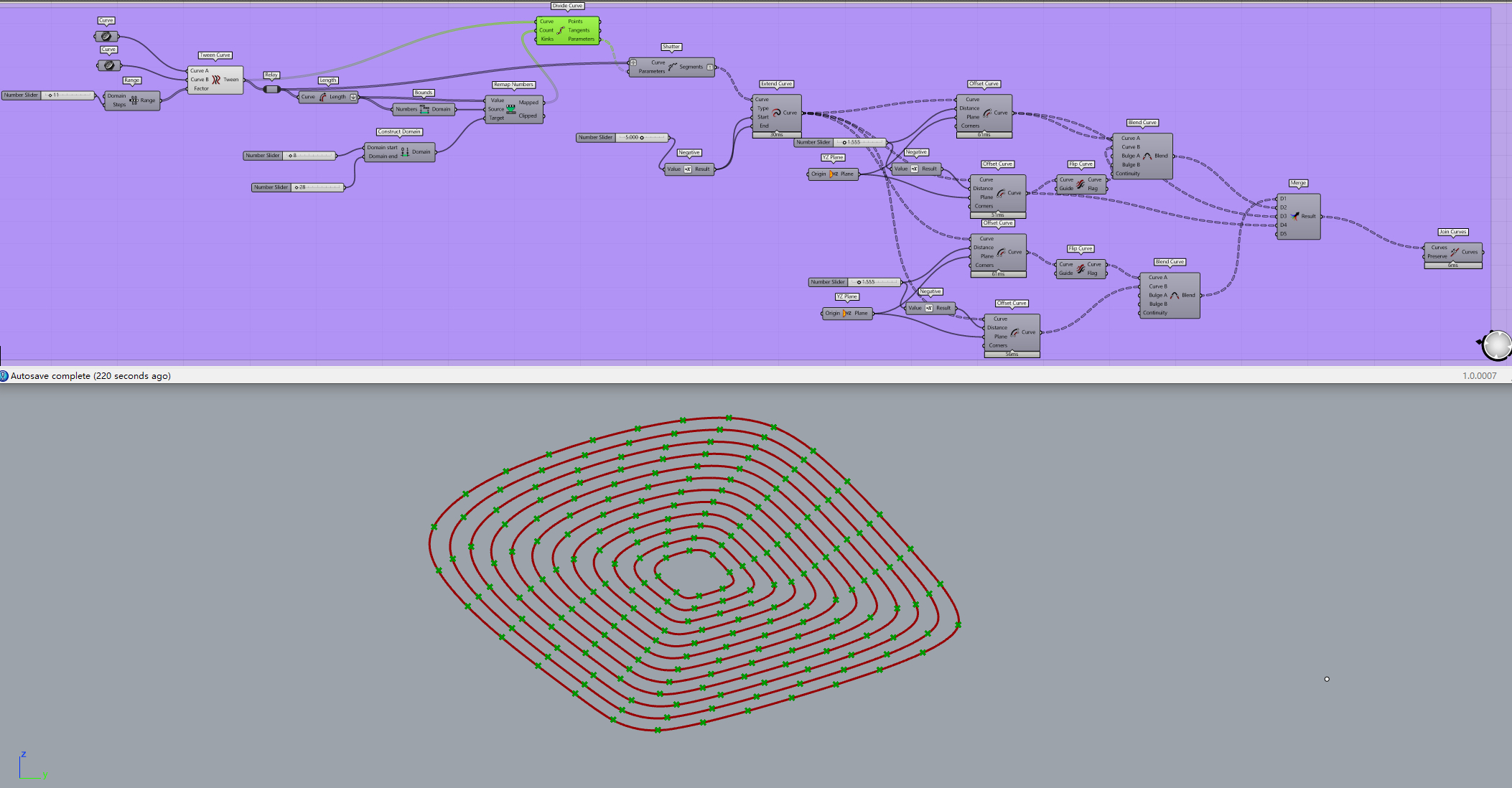
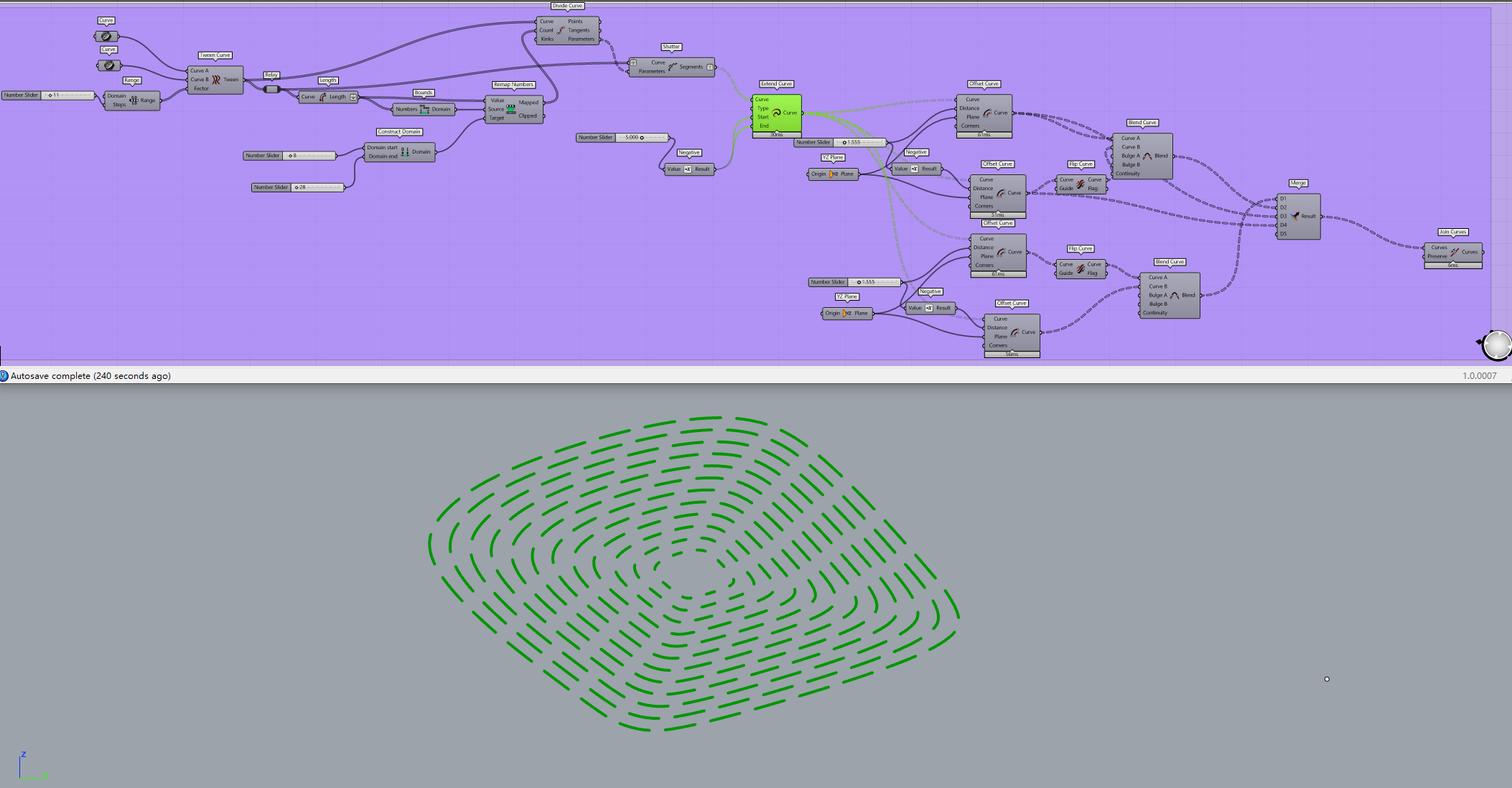
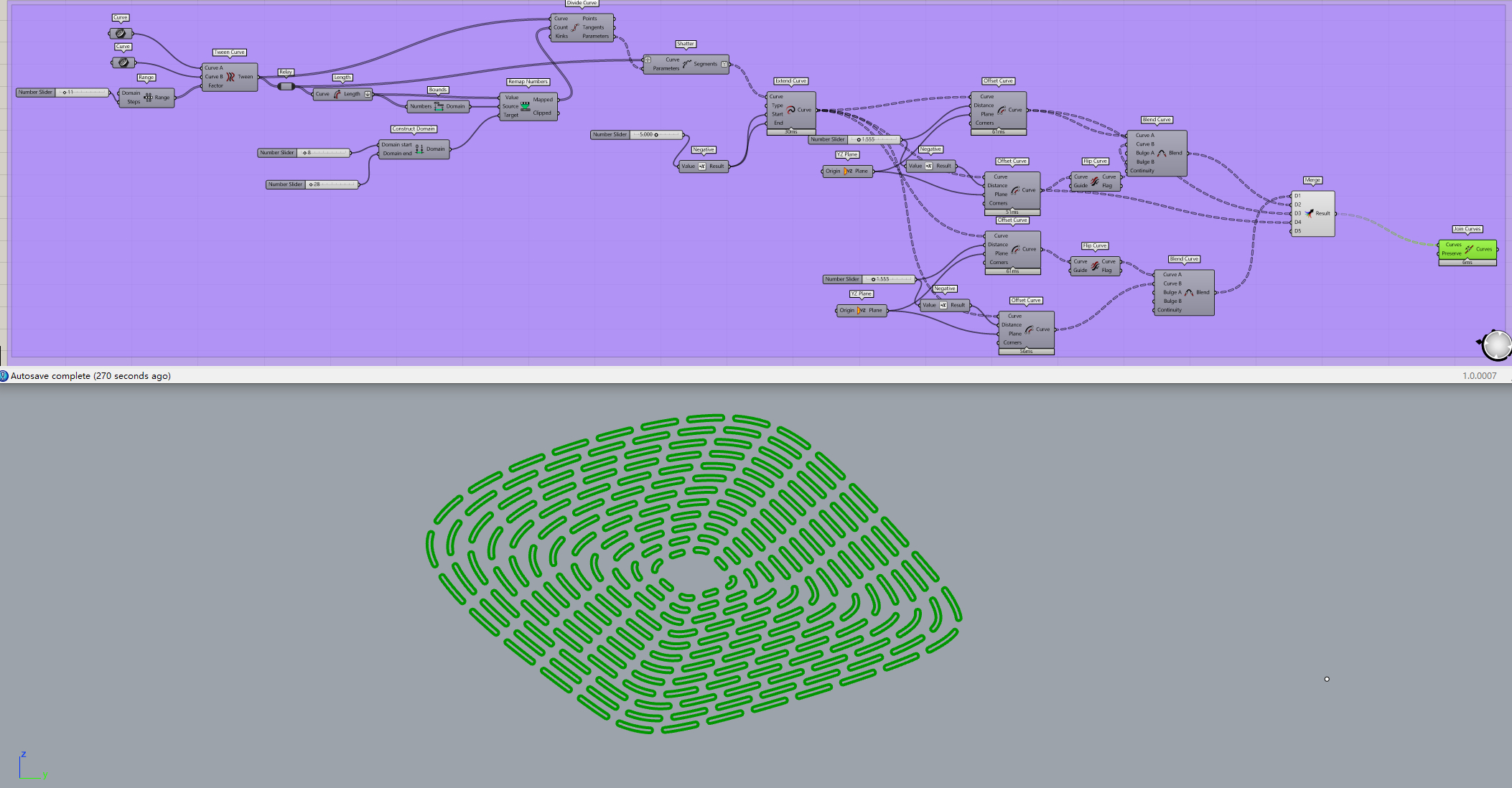
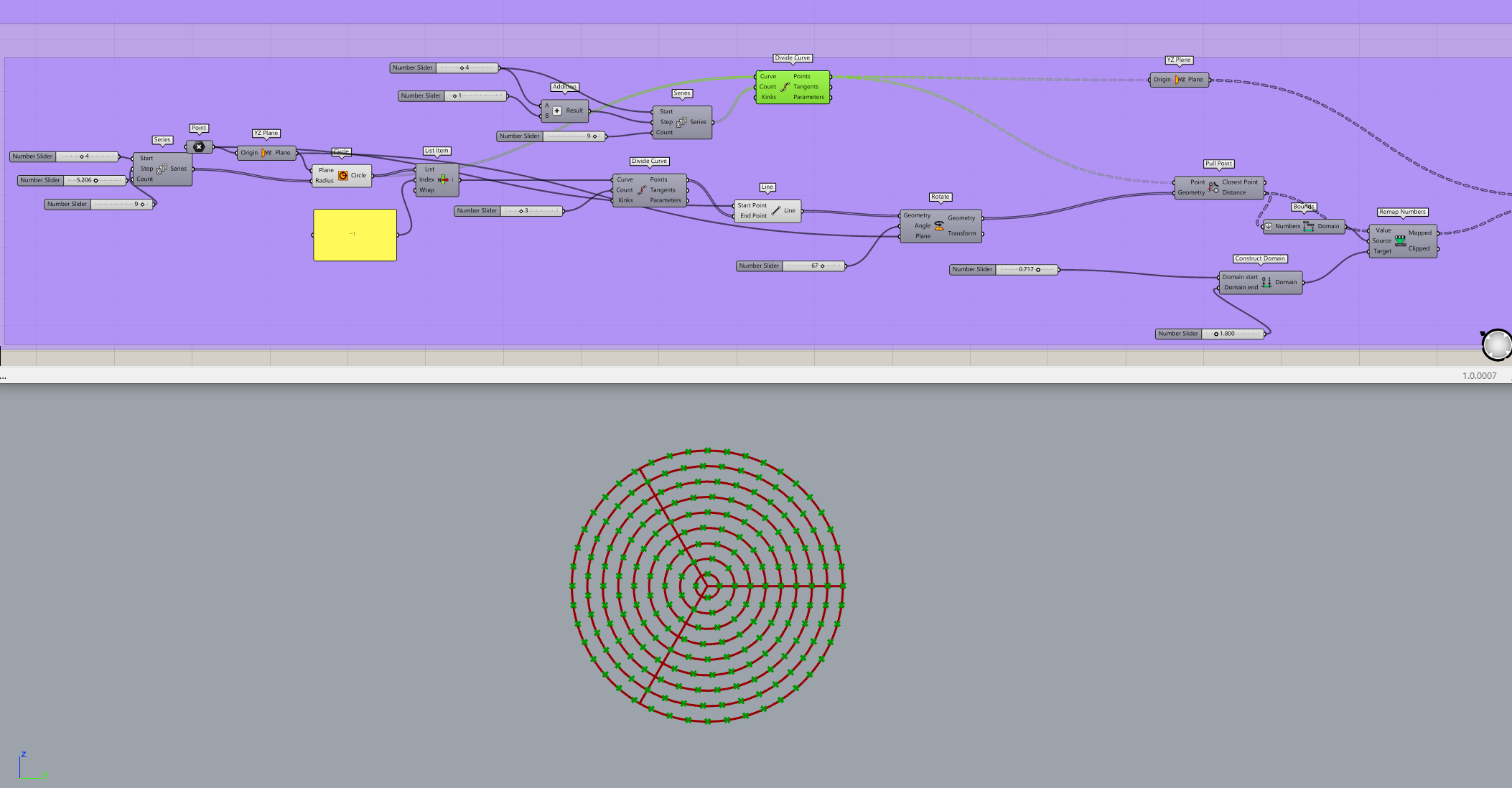
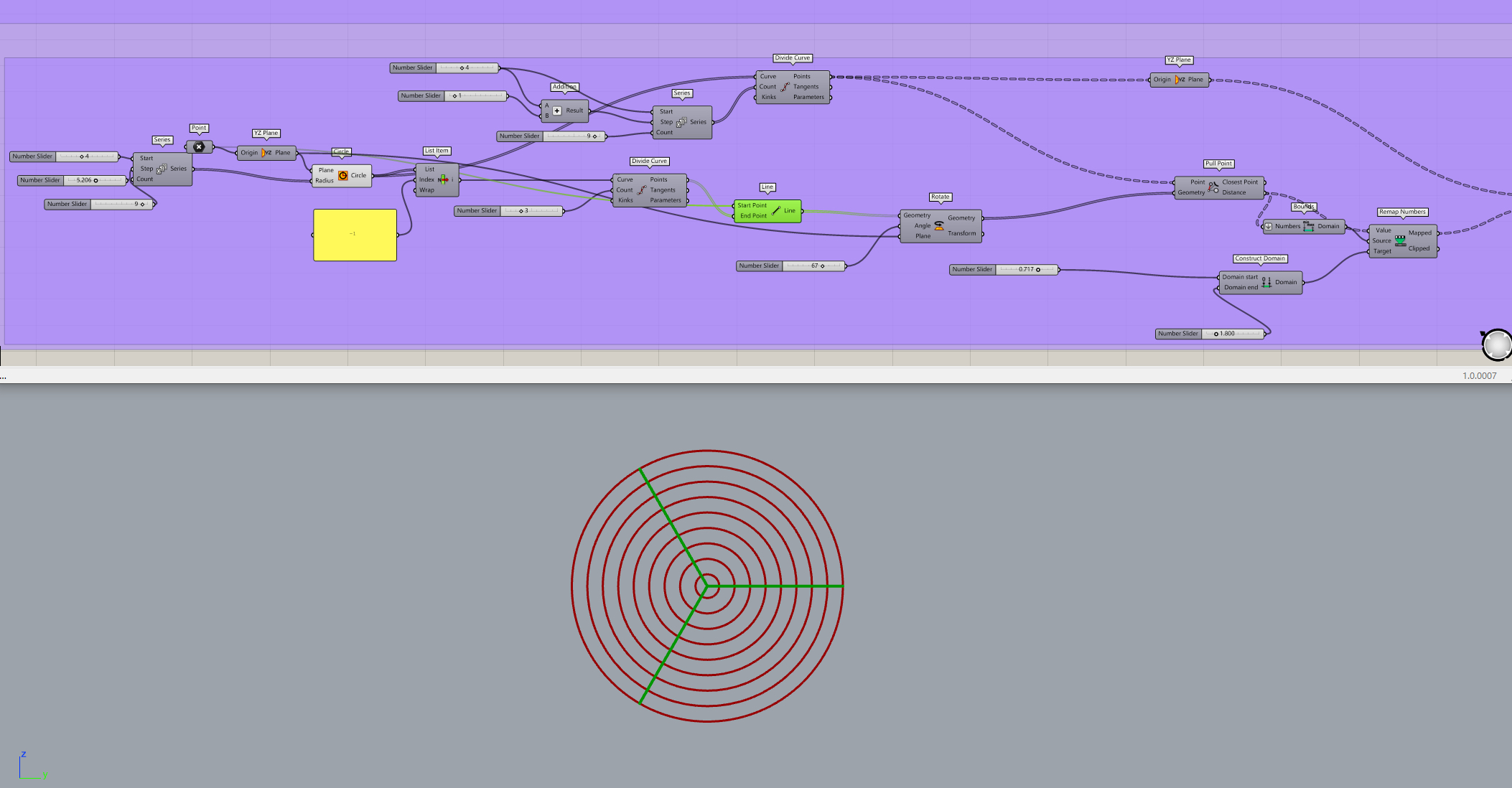
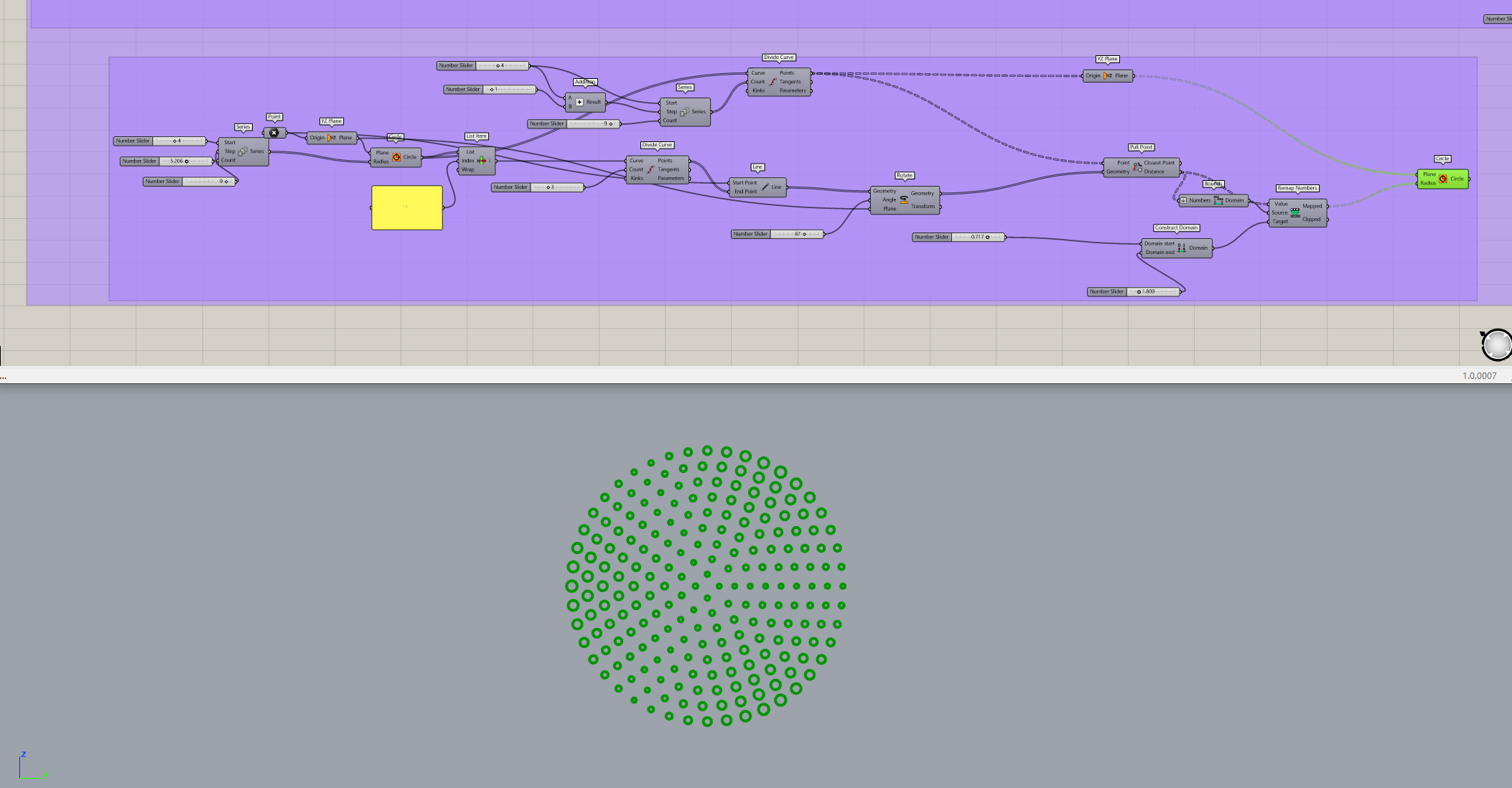
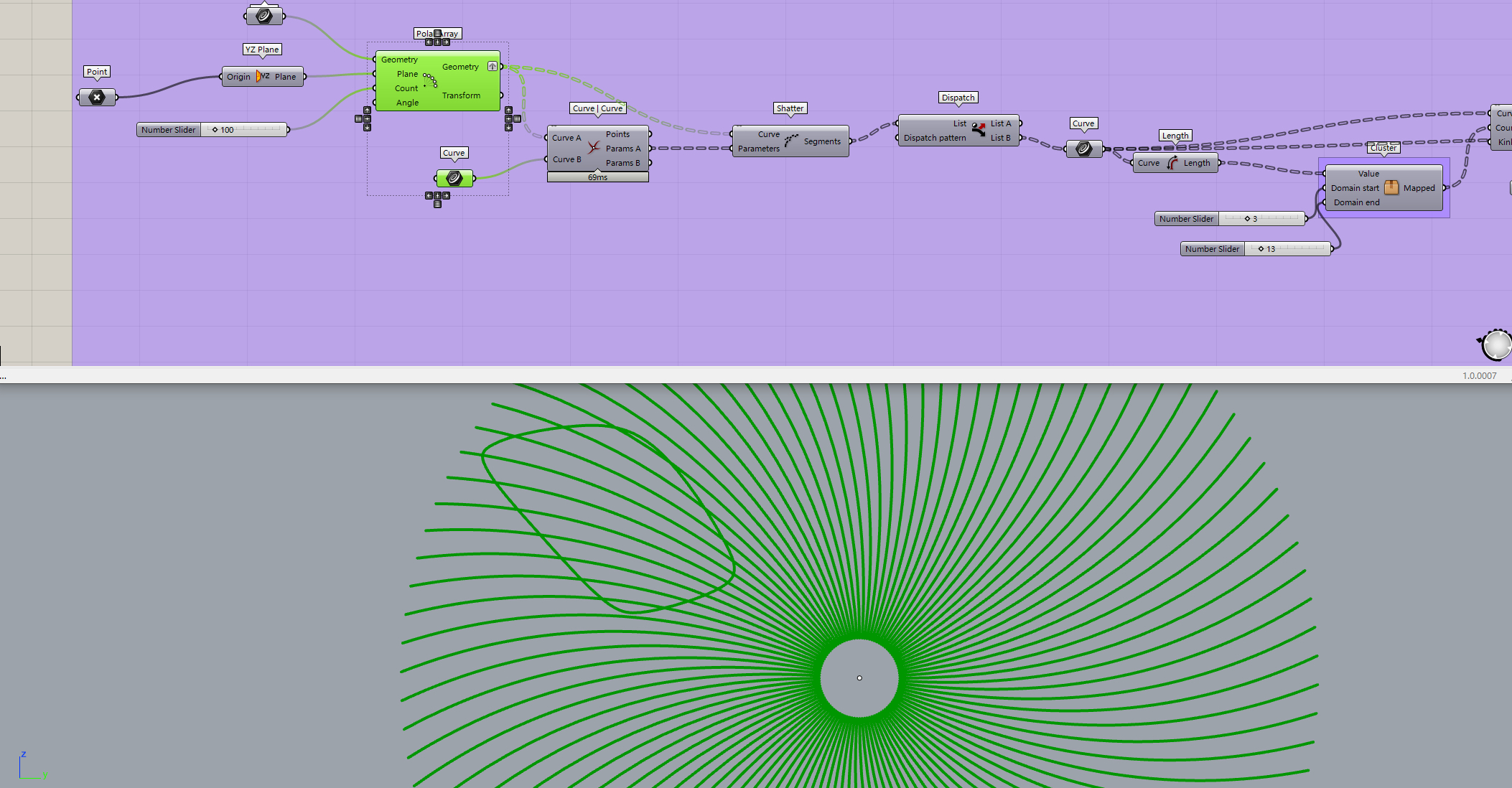
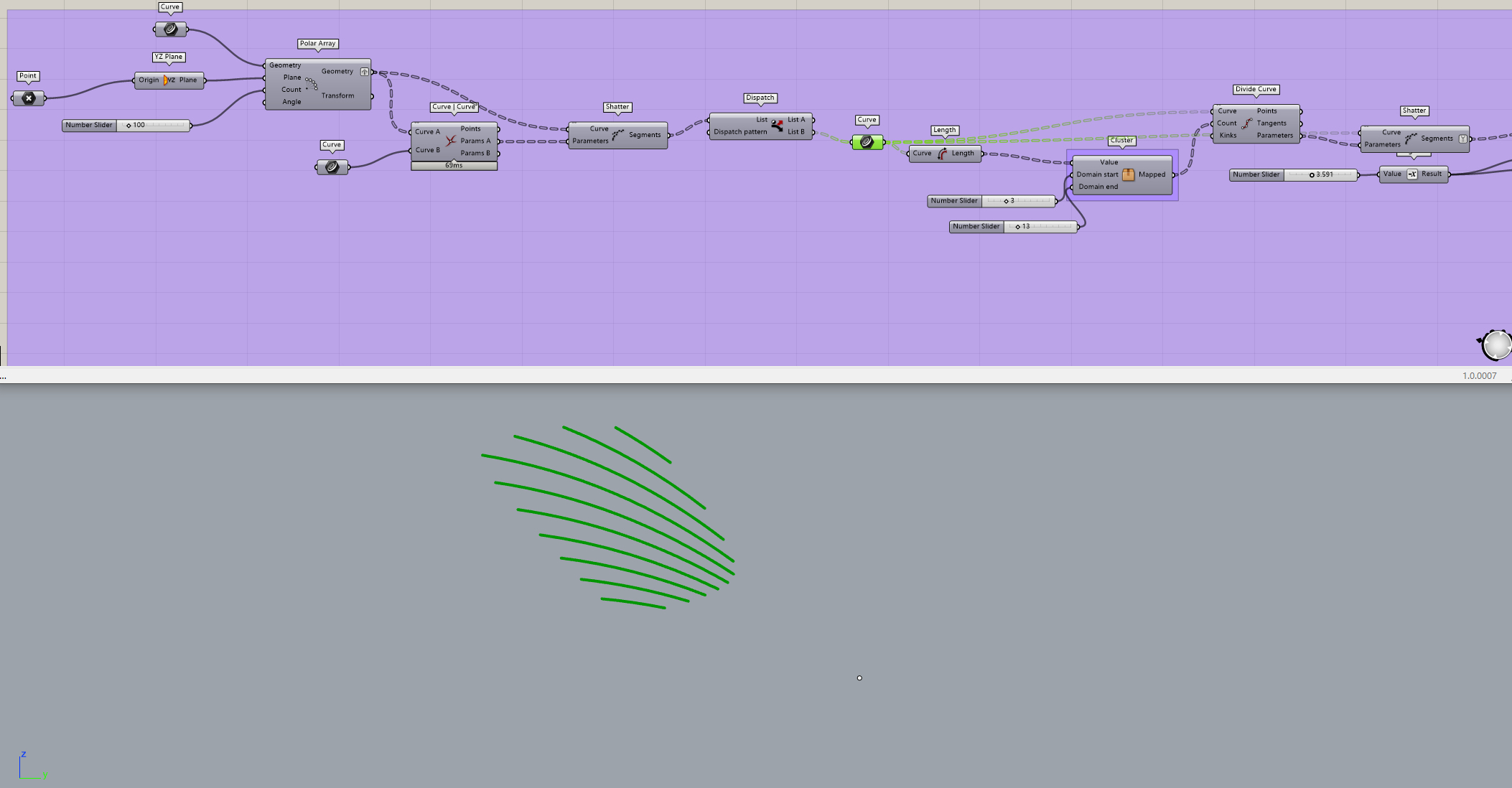
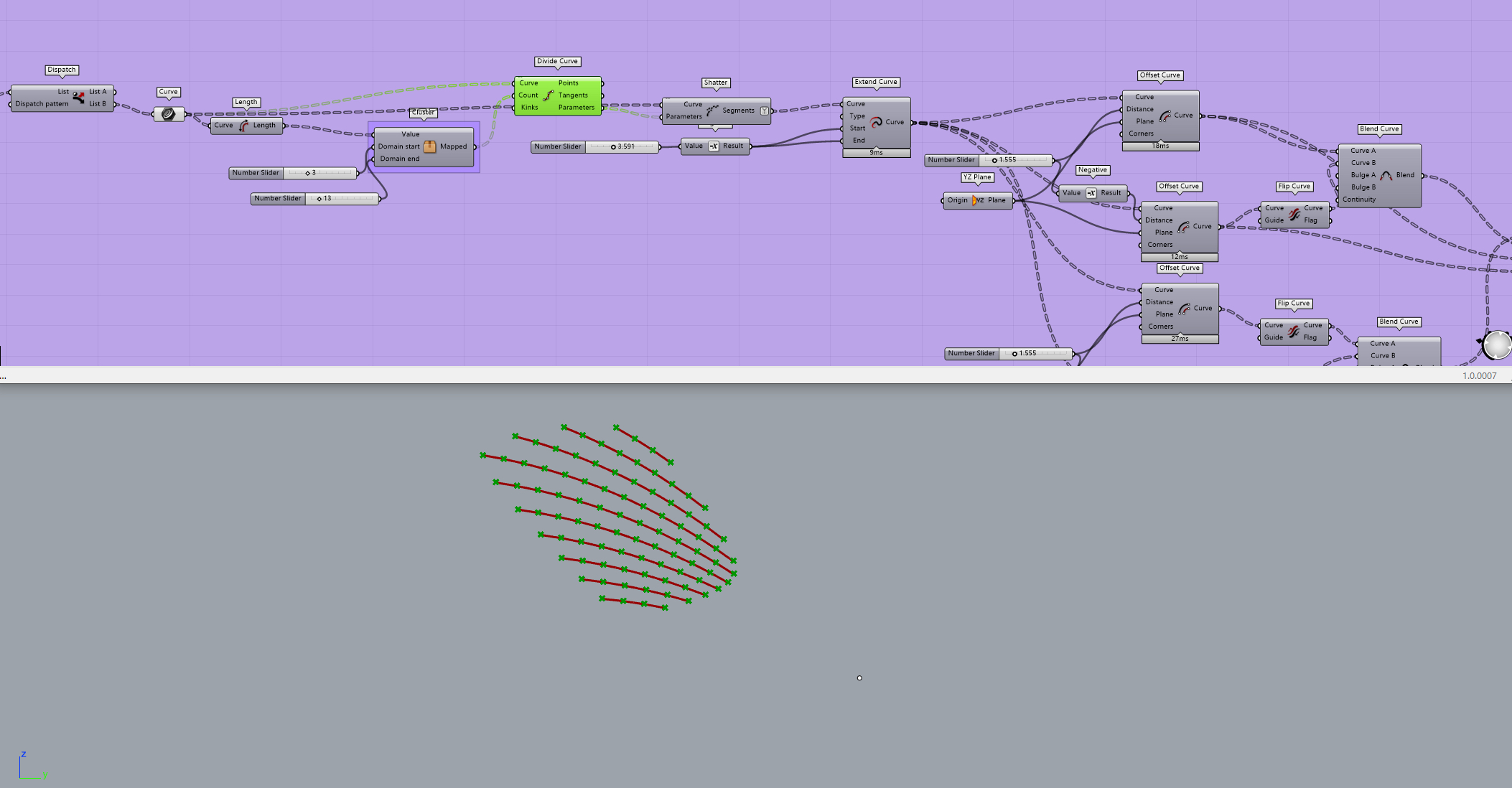
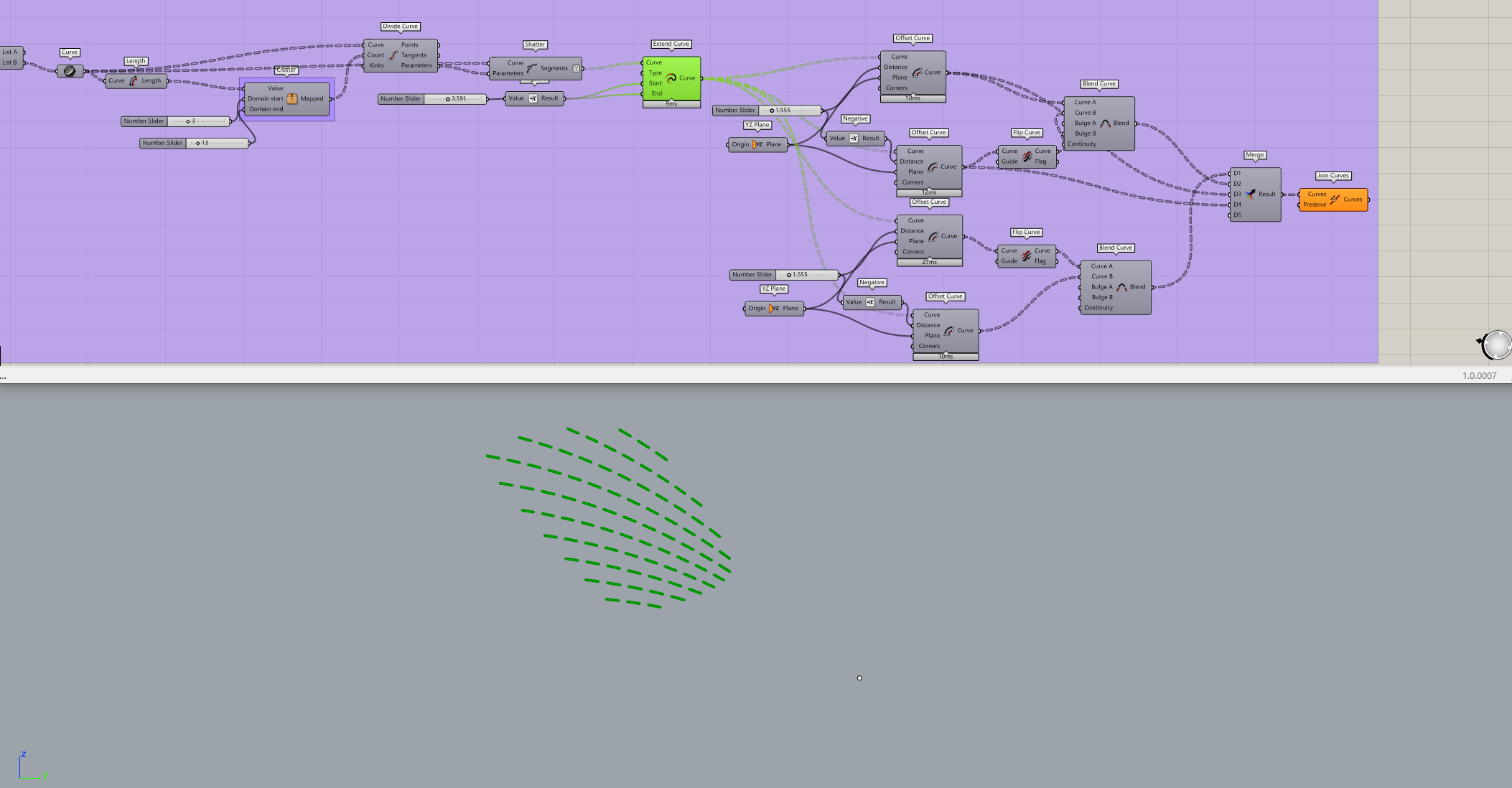
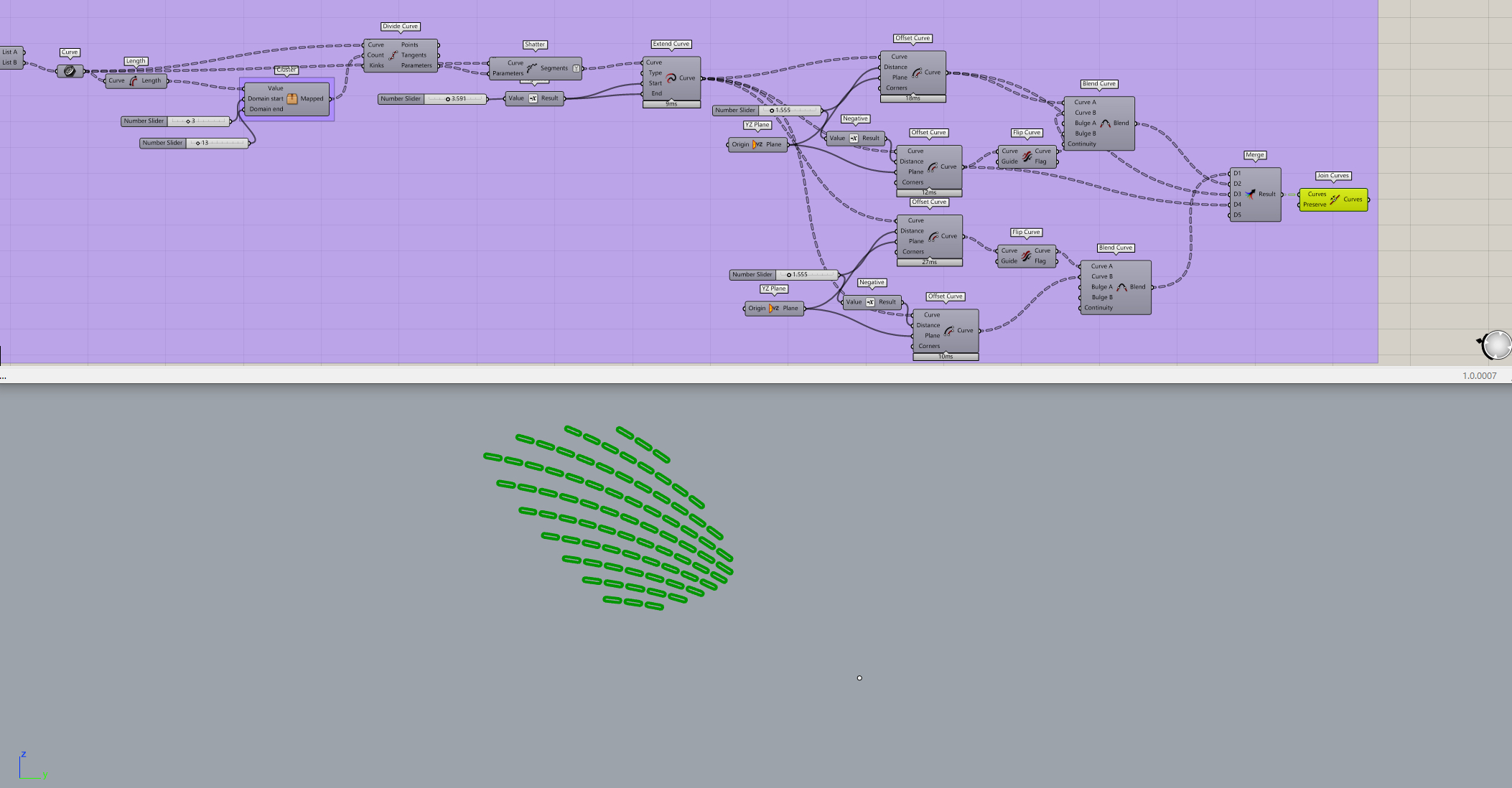
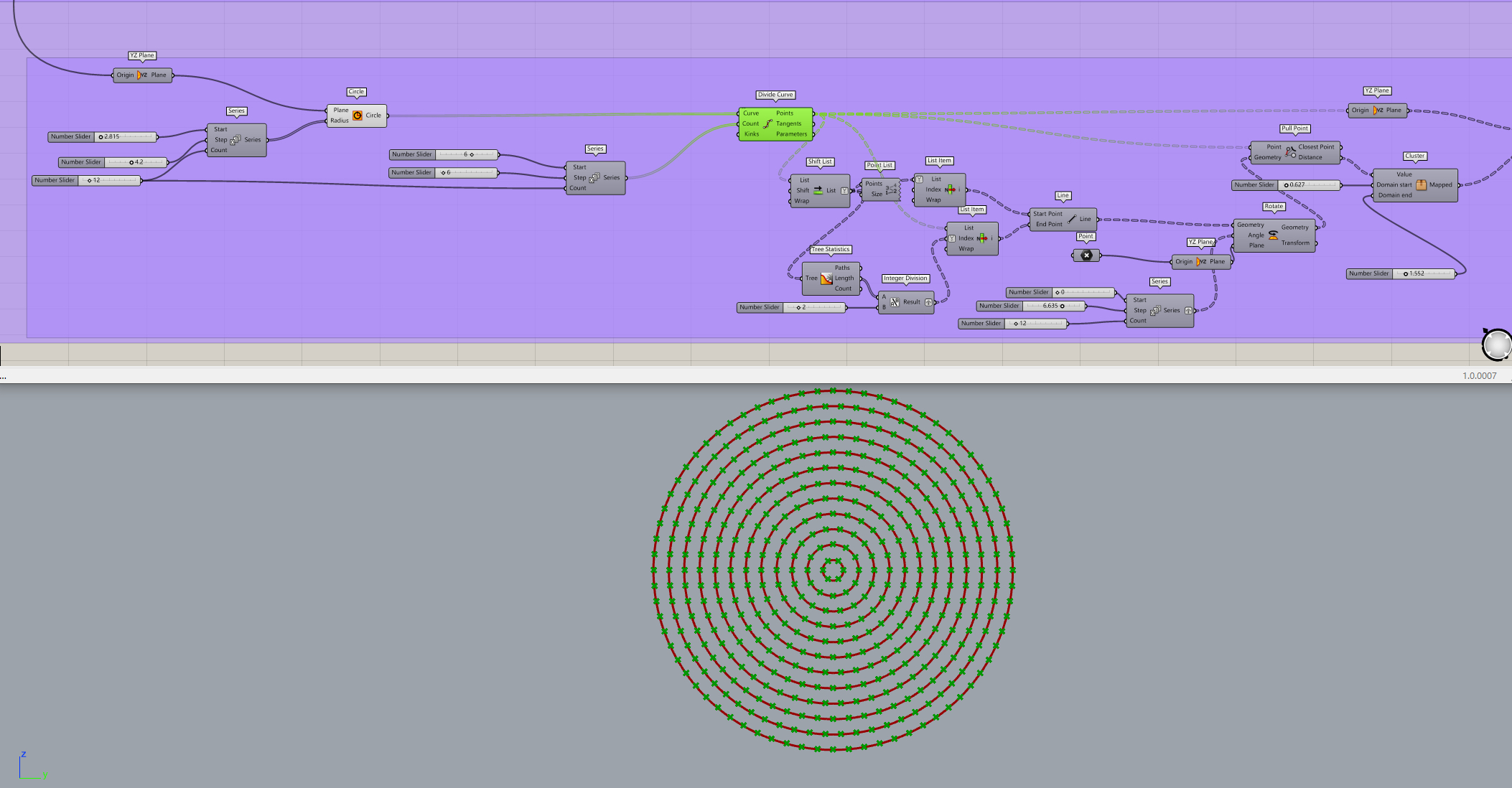
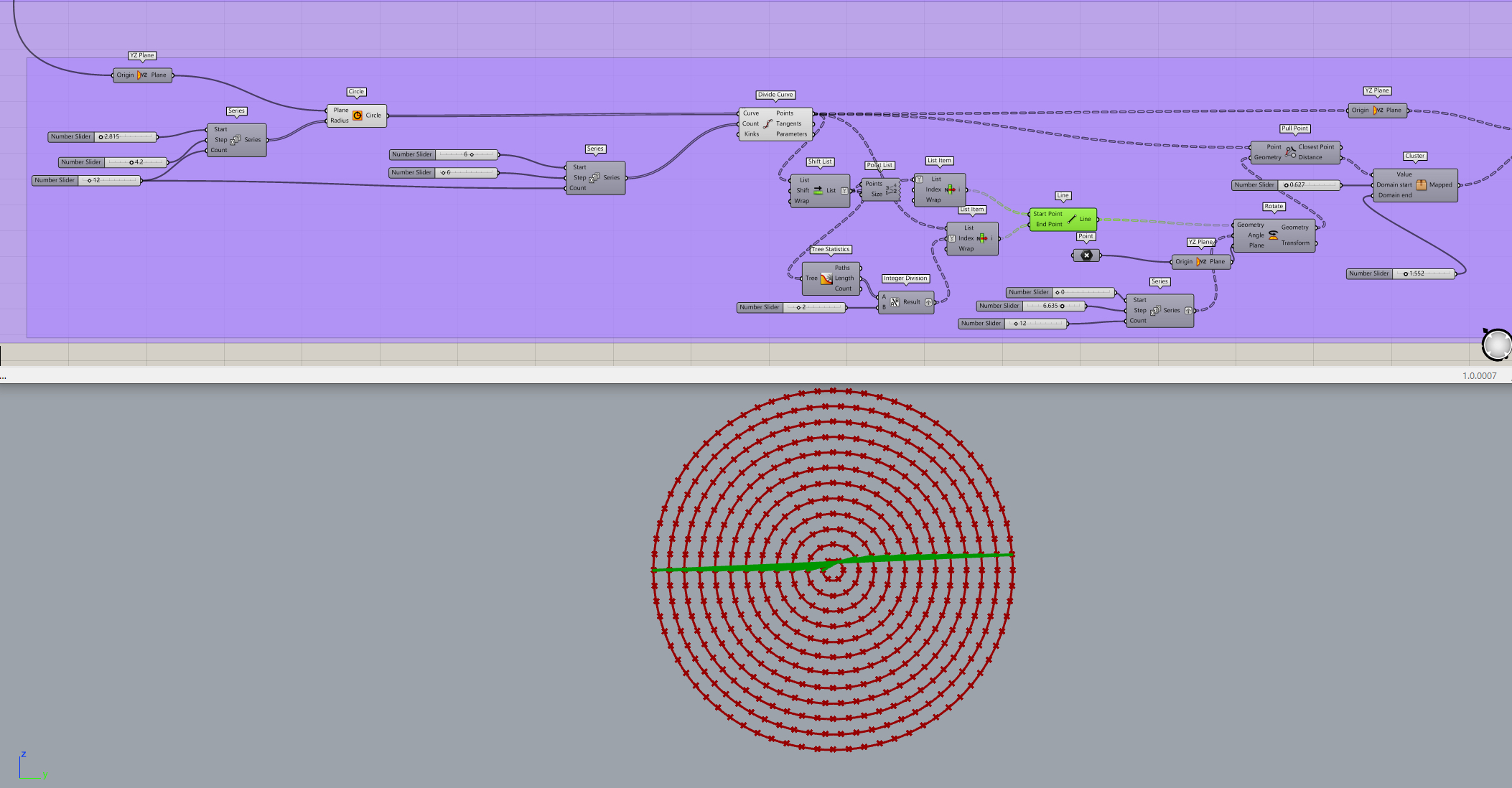
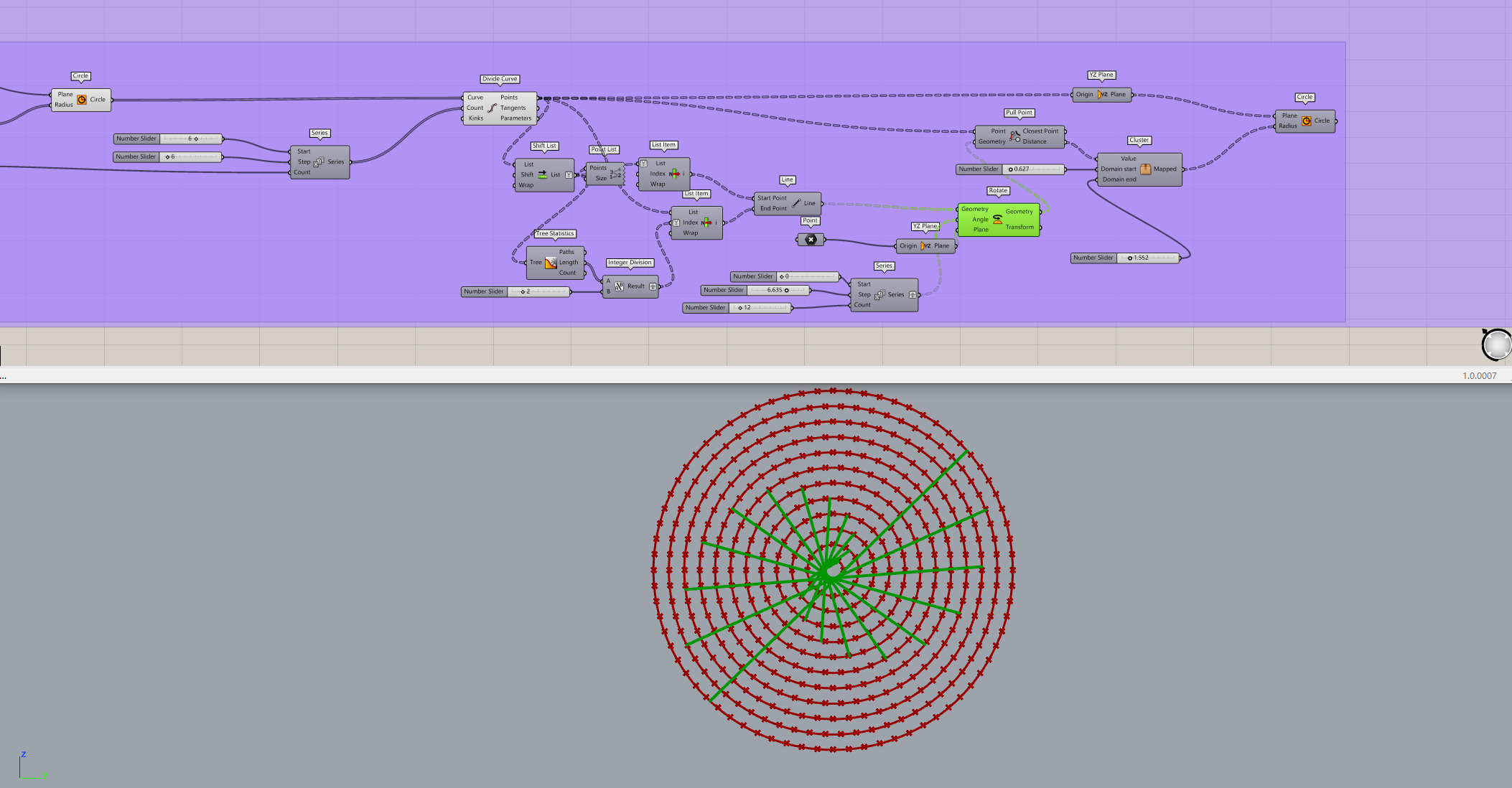
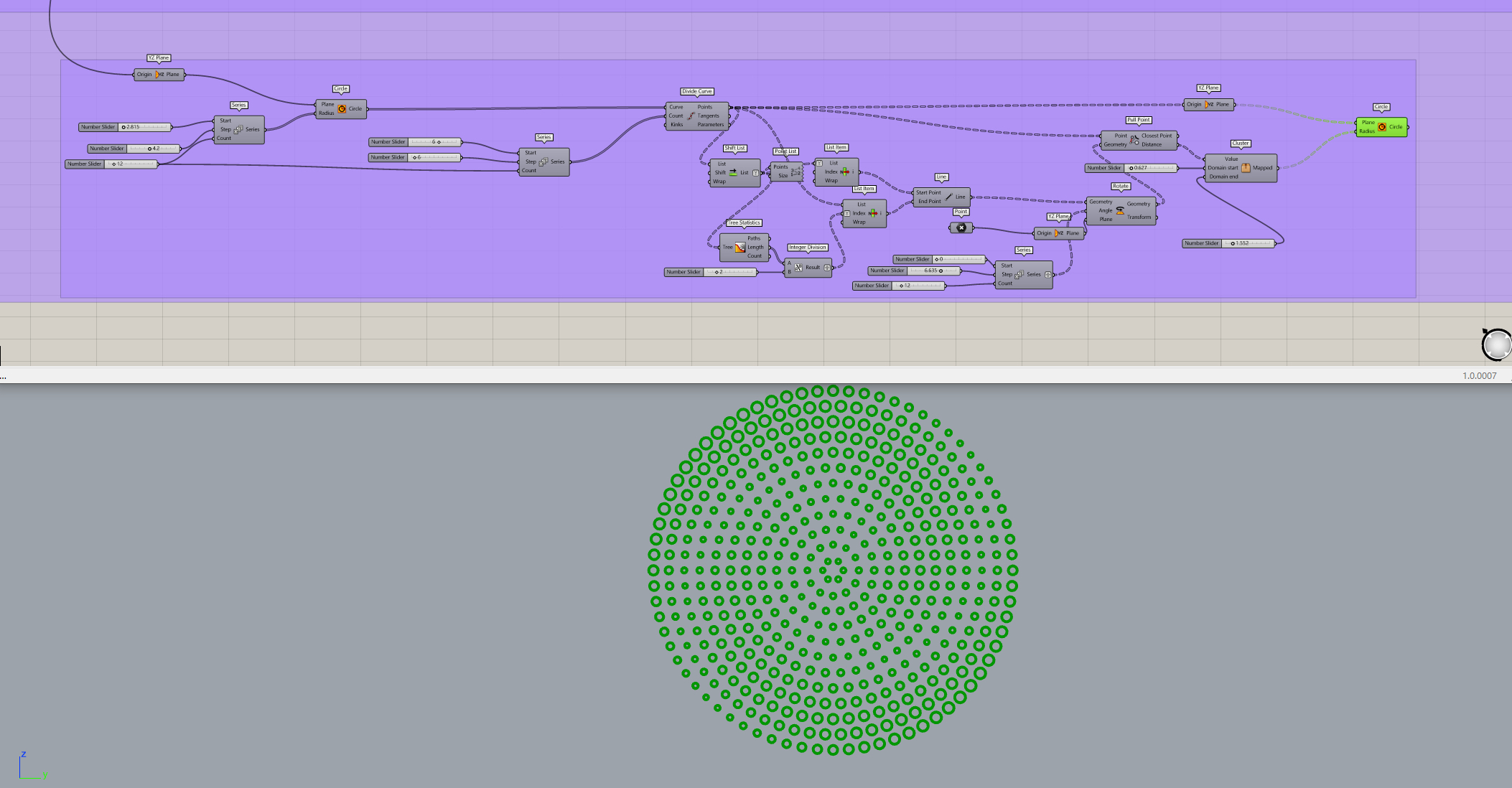
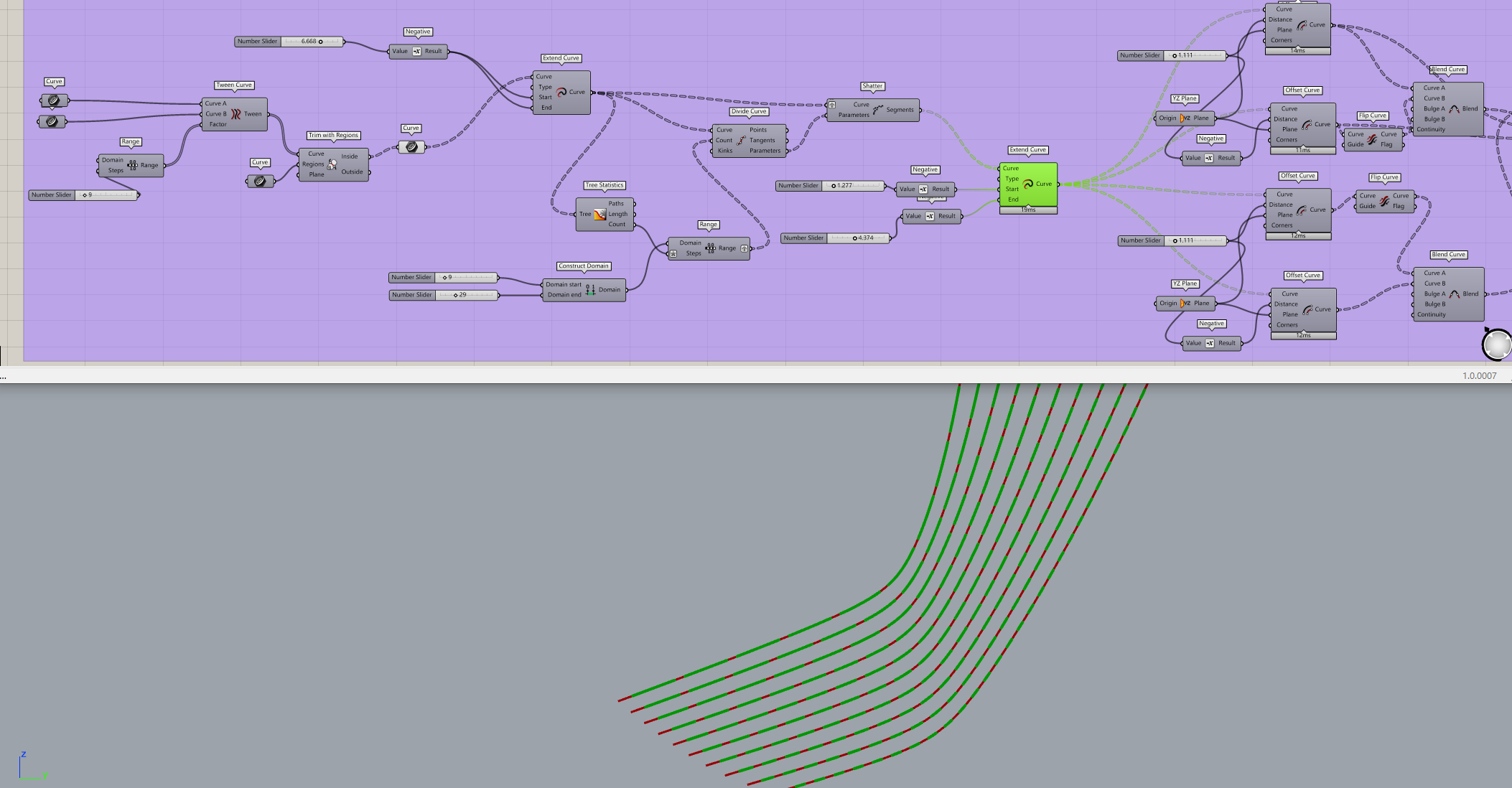
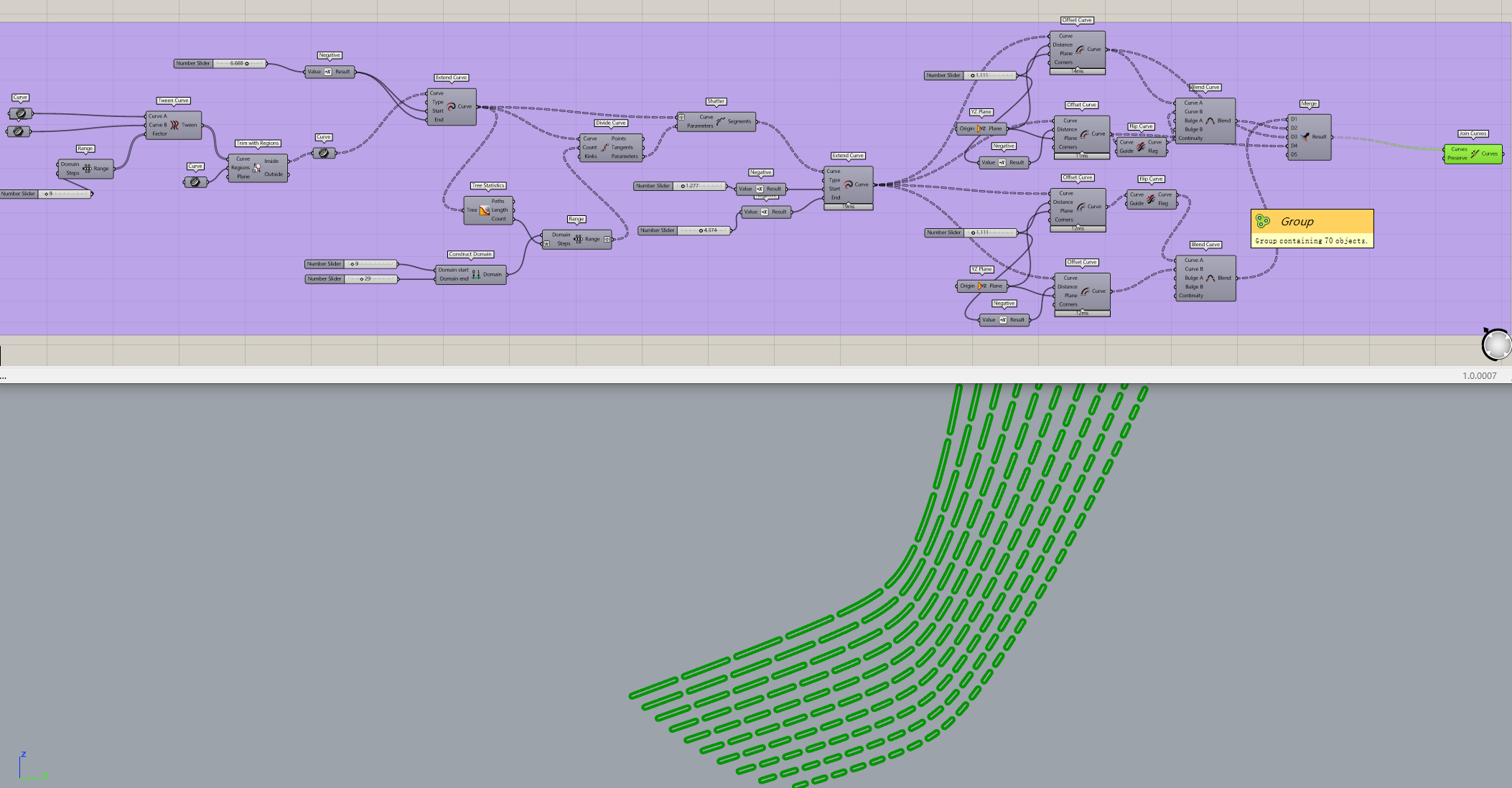
The copyright of this work belongs to Aqun. No use is allowed without explicit permission from owner.

New user?Create an account
Log In Reset your password.
Account existed?Log In
Read and agree to the User Agreement Terms of Use.

Please enter your email to reset your password
Why can't I learn this? It looks like a headache, like a programmer.
Collected! Thanks!
If you draw with CREO, do you have any ideas?
Can you leave a contact information and learn GH with you
What software is this ~
This is quite good
Dry goods
I quickly collected it.