After using rhinoceros for so many years, have you found any useful but hidden functions? Let's sort them out today.

1. truncated plane
The position of this command in Rhino 6 is: [Work Window Configuration]]
.
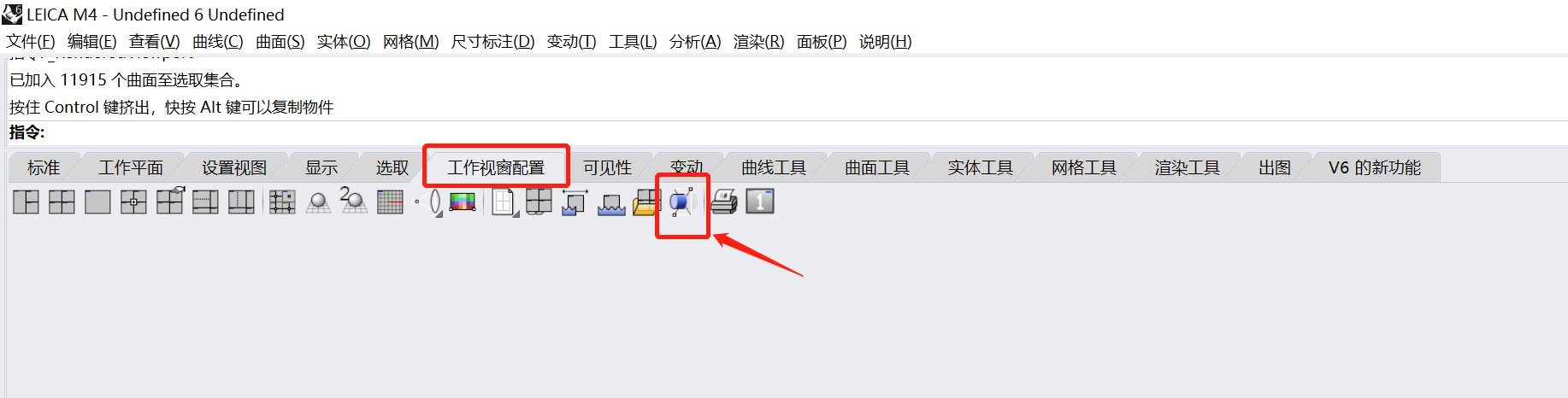
.
This command allows us to easily look at the cross-sectional view of the product model, and it is convenient to move and select the position of the cross-sectional view.
.
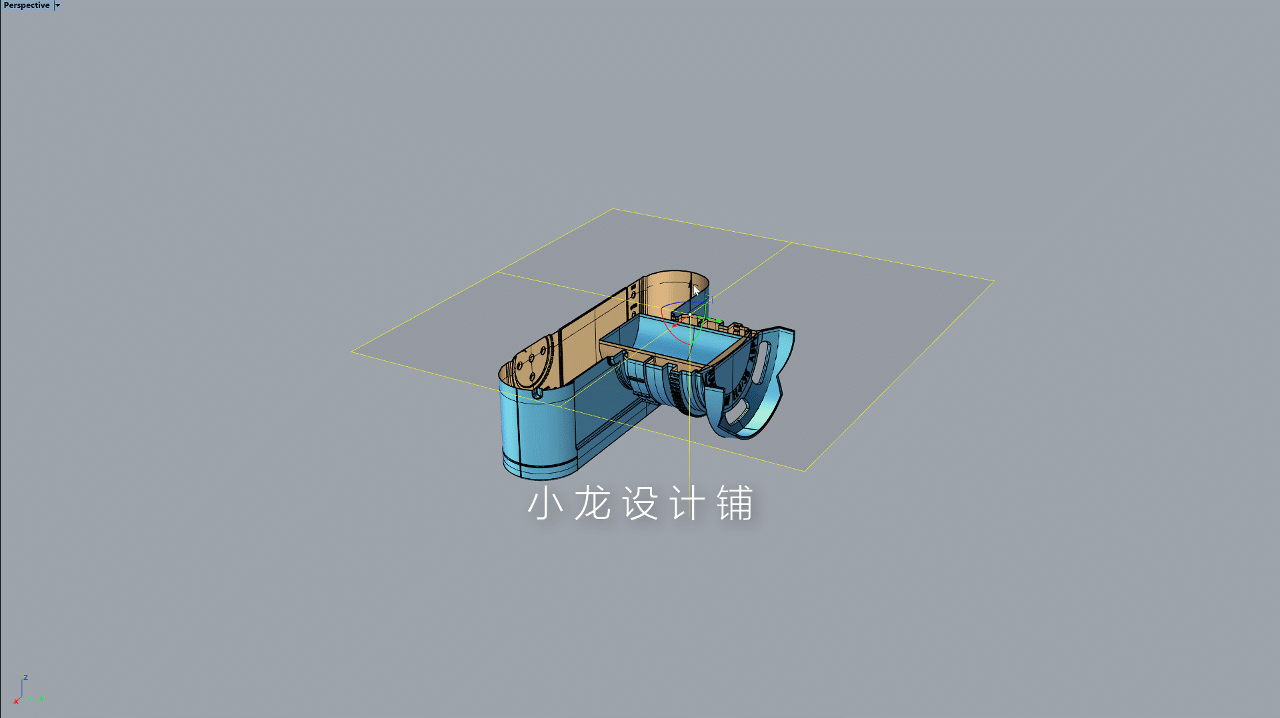
.
After work, we will find that this command is still used more often. When the structural engineer sends out our engineering documents, he can easily see the internal structure diagram of the product and the wall thickness of the parts, which is very helpful for us to do ID design.
Tab key on 2. keyboard
In the process of drawing a straight line in rhinoceros, pressing the Tab key on the keyboard can help us fix the direction of the straight line. This command is also the most used command in modeling, which is very convenient to use.
.
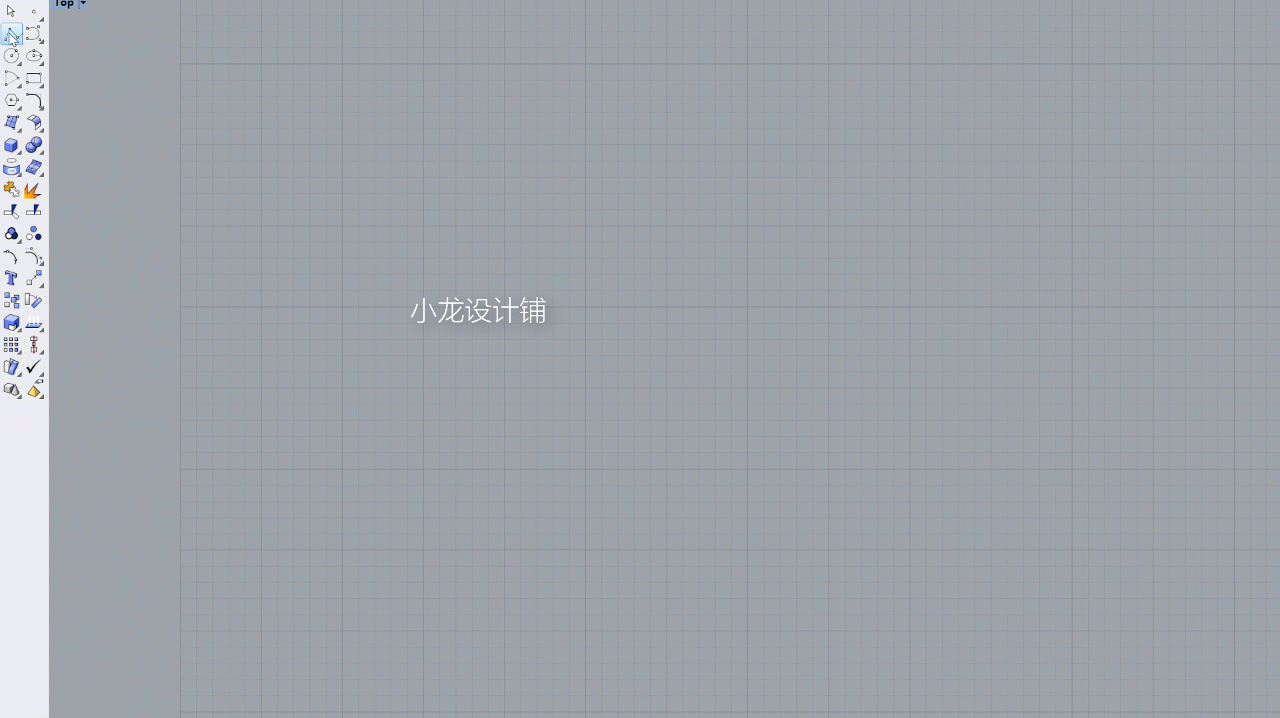
.
3. Hand-painted Line Draft Style
Select [Pen Mode] in rhino view, and the product will become hand-painted.
This model can be used to make product descriptions or use this method in a portfolio.
.
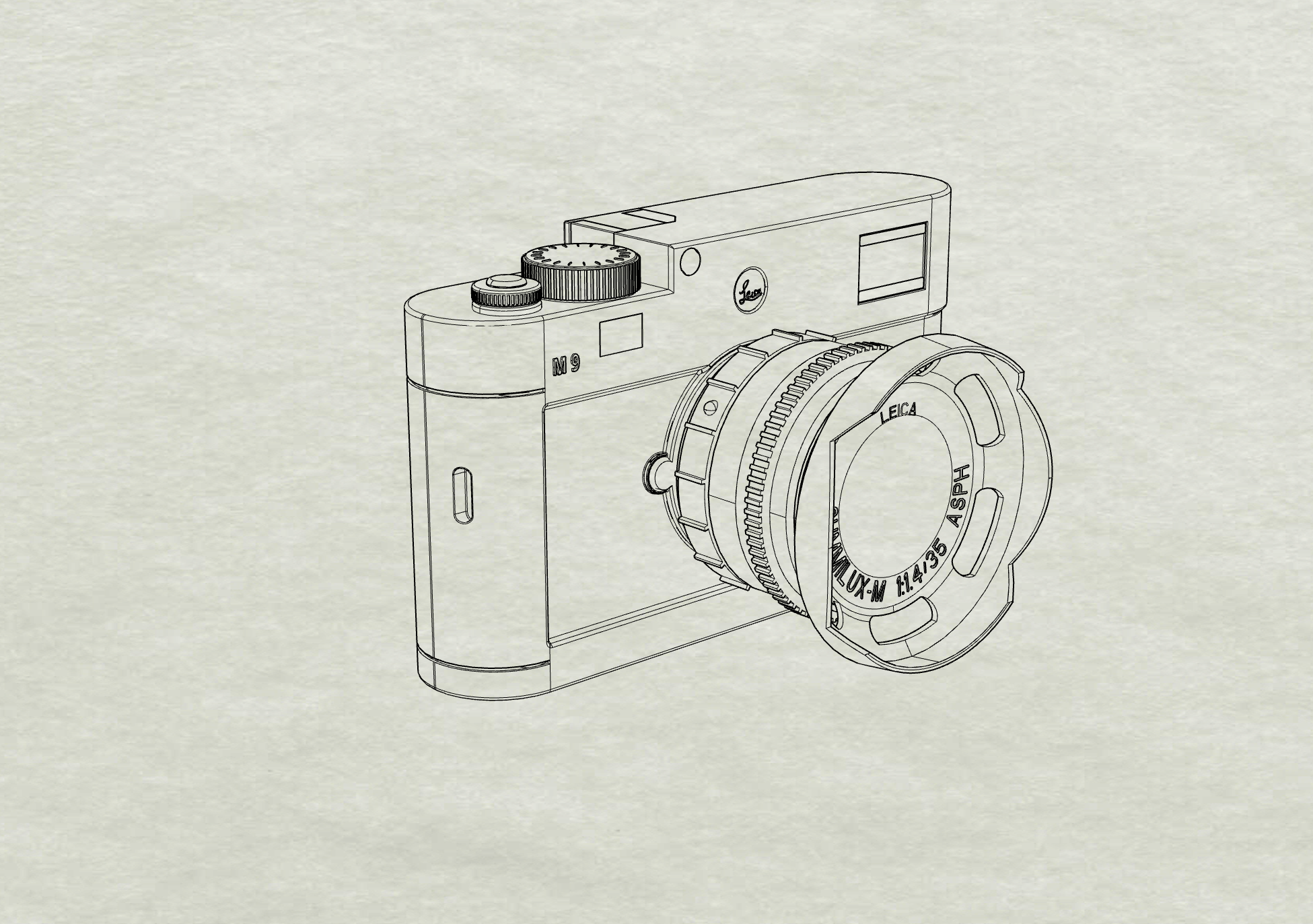
.
The above background color is rhino's initial default background. We can also define the background color ourselves in the settings.
.
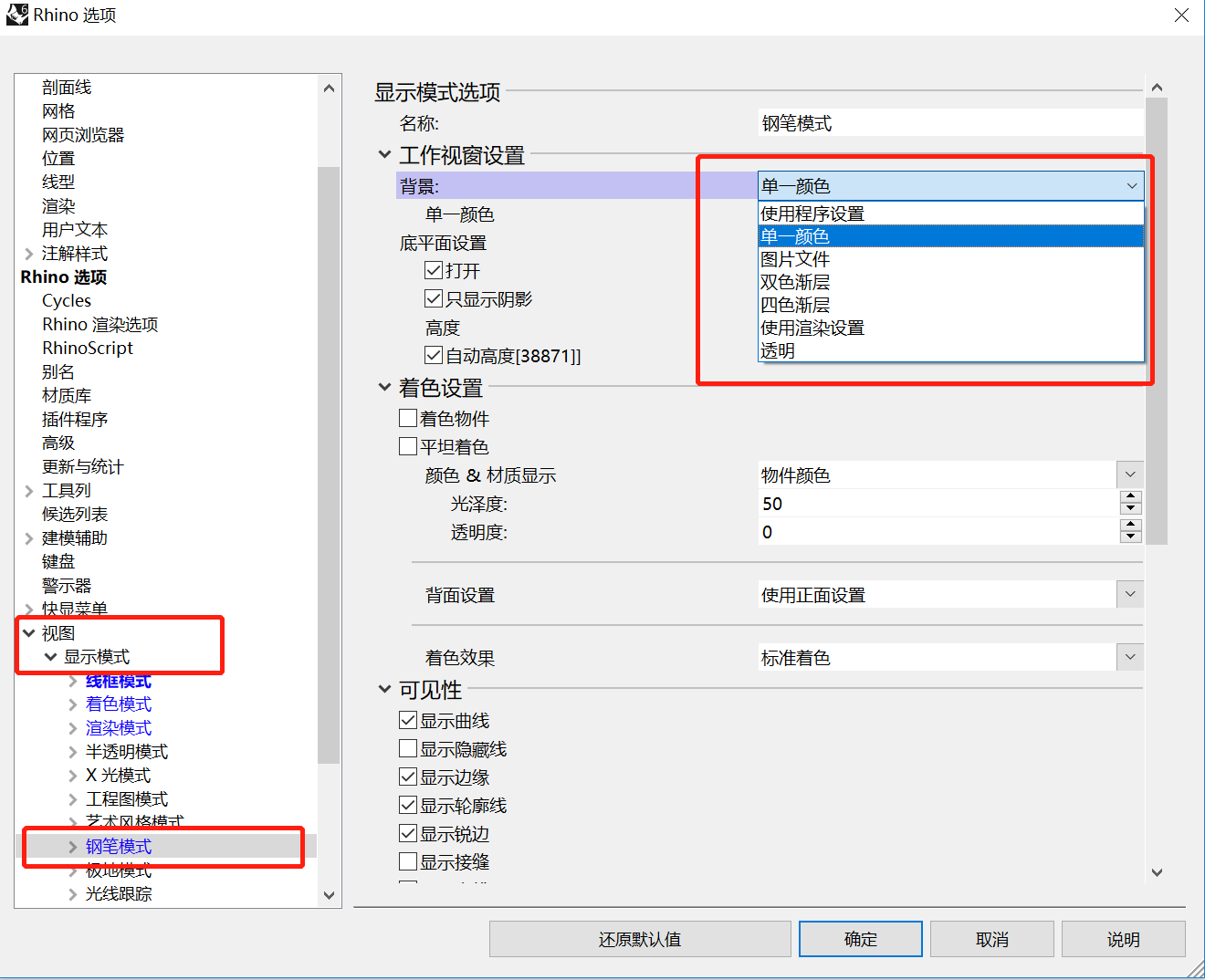
.
Change it to light gray
In addition, you can also use ps to change the background color later.
.
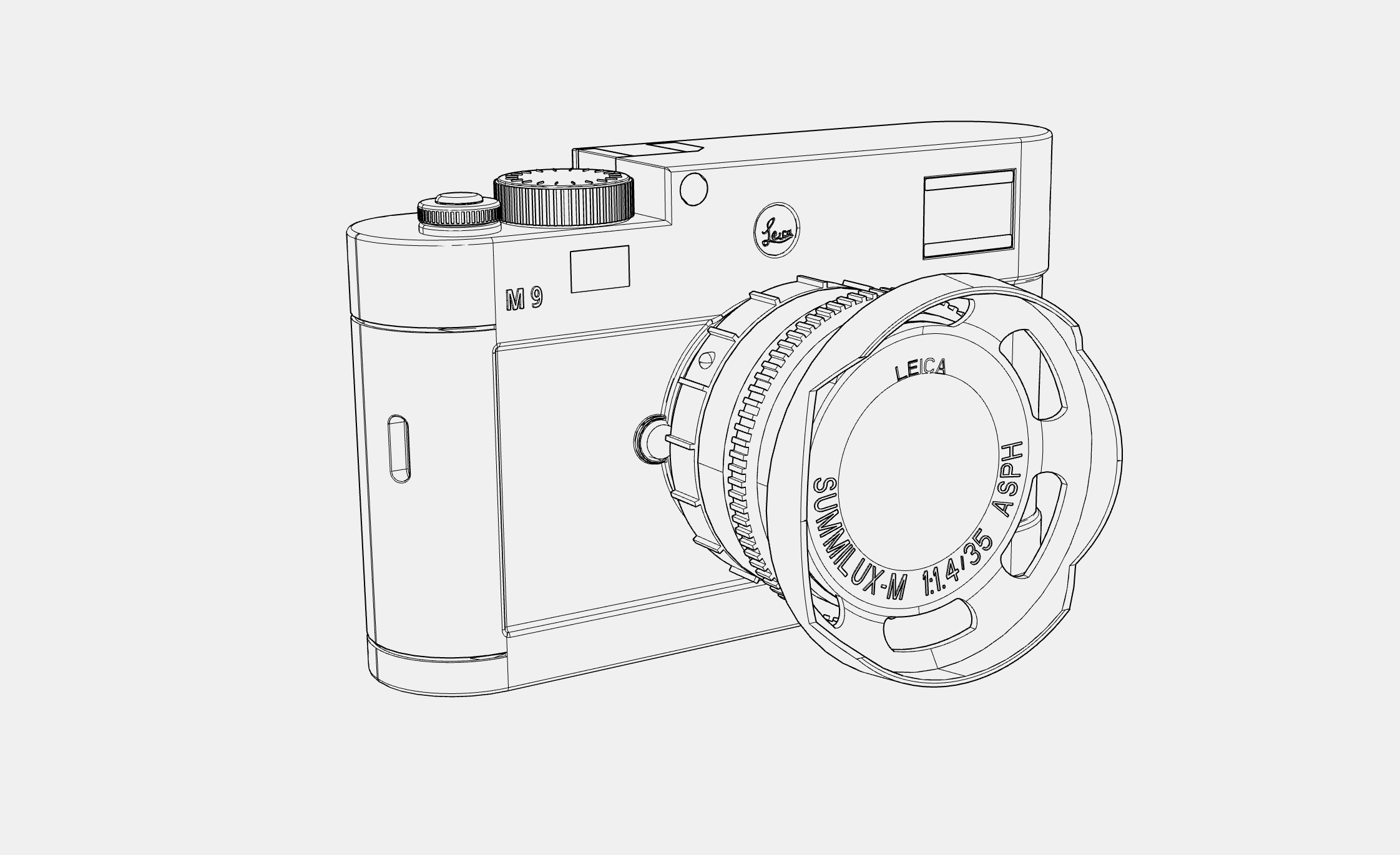
.
4. Create 2D Drawings
This command allows us to export the line drawing of each view from rhino.
In the [Dimension]-[2D Drawing] command
.
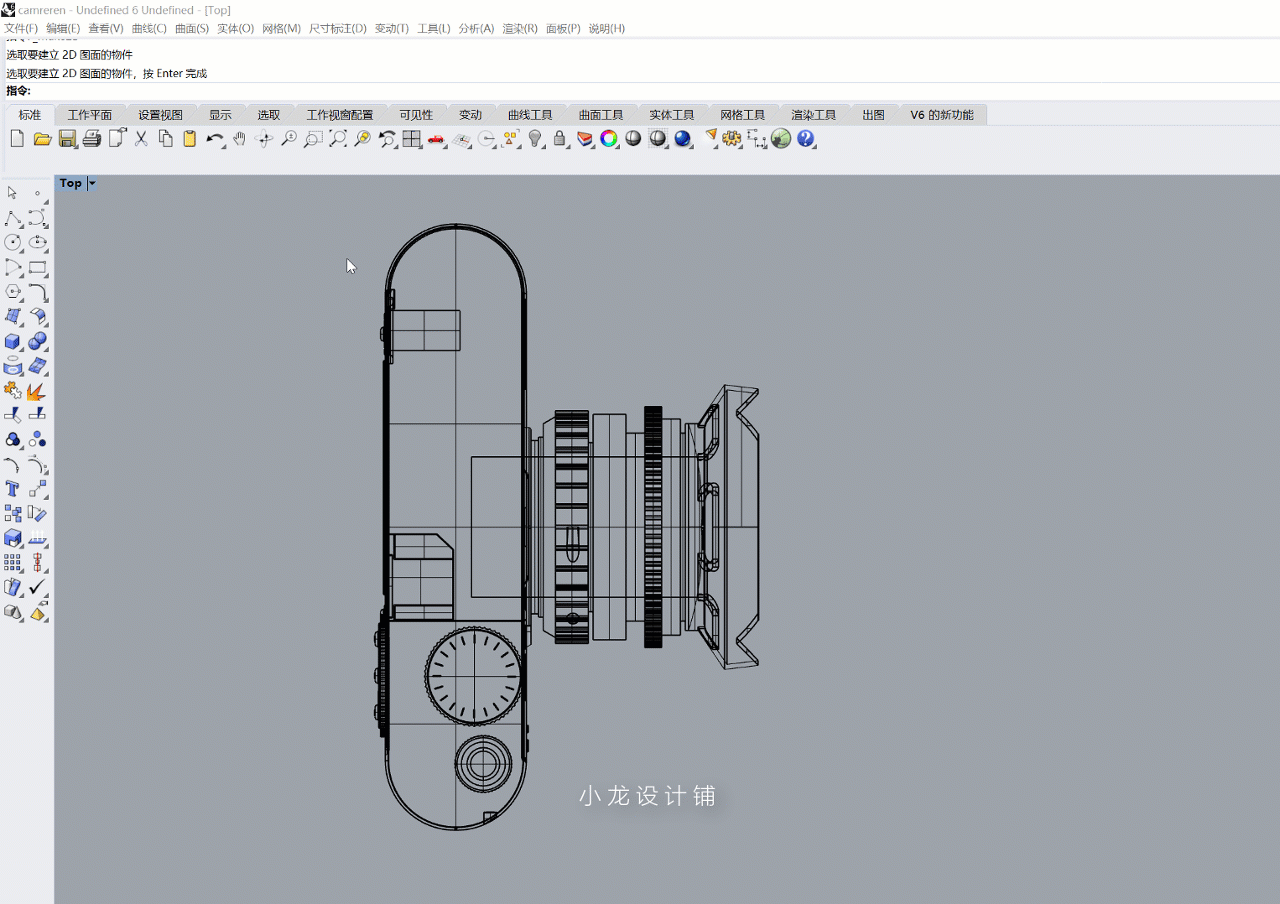
.
Pay attention to selecting the contour line of the scene. After clicking [OK], 2D drawings will be generated.
.
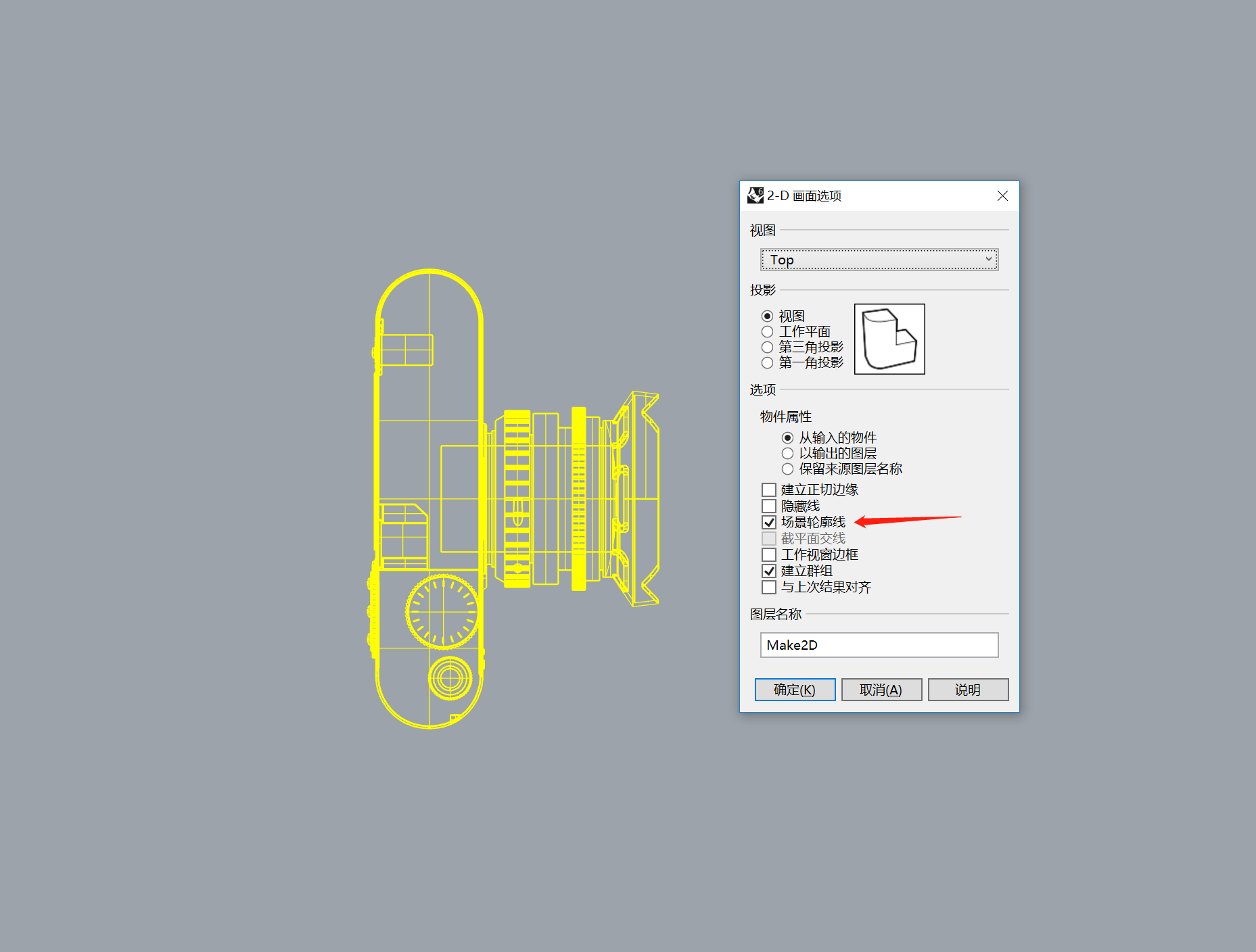
.
Select the generated 2D drawings, and in [File]-[Export Selected Objects], you can choose to save them in AI, CAD and other formats.
.
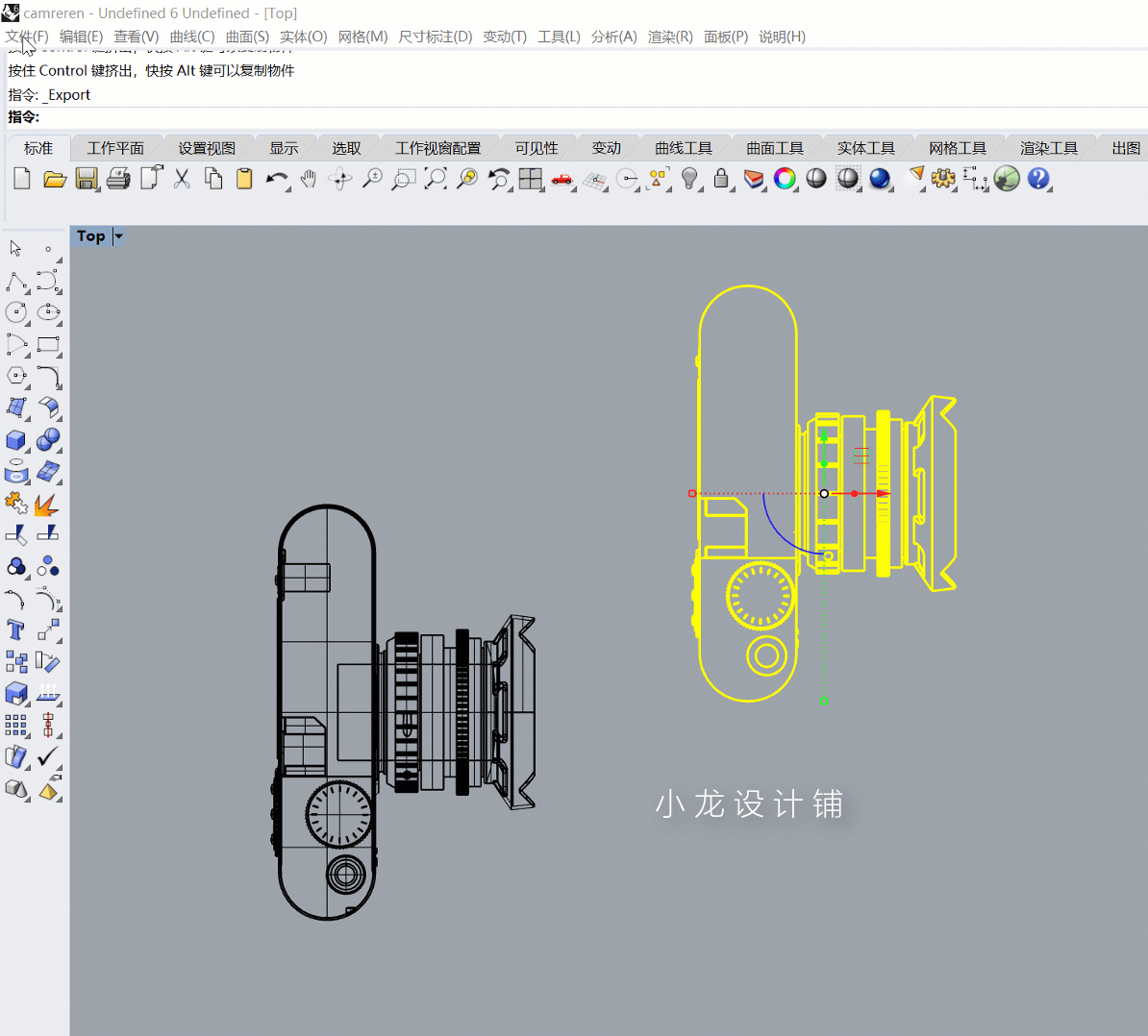
.
In addition to these commands, you also know which commands are more popular. You can leave a message.
Finally, you can pay attention to my personal public number "Xiaolong Design Shop" and share some design knowledge I have learned from my work. Welcome to exchange.
.
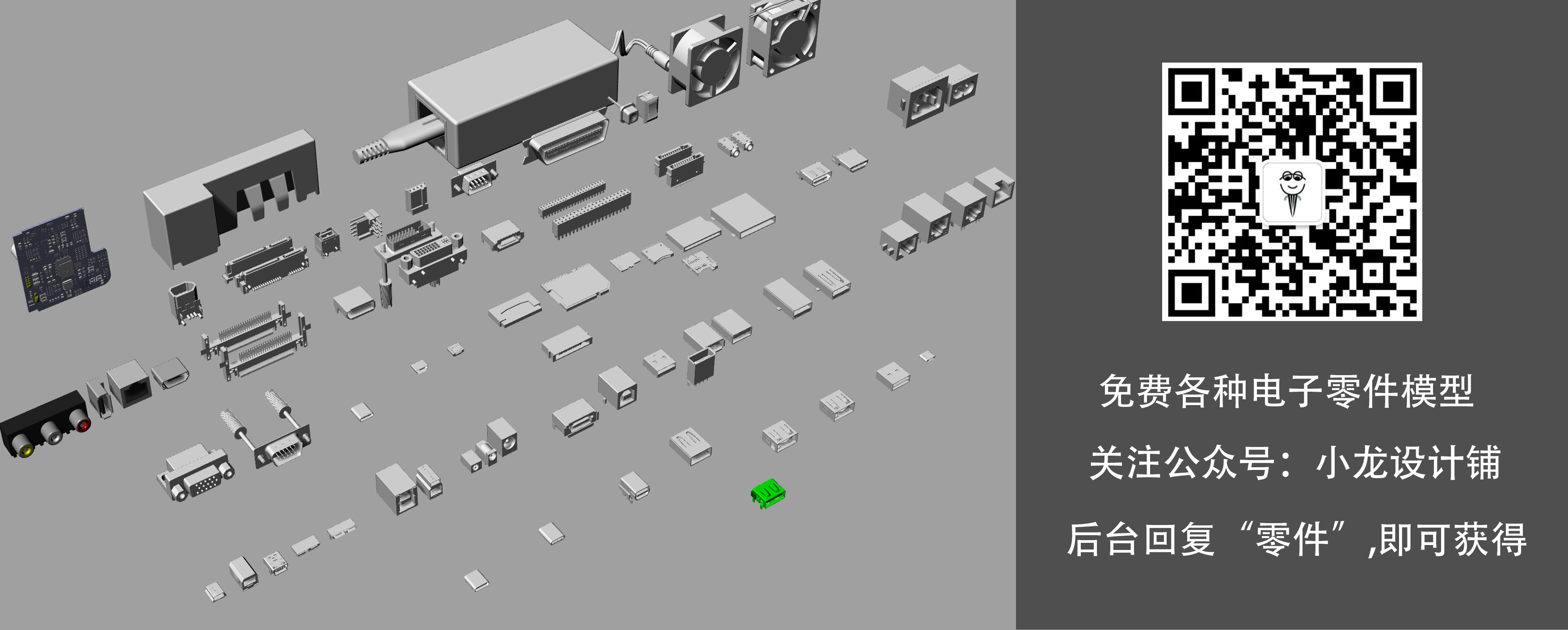
The copyright of this work belongs to 小龙设计铺. No use is allowed without explicit permission from owner.

New user?Create an account
Log In Reset your password.
Account existed?Log In
Read and agree to the User Agreement Terms of Use.

Please enter your email to reset your password
Can you tell me how rhino makes the draft angle? How is it more convenient to modify the chamfer or product form twice?
Wow!!!!
The sound of lying trough
All of them will be used... Then share a single view mode in the working window configuration, and all uncomplicated products can be completed in the perspective view.
Tab get ~
The profile is simply not too practical.
This part model is you, it cost me 50 dollars.
666666
I learned the cut-off plane, thank you for sharing
Very strange, very obscene
Wow, Xiaolong Design Shop has started ~
When I was playing rhinoceros, I didn't use the profile. I saw these operations many years later and still remember them fresh.