Application of Replacement Node in keyshot

Recently, I learned a rendering plug-in of c4d. One of the replacement nodes is very convenient for rendering, especially when rendering products of scientific and technological circuit boards.
So I checked it out. The version after keyshot 8.0 also has this command. The English name is "displacement", but it is translated as "displacement" node in the keyshot.
Next, let's explore this order together.

Experiment
First of all, use black, white and gray to explore its principle:
[Map]]
The rightmost side is a white round color block, which cannot be seen when it fuses with the background.
..
.
The following figure shows the corresponding rendering of a plane using the displacement map above.
.
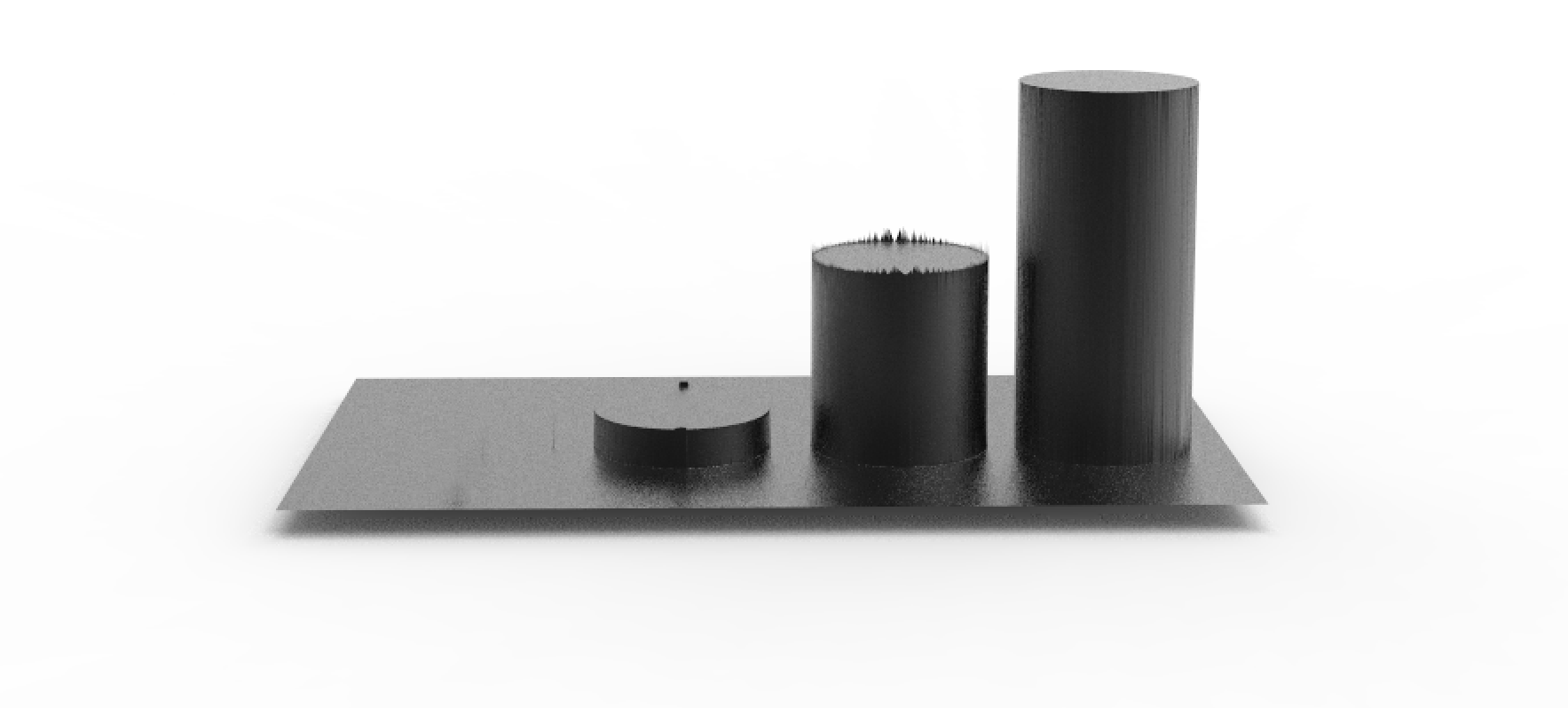
..
From the above experiment, we can draw a conclusion:
1. The displacement node can change the displacement of the model through the black, white and gray block map
2. Pure black will not change the product displacement, and the gray to white displacement will be enhanced in turn.
Case explanation
After understanding the essence of displacement mapping, we will use the case of rendering circuit board to elaborate on this function;
1. Introduce a plane into the keyshot and give the metal material
..
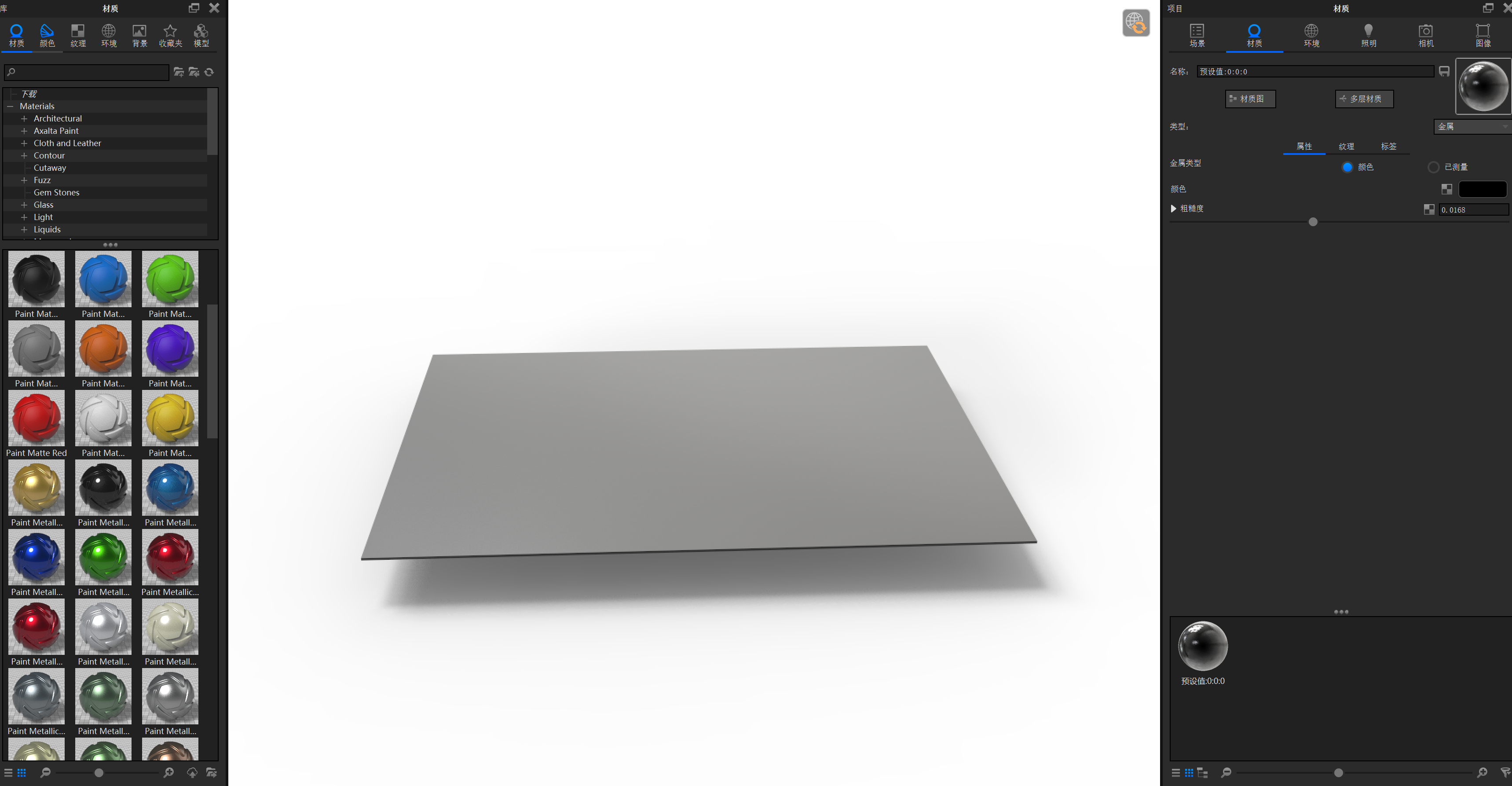
.
Prepare the mapping material
.

..
2. [Open Node Material Panel]-[Right-click to select displacement command in geometry]]
..
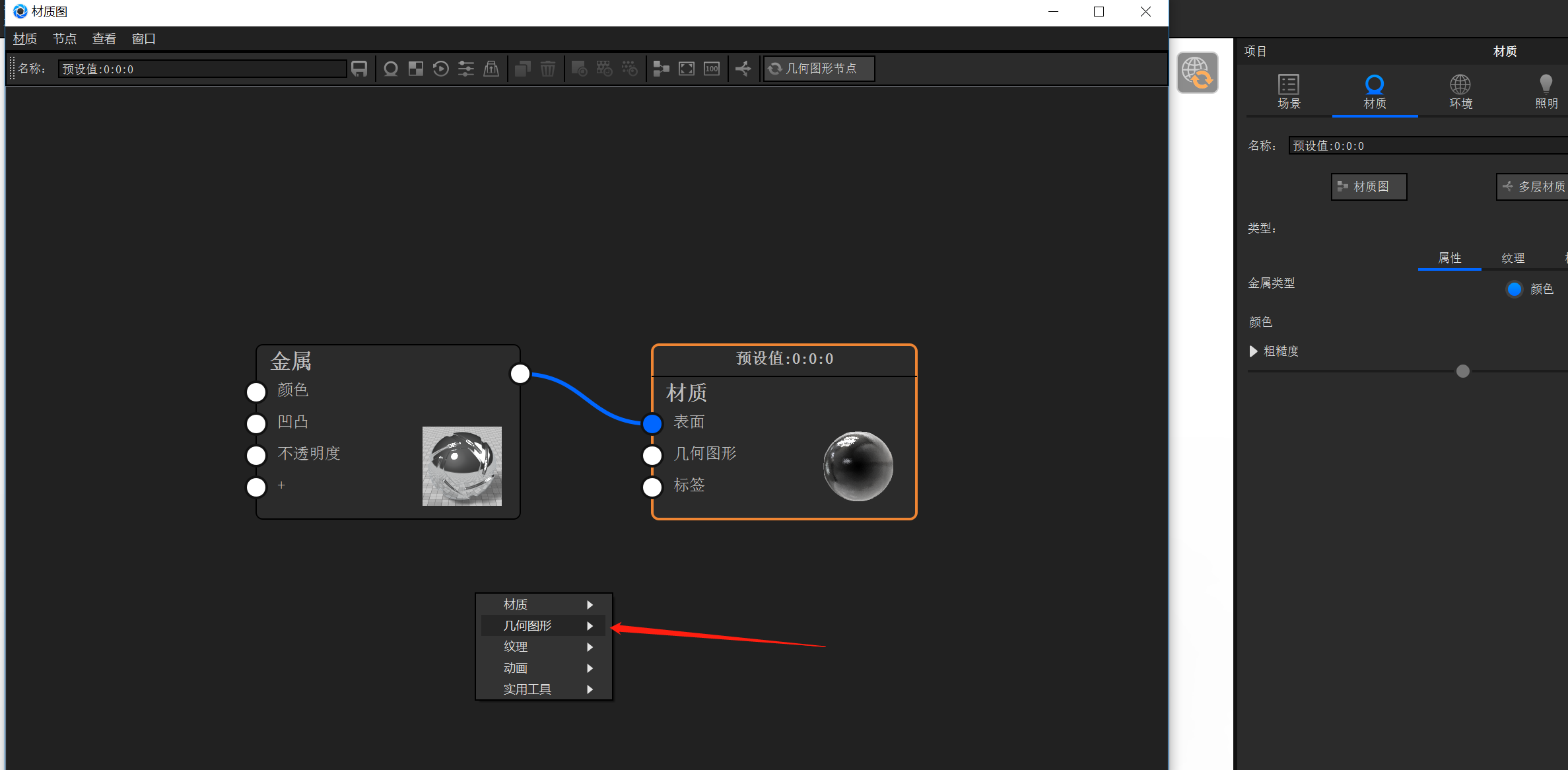
..
[Drag the prepared maps into the panel]-[Link in sequence]]
..
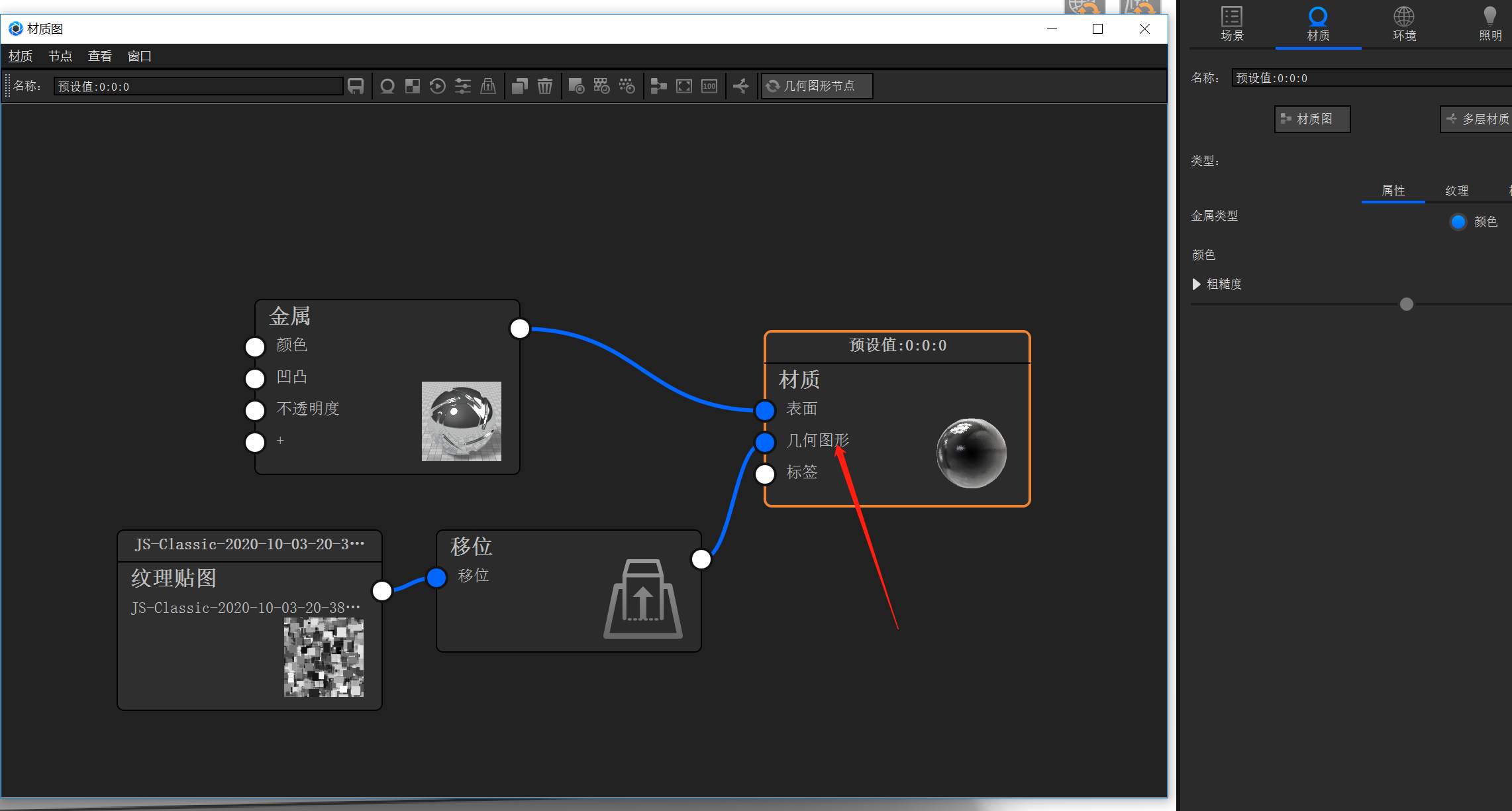
..
The following explains the commands in the lower displacement node
Displacement height: the height of product model deformation
Triangle size: the smaller the value, the higher the displacement accuracy.
Maximum number of triangles: the larger the value, the higher the displacement accuracy.
..
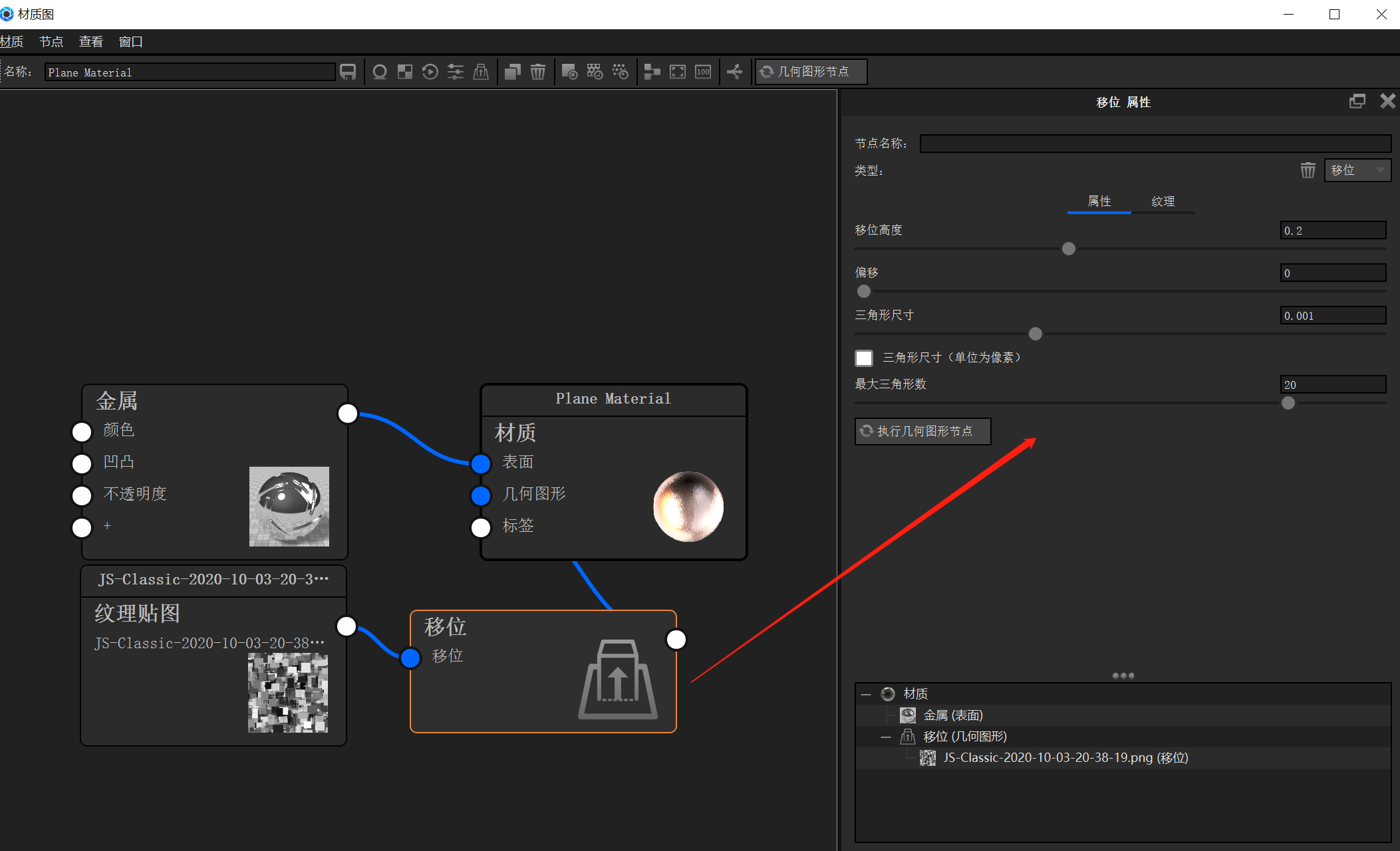
..
After adjusting the parameters, click the [Execute Geometry Node] command to take effect.
..
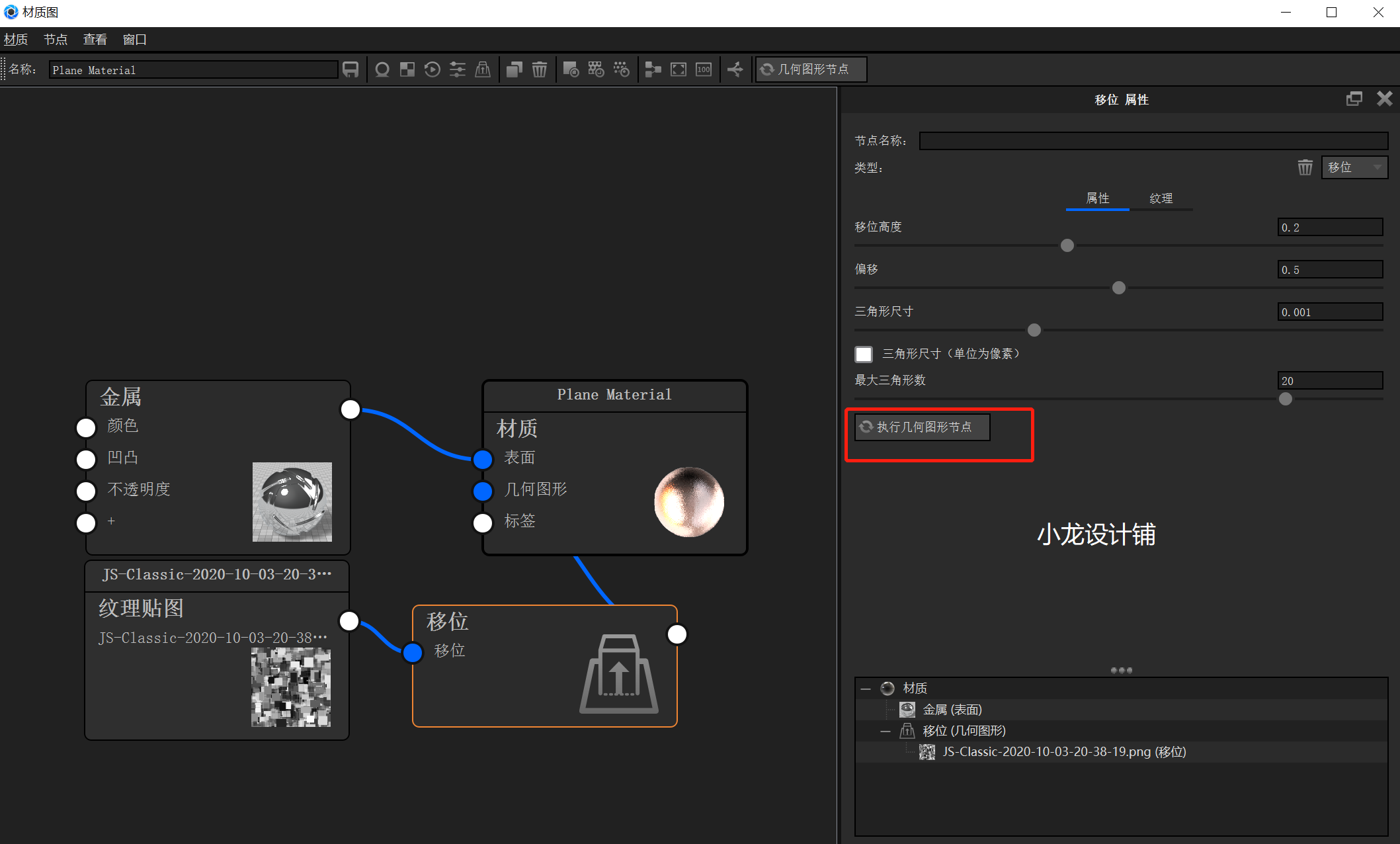
..
Final renderings..
..
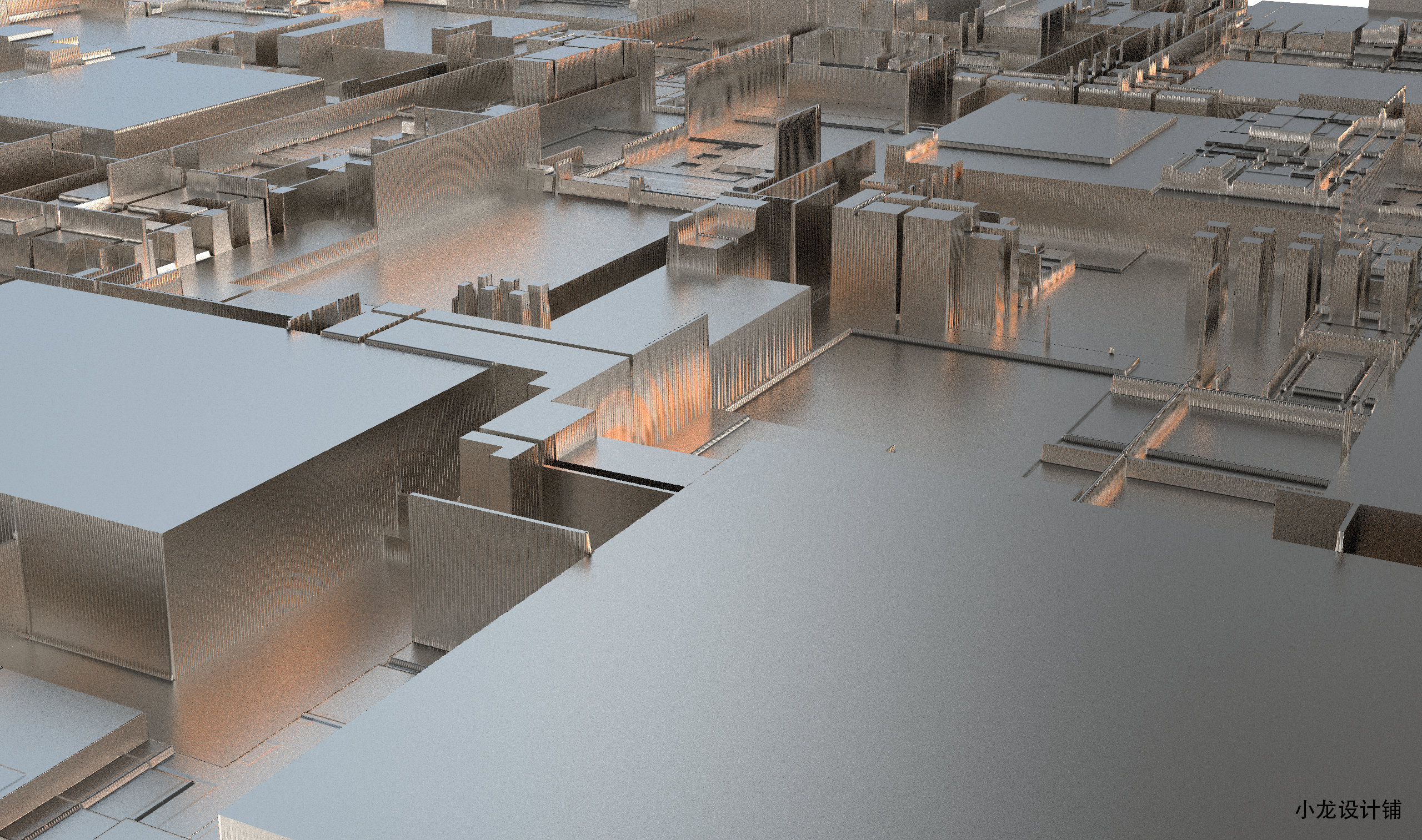
..
Other complex model effects can also be made by using permutation nodes.
Relief
..

..
Video tutorial
(Top of article)
..

..
Watch strap
..
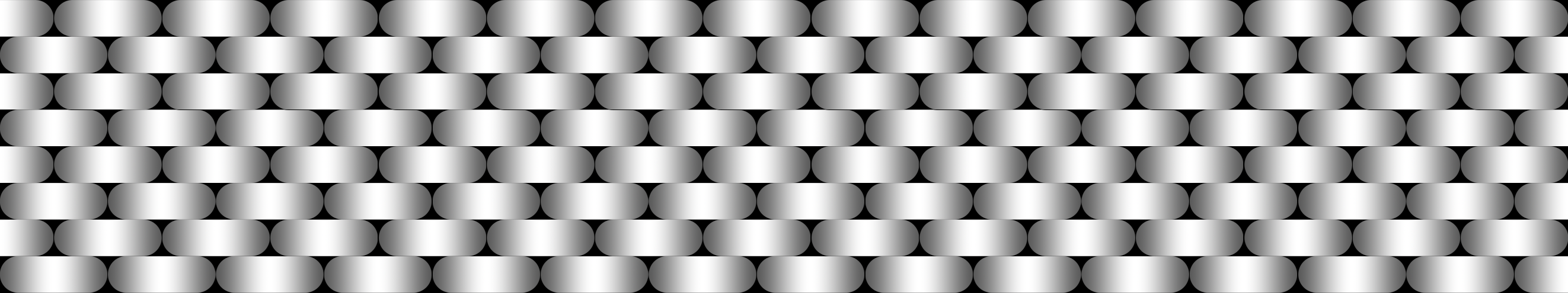
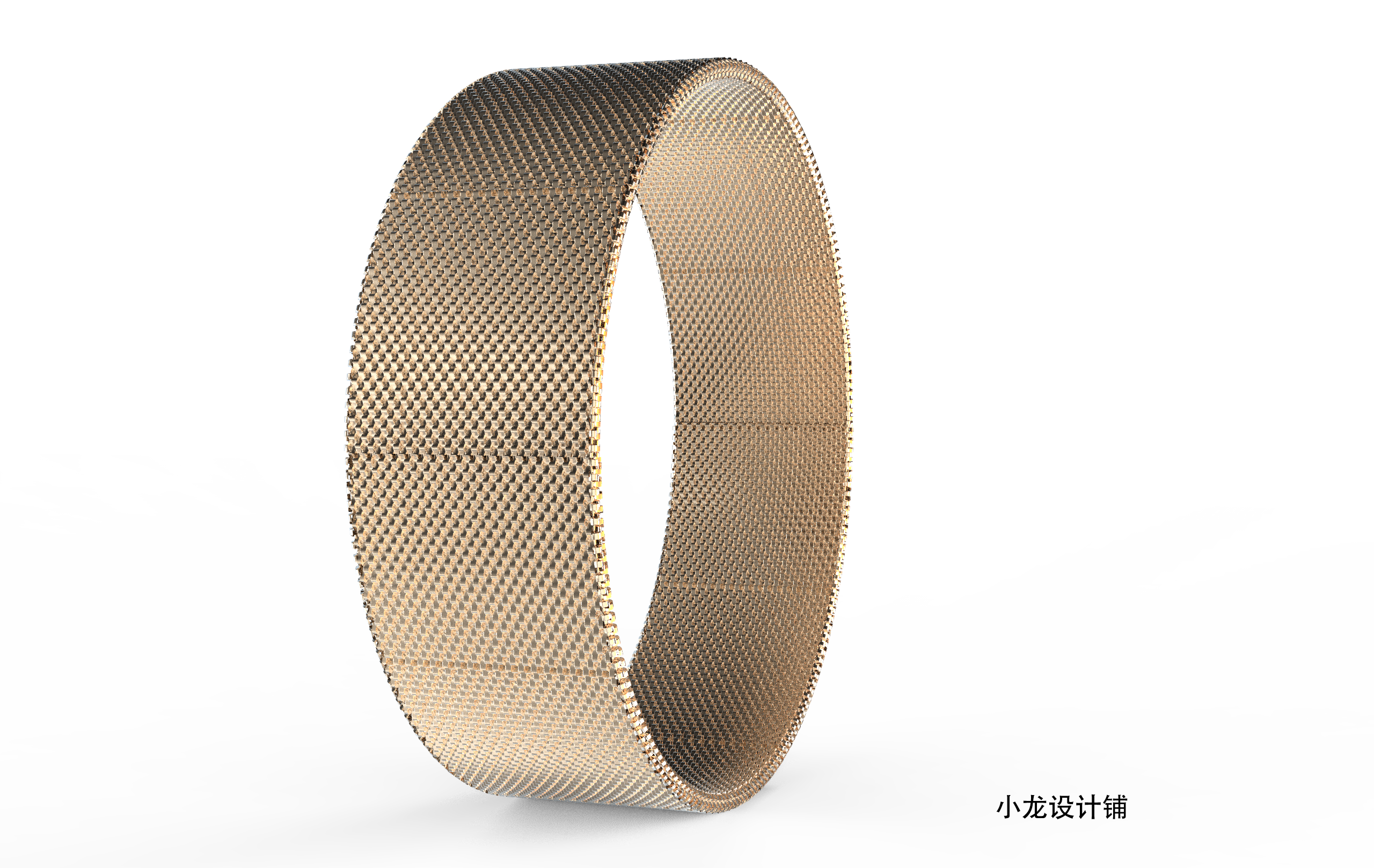

Summary
1, the principle of replacement node is black and white gray color to control the concave and convex shape of the model.
2. keyshot replacement nodes are more suitable for complex texture effects in some products, helping us to do the desired effects quickly.
The copyright of this work belongs to 小龙设计铺. No use is allowed without explicit permission from owner.

New user?Create an account
Log In Reset your password.
Account existed?Log In
Read and agree to the User Agreement Terms of Use.

Please enter your email to reset your password
The last picture has nothing to do with what was said before. Have you seen it?
The source file can pay attention to my personal public number: Xiaolong design shop, and the background replies "replacement" to obtain
I learned
Niubi
nb
It is very difficult for the strap of this last iwatch map to achieve this effect with displacement maps.
The model has no precision. Is the picture not good enough?
Niu Shi!!!!!!
According to the above step by step, or a flat plate
Learned
Ask the big brother, can such maps be done with AI's tracing gray scale?
Concerned public number conscience boss