Let's make an interesting rendering. Memphis style is used to build colors and scenes, which involves relatively rare studios and the usage of multiple materials, which can greatly improve work efficiency. It also introduces KEYSHOT9 unique model library and uses geometric windows to build scenes in KS.

It is not easy to set up a dog for work. If there are any deficiencies, please let me know. If you feel good, I hope you can leave a compliment or comment, or pay attention to me. I will continue to cheer up and make some good and attentive tutorials. Thank you!

The Memphis style originated in 1981 and was founded by Ettore Sottsass and a group of young designers. The Memphis group was also the coolest "rebel" in the design circle at that time ".
Needless to say, let's have a look at the elements of Memphis style in product rendering in advance. I will check the information myself and summarize it. If there are any deficiencies, please forgive me.
1. The color of the picture is changeable. It does not stick to the common principle of "no more than 3 colors in a picture". It uses colors with high brightness and low saturation. The overall painting style is full of emotional appeal, vivid and childish interest.
2. Use more geometric figures
3. Use more messy lines to increase the rebellious feeling of the picture.
4. If the product is not obedient, it will always stand there and take pictures of you, but will make all kinds of strange actions.
After reading these, do you have different opinions on the previous rendering? Please continue to look at the tutorial for further study!
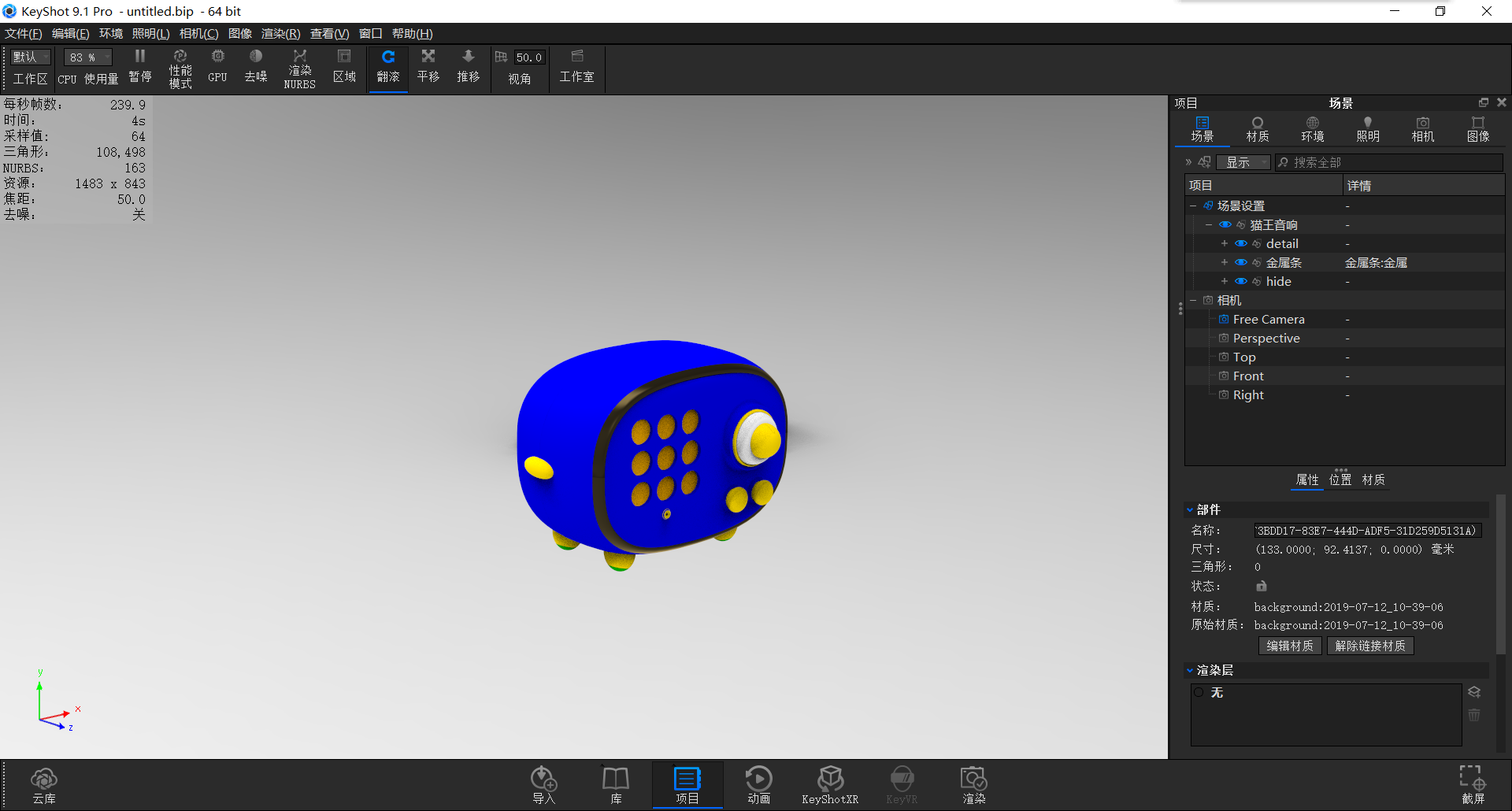
First of all, I imported the Elvis Presley sound model made by my girlfriend. Men and women are matched and I am not tired of working. (Dog Head Sends Life)
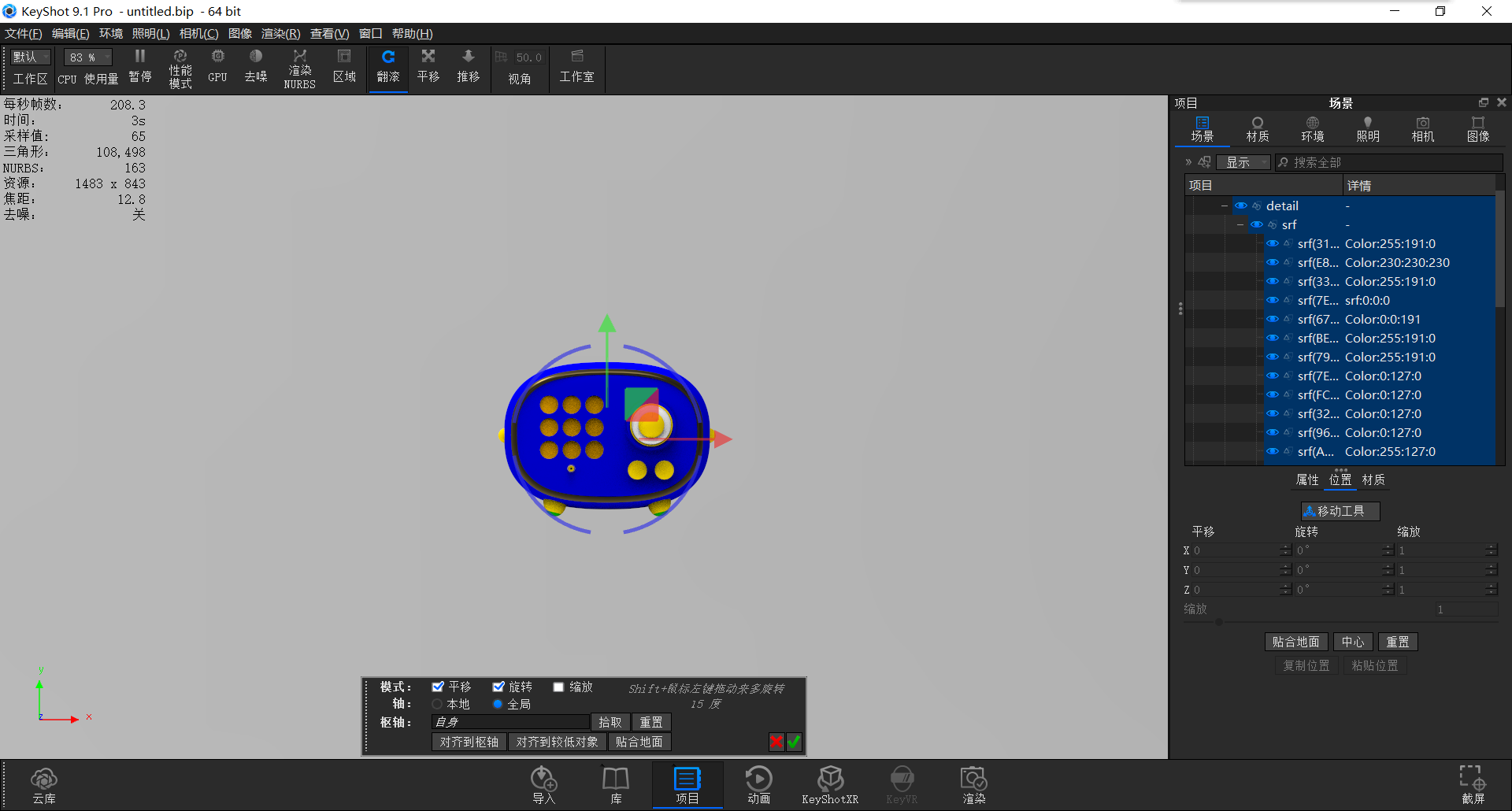
Click to open the scene, hold down shift, then select the entire model in the rendering display box, and click to fit the ground.
Turn off ground shadows in environmental settings
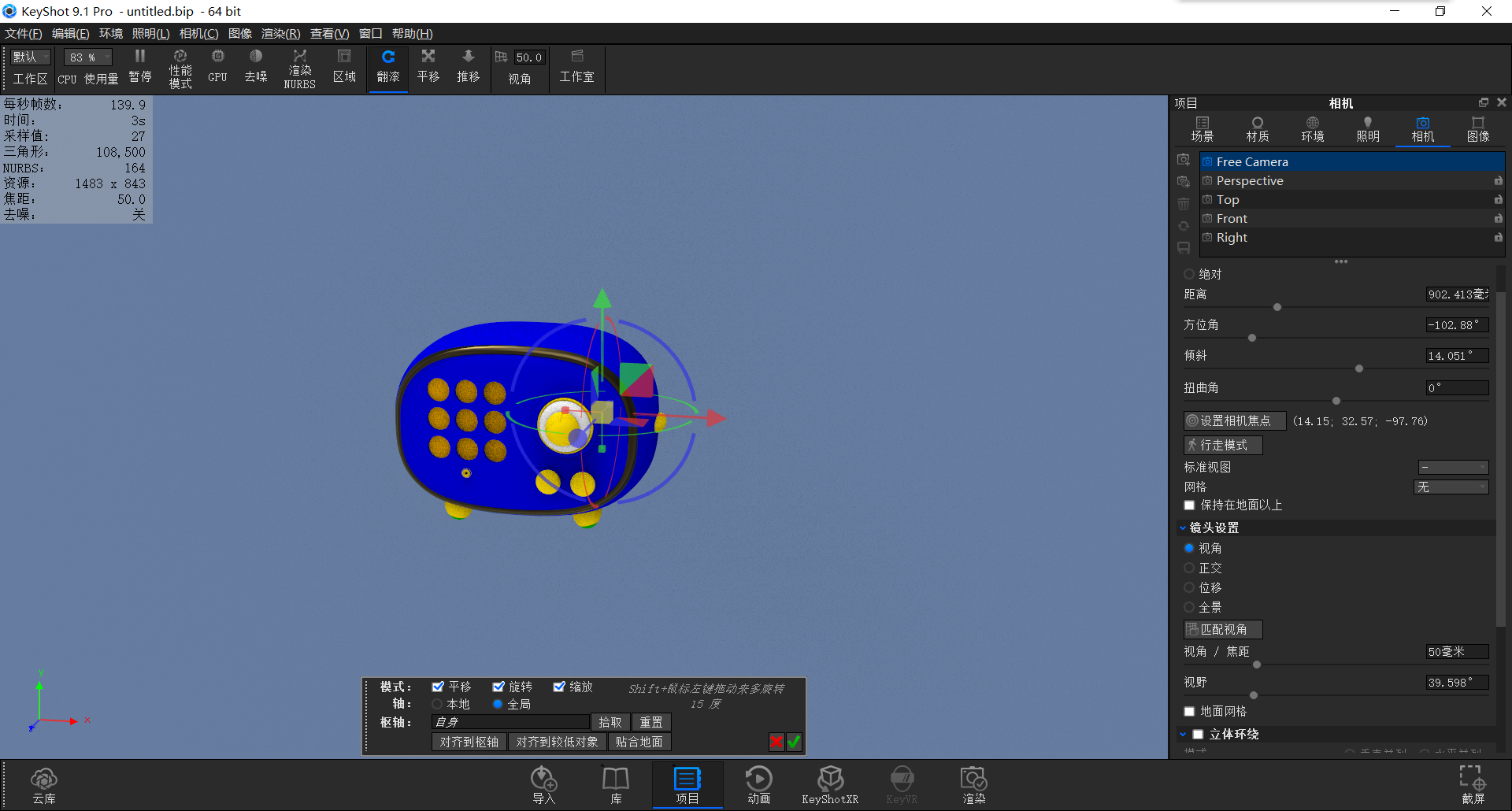
Find the add geometry in the top left edit menu, select add plane, and zoom in on the back of the sound as a background board
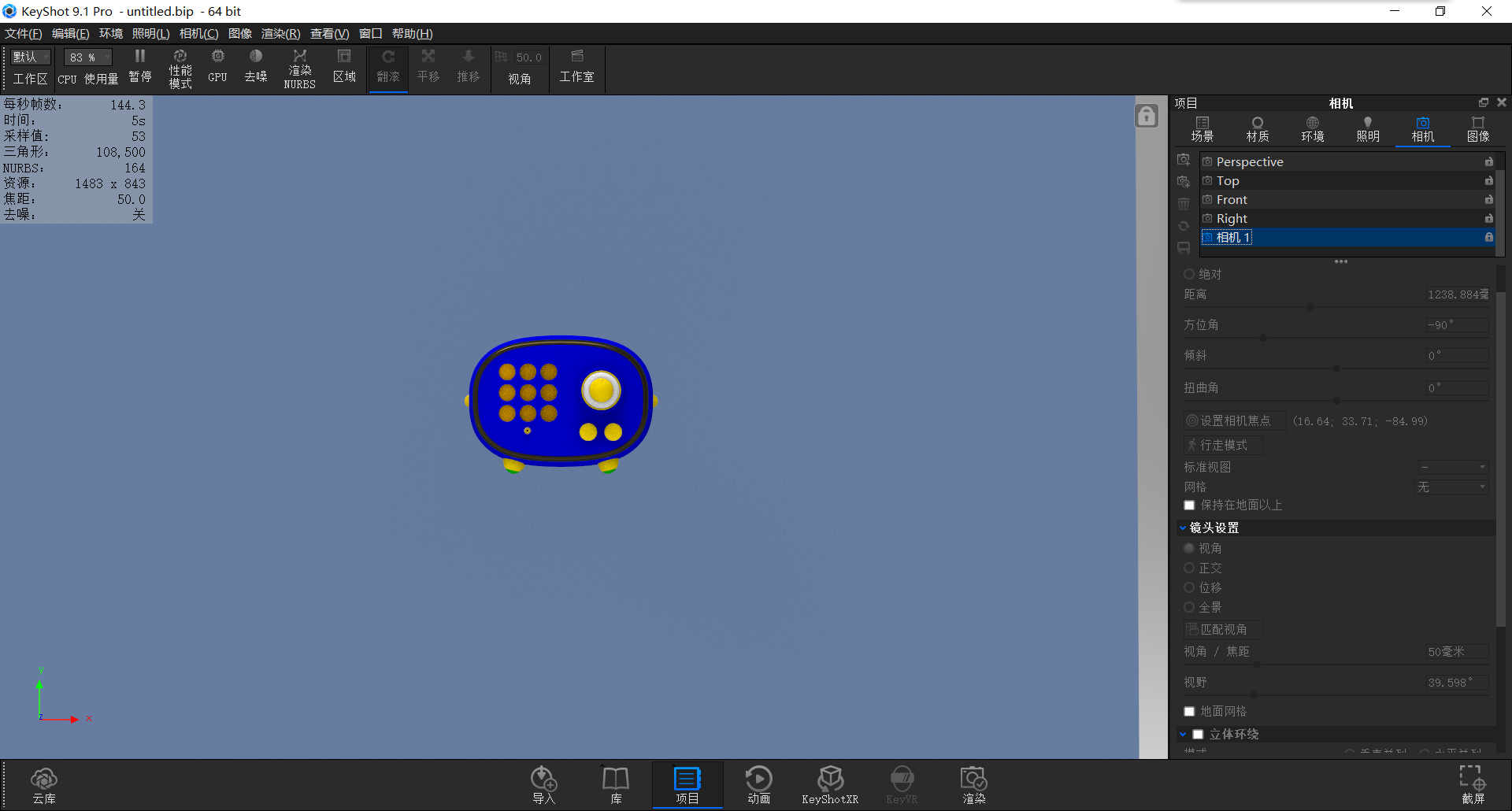
Create a new camera, change the azimuth, tilt and other parameters to be shown in the figure, make it into a front view, then save the camera and lock it (remember)
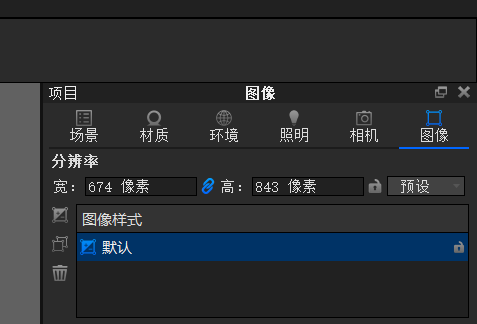
Click on the image, click on the portrait in the preset, select 4:5, and change to the vertical layout.
(Due to translation errors, portrait means vertical version, landscape means horizontal board)
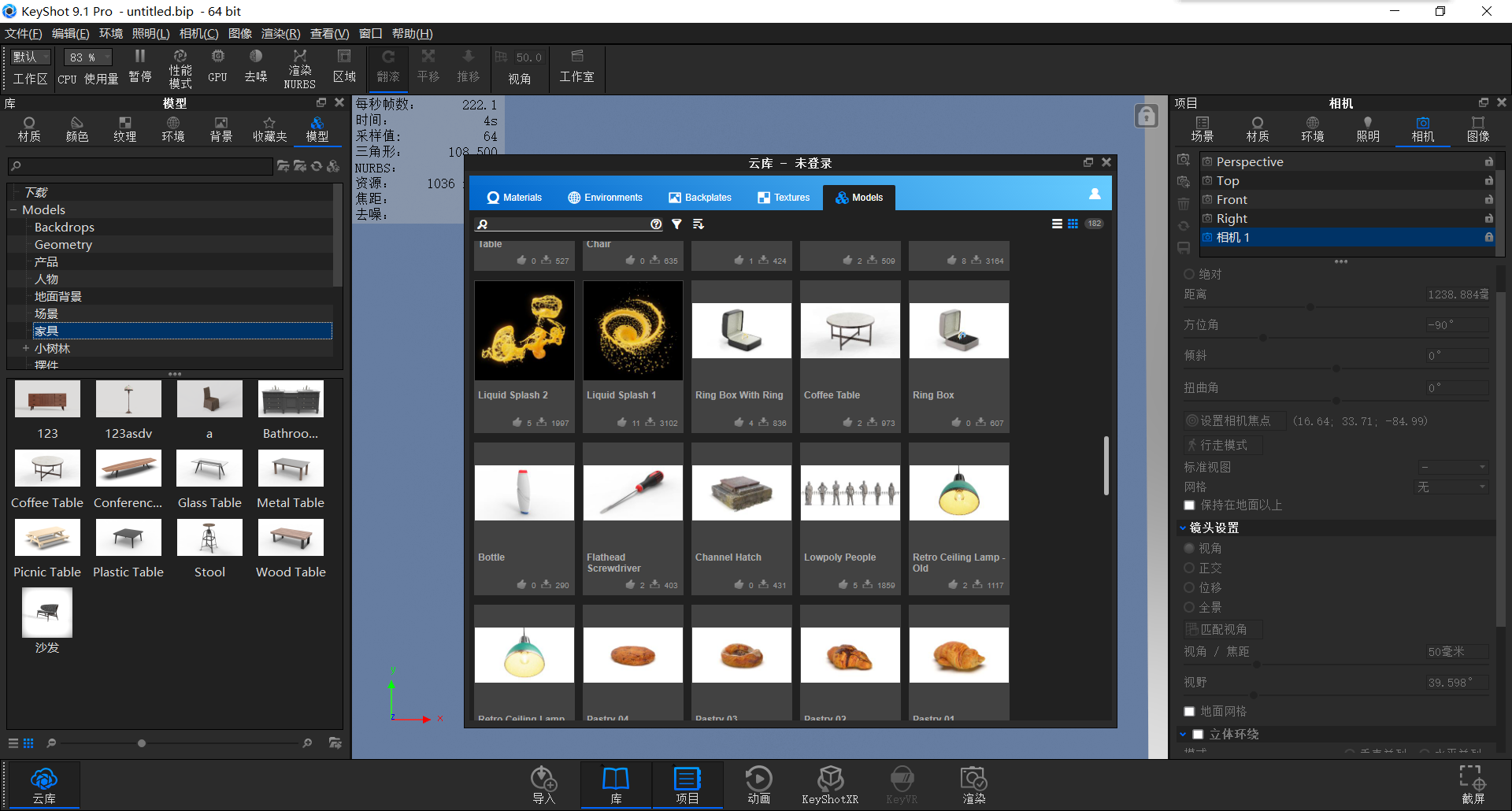
Press M to build, adjust the library panel, download some good-looking models in the cloud library below for free, and use them as the scene material at the back.
(You can also go to the model website to find the materials and download them and import them into the model library provided by the KEYSHOT9)
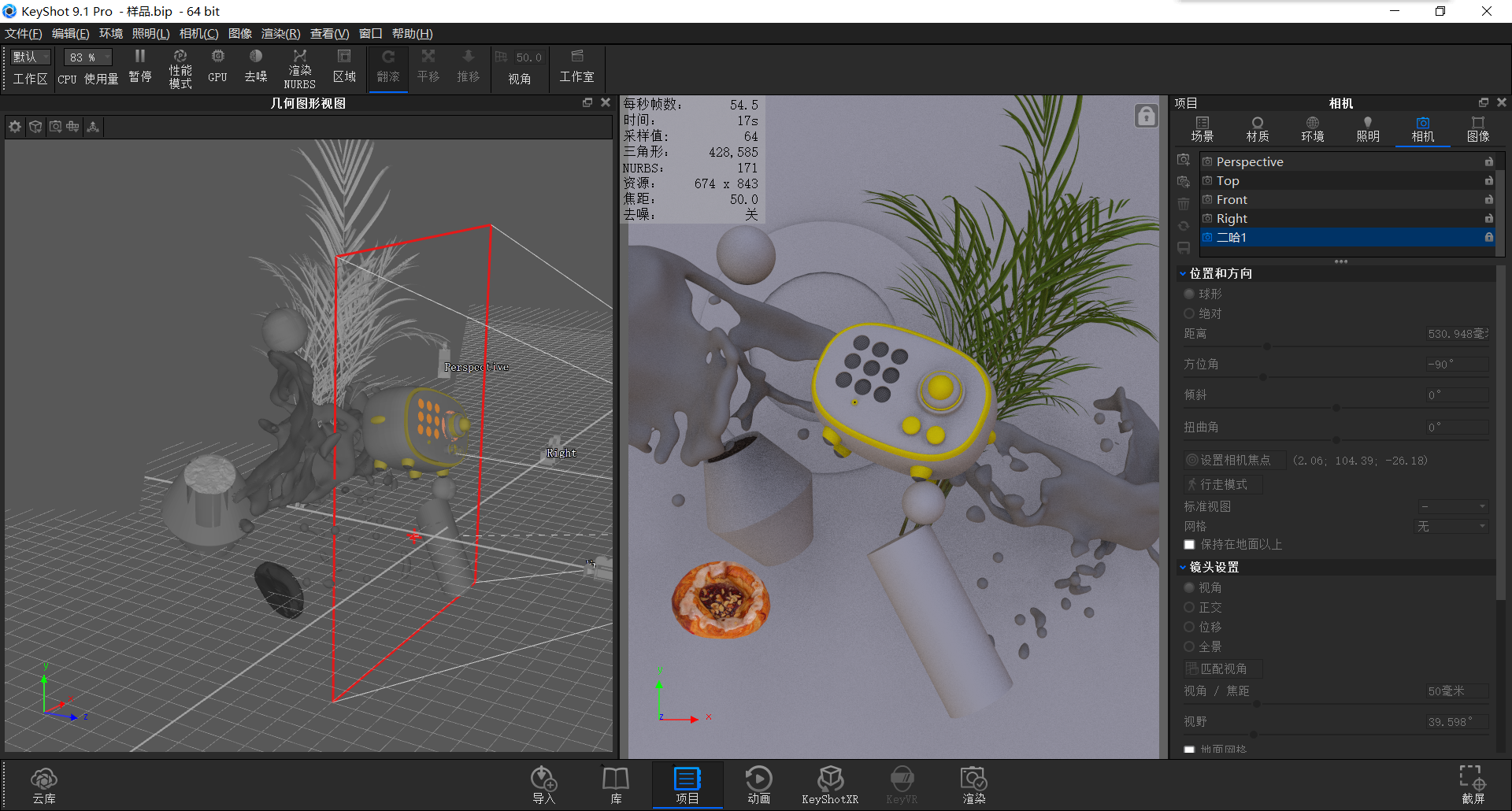
Use KEYSHOT's own model library function and add geometry function to build a scene with rich modeling, pay attention to the matching relationship between models
(Press O to open the geometric view, adjust the model in it, and the real-time rendering panel will not move for observation)
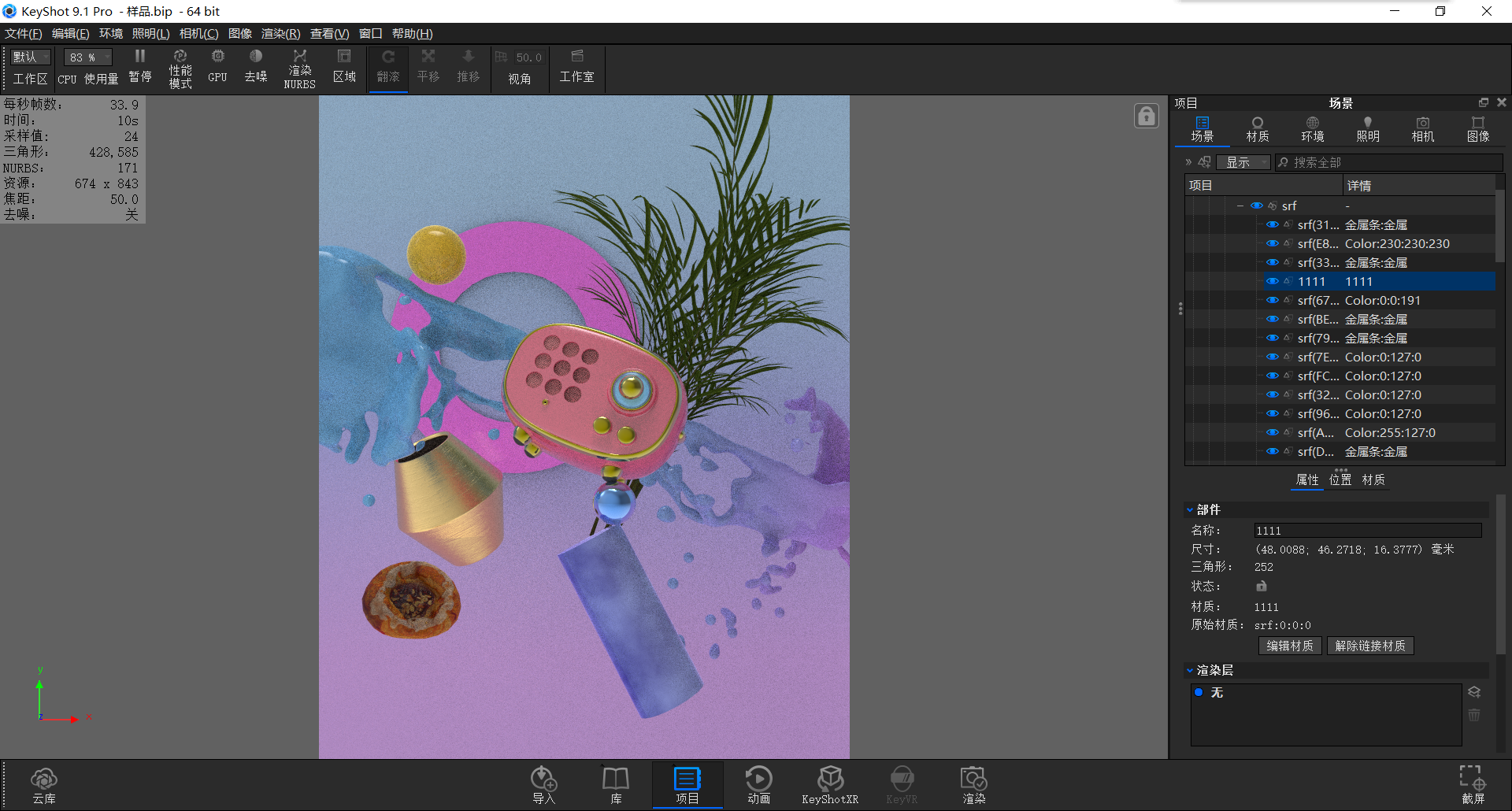
By virtue of preference to give materials, pay attention to the color matching relationship can be
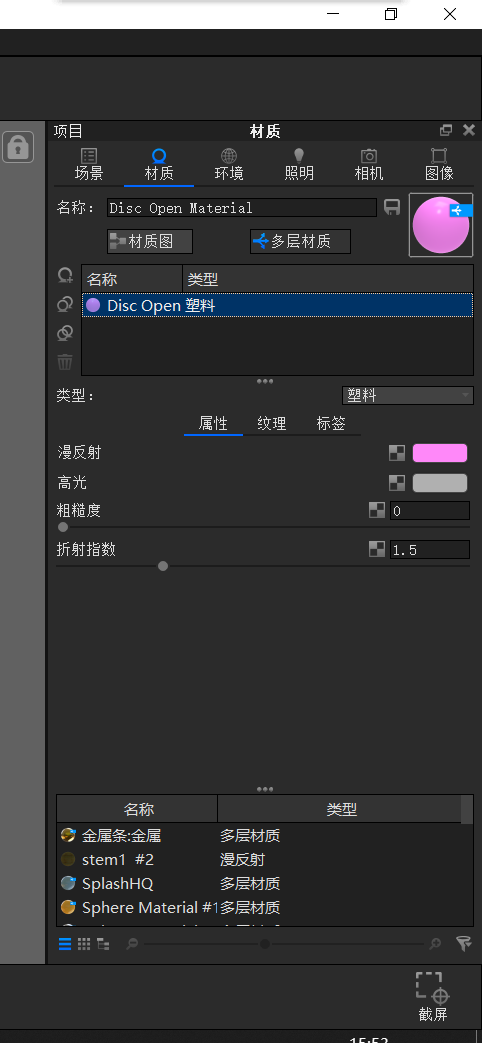
Double-click any part to open the material panel and click the multi-layer material button to open the multi-layer material function.
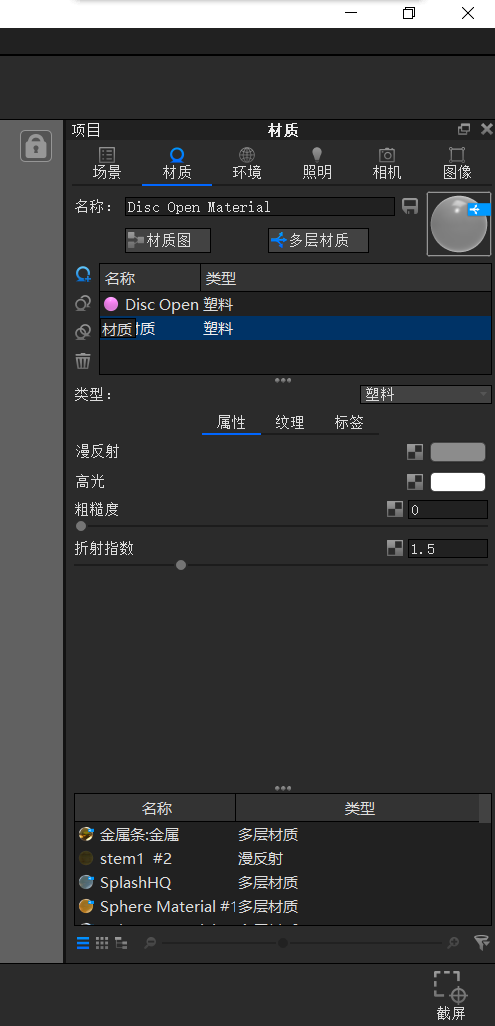
Click the blue button to add a second set of materials.
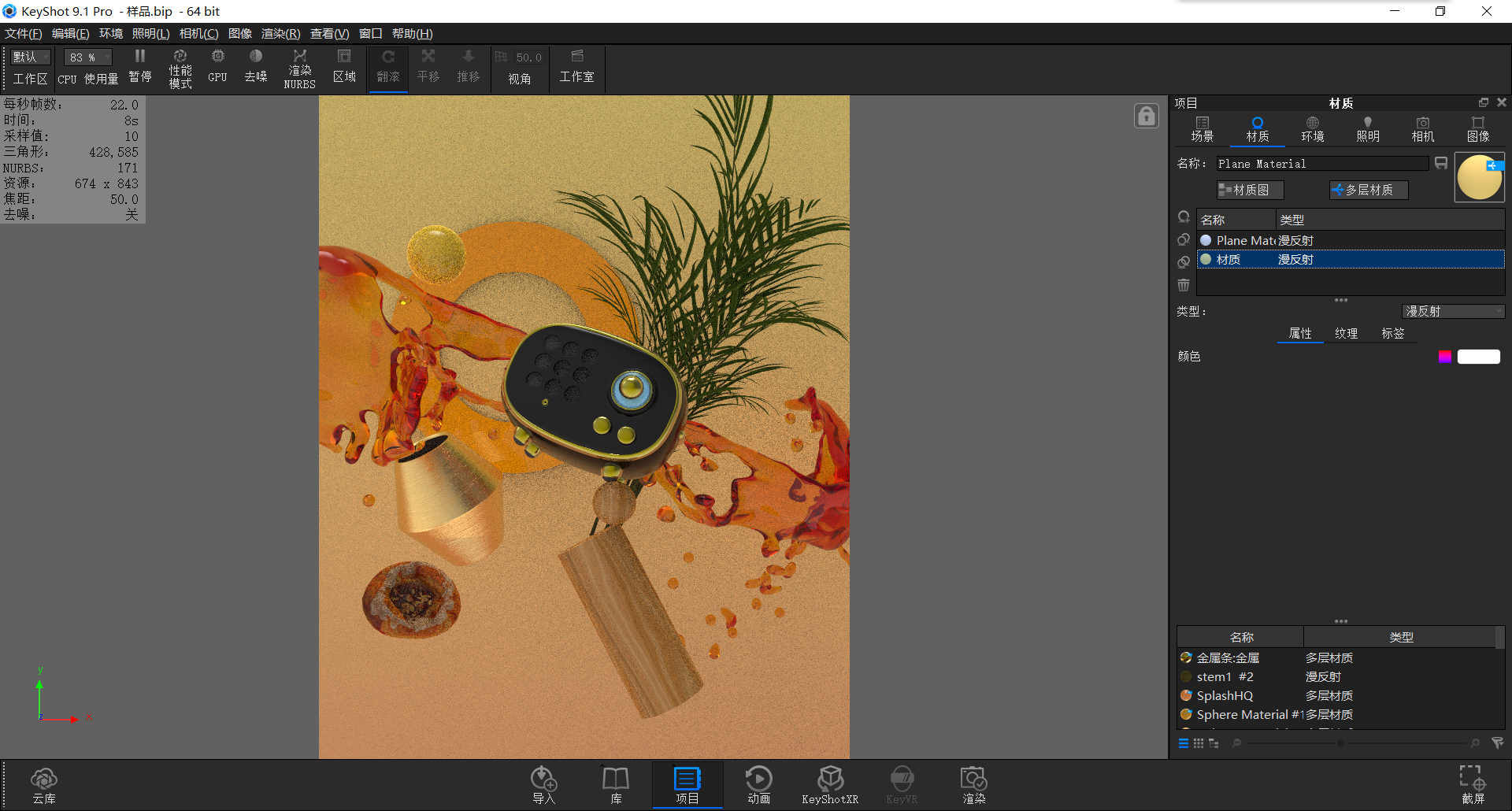
Add multiple layers of materials to the model in turn, and pay attention to the color matching relationship.
(I chose blue and yellow to enhance the visual impact of the renderings)
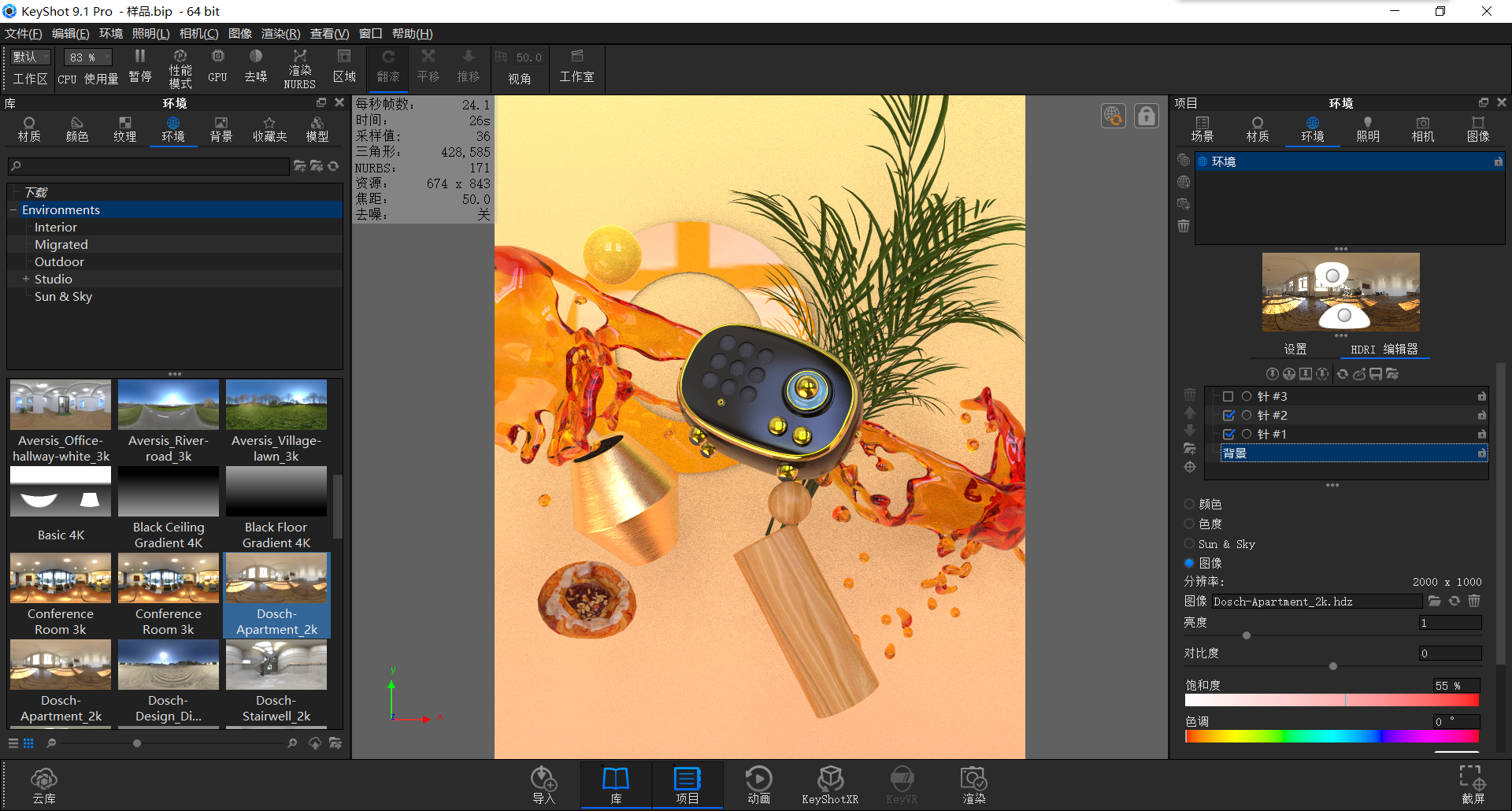
Open the environment in the library panel, select a favorite hdr map, drag it into the scene, hold down ctrl, rotate the hdr map, find the appropriate lighting position, and add some hdr needles in the unreasonable position
(I suggest that novice students can select hdr maps and then do some lighting, instead of playing all by themselves, because it saves time and the effect is relatively good.)
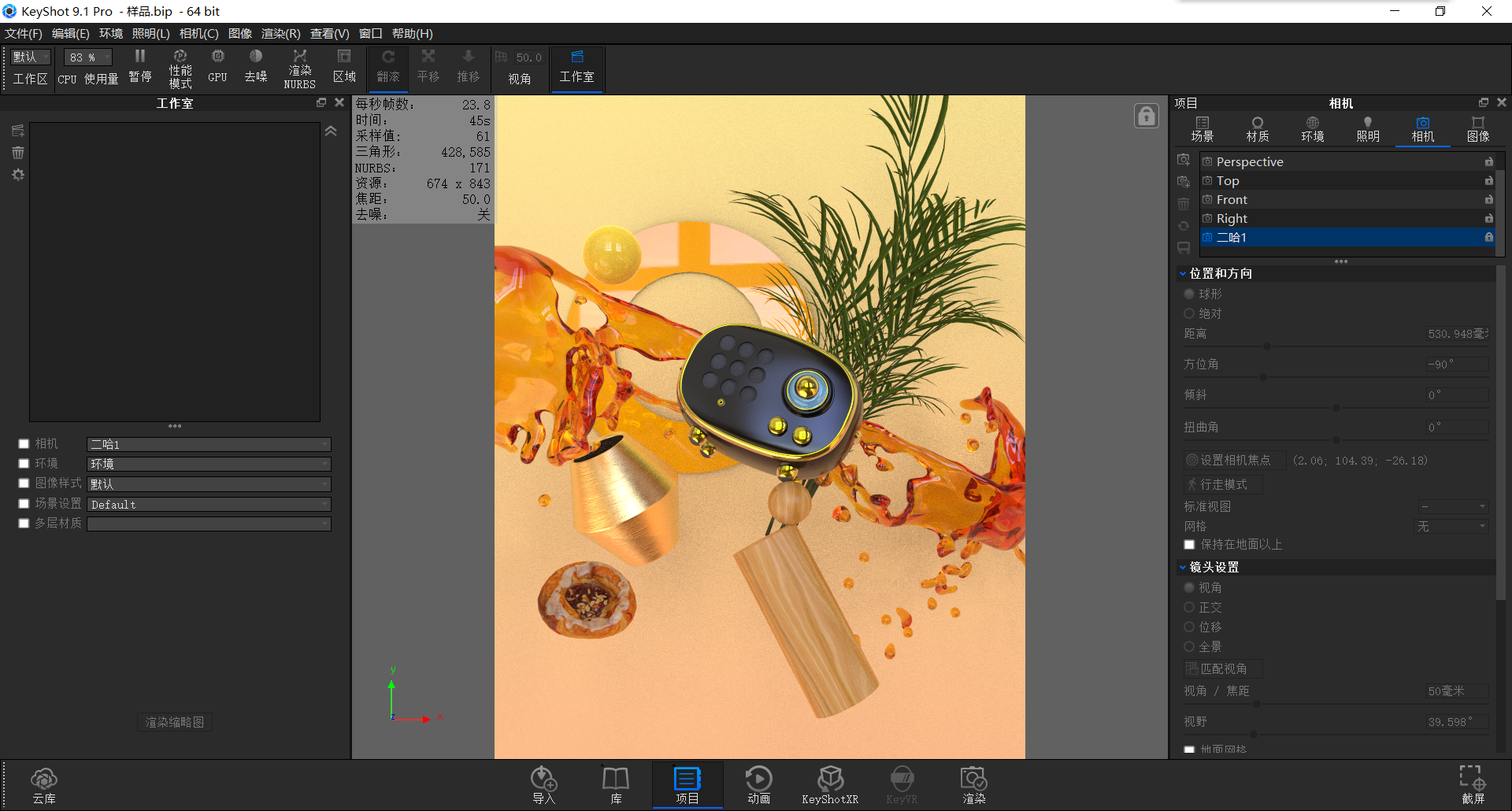
Click the right mouse button at the top of the interface to open the studio function (right click on the black place next to the viewing angle and check the displayed function)
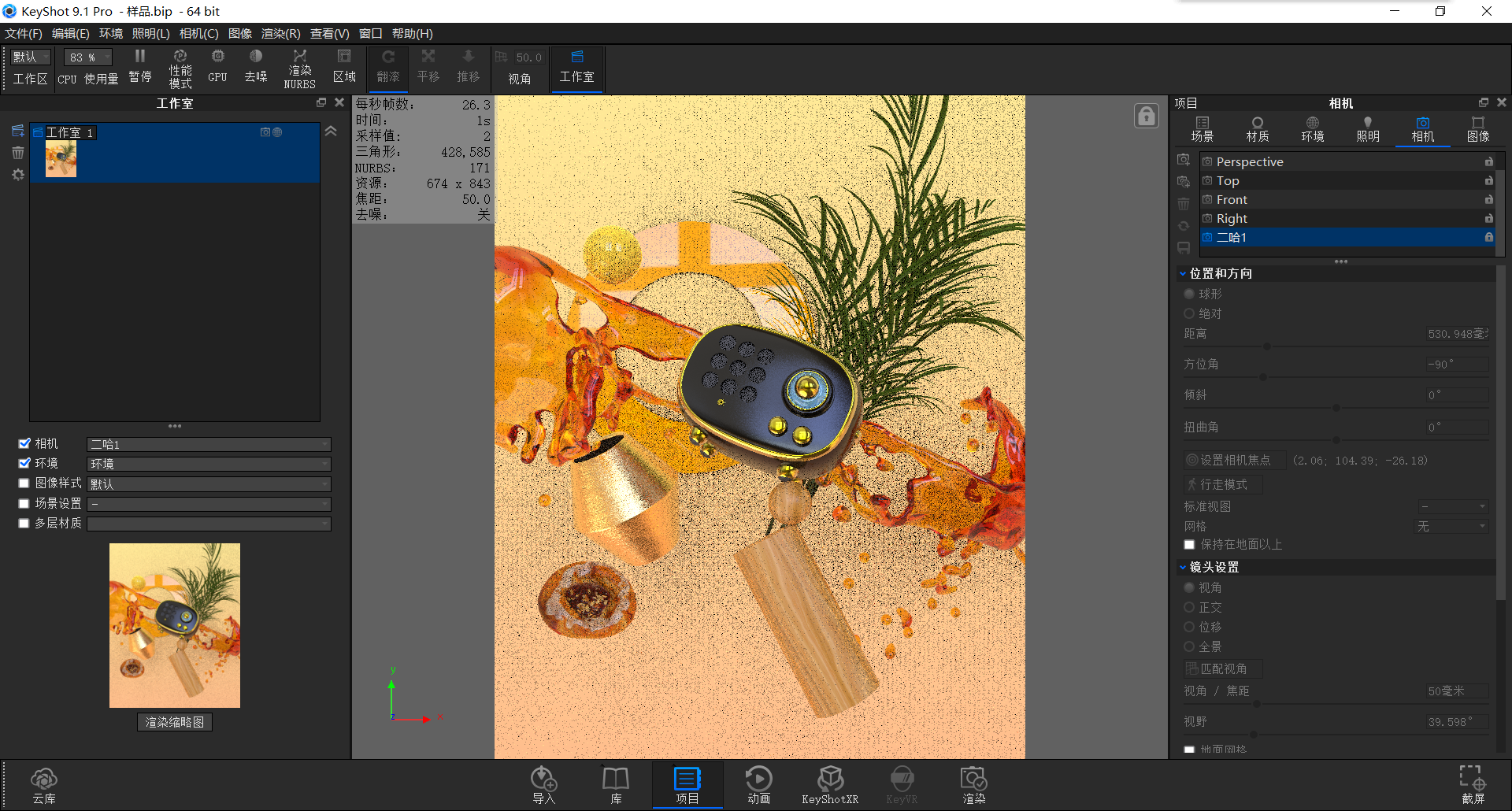
After opening the studio, click the blue button on the far left to add the studio with the current effect.
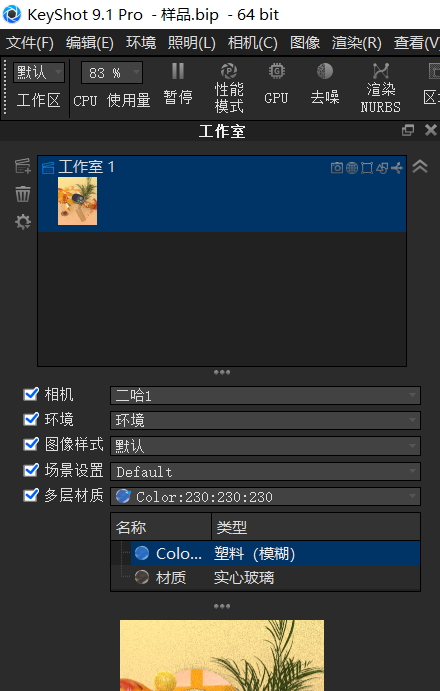
Check all the items below
(Remember, check all of them immediately after adding one, otherwise you can't change between different studios later)
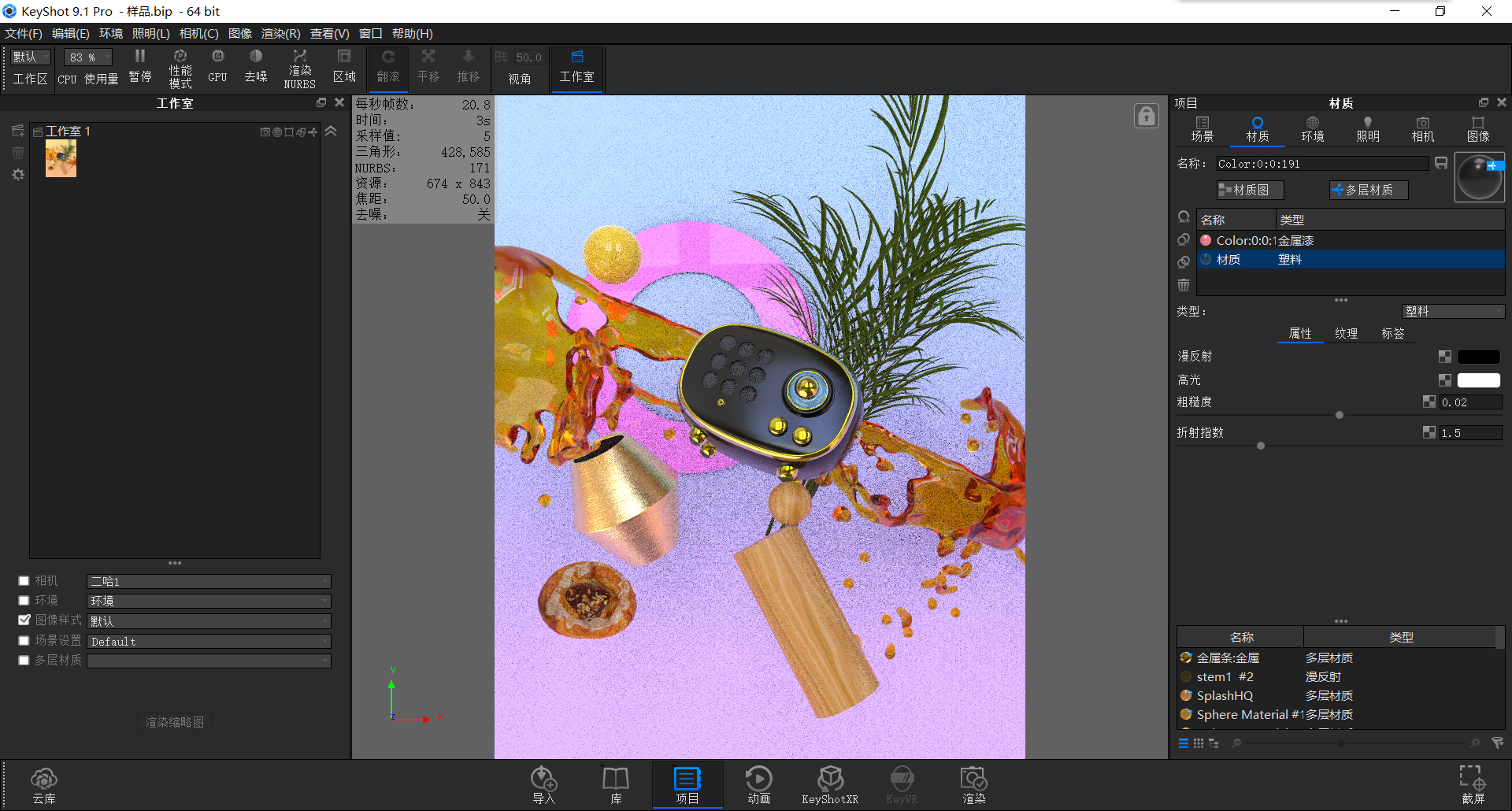
Double-click the parts in turn to open the multi-layer material, and double-click another material to switch
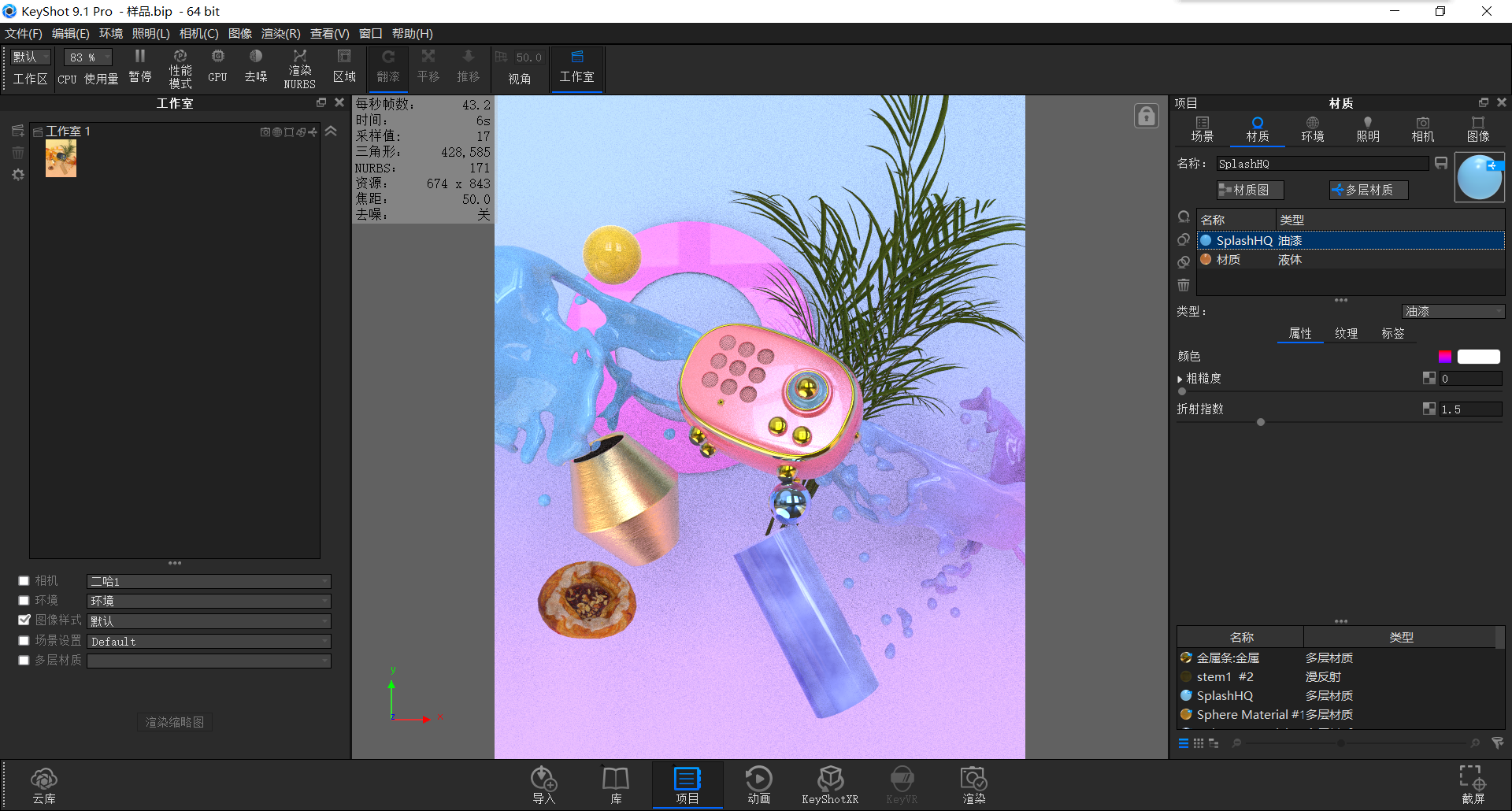
All switching completed
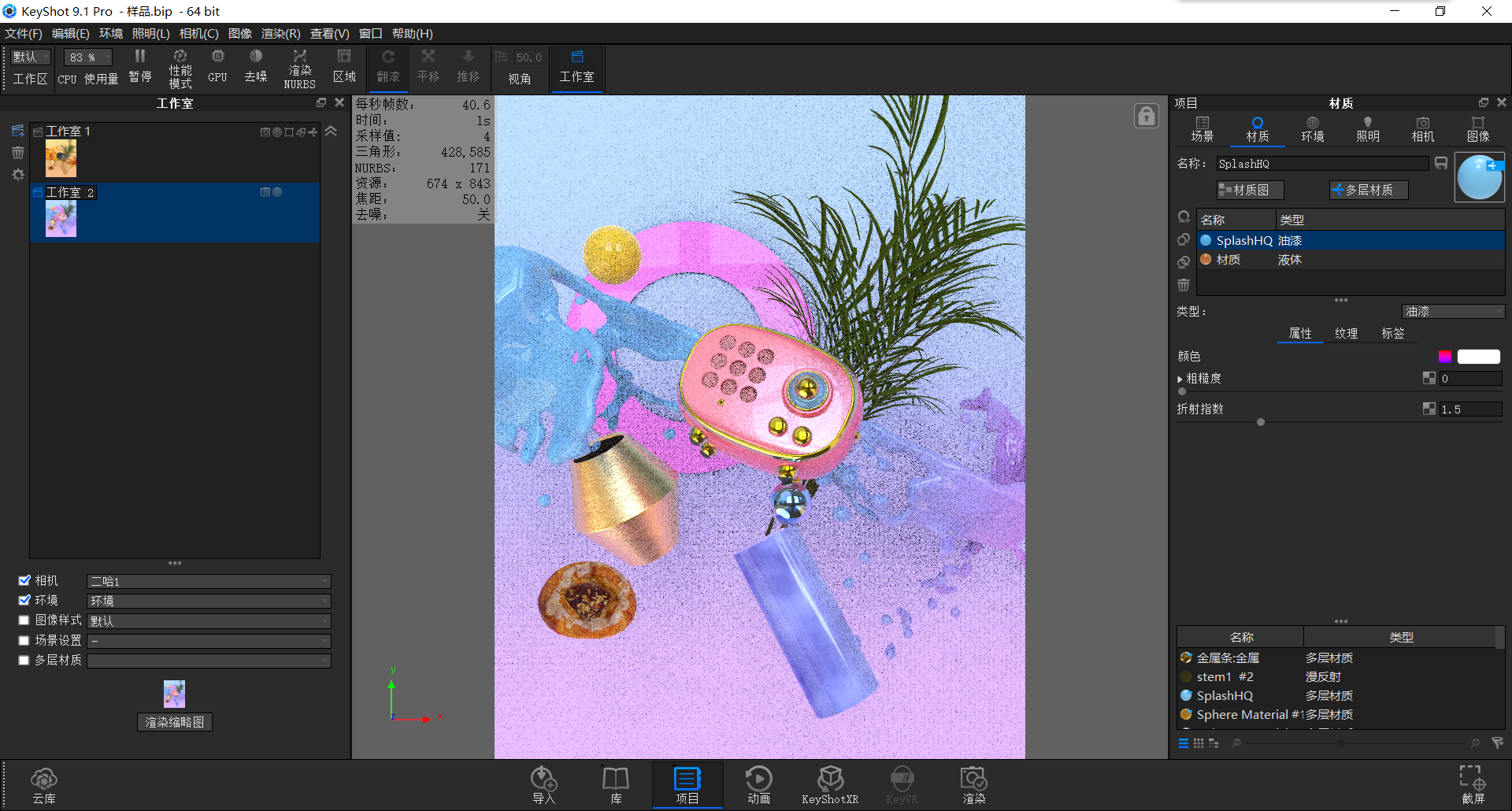
Click Add Studio
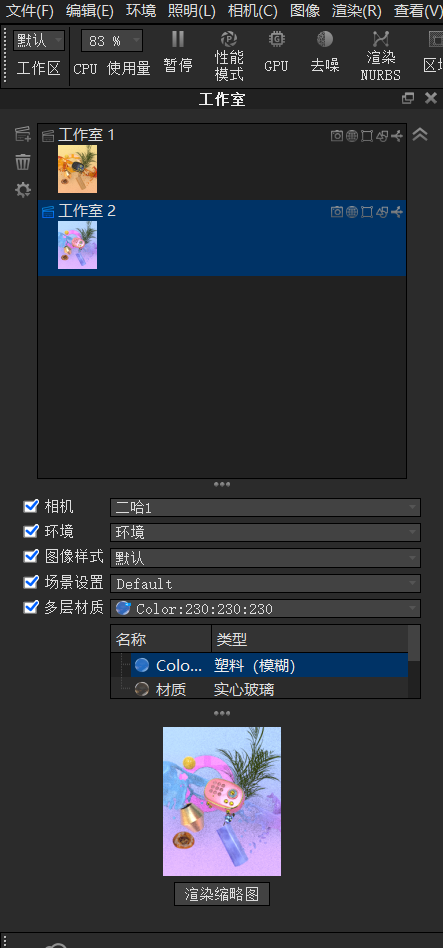
In the same way, check all the options below, and then you can click on the studio thumbnail above to quickly change the overall different styles. Is it convenient for thieves?

Then click Render to change the resolution (I should change the resolution to more than 2k)

Click the option to change the maximum sample value
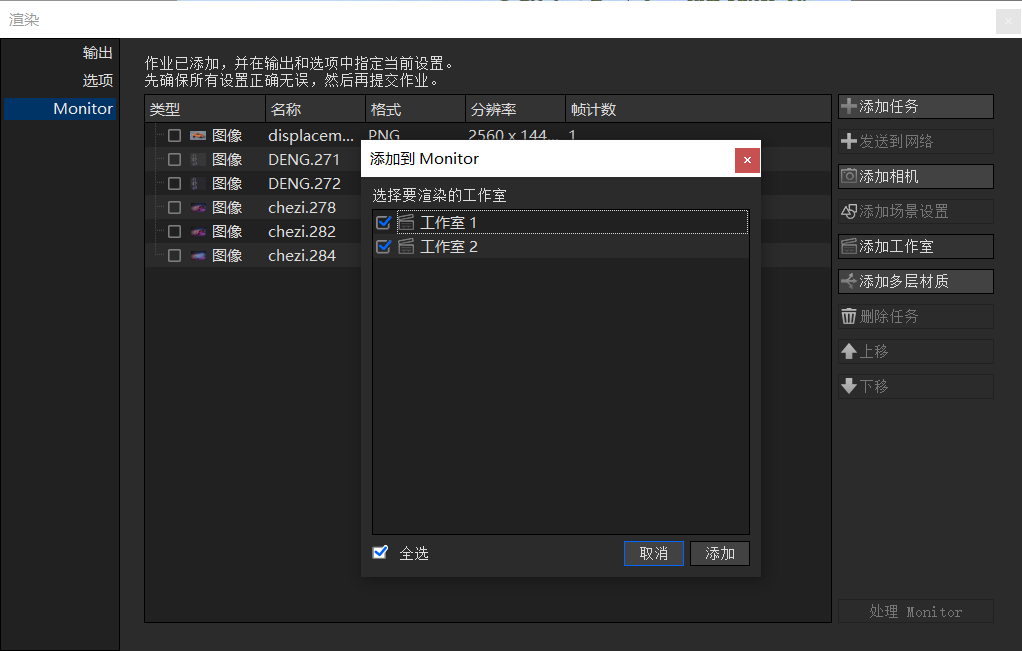
Click monitor to add two studios.

After adding, render the map


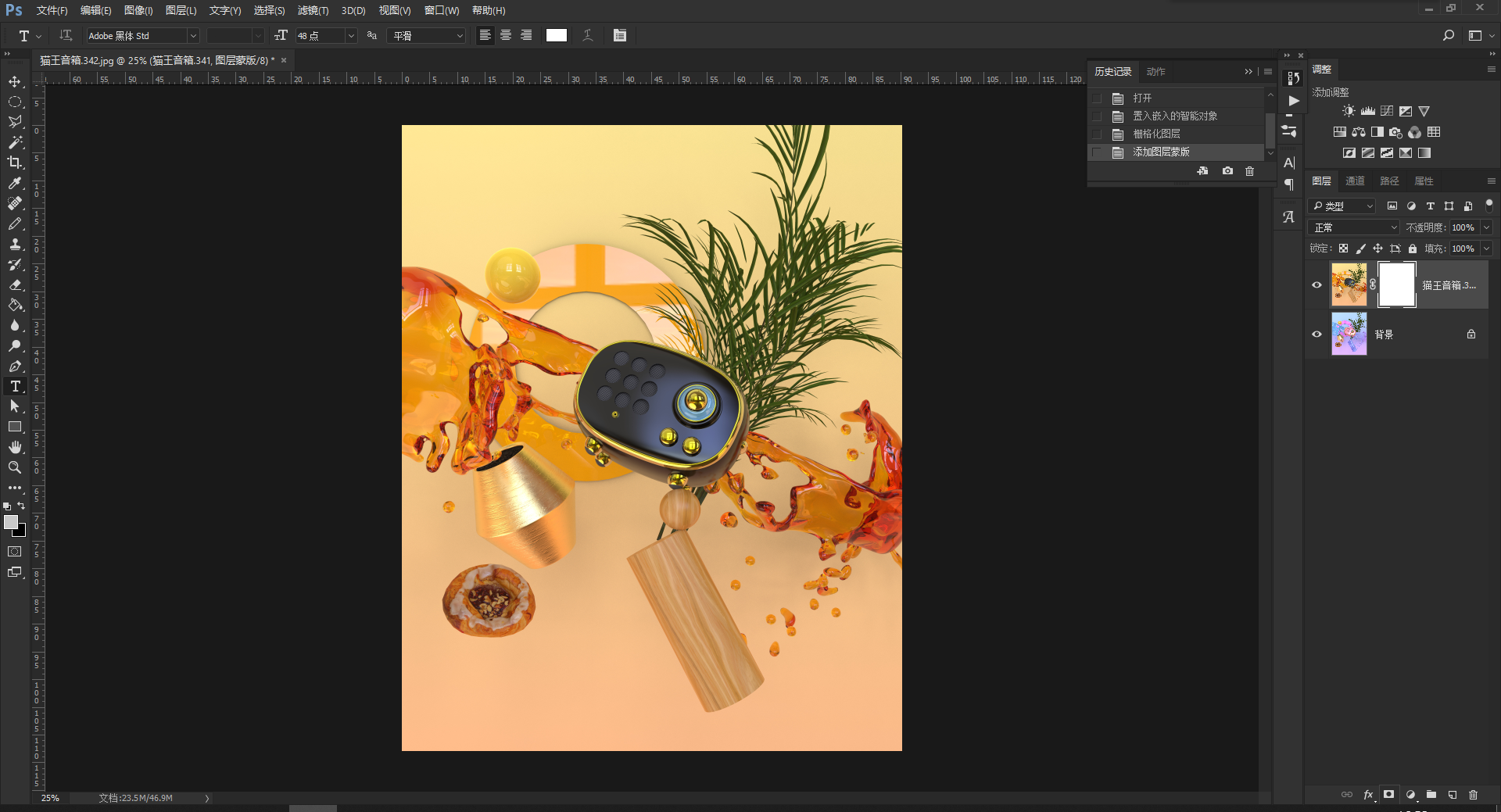
Import pictures into ps in turn
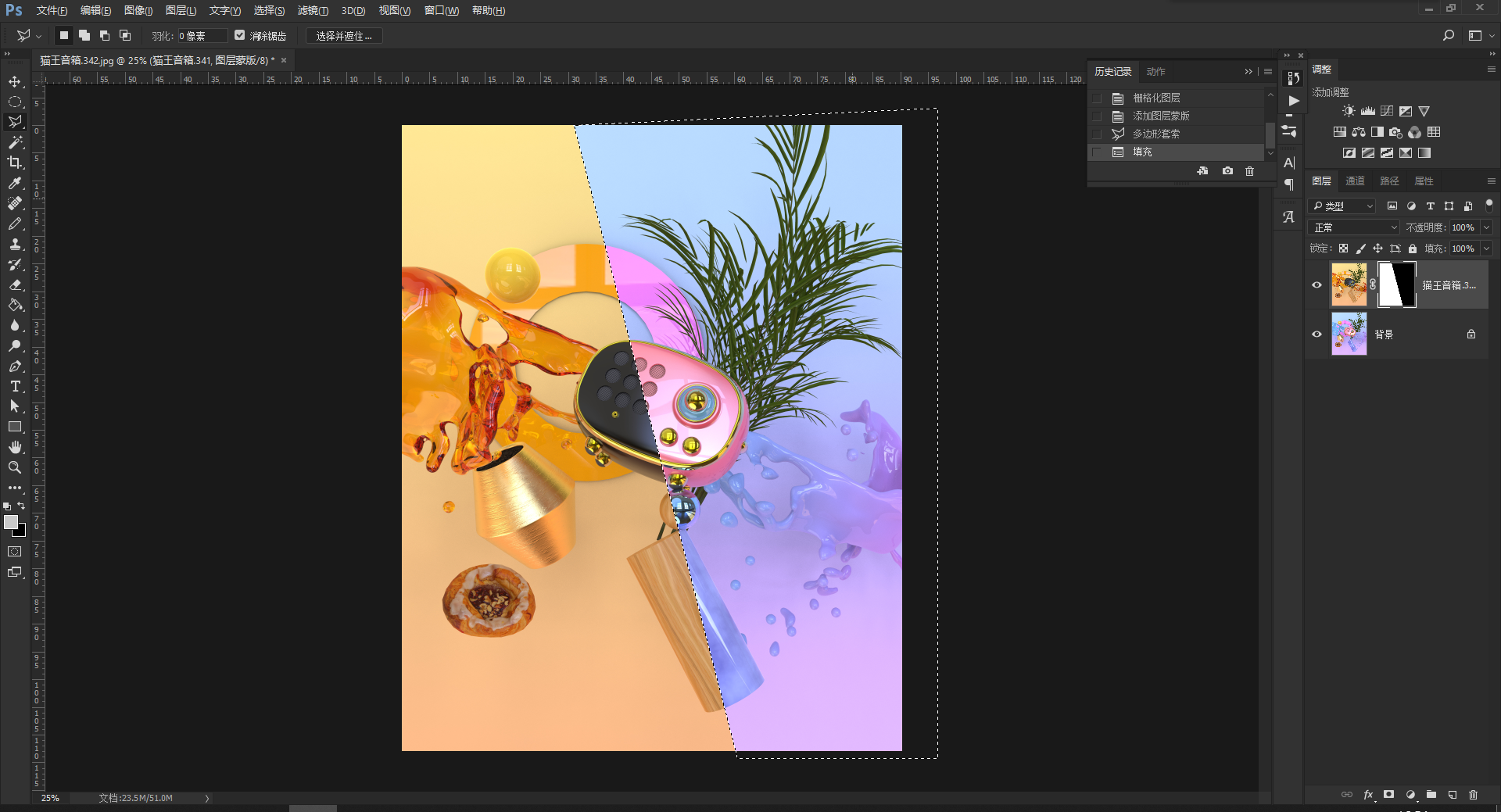
Add a mask to the orange part and fill it with black.
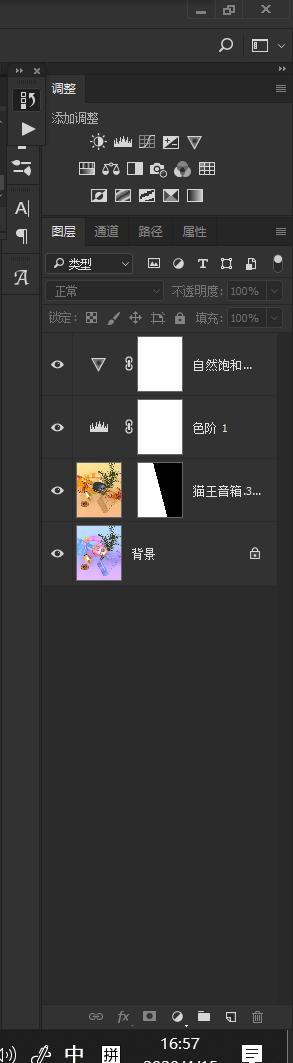
In the top adjustment, give the picture a simple color adjustment.
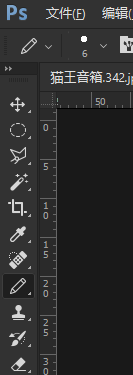
Click on the pencil tool to adjust the hardness to 100
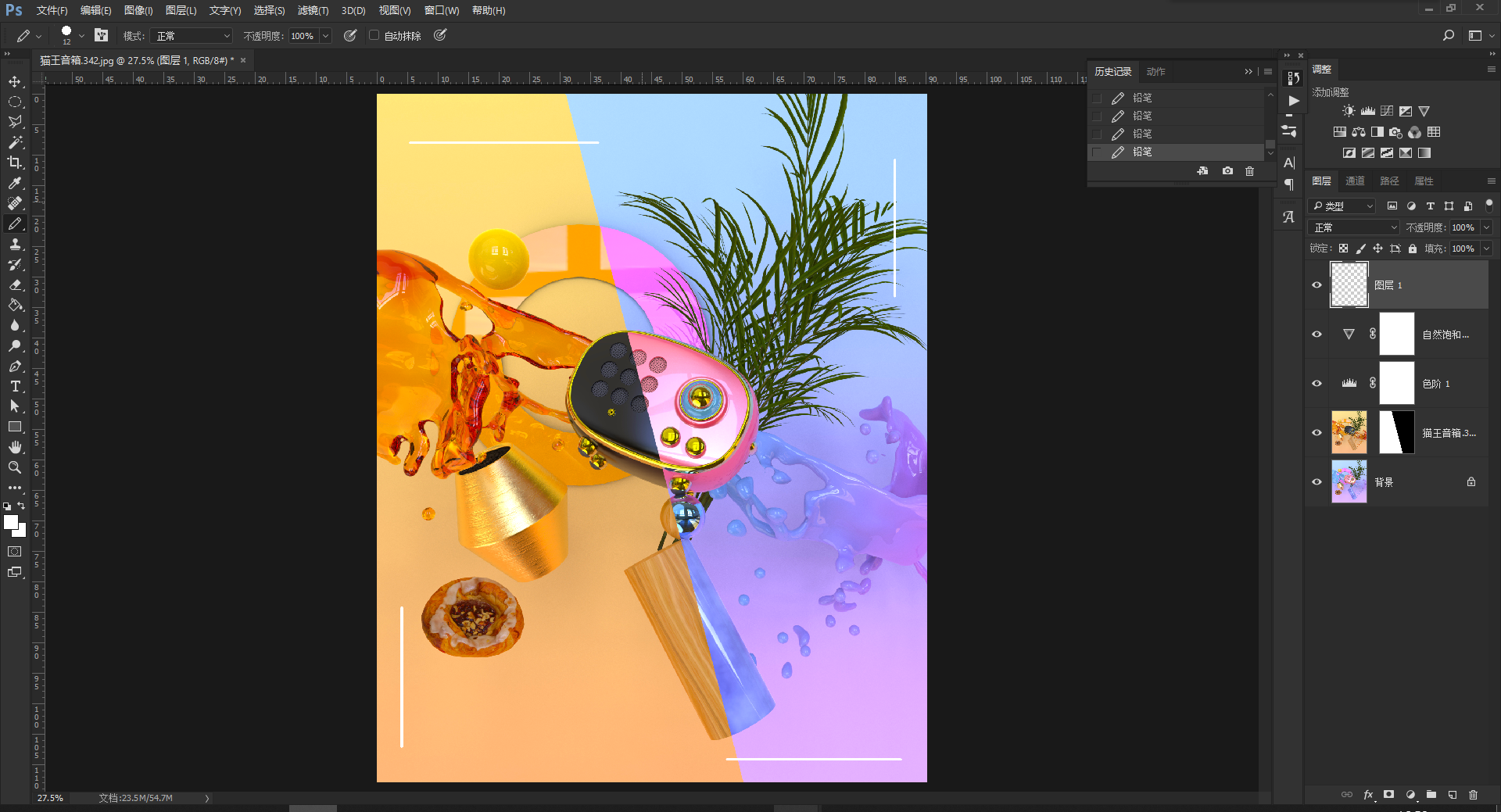
Create a new layer and hold down shift to draw a white straight line.
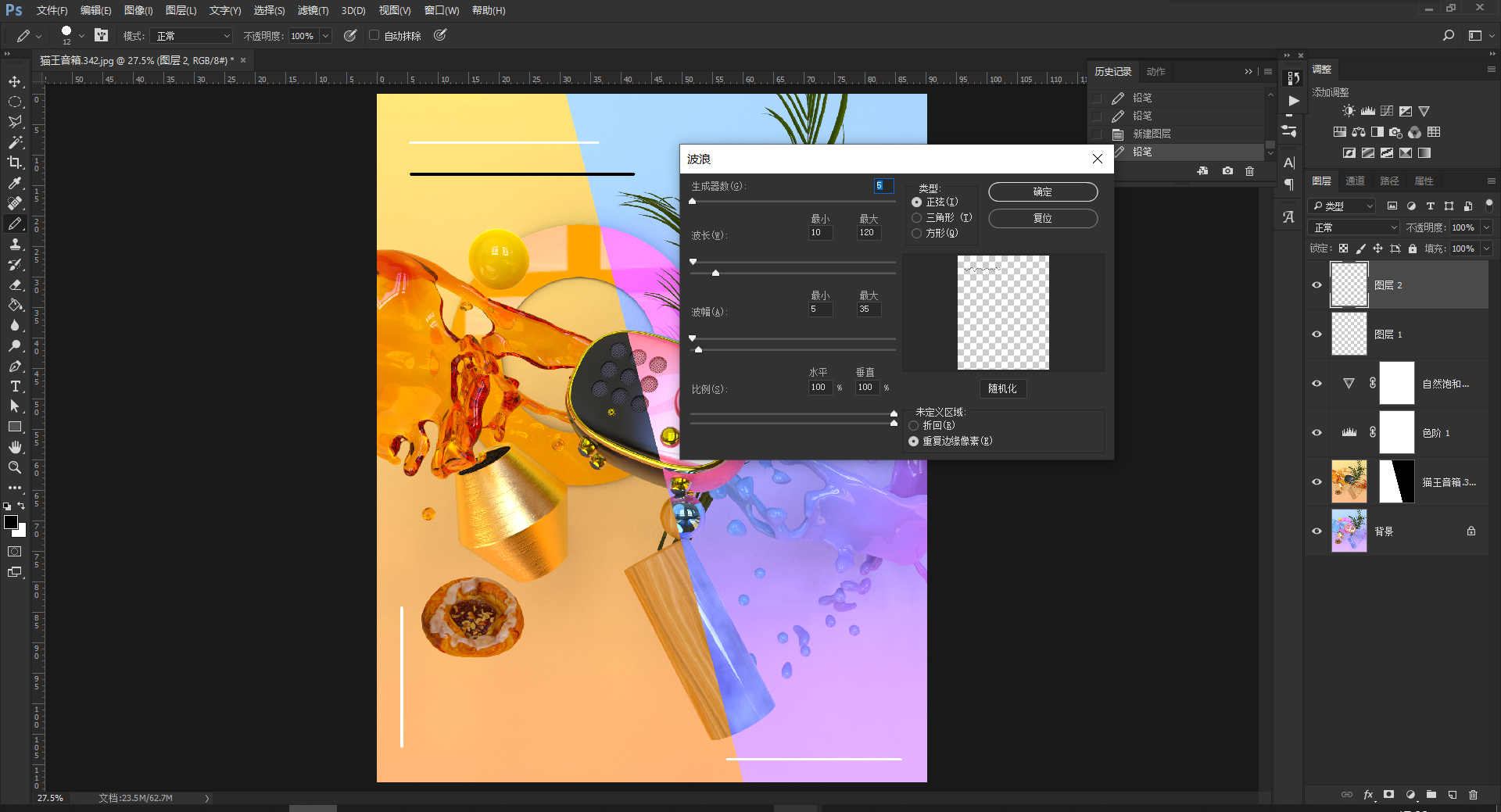
Create a new layer again, change the foreground color to black, draw a straight line, then select the twisted wave in the top filter button, and change the generator to one (change to black for observation and adjustment)
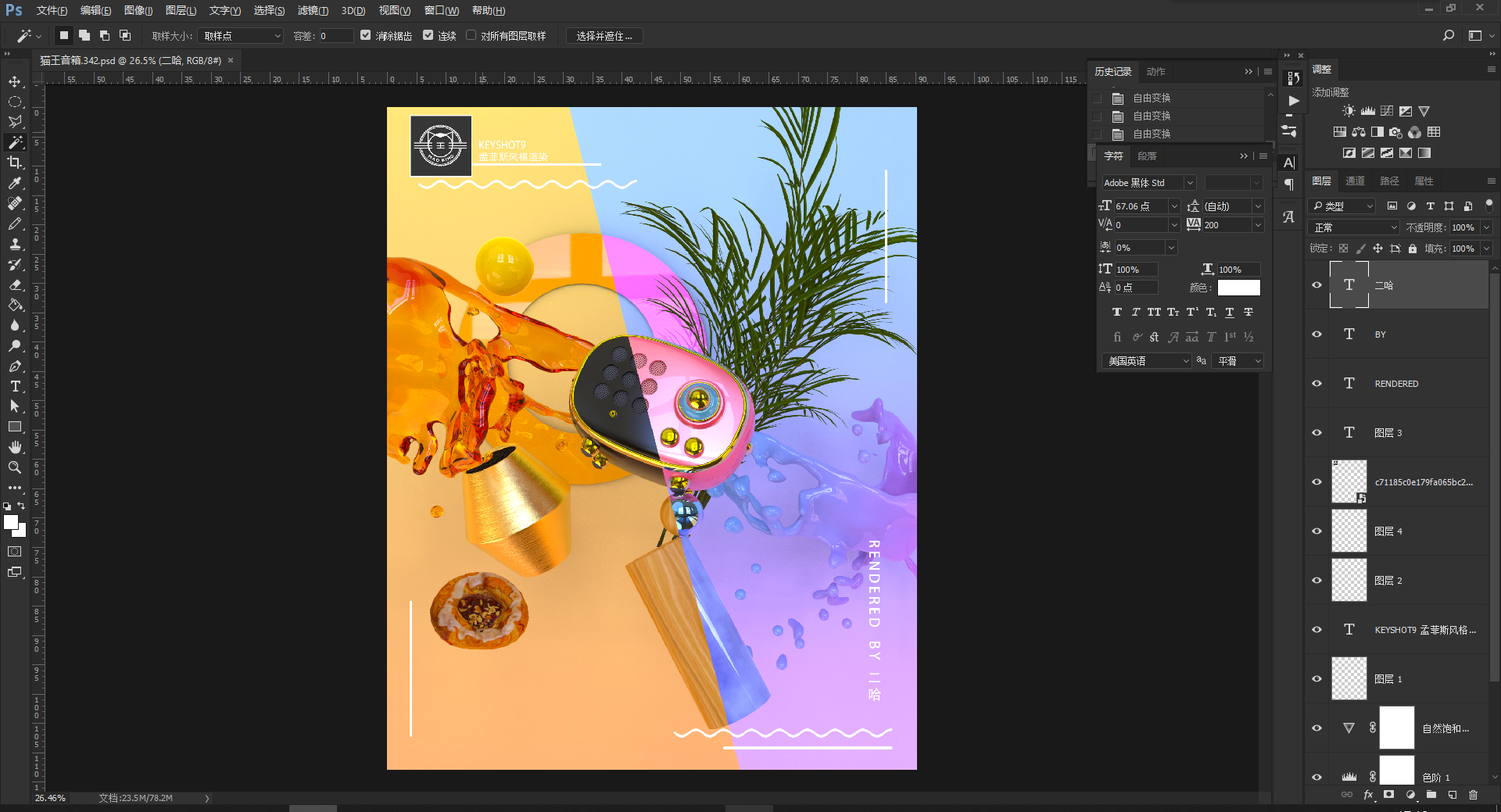
Finally, make a simple modification, and then plot

How about it, the dynamic color and emotional appeal are very full, and even feel like an e-commerce map. This is one of the applications of Memphis style in KEYSHOT rendering maps. Do you have some ideas and ideas for rendering your own renderings in your mind now? Why don't you try opening the KEYSHOT!
Those who need source files can leave comments and email, and I will send them as soon as I see them.
The copyright of this work belongs to 二哈. No use is allowed without explicit permission from owner.

New user?Create an account
Log In Reset your password.
Account existed?Log In
Read and agree to the User Agreement Terms of Use.

Please enter your email to reset your password
So handsome! Please update! Kneel down for source files, great god, 765512656@qq.com
Kneel down to ask for the source file, 876623345@qq.com, thank you, thank you, thank you
Find source file 1842828590@qq.com
Big Brother Asks for Update
Can I still get the source files now? Thank you, big brother! 764527905@qq.com
Want source files, great god, 2152328022@qq.com
Kneel down for the source file, 1975165735@qq.com, thank you, big brother
Kneel down for the source file, 3209755156@qq.com, thank you
Great God, kneel down and ask for the source file
Great God, send a source file 1058138035@qq.com
Three companies support!! Ask for source files! Thank you for 1843000944@qq.com
Boss, send a source file, really want to learn 2437322403@qq.com
Great god, send a source file 1649638323@qq.com
The 734207134@qq.com is so beautiful, please, thank you, thank you
I 'd like to learn 1179721029@qq.com. Thank you for your hard work