
[Preface]]
If a worker wants to do a good job, he must first sharpen his tools. As a designer who works overtime and stays up late every day, without a good weapon to arm your hands, how can you design well, at least not mistreat your hands. Out of love for Puxiang, I bought the Craft keyboard at my own expense to do a phase of evaluation for Puxiang. Today, I will give you a brief evaluation of Logitech's high-end wireless keyboard Craft.
Logitech, founded in 1981, is a world-renowned cloud peripheral equipment supplier originated in Switzerland. It has several brands of Logitech, Logitech G, Jaybird and Ultimate Ears. Its business covers productivity and creativity, e-sports games, video collaboration, music and smart home. Logitech implements a multi-brand, multi-category strategy. The Craft keyboard to be evaluated this time is the flagship keyboard of logi (Logitech Office).
[Unpacking]]
The first thing you feel when you get the keyboard is: Wow! High-end! The top of the box is very simple, the whole surface is the picture, LOGO and model of the keyboard, and the other is a slogan (this is not important).

Take out the keyboard with full weight feeling, full-body aluminum alloy anodizing process, two-color matching and minimalist design. The upper left corner of the keyboard is the biggest selling point of the keyboard-touch knob, with logi (Logitech Office) in the middle and indicator light on the right (it only lights up when connecting, but it is basically not lit at other times, which is estimated to save electricity), because there is no setting, it is basically bright or not completely depends on the mood), each piece of the key has a circular depression, which fits the finger very well, and each key is independently wrapped by the base at the bottom and will not rub against each other. Seeing these, what you can feel is: this thing is not cheap ~ ~ ~
Below the keyboard are the instructions, Youlian, and Type-c data lines (also charged)
Everything is here, too simple to do.

[Equipment Connection]]
OK, let's not talk too much. Connect the keyboard. The keyboard can be connected via Bluetooth or with its own USB interface. It depends on your personal hobbies. However, it should be praised here. Logi's mouse Master 2S can share a USB interface of Youlian with Craft keyboard, that is, one interface can connect several devices, and other logi devices (Logitech Office) should also be shared, this saves you a USB interface space, which is still very practical.

Before connecting, download a logi software Logitech Options, then open and add devices, because a Master 2S mouse has been connected before, so there will be two devices on it.

Open the device page, you can find that the top from ESC to F12 is selected by the white box. This is because each key has a specific function, from the media playback pause to the volume addition and subtraction, the brightness of the screen, the brightness of the keyboard, etc. It is like a notebook keyboard with very complete functions. After F12, there is a separate mute key, which is also very practical. Of course, if you don't need these functions, you can check the following options and restore them to the standard function keys. Anyway, I checked them and will tell you why.

There are four other keys selected from the right border, namely calculator. Press the computer function, screen capture key, application menu and lock key that can directly start the computer, which is very convenient (although I seldom use it, someone will always use it)
In addition, there is an Fn key more than the general keyboard (this is a full-size notebook keyboard), but the Fn of the general keyboard is on the left and this keyboard is on the right. It is estimated that in order to prevent you from touching it by mistake, Fn is often used as Alt key when using notebook
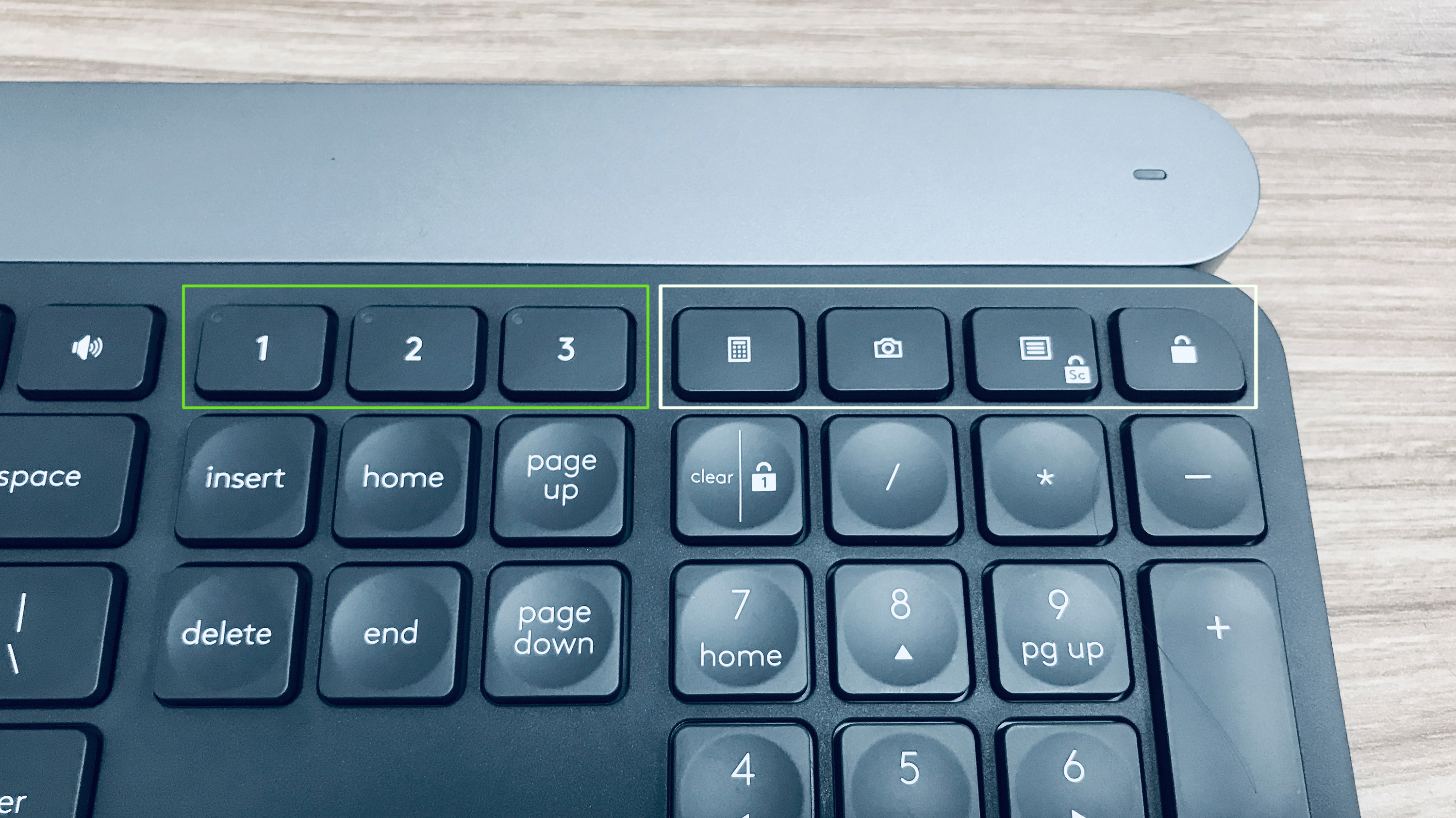
Of course, the Fn key of this keyboard can not only be used with other keys of the keyboard, but also combine actions with logi's mouse to complete some operations.

Then... is the biggest selling point of this keyboard, full of multi-function knobs, whose keyboard has such a high-pressure knob, not only can directly rotate but also press down to rotate, but also with touch control, not to mention how practical, anti-formal x is enough (this is the key, ha, ha, ha...).

Then you can set the function you need. The default rotation is the volume key. I also think the volume key is more suitable for this knob. So I restored the shortcut key above to the default, because that key seems to be as fast as this knob, ha, ha, ha, and if you don't restore it, you need to use the shortcut key when using software such as PS, it will not respond.

Then there is the function of pressing down

Then there is the function of pressing down to rotate, uh... seems to be useless, I set it up to switch applications, but Alt Tab is obviously much faster, ha, ha, ha

However, there is a very interesting function, that is, when you press the large write lock, an icon will appear on the screen and disappear after about 2 seconds. When you accidentally press this key, you will find that the numeric keypad lock and some other special keys will appear icon prompt.
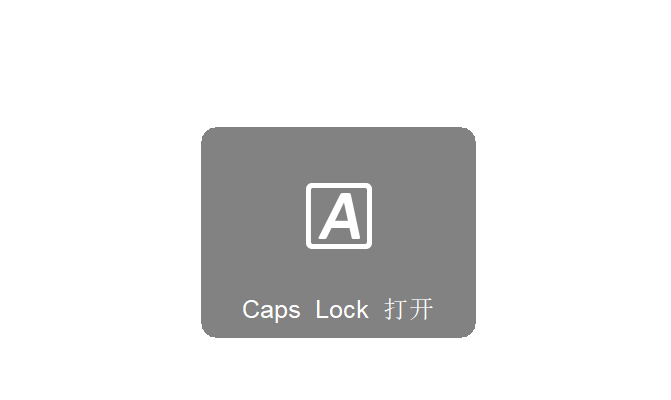
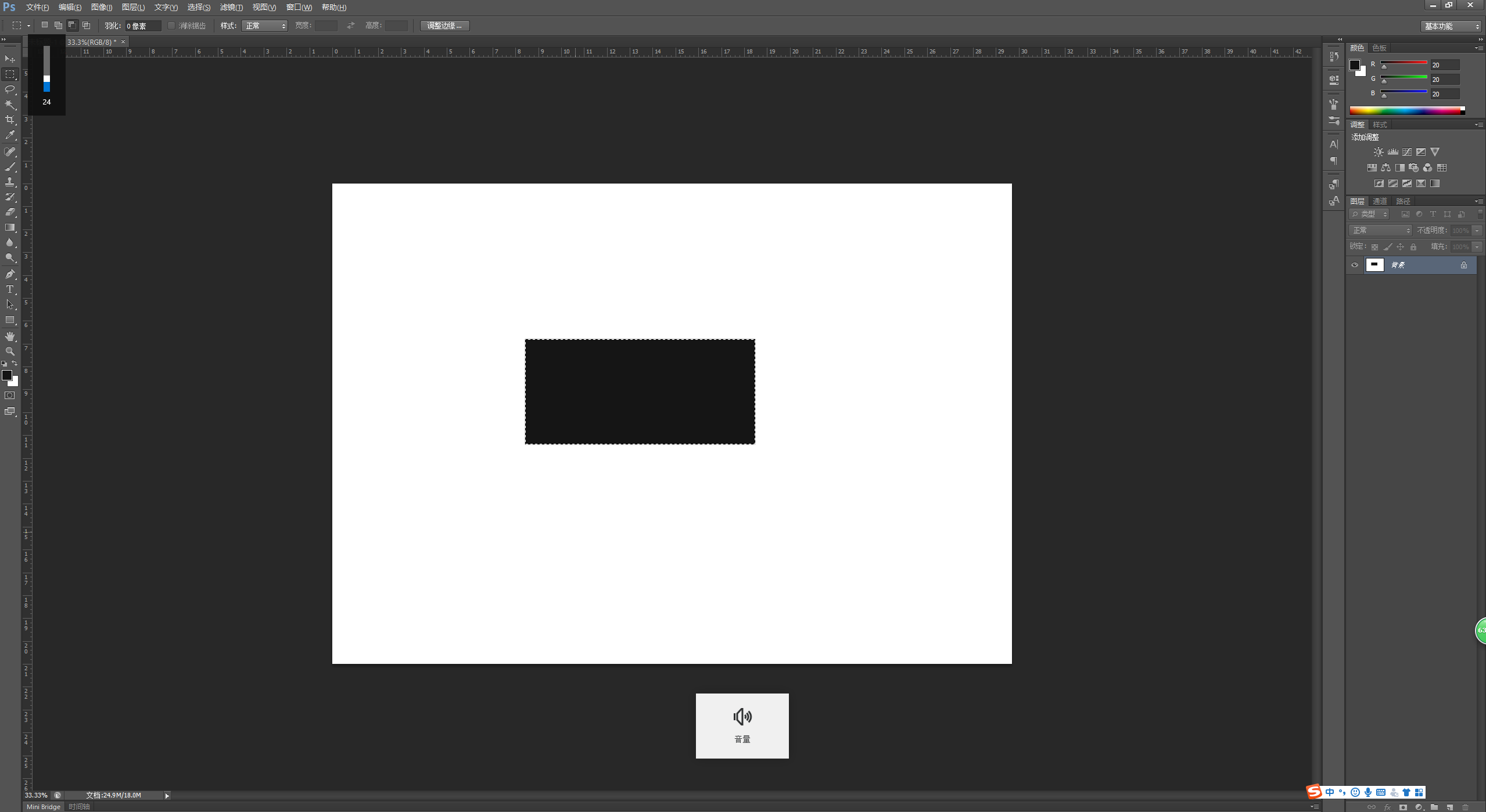
Because I am too lazy to reinstall PS again, so change Ai to try · · · · · ·
Finally there is a response, turn the knob, and the page can be scaled... put... put... why can't you shrink back??? Uh... this is not important, you can retract it manually.
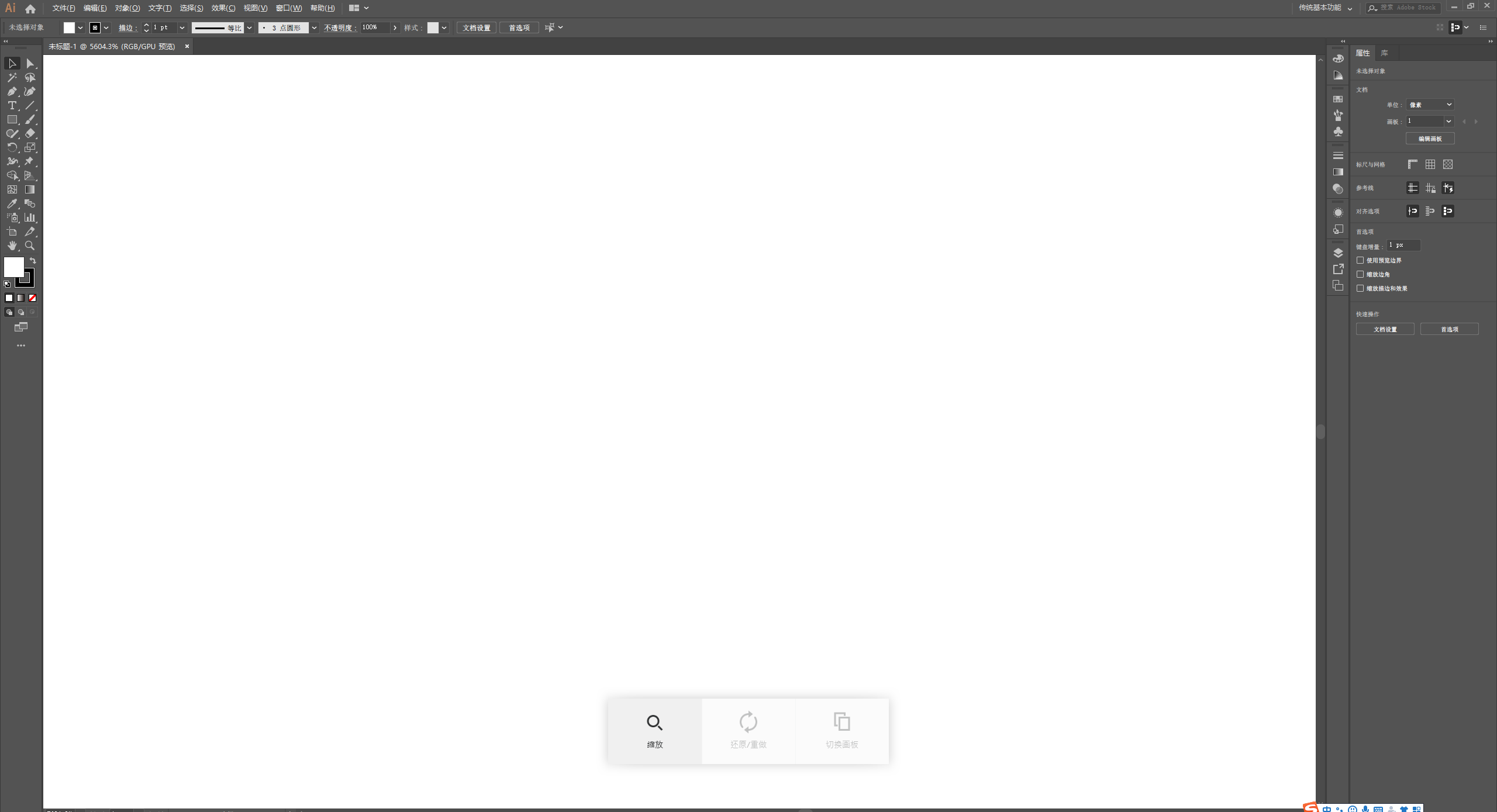
Then touch the top of the knob and switch to the middle part to restore and redo it. At this time, the knob will change from stepless rotation to grid rotation, accompanied by a click sound. It feels first-class and even somewhat similar to the texture of Audi's central control knob. Here, I have to praise Logitech's workmanship, which is really great. However, this touch is a bit too sensitive, because the knob is equipped with touch as a whole, so when you want to perform the restoration action, as soon as you put your hand on it, the function switches to switch the drawing board, and then you can go back by two points · · · · · ·

The drawing function is very practical here. The knob can directly control the stroke thickness, image scale, transparency, fill color and stroke color. It is very convenient to change. However, the fill color here is a variety of colors that you preset in advance and can be switched, but it is not changed at will.

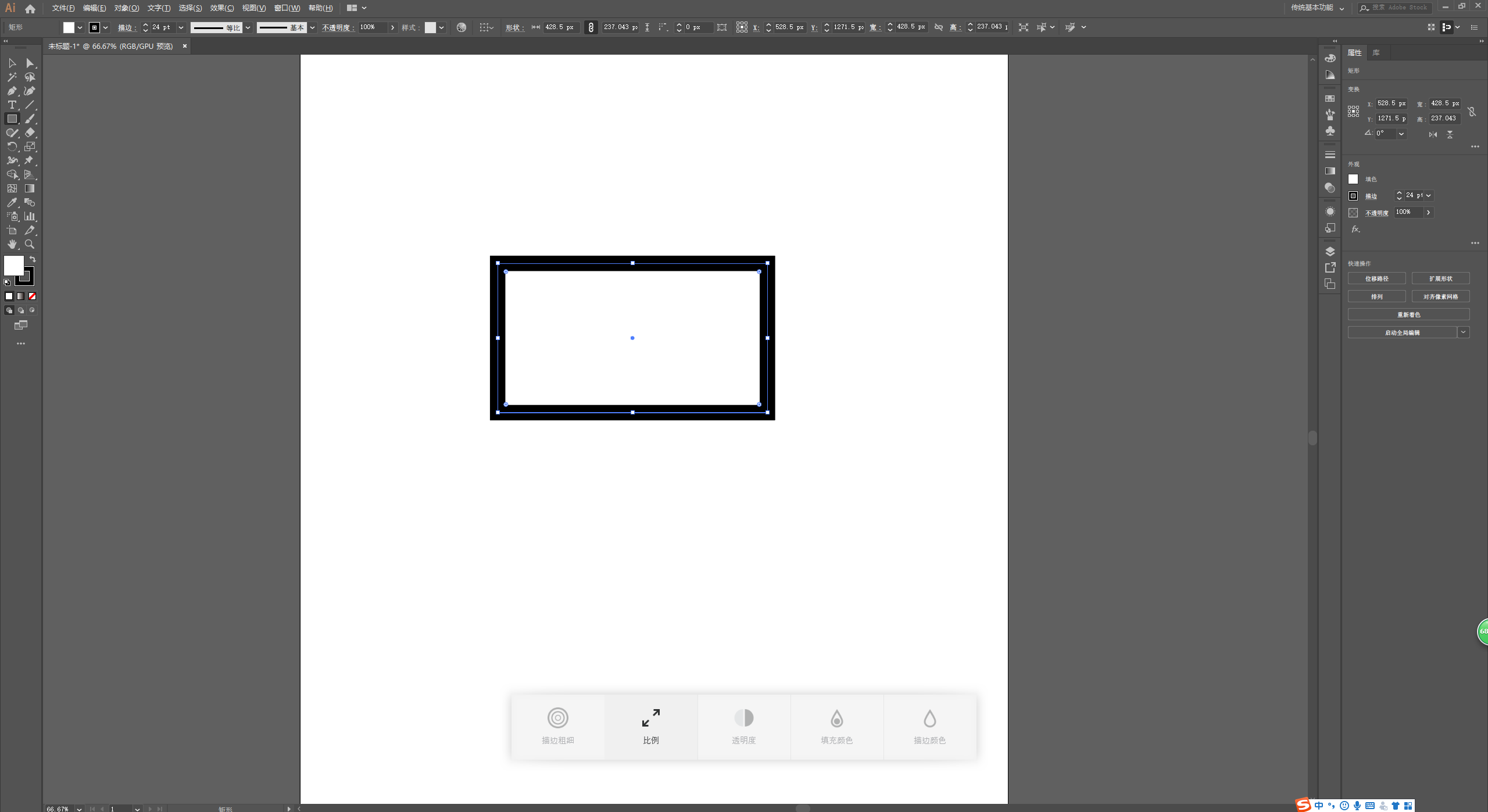
For the execution of text, font size, paragraph and color can also be changed. It is best to add a font change.
Other functions are the same. I found nothing special, or I may not have found it thoroughly enough.
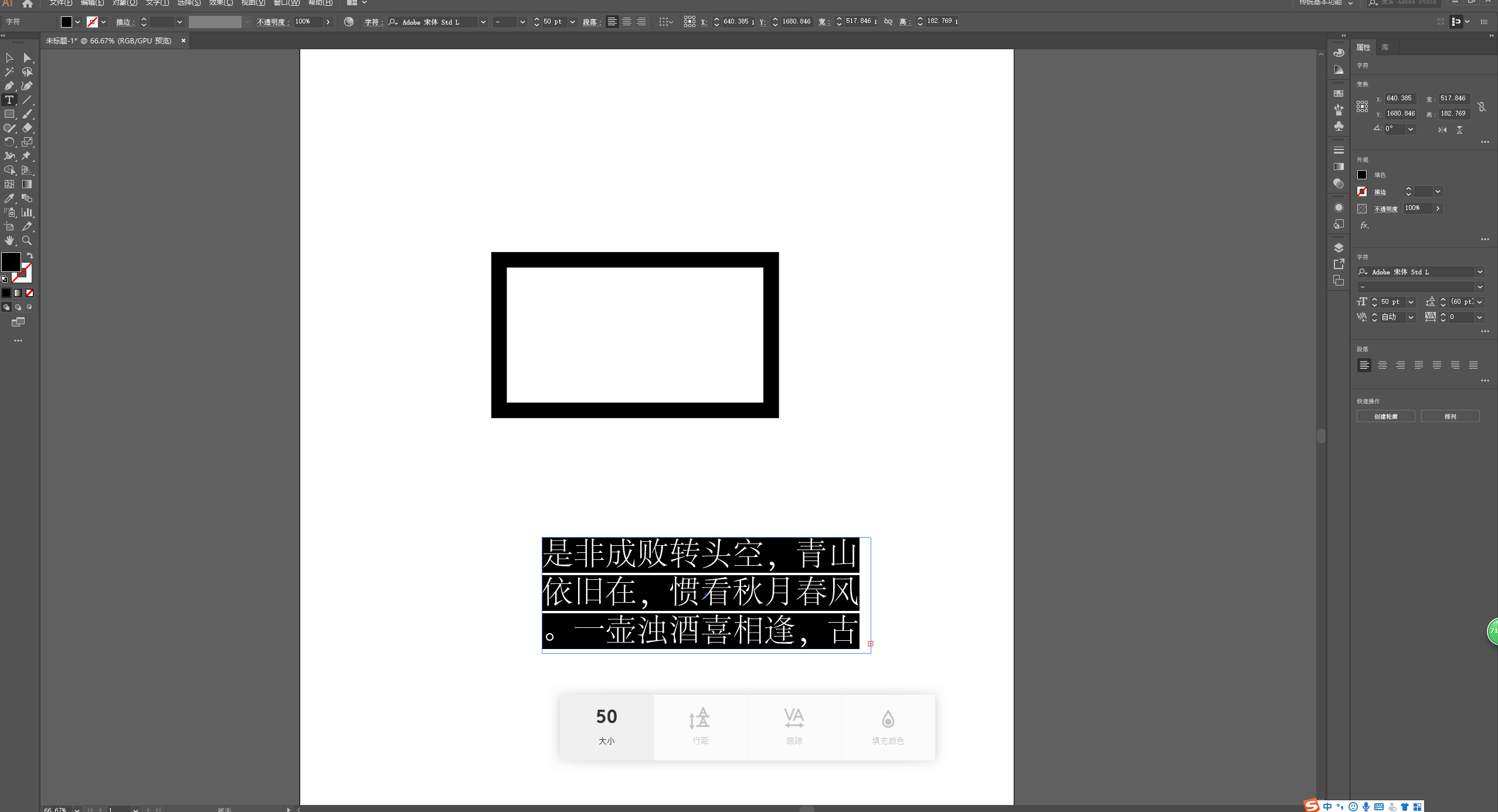
As an industrial designer, the software often used is not AI, but some three-dimensional software, such as Rhino and Keyshot. Although these are not found in the default software, there is a function of adding programs in the upper right corner of the keyboard interface. Rhino software can be added in it, and then we open the software and have a try · · · · · ·

Then we open the software and have a try · · · · · ·

Yes, yes, turn the knob, this familiar volume icon appears again... what does it mean? This shows that this knob is not interested in this software (or my version is lower)... so we can probably know that small three and small four can't enter the heart of this knob at all, its heart is only Adobe (maybe there are exceptions I didn't find),Adobe should give Logitech promotion fees.

Finally, let's talk about the feel of the keyboard. This is a thin-film keyboard. The feel is definitely different from the mechanical one, but it is more suitable for office use (the mechanical keyboard is too noisy, which will affect colleagues to watch TV... Er... work). Because the whole body is made of aluminum alloy and each key is wrapped separately, the sound is smaller than that of the general plastic thin-film keyboard, which can be said to be a well-deserved, in terms of hand feeling, it is very comfortable to press it down, but it is not the soft one. It will have a small sense of passage, rebound is also very strong, and there is no Caton at all. Compared with the Thundersnake membrane keyboard I have used before, it is more comfortable. I am not tired to write so many evaluators to you, and the texture is still very good.



[Summary]]
Generally speaking, this keyboard is made of solid materials, exquisite workmanship, great hand feeling, simple and fashionable design, and full of pressure. If you take a fancy to this color value and hand feeling, you can start with one. If you only take a fancy to this knob, it is recommended not to start, because you won't play for a few days.
In terms of battery life: it has been used for 12 days at present, and there are still two squares (3 squares in total) of electricity. it will be no problem to use it for another half month.
The price of this keyboard official website is 1699. It is recommended to start with Double Eleven or other activities. The price of the 18-year Double Eleven Craft Master 2S package is around 1500, so those who want to start can wait. In addition, if you cherish the keyboard, you can buy a protective film online, which is cheap and practical. It is suitable for me as a grease player.
Time reasons, this evaluation is over, ladies and gentlemen, thank you very much!
The copyright of this work belongs to WPan. No use is allowed without explicit permission from owner.

New user?Create an account
Log In Reset your password.
Account existed?Log In
Read and agree to the User Agreement Terms of Use.

Please enter your email to reset your password
See this price, leave
So it is only suitable for graphic designers...
Looking at the previous one, I especially wanted to buy it, but I was deterred by the price evaluation praise ~ ~ professional designers are really worth starting with ~ ~ others measure their wallets for
1500-1800, leave
Looking at the price of the keyboard, I said goodbye
nice
Both pictures and texts, very complete, praise
I have a heart
I'll wait for the viewer to appreciate it. ha
A few are less important and impressive